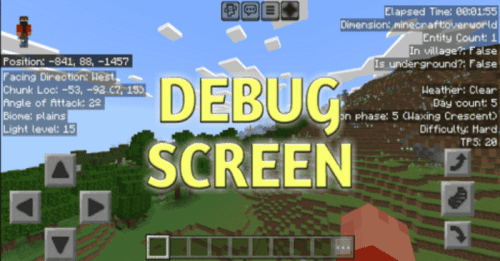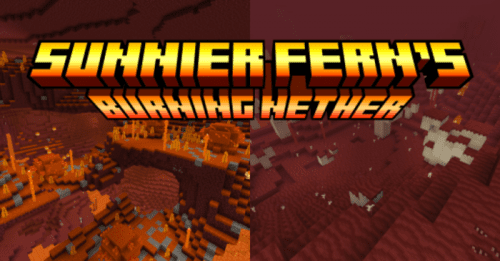Better Command Detection Addon (1.20) – MCPE/Bedrock Script/Mod
Better Command Detection Addon (1.20) lets you make custom chat commands with command blocks using tags and scores. It uses a script API to link script events and command blocks.

Features:
Facilitates command systems using tags and scores. The detections you can use in commands are as follows:
Entities
- Entity hit by another entity – hitEntity | tag
- Entity hitting another entity – damagingEntity | tag
- Entity self-harming – hurtEntity | tag
- Entity that dies (only players) – deadEntity | tag
- Entity that kills – murderEntity | tag
Blocks
- Block broken – blockBreak | tag
- Specific block broken – blockBreak:<block id> (“blockBreak:grass”) | tag
- Block placed – blockPlace | tag
- Specific block placed – blockPlace:<block id> (“blockPlace:grass”) | tag
- Block hit – hitBlock | tag
- Specific block hit – hitBlock:<block id> (“hitBlock:grass”) | tag
Items
- Use item – itemUse | tag
- Use specific item – itemUse:<item id> (“itemUse:clock”) | tag
Player
- Player’s current health – health | scoreboard
- Player’s current level – level | scoreboard
- Experience earned in the current level – xpEarnedCurrentLevel | scoreboard
- Total experience needed to level up – totalXpNeededToNextLevel | scoreboard
- Experience needed to level up – xpNeededToNextLevel | scoreboard
- Player’s current coordinates – x y z | scoreboard
- Player falling detection – isFalling | tag
- Player climbing detection – isClimbing | tag
- Player flying detection – isFlying | tag
- Player gliding detection – isGliding | tag
- Player in-water detection – isInWater | tag
- Player jumping detection – isJumping | tag
- Player on-ground detection – isOnGround | tag
- Player crouching detection – isSneaking | tag
- Player running detection – isSprinting | tag
- Player swimming detection – isSwimming | tag
- Player’s current dimension detection – dimension:<dimension Id> (“dimension:overworld”) | tag
- Block in player’s view direction detection (max distance = 20 blocks) – blockFromViewDirection:<block Id> (“blockFromViewDirection:grass”) | tag
- Entities in player’s view detection (max distance = 20 blocks) – entityFromViewDirection:<entity id> (“entityFromViewDirection:cow”) | tag
- Player spawn detection – playerSpawn | tag
- Player initial spawn detection – playerInitialSpawn | tag
Others
- Message sending detection – chatSend | tag
- Specific message sending detection (max length = 20 words) – chatSend:<message> (“chatSend:Hello”) | tag
- Number of entities loaded in the world detection – allEntities | world scoreboard
- Number of players in the world detection – players | world scoreboard
- Number of items loaded in the world detection – items | world scoreboard
- Number of mobs loaded in the world detection – mobs | world scoreboard
- Current day in the world detection – day | world scoreboard
- Current time of day in the world detection – timeOfDay | world scoreboard
- Current weather state in the world detection – weatherState | world scoreboard | May have errors
Usage of tags:
/tp @a[tag=”chatSend:!lobby”] 0 65 4
This example will teleport all players who write !lobby in the chat to the coordinates 0 65 4.
Usage of scoreboards:
/execute if entity @a[scores={health=..1}] run title @a actionbar The player @a[scores={health=..1}] is about to die!
This example will send a repeated message to the actionbar of all players who have half a heart.
Usage of world scoreboard:
/execute if score items world matches 100.. run kill @e[type=item]
This example will remove all items after reaching 100 or more.
Installation Note:
- Make sure you turn on Beta APIs in the Experimental Gameplay.
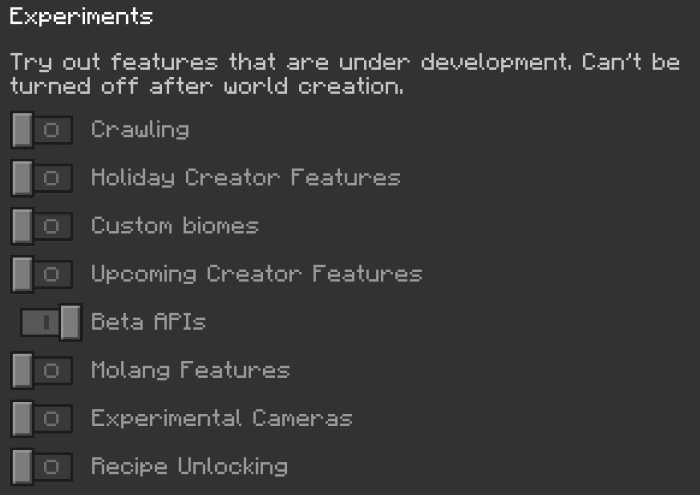
How to install:
How To Install Mod / Addon on Minecraft PE
How To Install Texture Packs on Minecraft PE
How To Install Map on Minecraft PE
Better Command Detection Addon (1.20) Download Links
For Minecraft PE/Bedrock 1.20.40+
Command Detection: Download from server 1 – Download from server 2
Better Command Detection: Download from server 1 – Download from server 2