Better Controls Mod (1.21.4, 1.20.1) – Add Toggle Keybinds
Better Controls Mod (1.21.4, 1.20.1) brings new features to the game. Suppose you are looking for a mod that allows you to adjust the toggle buttons for each function in the game. You’ll be able to toggle the toggles for sprinting, sneaking, flying, walking, and jumping, and you can set up multiple combinations with Control / Shift / Alt to create various keystrokes. It is also possible to adjust the flight speed when in creative mode; If you press the original key, the toggle will be canceled. Note that the vanilla options for toggling sprinting/sneaking are disabled to avoid conflicts with the custom keybinds. To take full advantage, go into Options – Controls – Better Controls, check out all available options and figure out the best configuration for you.

Features:
Sprinting
- Sprint Key Mode changes how the Sprint key behaves. You can choose between Tap To Start Sprinting, Tap To Start / Stop Sprinting, and Hold To Sprint.
- Double Tap ‘Walk Forwards’ To Sprint can be turned off to prevent accidental sprinting.
- Resume Sprinting After Hitting Obstacle automatically presses the Sprint key once you are no longer touching any blocks (helpful when climbing hills, especially if the previous option is enabled).
Sneaking
- Move Camera Smoothly lets you disable the smooth movement when sneaking or unsneaking.
Flying
- Double Tap ‘Jump’ To Fly can be turned off to prevent accidental flight toggling.
- Disable Flight Inertia* stops you instantly when you stop holding movement keys.
- Disable Field Of View Changing prevents sprinting, potions, and other factors from changing the FOV while flying in creative and spectator mode.
- Fly On Ground lets you fly while touching the ground in creative mode (and also lets you stop flying by tapping Sneak while touching the ground).
- Flight Speed Multiplier (0.25x – 8x) changes how fast you fly in creative and spectator mode.
- Vertical Speed Boost (up to +300%) adds additional vertical speed boost while flying in creative and spectator mode.
Screenshots:
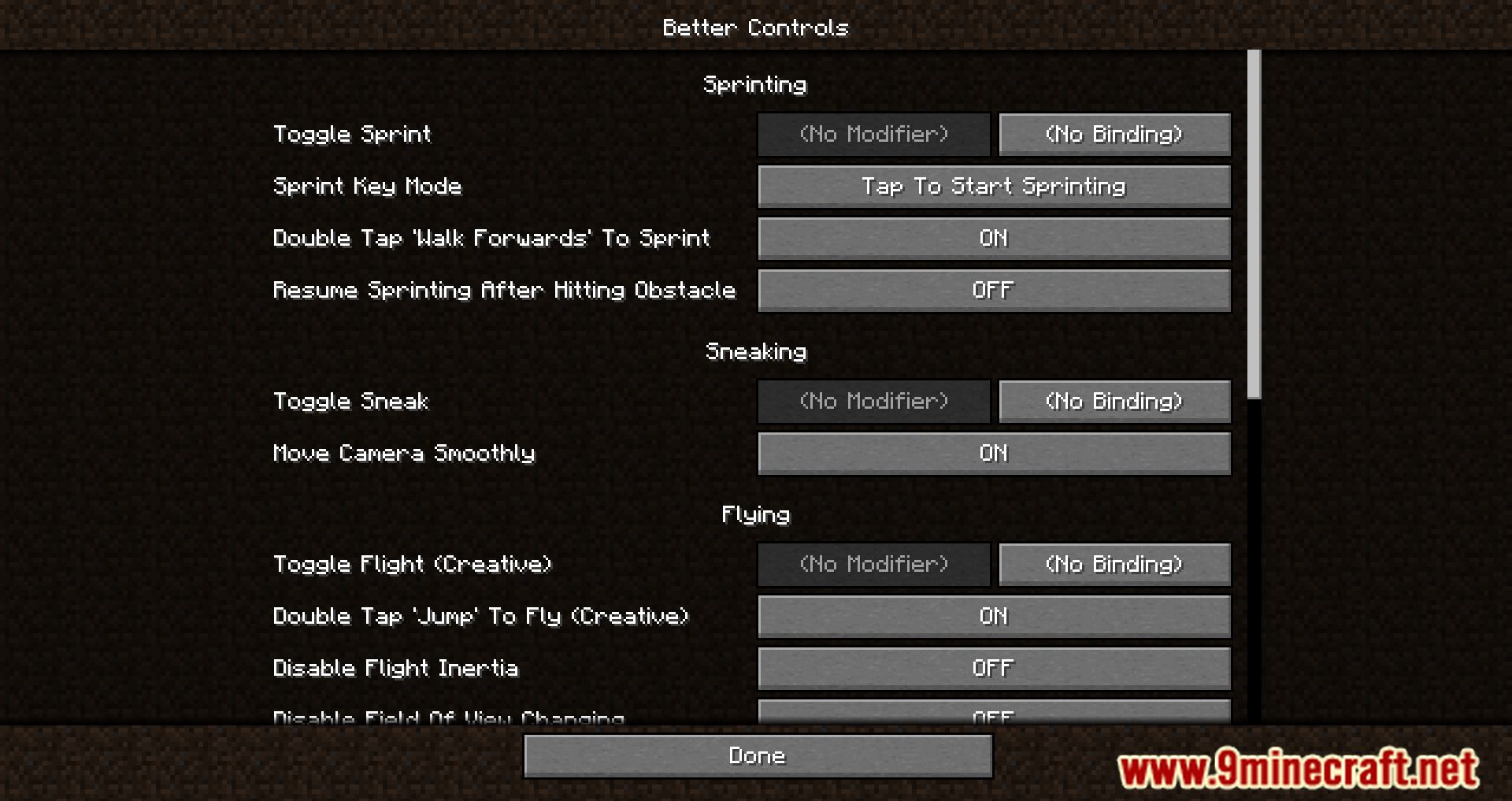
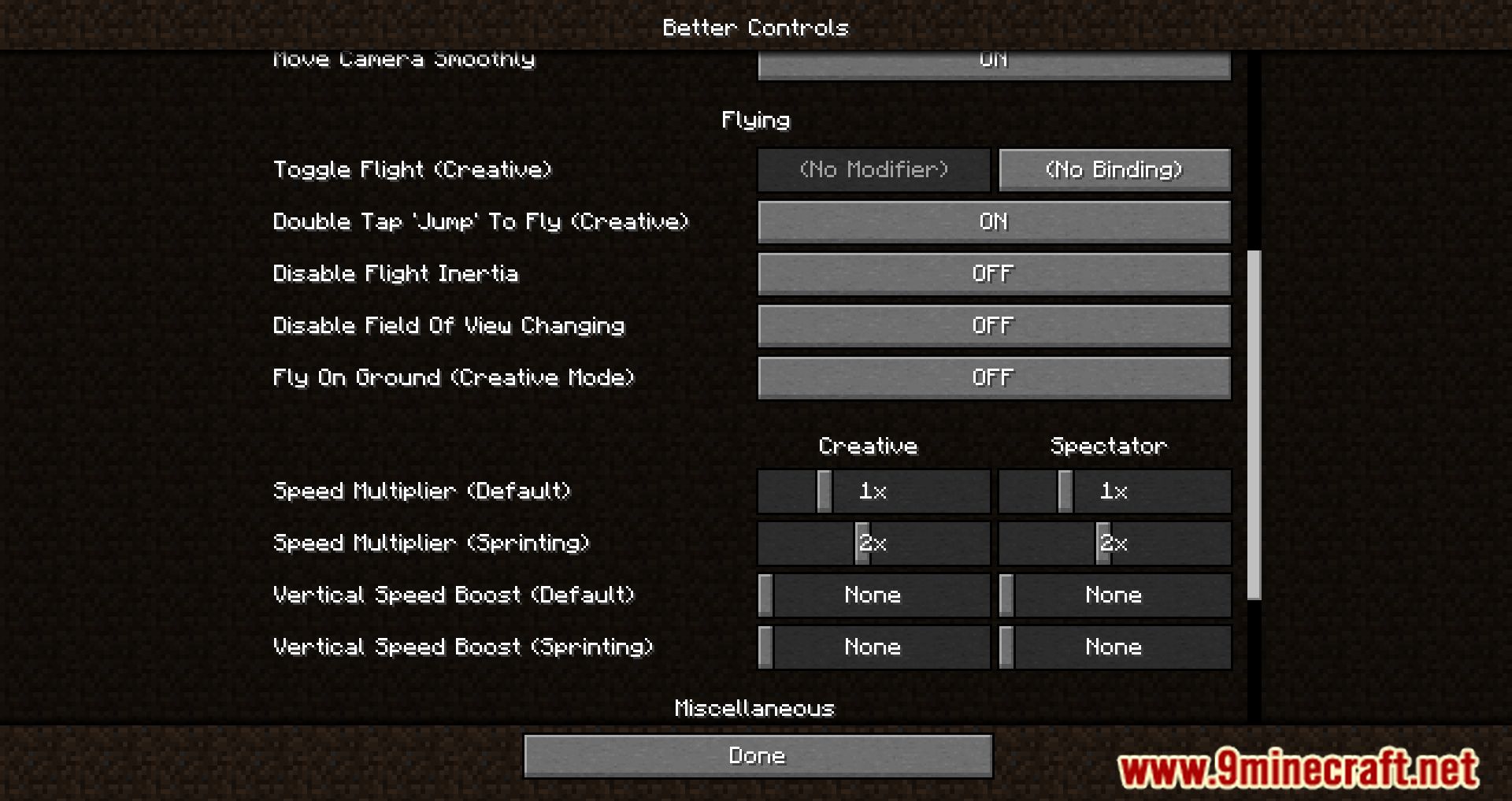
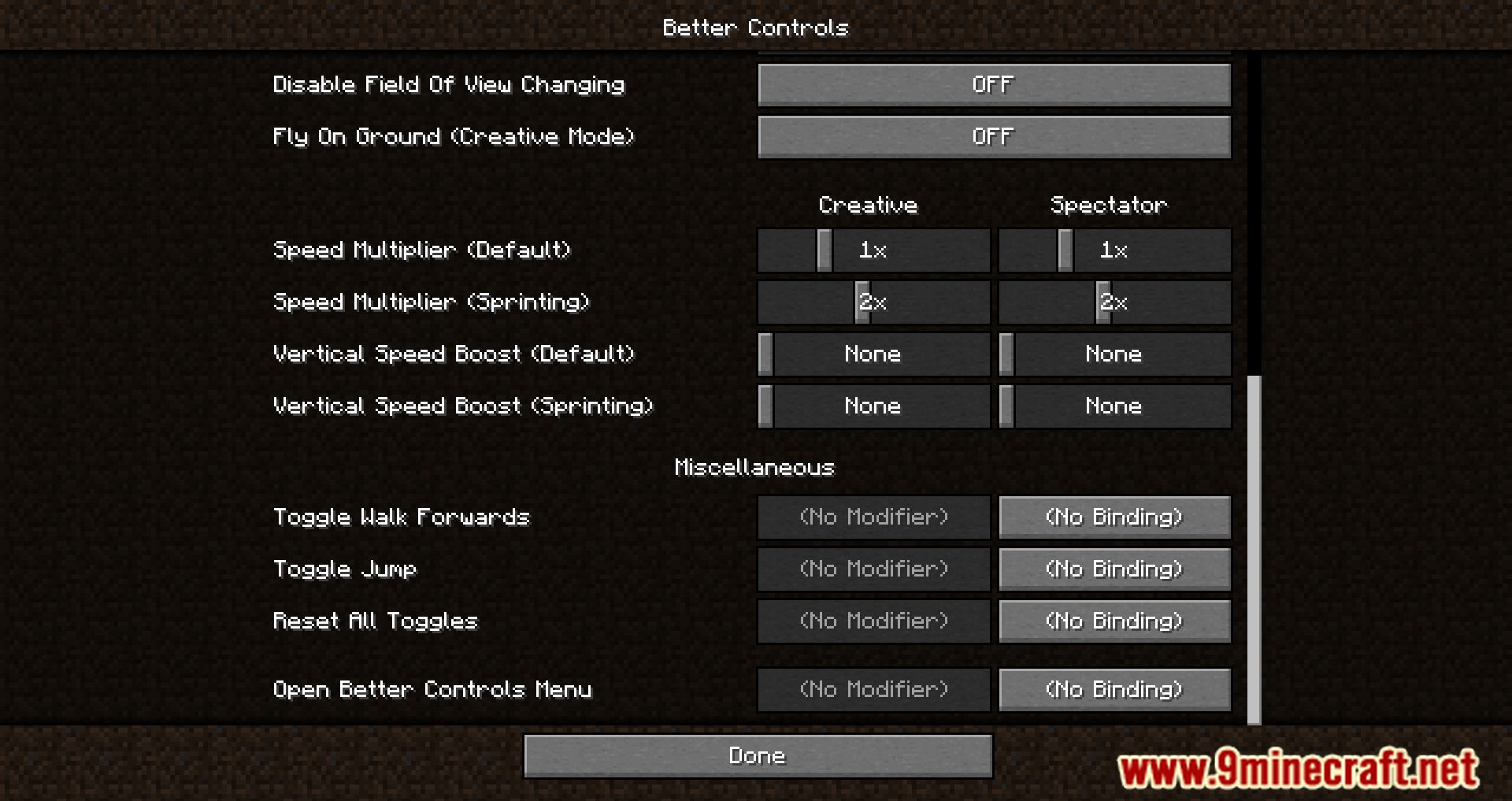
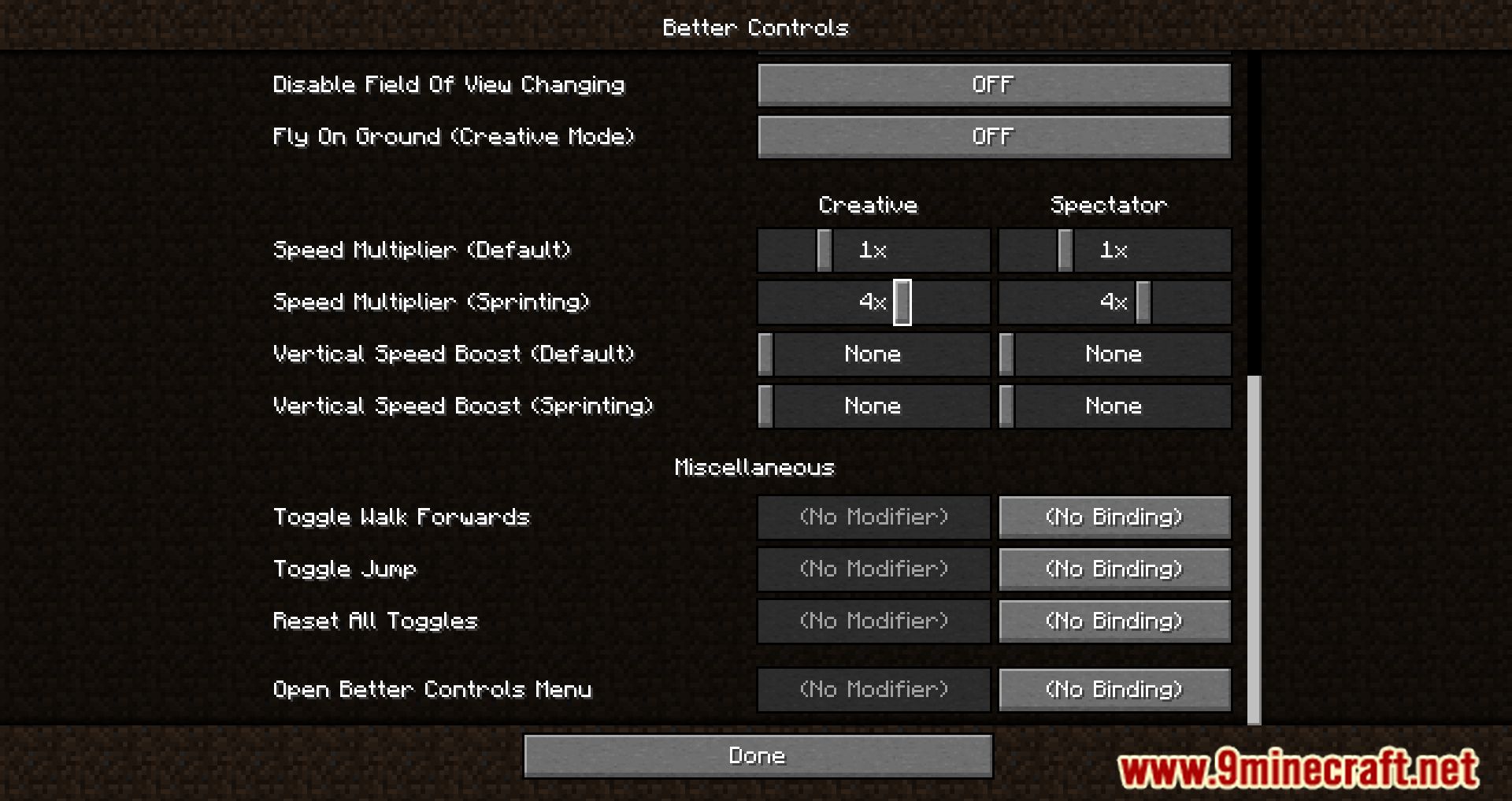
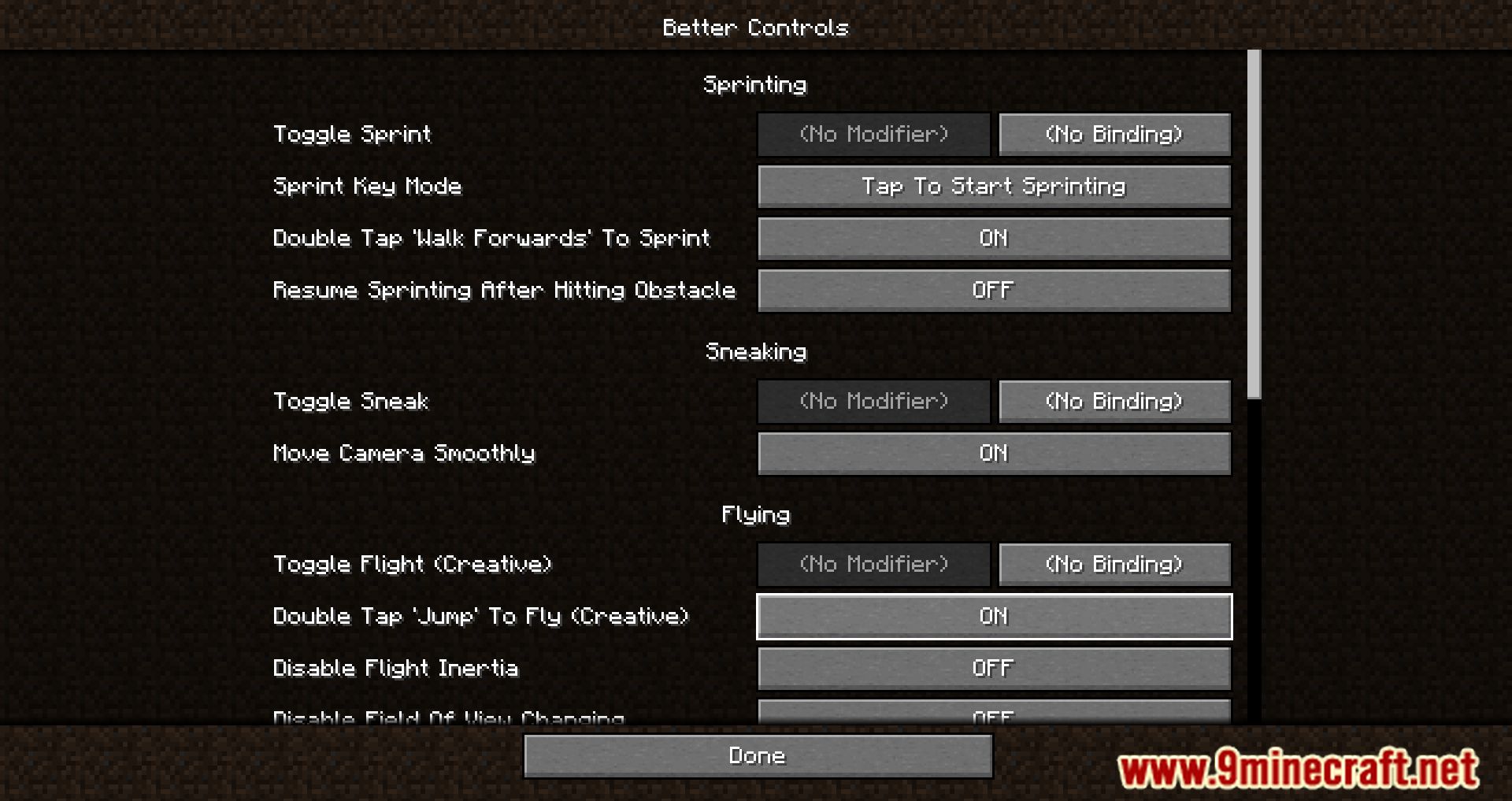





Requires:
How to install:
How To Download & Install Mods with Minecraft Forge
How To Download & Install Fabric Mods
Don’t miss out today’s latest Minecraft Mods
Better Controls Mod (1.21.4, 1.20.1) Download Links
For Minecraft 1.15.2
Forge Version: Download from Server 1 – Download from Server 2
For Minecraft 1.16.5
Forge Version: Download from Server 1 – Download from Server 2
Fabric Version: Download from Server 1 – Download from Server 2
For Minecraft 1.17.1
Forge Version: Download from Server 1 – Download from Server 2
Fabric Version: Download from Server 1 – Download from Server 2
For Minecraft 1.18.2, 1.18.1
Forge Version: Download from Server 1 – Download from Server 2
Fabric Version: Download from Server 1 – Download from Server 2
For Minecraft 1.19.2, 1.19.1, 1.19
Forge Version: Download from Server 1 – Download from Server 2
Fabric Version: Download from Server 1 – Download from Server 2
For Minecraft 1.19.3
Forge Version: Download from Server 1 – Download from Server 2
Fabric Version: Download from Server 1 – Download from Server 2
For Minecraft 1.19.4
Forge Version: Download from Server 1 – Download from Server 2
Fabric Version: Download from Server 1 – Download from Server 2
For Minecraft 1.20.1, 1.20
Forge Version: Download from Server 1 – Download from Server 2
Fabric Version: Download from Server 1 – Download from Server 2
For Minecraft 1.20.4
Forge/NeoForge Version: Download from Server 1 – Download from Server 2
Fabric Version: Download from Server 1 – Download from Server 2
For Minecraft 1.20.6
NeoForge Version: Download from Server 1 – Download from Server 2
Fabric Version: Download from Server 1 – Download from Server 2
For Minecraft 1.21.1, 1.21
Fabric/NeoForge Version: Download from Server 1 – Download from Server 2
For Minecraft 1.21.4
Fabric/NeoForge Version: Download from Server 1 – Download from Server 2

























