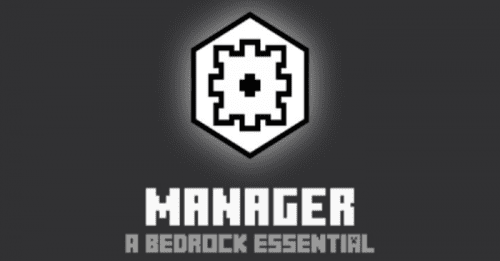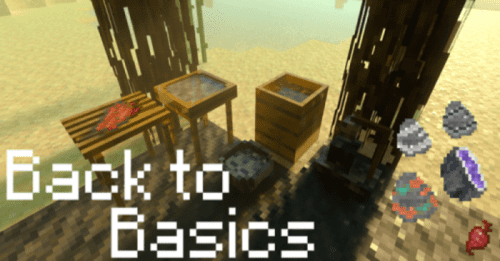Better Jetpack Addon (1.20, 1.19) – MCPE/Bedrock Mod
Better Jetpack Addon (1.20, 1.19) provides an improved Jetpack with enhanced mobility, making it easier to tackle challenges such as being stuck in a hole, surrounded by mobs, or falling into the void. Additionally, the Jetpack gives you an edge in defeating bosses, particularly the Ender Dragon. Experience an elevated gaming experience by trying this addon today.

Features:
Before you go to the jetpack section. You’ll need to craft these items & blocks first :
Steel Ingot
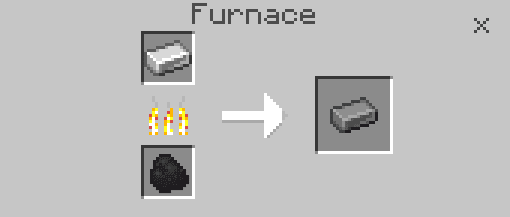
- By putting an iron ingot into a furnace. You’ll get a steel ingot. This item can be used to craft battery and steel plate
Steel Block
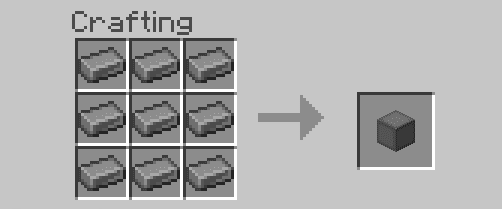
- You can also make steel blocks from the ingots.
Steel Plate
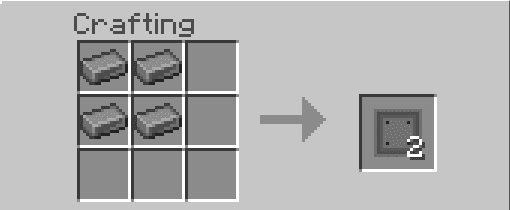
- This item will be used a lot in making a machine.
Battery
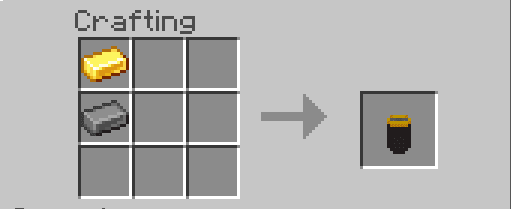
- Use it to store energy (Need coal power station)
Electrolyzer

- This machine is used for making hydrogen(Jetpack fuel). It requires a water bucket, energy from a battery, and an empty bottle. To put them into the machine, simply click it while holding the ingredients. The machine then process all of the items and filled the empty bottle with hydrogen for 10 seconds.
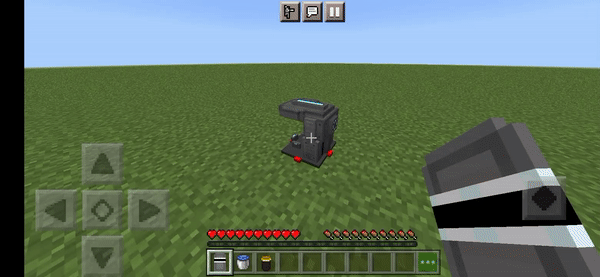
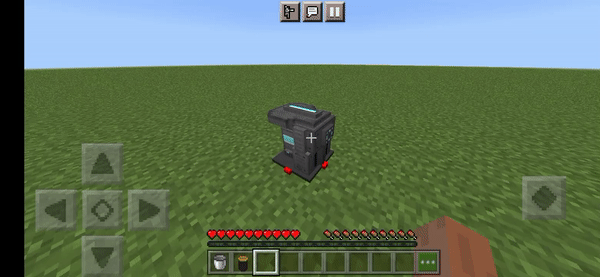
Coal power station
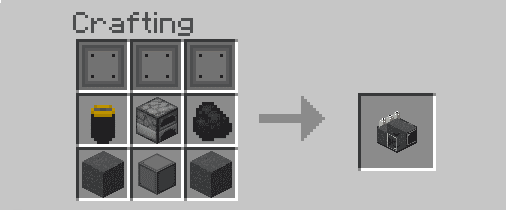
- This machine is used for powering a battery. It only needs an empty battery and coal. It takes 5 seconds to process the materials. The battery should glow when it’s done.
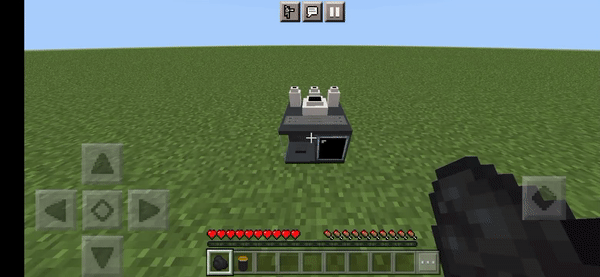
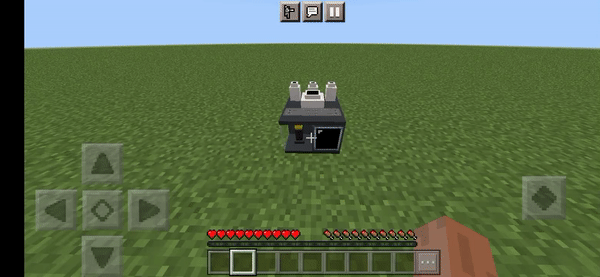
Jetpack Crafter
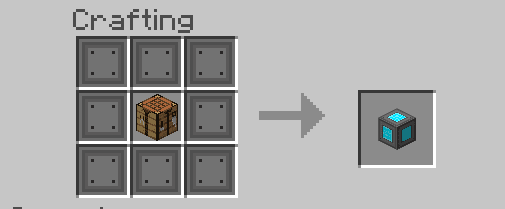
- A custom crafting table for crafting the jetpack pieces and also the jetpacks.
Molten metal container (Optional)
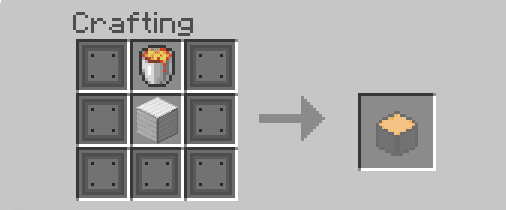
- Craft this block if you want to save a lot of time when making a steel ingot. Click it while holding an iron ingot and it will immediately transform the iron into a steel ingot.

Hologram Plate (Optional)
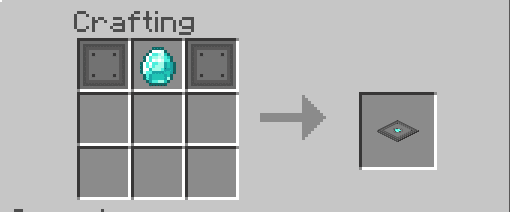
- All Jetpacks need fuel. And fuel requires a container. Here’s the recipe for it :
Steel bottle
- Hydrogen: 500 ml
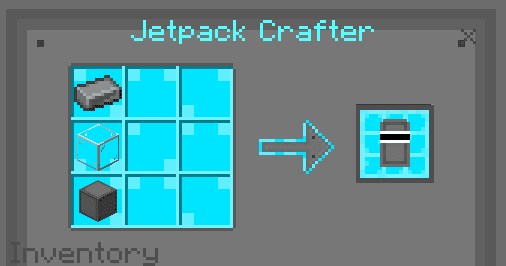
Iron bottle
- Hydrogen: 1500 ml
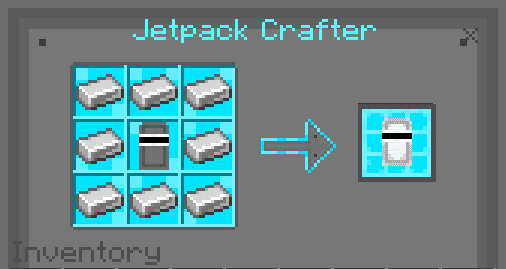
Gold bottle
- Hydrogen: 1500 ml
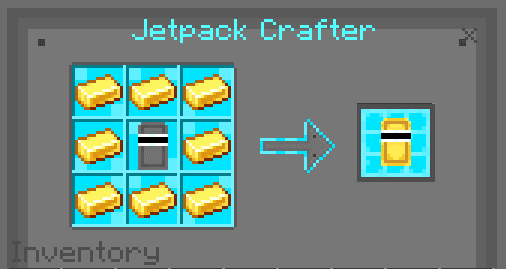
Diamond bottle
- Hydrogen: 2000 ml
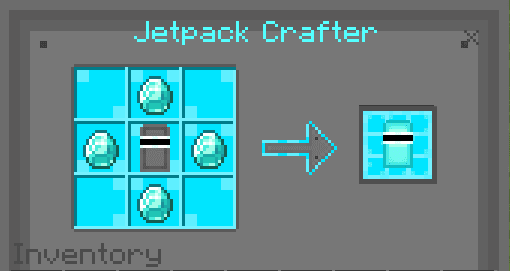
Emerald bottle
- Hydrogen: 2500 ml

Netherite bottle
- Hydrogen: 3000 ml

Infinite hydrogen bottle
- Hydrogen: ~ ml
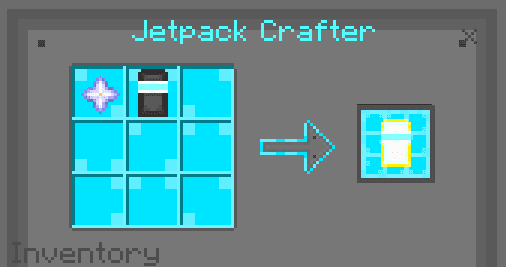
WARNING: HYDROGEN/FUEL CAN’T BE STACKED.
JETPACK PIECE RECIPES
Jetpack nose cone
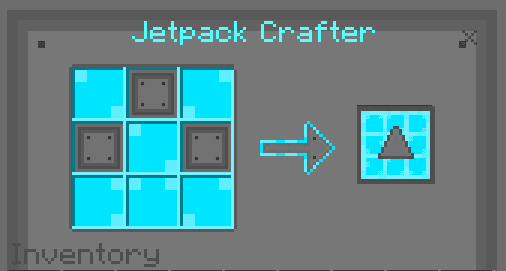
Jetpack wings
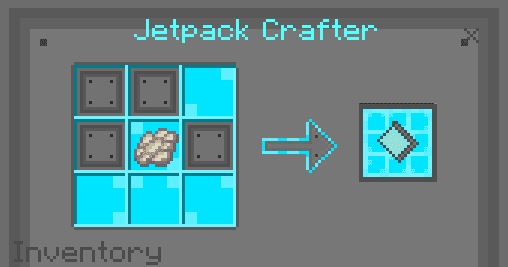
Jetpack thrusters
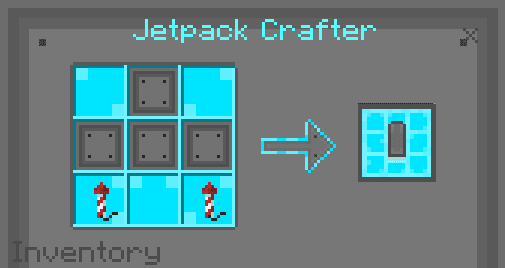
To upgrade the pieces, you can see them on the table itself. No need for more details about this.
JETPACK RECIPES
Steel Jetpack
- Speed: Very slow
- Control: Easy

Iron Jetpack
- Speed: Slow
- Control: Easy

Gold Jetpack
- Speed: Slightly fast
- Control: Medium

Diamond Jetpack
- Speed: Fast
- Control: Medium

Emerald Jetpack
- Speed: Very Fast
- Control: Hard

Netherite Jetpack
- Speed: Super Fast
- Control: Very Hard

HOW TO USE IT:
How to Equip the Jetpack:
- 1. Hold the jetpack
- 2. Long press while holding the Jetpack
- And it will automatically go into your armor slot.
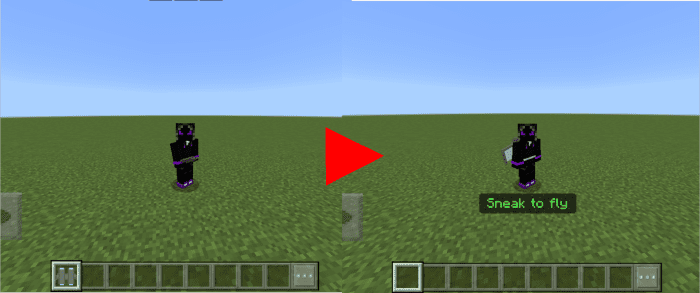
How to Use the Fuel:
- 1. Hold the bottle and
- 2. Drink it.
- It will instantly fill your jetpack with fuel that depends on what bottle you drink.
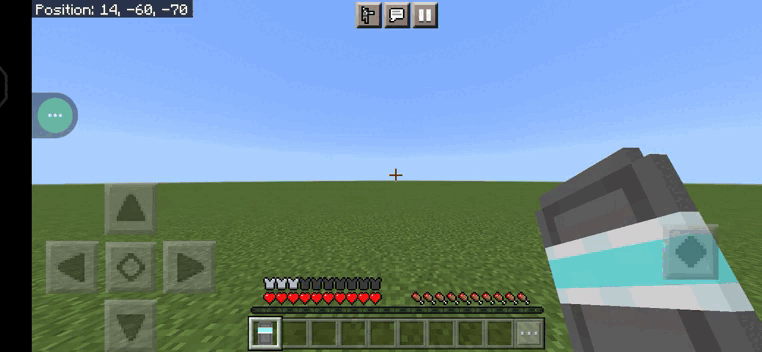
Installation Note:
- Make sure you activated all the Experimental Gameplay Options.
How to install:
How To Install Mod / Addon on Minecraft PE
How To Install Texture Packs on Minecraft PE
How To Install Map on Minecraft PE
Better Jetpack Addon (1.20, 1.19) Download Links
For Minecraft PE/Bedrock 1.19
Behavior: Download from server 1 – Download from server 2
Resource: Download from server 1 – Download from server 2
For Minecraft PE/Bedrock 1.20
Behavior: Download from server 1 – Download from server 2
Resource: Download from server 1 – Download from server 2