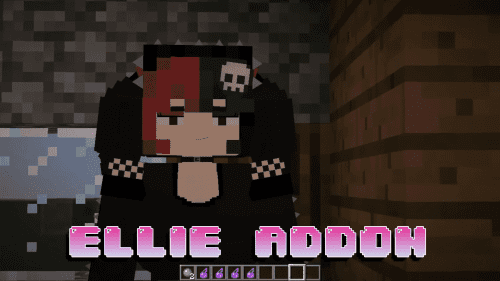Poggy’s Better on Bedrock Addon (1.21, 1.20) – MCPE Mod
 343,854
343,854
 0
0
 July 25, 2025
July 25, 2025
Poggy’s Better on Bedrock Addon (1.21, 1.20) (previously known as Vanilla Plus) is a Minecraft Bedrock addon that tries to improve the overall gameplay of the base vanilla game. It aims to improve a lot of aspects by improving and adding new bosses, blocks, items, mobs, structures, biomes, and systems.
In the latest update, Better on Bedrock: Nether Arise adds new creatures, bosses, and buildings to the nether. The overworld has some changes too, but the nether is the main focus. And there’s also this strange amulet the creator discovered.
Created by: XxPoggyisLitxX Twitter

Features:
Inside Better on Bedrock, you’ll find numerous improvements to vanilla biomes. Some of these biomes will have their own exclusive structures, mobs, and ores.
Biomes
Forest:
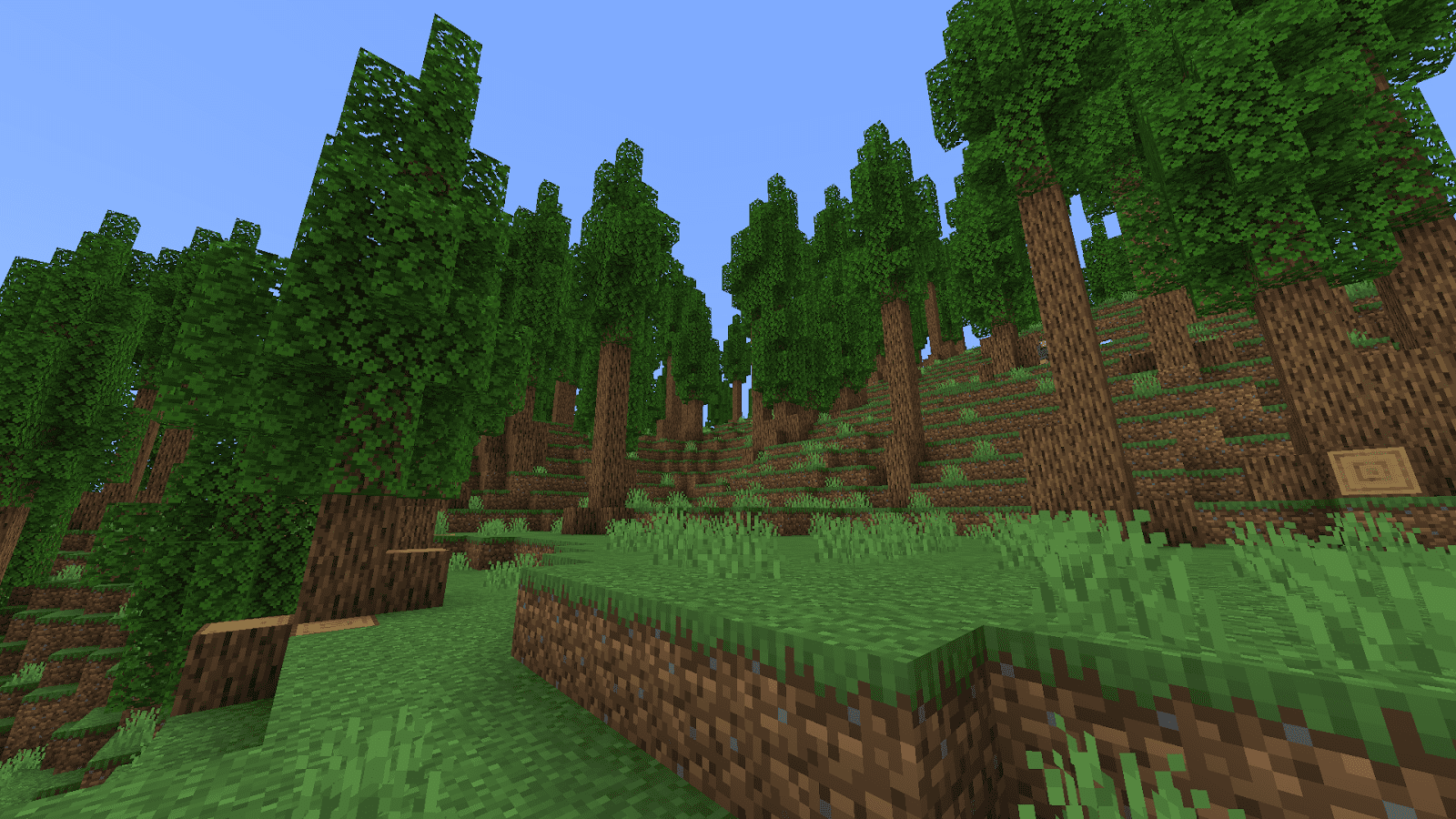
Plains:

Roofed Forest:
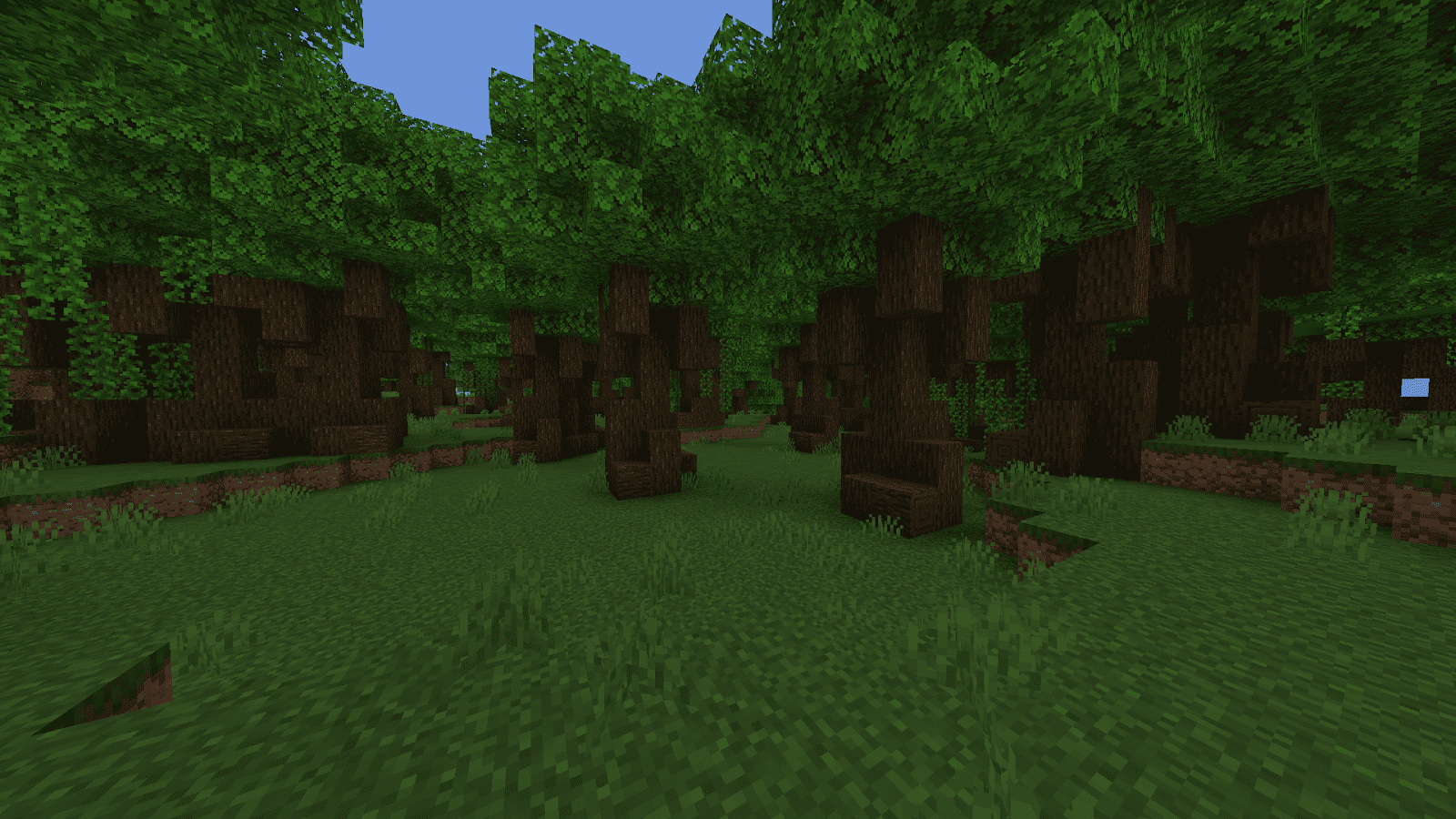
Birch:
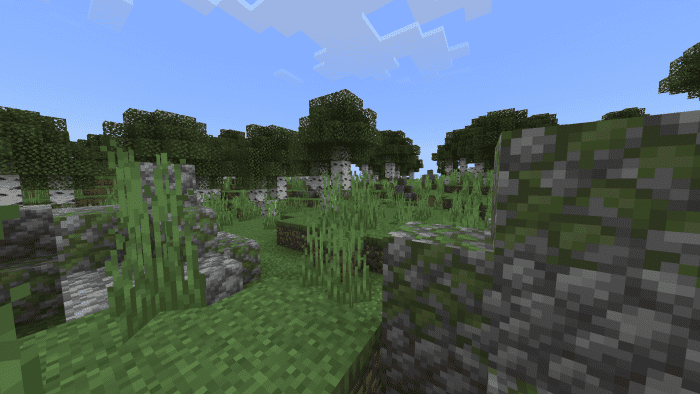
Beach:

Savanna:

Taiga:
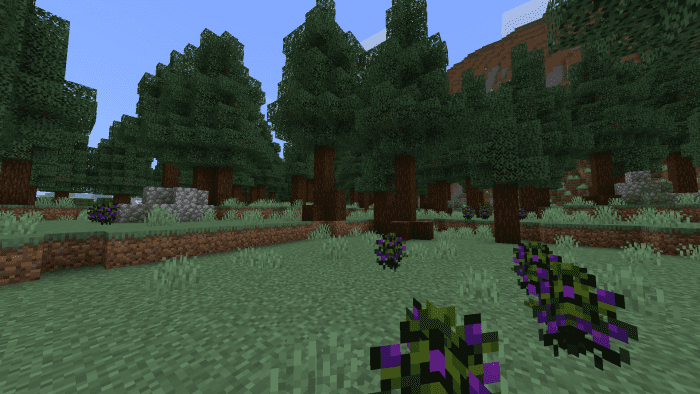
Swamp:

Jungle:

Items and blocks:
Items and blocks inside of Better on Bedrock will have their own unique features to keep them fresh.
Let’s start with items:
Items:
Gilded Netherite Armor:

- Tinted Netherite Armor will save you against Piglins while keeping you protected.
- Using 1 Gold Armor peace to protect yourself against Piglins comes with the cons where you are losing that extra bit of protection. Tinted Netherite Armor will protect you against Piglins while being fully protected. It has the same stats as regular Netherite Armor.
- Obtainable via Forge Table
Copper Armor:

- Copper Armor is stronger than Leather Armor but weaker than Iron Armor.
- Copper Armor is used for early combat when you go caving and a lot of mobs attack you.
Lootbag:

- Need some quick resources? Get some Lootbags.
- Lootbags are found within Trader Outpost chests. To use a Lootbag, right-click (hold for mobile, LT/L2 for the controller) to use the Lootbag. Once you use a Lootbag you’ll get some sweat resources.
Backpack:

- The inventory issue has been solved!
- Backpacks give you extra slots to store your goodies. Holding a BackPack and interacting (hold for mobile, LT/L2 for the controller) will open up the BackPack inventory. BackPacks can be used across all dimensions.
- The Regular BackPack has 9 Slots. The Medium Backpack has 24 Slots
Quest Scroll:

- New to this amazing world? Use quests for early loot!
- The Quest System is a unique system within Better on Bedrock. The Quest System gives players some Quests to complete in a new world. Players will be given a Closed Quest Scroll upon loading a new world. When they interact (hold for mobile, LT/L2 for the controller) it will open up the scroll which players can interact again (hold for mobile, LT/L2 for the controller) to open the Quest UI.
- The Quest UI will show you 3 Tiers: New Start, Better on Bedrock, and Beyond the Overworld.
- Each Quest has specific goals for the player to complete. When you complete Quests you have to claim your rewards manually.
Bounty Scroll:

- Bounty System can only be accessed by a Bounty Board
- The Bounty System allows players to hunt down a specific number of mobs for rewards and maybe even to progress their playthrough. It has the same use and UI as the Quest System.
Overworld Waystone Key:

- The Overworld Waystone Key is used to save your Waystones and teleport to your Waystones
- When you click on a waystone (tap for mobile, LT/L2 for controller) you’ll be prompted with a UI to enter the Waystone Name. You can only add up to 10 per dimension.
- When you break a saved waystone you need to save it again when the block was placed. When you want to teleport to a saved waystone, right-click (tap for mobile, LT/L2 for controller) to access all saved Waystones. Click on a saved Waystone to teleport, which costs 3xp levels. Once teleported the Waystone Key will be on a 60-sec cooldown.
Grapes:
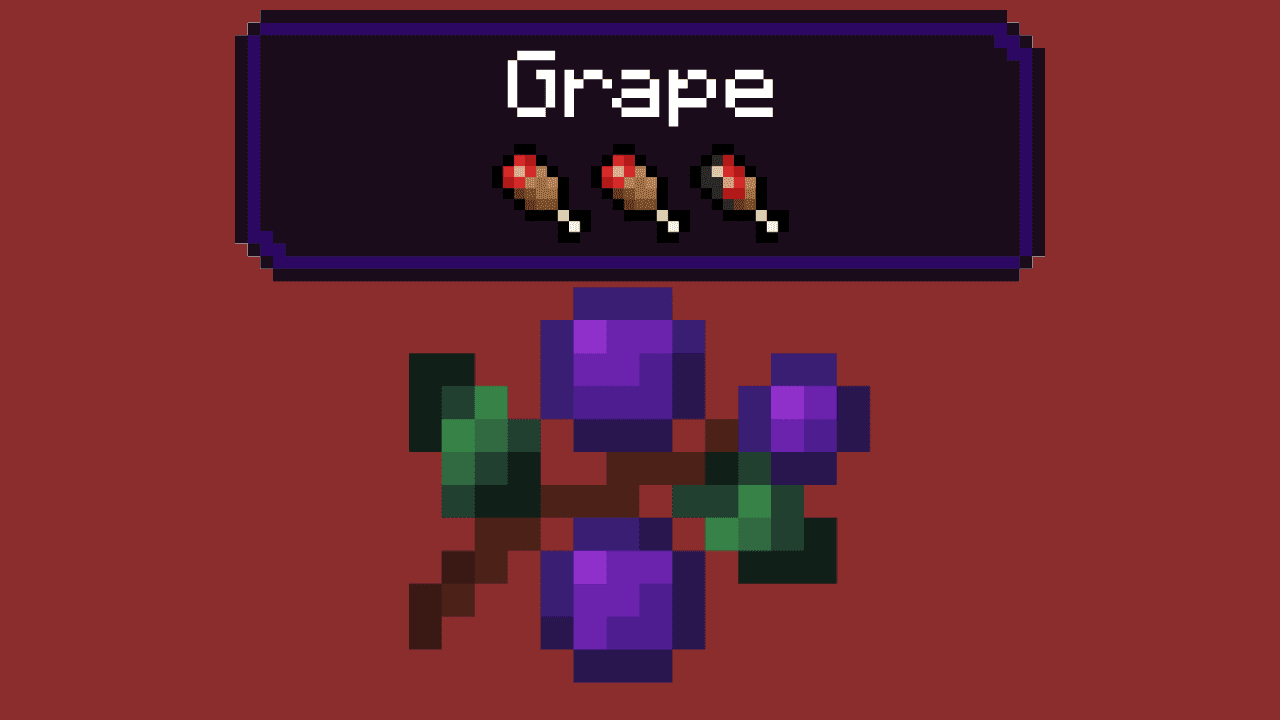
- Grapes is a new food source found within Better on Bedrock. You can only find Grapes inside of Taiga Biomes. Grapes can be planted and grown for an infinite source of grapes. Grapes gives 4 Hunger Points and takes 1 Second to eat.
Wild Carrot:

- The Wild Carrot is another new Food Source within Better on Bedrock. You can find Wild Carrots inside of the Plains Biome. Wild Carrots have a small chance of dropping a regular carrot. Wild Carrot gives 3 Hunger Points.
Enderman Tear:

- The Enderman Tear is obtainable by killing an Enderman. The Enderman Tear is used to craft an Overworld Waystone Key.
Blocks:
Forge Table:

- The use of the Forge Table is to forge Gold Ingots with your Netherite Armor.
- When you Forge your Armor, you need at least 1 Gold Ingot and 1 Netherite Armor peace to forge them together. When your Armor was enchanted, the enchants with convert over to your Forged Netherite Armor.
- Forged Netherite Armor will behave like Gold Armor around Piglins except you don’t have the weak protection of Golden Armor.
Miner’s Bench:
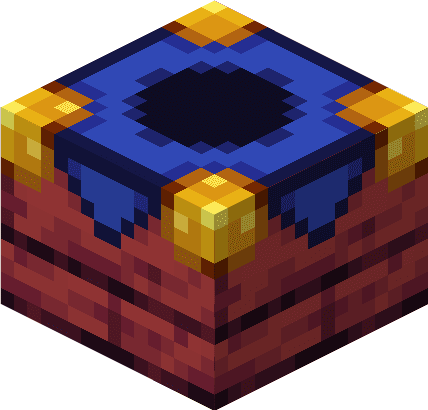
- The use of the Miners’ Bench is to apply Vein Miner I to your pickaxes.
- When you want to apply the enchantment to your pickaxe, you need the Vein Miner I enchantment book and 6xp levels to enchant
Overworld Waystone:

- The Overworld Waystone is used to save your spot!
- With the Overworld Waystone you can have up to 10 per dimension saved, anywhere in the world! You can travel thousands of blocks within an instant with the Overwolrd Waystone. You need an Overworld Waystone Key to Save and Teleport to save Overworld Waystones.
- The Overworld Waystone is crafted with 5 Iron Ingots, 1 Gold Ingot, and 1 Ender Pearl.
Bounty Board:

- The Bounty Board is found by a unique structure called The Trader Outpost.
- The Bounty Board give you a Closed Bounty Scroll when you interact with the block. You can only do so ONCE per world
Enchantments:
Vein Miner:
- A new enchantment has seen its debut in Better on Bedrock. Vein Miner can be obtained by trading with a Goblin Trader or at the top of Battle Towers.
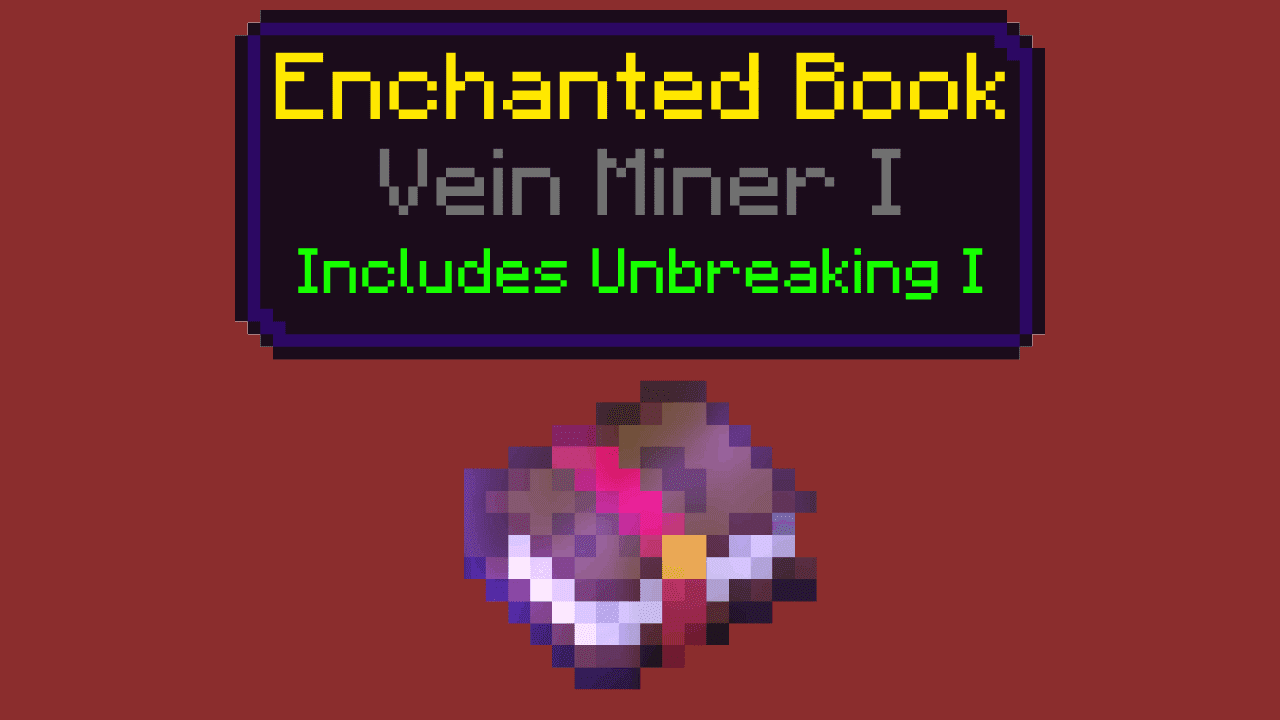
- Vein Miner includes Unbreaking 1 by default. Each ore that the Vein Miner breaks will remove 1 durability from your pickaxe. (Since you have Unbreaking it will be random.)
Tree Capitator I:
- Another enchantment made its way to Better on Bedrock.
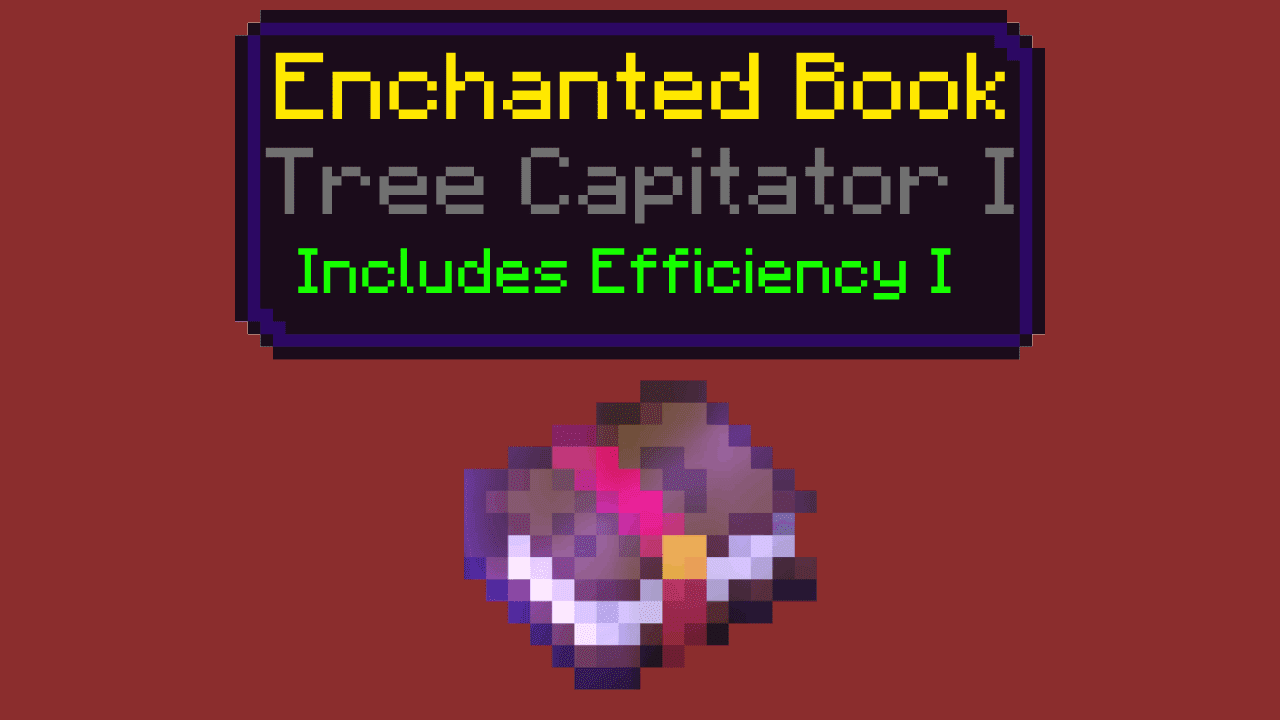
- Similar to Vein Miner, Tree Capitator will chop down trees within an instant! Your axe will take 1 durability damage per log that has been broken.
Mobs:
Goblin Trader:

- This little guy has almost anything you need. You can find the cute guy anywhere in the world, but not often as he is on his own adventure gathering resources to sell you.
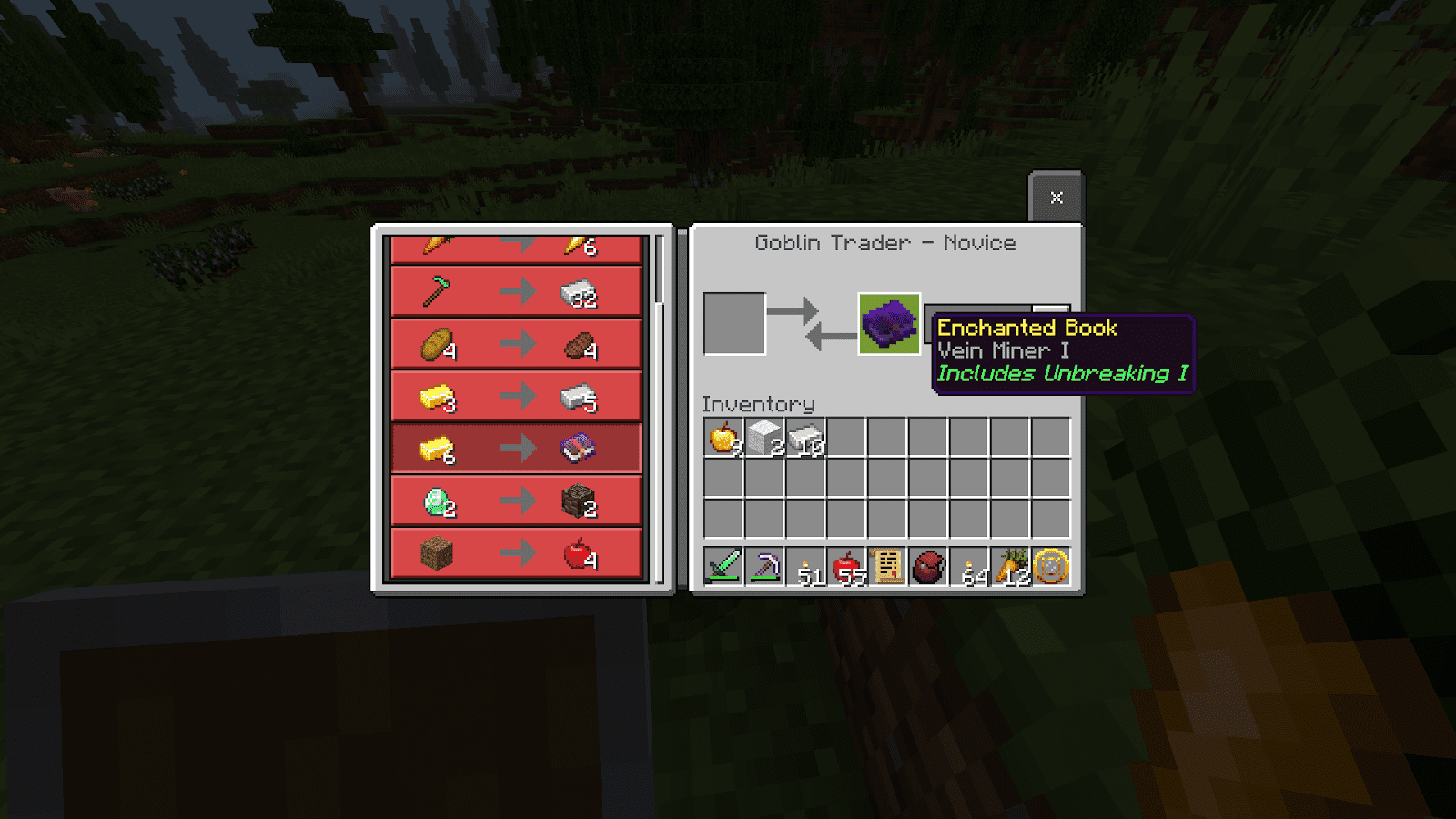
Goblin Trader Info:
- 20 Health
- Passive
The Willager:

A new boss made its way in Better on Bedrock. The Willager is part of the Illager Family and he won’t be easy to get by. To find him you need to do a little adventuring. He is located at the top of a Battle Tower that is different from the others. Make sure you’re prepared because the fight won’t be easy!
Willager Info:
- 250 Health
- Hostile
- Is Boss
- 4 Attacks
Armor Requirements:
- Minimum Armor Requirements:
- Full Protection 4 Iron Armor
- Recommended Armor Requirements:
- Full Protection 2 Diamond Armor
Drops:
- Willager Hat
- Loot Crate
Structures:
Trader Outpost:

- Found all over the overworld. Home of the Wandering Trader.
Battle Tower:

- Found all over the Overworld. Test your combat skills with floors becoming more difficult, great rewards at the end.
Waystone Tower:
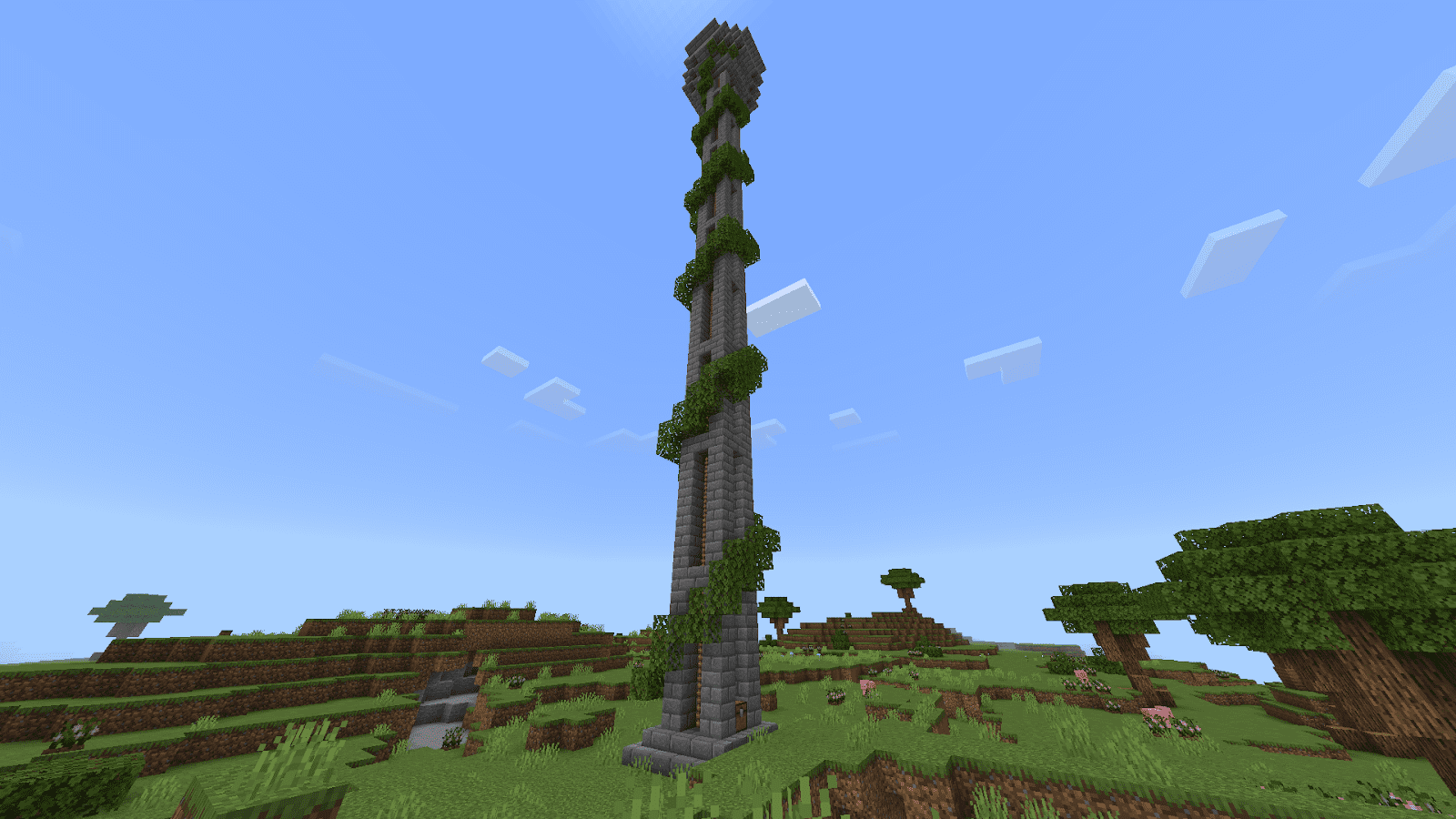
- Home of the Overworld Waystone. Climb to the top to obtain a Waystone and some loot!
Ruined Temple:
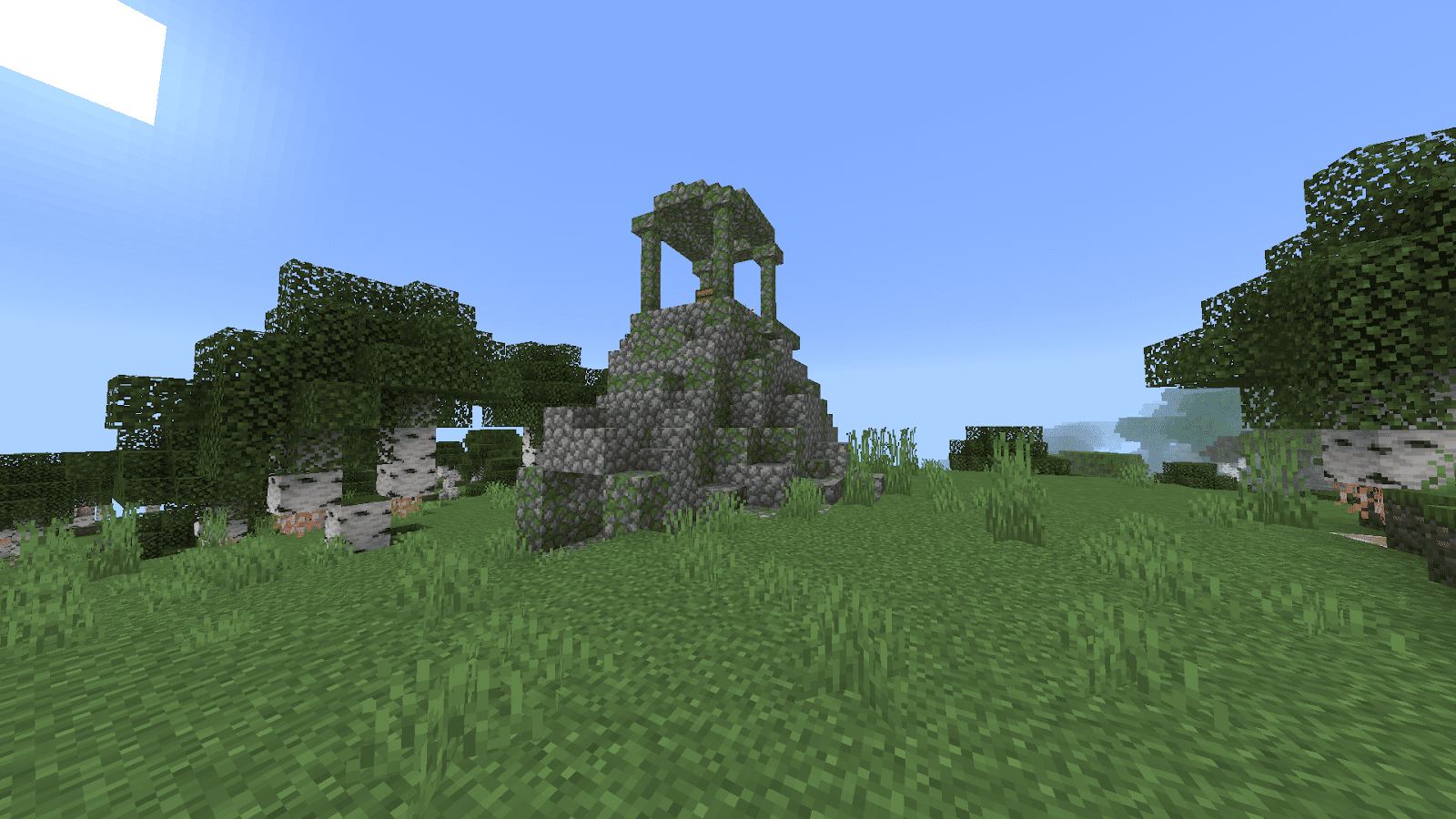
Adventurer Campsite:

- Starter home to the lost traveler.
Adventurer House:
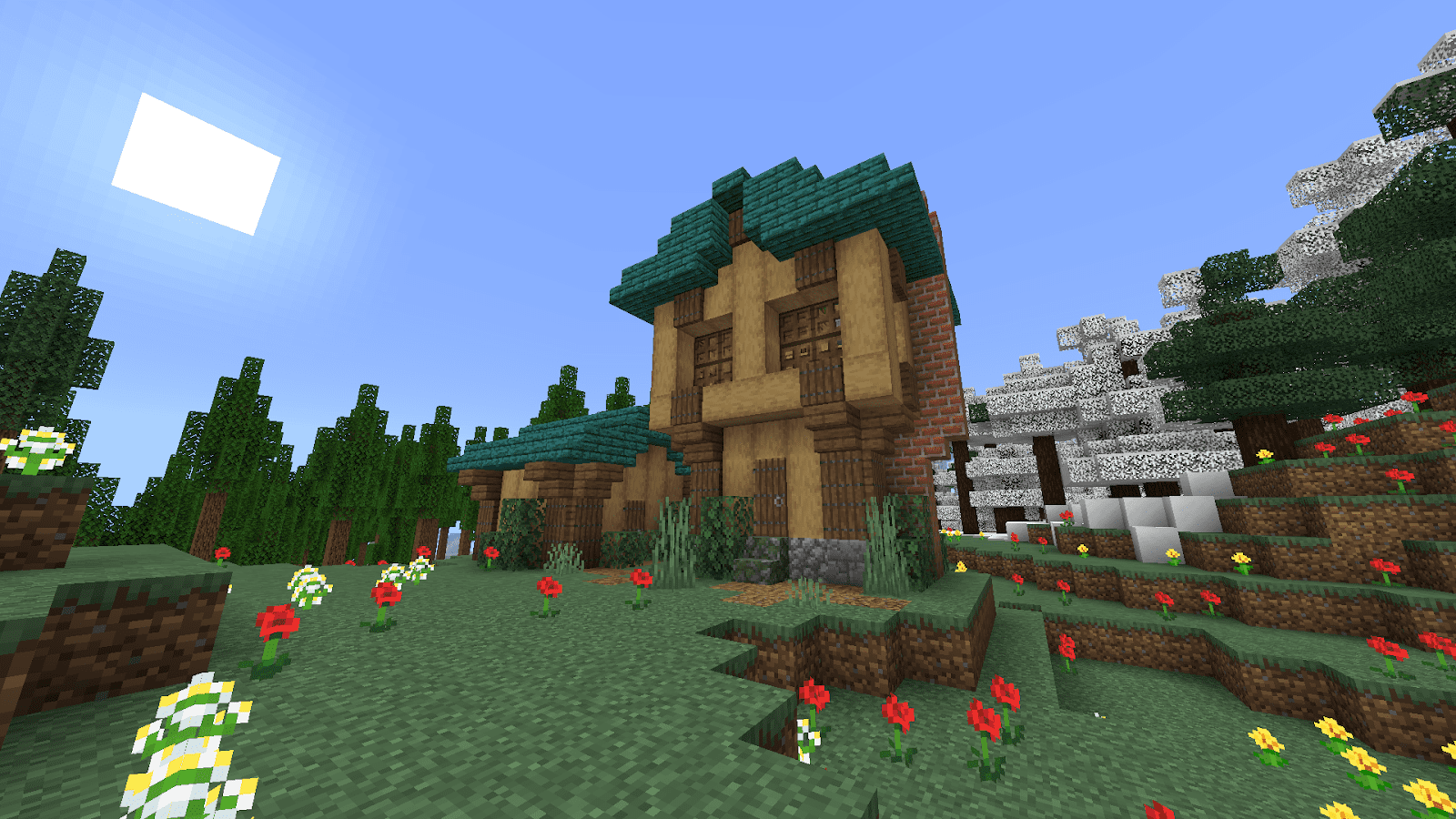
- Home base of the lost traveler.
Systems:
Hardcore Mode Option:
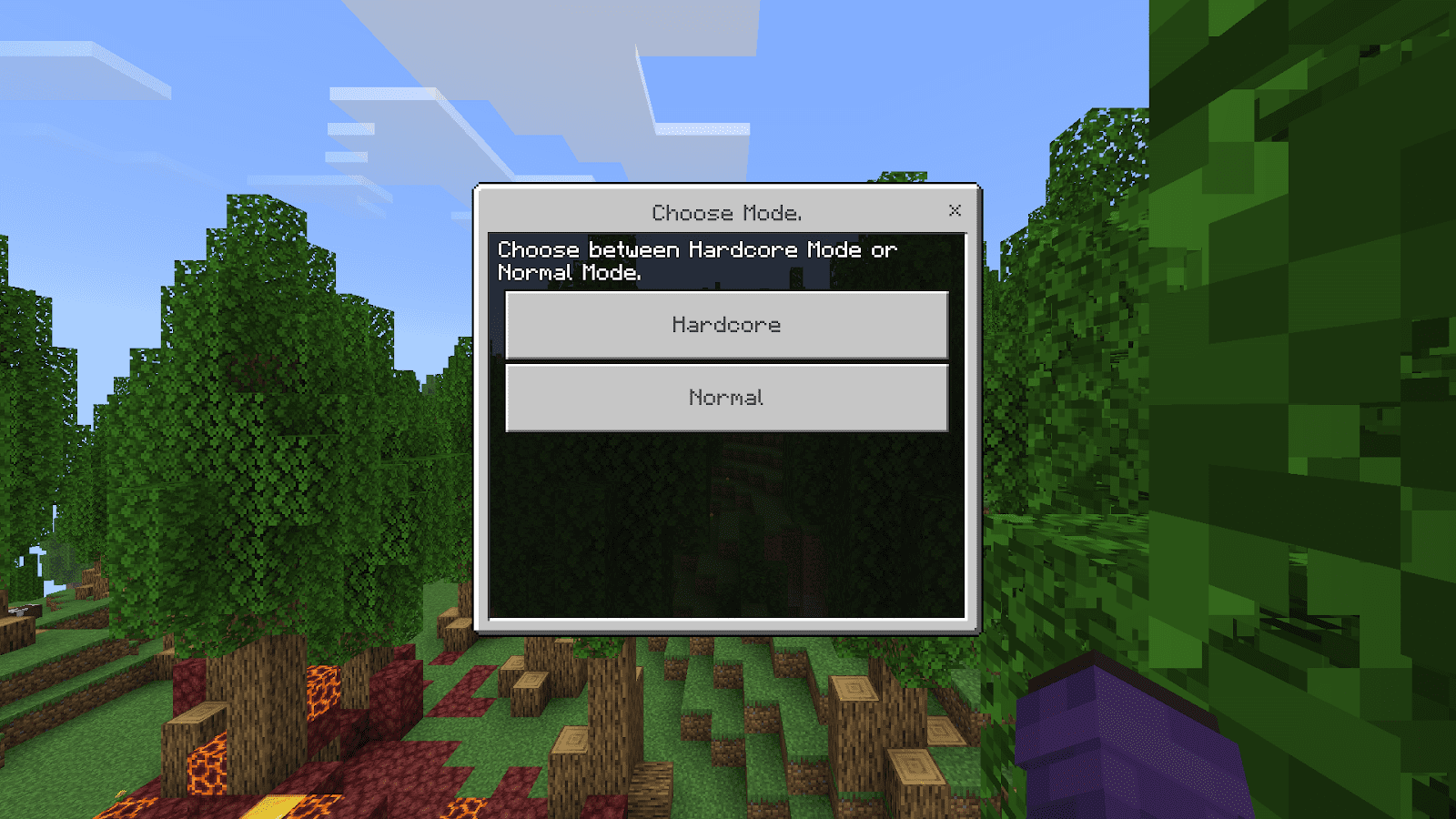
- Upon loading up a new world you’ll be prompted with a Difficulty UI.
- Normal Mode is the default gamemode with infinite lives and Hardcore Mode… well it’s self-explanatory.
- Hardcore Hearts are enabled by default for both Modes.
Crafting Recipes
Waystone:
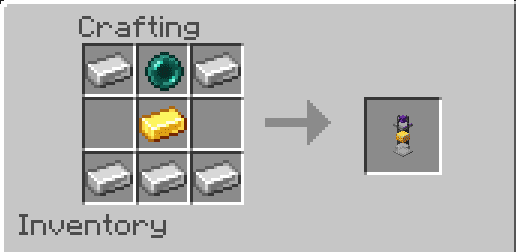
Waystone Key:

Backpack:
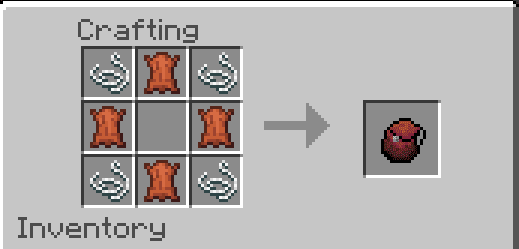
Forge Table:

Miners’ Bench:

Installation Note:
- This addon will work with other addons.
- This addon won’t work with multi-player or servers.
- Need help or info about an item, block, structure, or mob? Check the new updated How To screen!
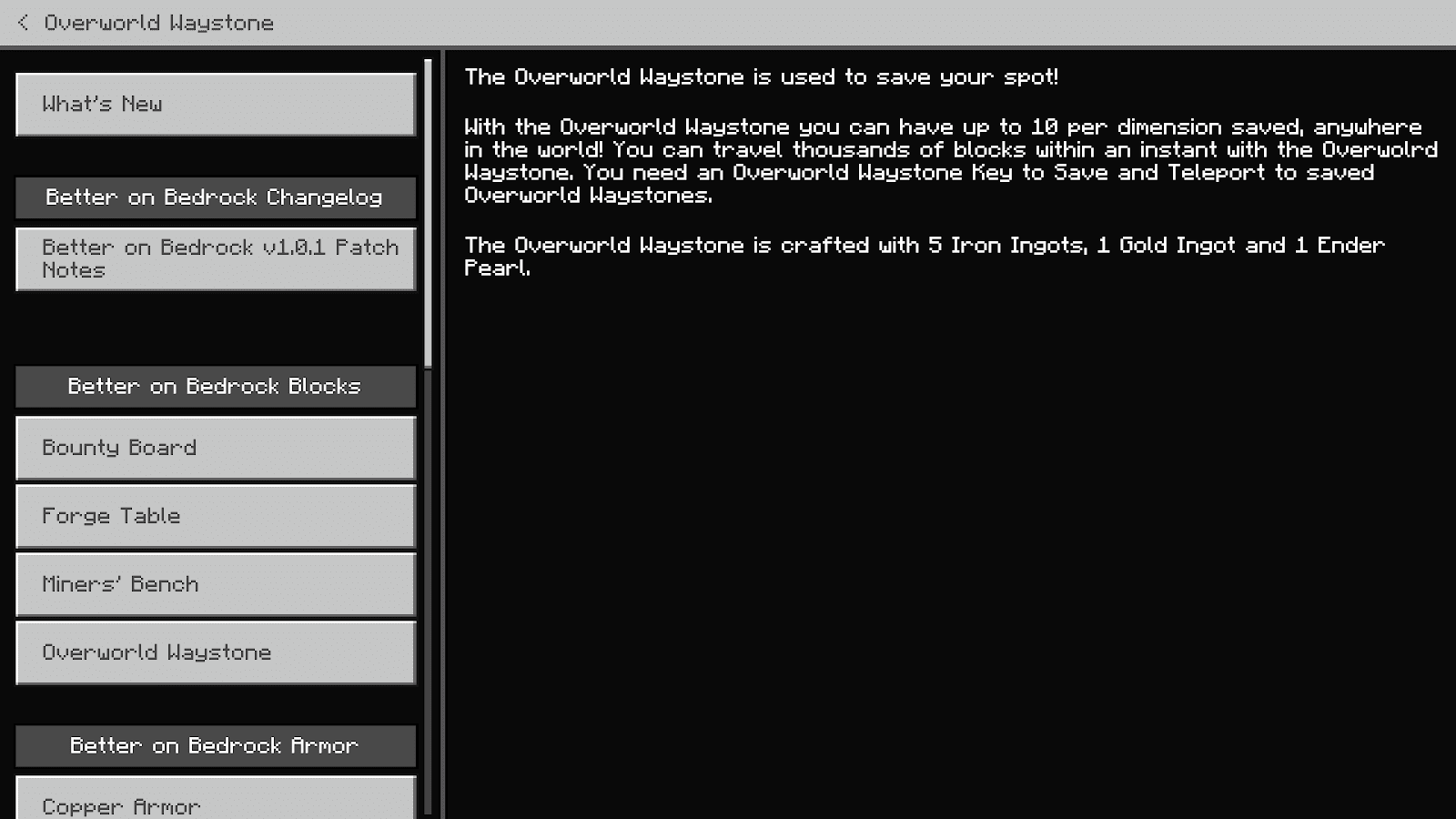
- Make sure you activated all the “Experimental Settings”.
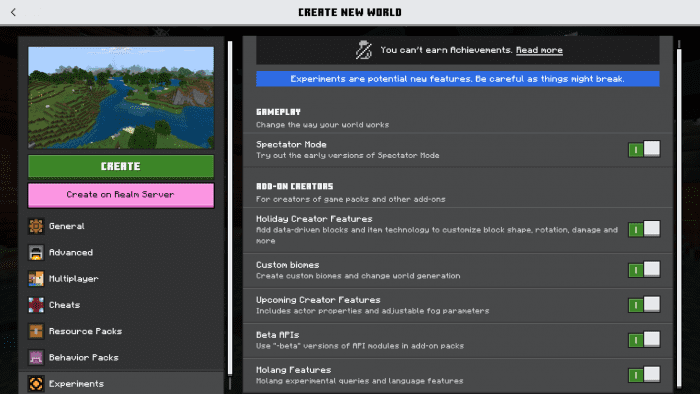
How to install:
How To Install Mod / Addon on Minecraft PE
How To Install Texture Packs on Minecraft PE
How To Install Map on Minecraft PE
Poggy’s Better on Bedrock Addon (1.21, 1.20) Download Links
For Minecraft PE/Bedrock 1.19
mcaddon: Download from server 1 – Download from server 2
For Minecraft PE/Bedrock 1.20+
mcaddon: Download from server 1 – Download from server 2
For Minecraft PE/Bedrock 1.20.70+
mcaddon: Download from server 1 – Download from server 2
For Minecraft PE/Bedrock 1.20.80
mcaddon: Download from server 1 – Download from server 2
For Minecraft PE/Bedrock 1.21.80+
mcaddon: Download from server 1 – Download from server 2