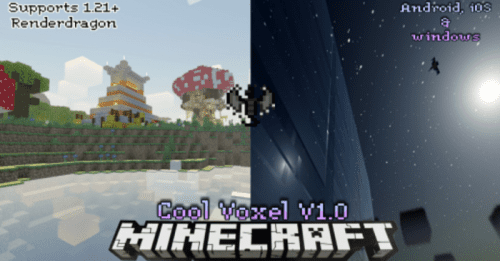Better RenderDragon Mod – Add Shaders Back To Minecraft
25,473
views ❘
March 13, 2025
Better RenderDragon is an enhancement mod for the RenderDragon engine in Minecraft Bedrock Edition.

Features:
- Enable Deferred Rendering: Allows for better lighting and shading effects in the game.
- Disable Raytracing: Improves performance by turning off raytracing, which can be resource-intensive.
- Load RenderDragon Shaders from Resource Pack: Supports custom shaders, enhancing the visual experience.
- Configurable ImGui Support: Provides a customizable interface for easier access to features and settings.
- Compatibility: Supports Minecraft Bedrock Edition versions 1.20.30 and above.
How to install:
- Download the Latest Release of Better RenderDragon.
- Extract the Files: Unzip the downloaded file to an empty folder.
- Launch the Program: In the Better RenderDragon folder, double-click LaunchMinecraft.bat to launch the stable version, or LaunchMinecraftPreview.bat for preview versions.
- Access the Menu: Press F6 to show or hide the Better RenderDragon menu.
- Make sure your device meets the minimum requirements, such as having Direct3D 11 (or Direct3D 12 for deferred rendering).



Better RenderDragon Mod Download Links
For Minecraft PE 1.21.60+
BetterRenderDragon.zip: Download from server 1 – Download from server 2
Click to rate this post!
[Total: 32 Average: 4.3]