Homepage » Minecraft Mods » Better Storage Mod 1.7.10
Better Storage Mod 1.7.10
What does Better Storage Mod do?
Better Storage Mod 1.7.10 adds more storage options, like Storage Crates, Backpacks, Reinforced Chests, Lockers, Armor Stands, Locks, Keys and much more…

Better Storage Mod Contents:
![]()
Storage Crates
Storage Crates are another storage option, with 18 slots each, sharing their inventory with all other connected crate blocks. This type of storage is not like your neatly organized chests, items put in here will be scrambled around. Each time a player opens them, they will see a randomized selection of items, up to a double chest. You can shift-click more items in even if there’s no empty slots in the interface, as long as there’s still room overall. The little bar at the top right shows you how full the crate pile is.
To make crates connect, simply place one on the side of an existing crate block, which means you have to sneak while placing it; otherwise you’d open the crate’s GUI. If you place a crate on a non-crate block, even if it’s next to a crate, it won’t connect.
Storage Crates, being the stubborn blocks that they are, want to be placed together in a cube-like formation. This is so they can’t be used as cheap instant transportation. You’ll know when you can’t expand a crate pile in a certain direction if the placed crate doesn’t connect to the existing one.
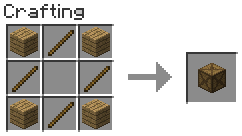
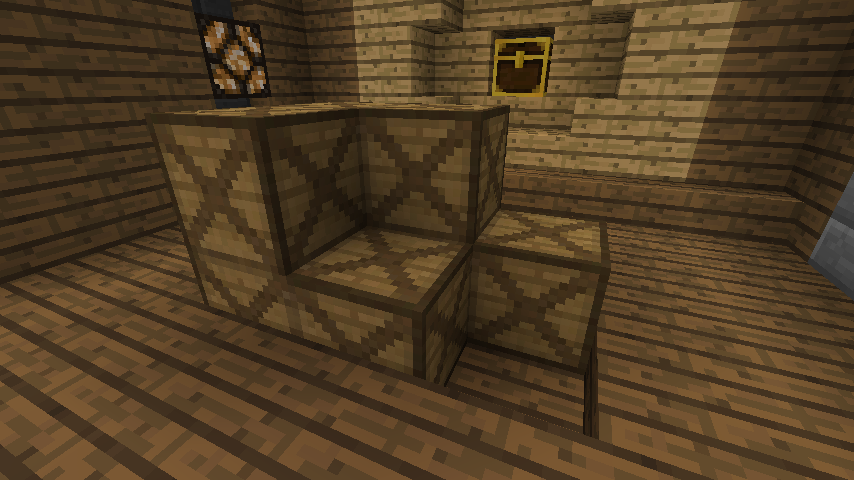


![]()
Backpacks
Backpacks are a good way to increase the amount of items you can carry. They actually show up on your back, and take up the chest armor slot, meaning you can’t wear armor at the same time. They have 36 slots of storage space by default.
As an item, you can simply put it on the ground just like a chest.
To equip it, break it while sneaking. Careful, because if you don’t sneak, it will break like a normal container and its items will just spill on the ground. If you find yourself unable to break a backpack, there’s probably already something in your chest armor slot.
To unequip, sneak and right click the ground – or more specifically, the top side of a solid block – with an empty hand.
– You can access the backpacks on other players. Just stand closely behind them and right-click. If the player moves away or turns around the GUI will close.
– Normal backpacks pretty much work like leather armor, which means they take damage, can be enchanted, repaired and colored. They will drop their contents when they break.
– Protection enchantments will also protect the backpack from taking damage, similar to unbreaking, from the damage type they protect against.
– When you die while having a backpack equipped, it will drop as a block, much like a death chest, except it only works for the items inside the backpack.
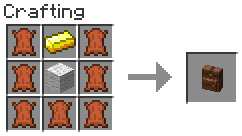
There is quite a few config options to make backpacks suit your play style. Look at the Configuration Information section if you want to find out more about them.
The amount of items a backpack can hold can be changed, there is a setting that allows them to be opened while equipped and it’s also possible to make them not take up any armor slots.
![]()
Ender Backpacks
Ender Backpacks are pretty much portable ender chests, with the best of both worlds. It uses the same storage as the ender chest, so items that are stored inside are completely safe. They’re also unbreakable, so you don’t have to worry about repairing these.
There is no crafting recipe for this backpack. Actually, I will only give you these two hints as to how you can get them: First, you will need an ender chest. Second, when you see it you will probably know where to get it, you’ll just have to figure out how.


![]()
Reinforced Chests
Reinforced Chests work just like normal chests. Compared to them, they have 12 more slots of storage and are completely resistant to creeper explosions. They can be made from different materials, like iron, gold, diamond, emerald, and if you use mods, copper, tin, zinc, silver and steel. The material doesn’t affect the chest in any way other than how it looks.

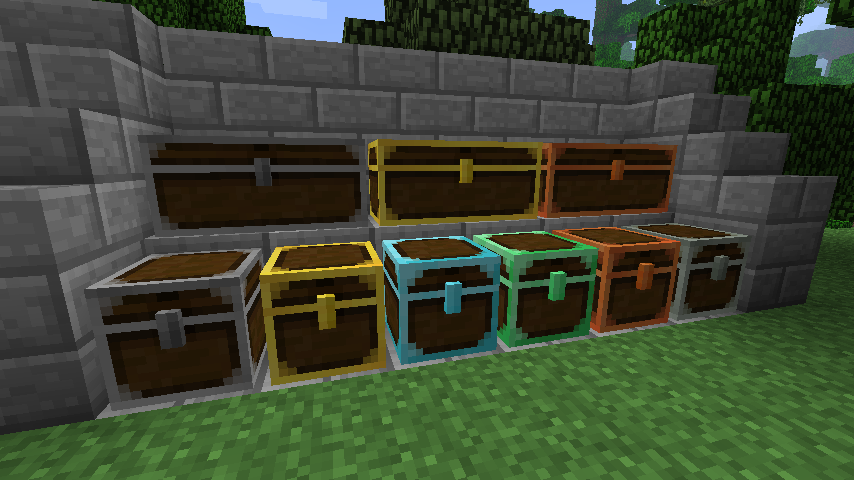

![]()
![]()
Lockers
Lockers and Reinforced Lockers are just a different looking alternative to regular chests, with the same amount of storage as their counterparts. They can connect to lockers above and below, just like chests can connect to chests next to them. To open them you have to click the side with the door, other sides won’t do anything.
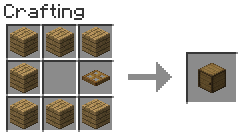
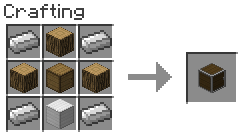
(The recipe can be mirrored.)


![]()
![]()
Locks and Keys
Locks and Keys can be used to lock Reinforced Chests and Lockers. Each crafted key is unique, and can be duplicated or used to craft locks, which can only be opened by that key.
Locks are attached by right-clicking the container where the lock would go, and can be removed by right-clicking while sneaking with a fitting key.
Locks make the container they’re attached to unbreakable, but the locks themselves can still be broken by repeatedly attacking them with a sword, axe or pickaxe. The amount of times a lock needs to be hit depends on the attack damage and enchantments of the tool used and the enchantments of the lock. Attacking a lock will take 2 durability from the tool (unbreaking still applies). Once the lock is broken it will take some damage and drop from the container, which can then be opened. Also note that keys can be enchanted to pick locks.
Keys and locks can be colored by combining them with some dye. There’s two layers of colors which can be changed independently, depending on if you use 8 dyes or less.
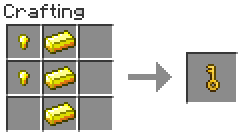
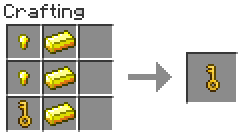

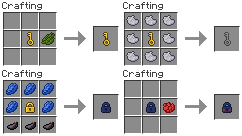
(The key is not used in the recipe, you’ll get it back.)
![]()
Keyrings
Keyrings can be used to keep your inventory tidy if you need to carry around many different keys. Open the GUI by holding it and shift sneak-right-clicking. Simply right click a locked container and the keyring will try to use one of the keys to open the chest. It will not use up any abilities like lockpicking or morphing, but it will use unlocking. It is not possible to remove locks using keyrings, you have to use the keys directly for that.
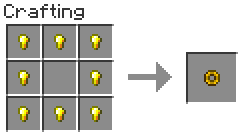
![]()
![]()
Enchantments
Locks and keys can be enchanted, giving them extra protection or abilities.
Lock Enchantments
Persistance (I – V) – Makes the lock harder to break and the container more resistant to explosions.
Security (I – V) – Offers protection against key enchantments.
Shock (I – III) – Damages players trying to open, unlock or break the lock unsuccessfully.
Trigger (I) – Makes the block emit redstone when players try to open, unlock or break it unsuccessfully.
Key Enchantments
Lockpicking (I – V) – Opens / unlocks a lock once, then decreases the enchantment level.
Unlocking (I – V) – Has the ability to open more locks than those which were crafted from it.
Morphing (I – V) – Permanently changes the key into the one that would fit another lock.
Lockpicking can also remove the lock from the container, so it’s always a good idea to completely remove the lock and put it back when you’re done. That way you don’t waste the enchantment by opening a chest repeatedly.
Security lowers the effective level of any key enchantments, to the point where they have no effect.
Unlocking V has a 100% chance to open an unenchanted lock. Lower levels have a lower chance.
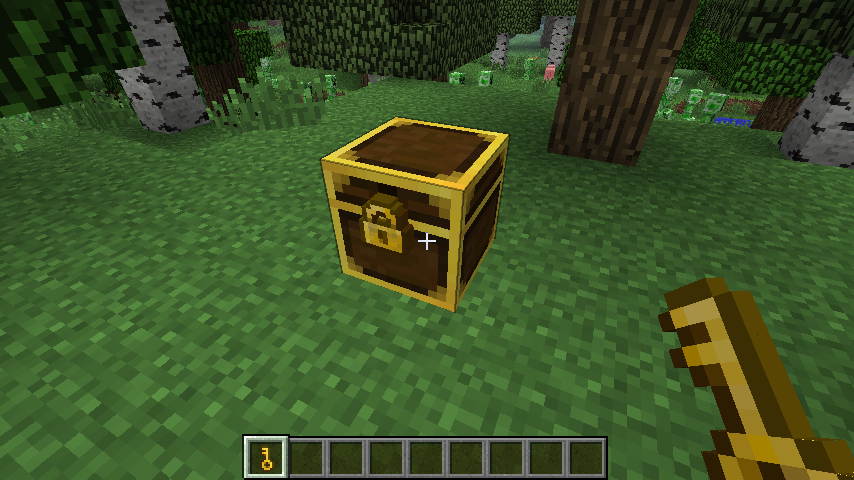
![]()
Armor Stands
Armor Stands are a great way to store and display your armor. They don’t have a GUI so the way you interact with them is by right-clicking. A simple right-click will swap the armor piece you’re currently holding with the one on the armor stand you’re pointing at. And best of all, when sneaking and right-clicking empty-handed, you can actually equip, unequip or swap armor instantly.
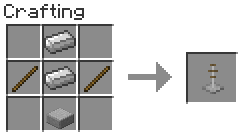

![]()
Crafting Station
The Crafting Station is an advanced crafting table that has multiple different functions. There’s an internal inventory from which items will be pulled automatically when crafting something. The 3×3 output grid is only used for certain special recipes that only work through the crafting station, like cardboard enchanting and repairing.
By default, the crafting station can’t craft automatically, but this can be turned on in the config file. The bottom of the block will look different depending on this setting. When enabled, automated systems, like hoppers, can pull the crafting result out of the bottom. Of course they won’t clear items from the crafting grid, so the items required for crafting the recipes have to be present in the internal inventory.
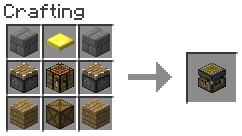
(If crates are disabled the recipe will use a chest instead.)


![]()
![]()
Cardboard Stuff!
Cardboard Sheets can be made from paper and slimeballs. They’re used to craft Cardboard Boxes, Armor and Tools. Yaaay cardboard!
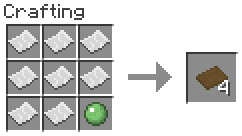
Cardboard Boxes are one-use portable storage blocks with 9 slots. Place them, fill them, take them with you and then place them back down. After you’ve placed down a cardboard box which contains items, destroying it won’t drop another cardboard box.
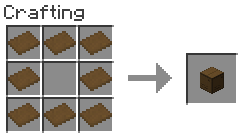
Cardboard Armor and Tools are very weak and pretty much useless, but they can all be colored. Yes, even the tools. They’re meant as an alternative to leather armor for tournaments and such.
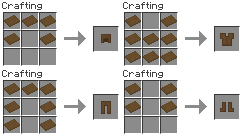
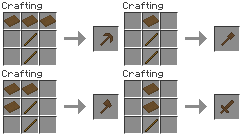
Cardboard items can be enchanted and repaired easily on the crafting station.
For a very low experience cost and without even using up the book you can put any enchantment you want on them. If you enchant them step by step, for example first applying protection I, then protection II, up to level IV, you can save 1 experience level per enchantment step. Simple enchantments such as protection and efficiency are free, but multiple enchantments on an item will increase the cost. The image below shows a full set of armor being enchanted with a protection 4 book.
Repairing is straight-forward too. One cardboard sheet can repair 100 points of damage. You have to fully repair all cardboard items in one crafting process, so you may need multiple cardboard sheets to repair multiple cardboard items. If the items are enchanted, you may have to pay some experience levels too. But unlike regular items in an anvil, the cost will never go up.
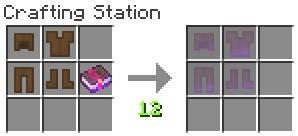
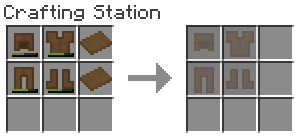

![]()
Drinking Helmets
Drinking Helmets are useful tools for adventurous alchemists. They can’t be crafted, but you can randomly find them in dungeons. You can also repair them using whole redstone blocks.
By crafting one with a potion on either side (you can use 2 different ones), you’ll be able to drink from it when wearing the helmet. Instead of instantly using up the potion, you’ll be able to use it 12 times for a 12th of the effect strength or duration. Drinking from it multiple times will increase the duration of the effect.
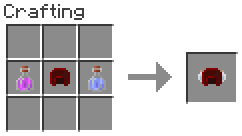

![]()
![]()
Thaumcraft Integration
BetterStorage comes with its own Thaumcraft Integration.
This means all of the items have aspects associated with them. And well, then there’s the Thaumaturge’s Backpack and Thaumium Chests. After you get to a certain point in Thaumcraft, you’ll be able to unlock the “Magical Storage” research. The entry in the Thauminomicon will tell you everything you need to know.



![]()
Random Things
There’s a few more features that don’t fit into their own category – at least for now. Here’s just a quick explanation as to what they are:
Flint Blocks are pretty self-explanatory: They are the flint equivalent to iron, redstone, coal, etc. blocks. They’re crafted using 9 flint, and can be crafted back into 9 pieces of flint.
A Slime in a Bucket can be acquired by right clicking a tiny slime with a bucket. You can pick up regular slimes, magma cubes, thaumic slimes from Thaumcraft, blue slimes from Tinker’s Construct and pink slimes from MineFactory Reloaded. If there’s more mods I need to support let me know!
Friendly Endermen can be found roaming around. It’s been said they came to the overworld centuries ago, where they found a miner called Steve. They became friends and also pacifists as a result – so I guess neither looking nor attacking them will make them angry..? Apparently they also learned how to craft things from Steve and can be seen traveling around with– mhh.. the rest of this text is unreadable.
Oh and there’s also a little homage to a certain streamer I used to watch almost daily for at least a month. A certain angry chicken can be summoned through– more unreadable text, dangit. If only you knew its name. But why would that help?
How to install Better Storage Mod 1.7.10
- Download and install Minecraft Forge.
- Download Better Storage Mod.
- Go to .minecraft/mods folder.
- Drag and drop the downloaded jar (zip) file into it.
- If one does not exist you can create one.
- Enjoy Better Storage Mod.
Better Storage Mod Changelogs:
v0.9.2.107
- Added support for InventoryTweaks
- Fixed friendly Enderman
- Added mod configuration GUI
- Added ability to lock iron doors
- Fixed the backpackChestplate setting
- Some fixes to crates
Download Links for Better Storage Mod 1.7.10
Better Storage Mod Older versions:
For Minecraft 1.5.1
For Minecraft 1.4.7
For Minecraft 1.5.2
For 1.6.4/1.6.2
For Minecraft 1.7.2
For Minecraft 1.7.10
Tags:
YOU MAY ALSO LIKE...
























