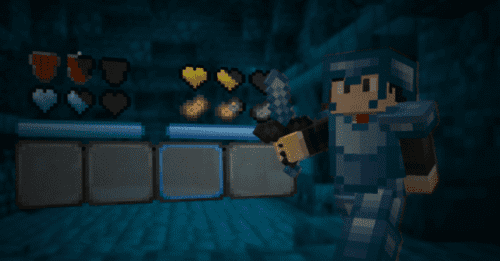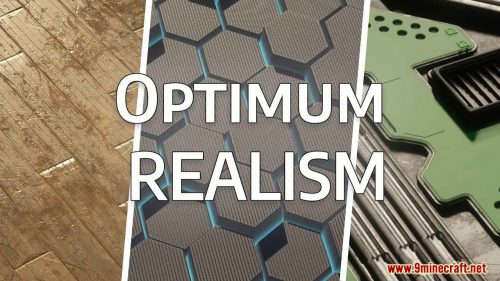BetterMusic Pack (1.19, 1.18) – Custom Songs for PE/Bedrock
 10,316
10,316
 0
0
 August 16, 2022
August 16, 2022
BetterMusic Pack (1.19, 1.18) changes the way music is going to play & offers a variety of options. No more terribly long silence, old music & even custom music. Now enjoy your time!
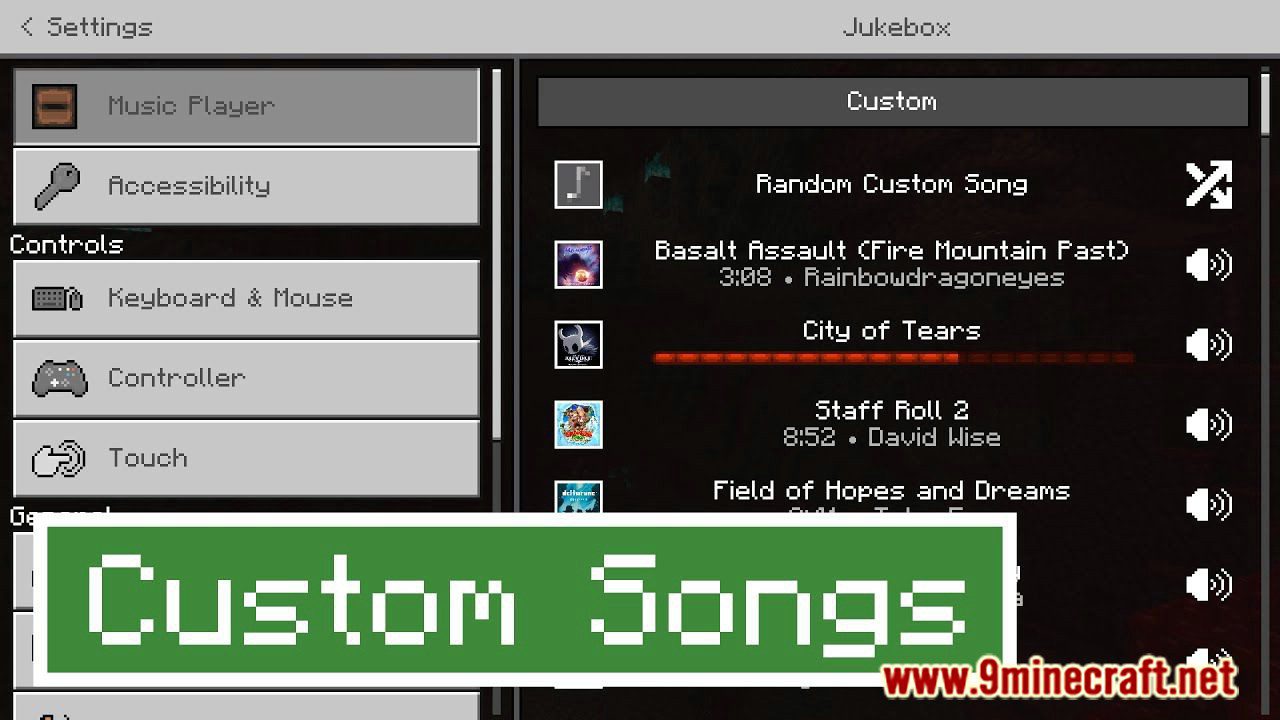
Features:
BetterMusic Mode:
BetterMusic | Pack Options:
- Dog plays after Cat for all pack options
No Music:
- Music won’t play automatically
- Supports /playsound
Default Music:
- Music plays more often, but not constantly
Constant Music:
- Just constant music
- Increased Jukebox radius (256)
Old Music:
- Survival music plays in addition to creative music
- Old music only
New Music | Aquatic – Wild Update:
- Includes Aquatic/Nether/Caves & Cliffs/Wild Update music
- Doesn’t affect Menu/Creative/End music!
Legacy | Console Edition Music:
- Survival music won’t play in creative
- Old music only
Legacy+ | Legacy + Additional:
- Survival music won’t play in creative
- Old music only
- Additional music (such as menu5, creative7, etc.)
Creative Only:
- Only plays creative music, menu music won’t change!
Survival Only:
- Only plays survival music, menu music won’t change!
Custom Music | 1-100, 1-50, 51-100:
- Only OGG supported, convert your files here: https://convertio.co/de/
- Do not add .ogg by renaming a file, you can’t change the file format by renaming a file! :p
- Files should look like this:
- Custom<number> (up to 100)
- Example: custom1, custom2, custom3 (custom1.ogg)
- Files should be inside this folder:
- Sounds/music/game/creative
- Check “CustomMusicInfo.txt” for more information.
- Prioritized = Higher chance of being played.
Custom Music Advanced | 1-50:
- Plays custom music based on the current dimension/gamemode
- Up to 50 tracks
- Check “CustomMusicAdvanced.txt” for more information.
- Prioritized = Higher chance of being played.
Play sound Commands:
- You’re able to play any track by using the /playsound command!
- Example: /playsound music.example.1
- Replace “example” with any of these:
- Menu, creative, game, nether, end, custom
- Only works if the “No Music” pack option is used.
- Check “PlaysoundCommand.txt” for more information.
Information about all these packs:
- BetterMusic, the main pack, offers a variety of options.
- BetterMusicExtras, this pack is most likely just for requests & offers some extras.
- BetterMusicLegacy, basically just the Legacy Edition pack option, doesn’t offer pack options.
- BetterMusicCustom, just Custom Music + more pack options.
- Music Collection is recommended if you want Custom Music, it’s better for storing music.
Information about all .txt files:
- Tracklist.txt, gives you more information about each track.
- CustomMusicInfo.txt, might be important for people who want to get their own music playing in-game.
- CustomMusicAdvanced.txt, additional information for the “Custom Music Advanced” pack option.
- PlaysoundCommand.txt, shows all possible sounds for /playsound.

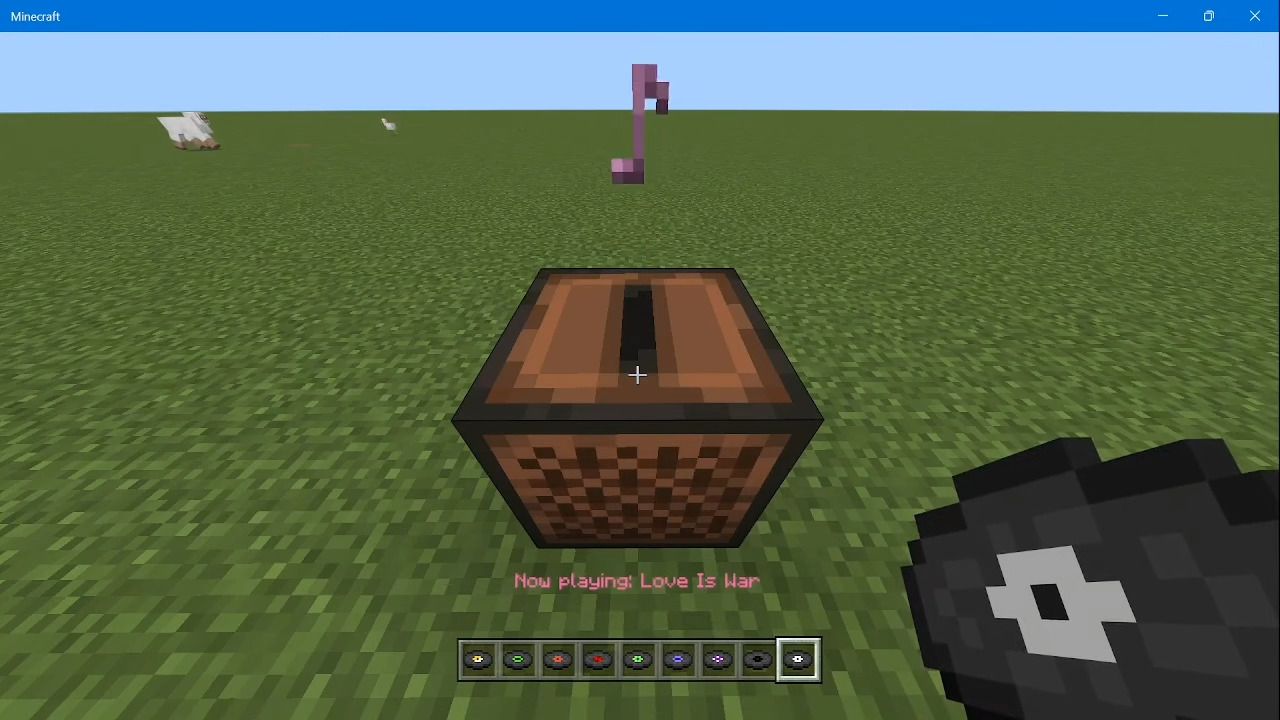
How to install:
How To Install Mod / Addon on Minecraft PE
How To Install Texture Packs on Minecraft PE
How To Install Map on Minecraft PE
BetterMusic Pack (1.19, 1.18) Download Links
For Minecraft PE/Bedrock 1.19, 1.18
mcpack: Download from Server 2
Music Collection: Download from Server 2
Click to rate this post!
[Total: 2 Average: 1.5]