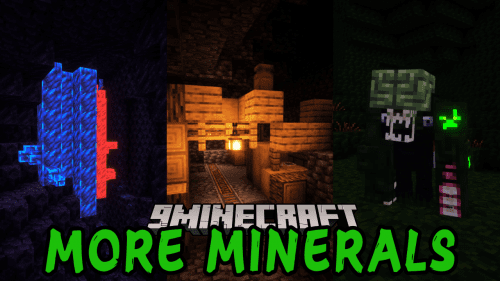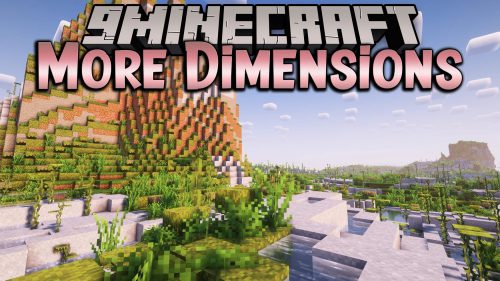Bigchadguys Plus Modpack (1.20.1, 1.19.2) – The Worlds Of Minecraft And Pokemon
It is a condensed version of Minecraft that mixes the Minecraft universe with the Pokemon one. The Bigchadguys Plus Modpack (1.20.1, 1.19.2) may be downloaded here. Improved battle mechanics, updated farming, new ornamental blocks, and the ability to create personalized worlds, each of which has distinctive biomes, structures, and Pokemon, are just some of the new content and features made available by the modpack. The modpack places a high premium on performance upgrades to ensure that gameplay will continue uninterrupted in all relevant locations. BigChadGuys Plus is a game that every player looking for an experience that is both new and interesting at the same time should surely try out at some point in their gaming careers. The fact that you can still do tasks and do stuff like play survival games while also collecting Pokemon makes the game a lot more intriguing than it would have been otherwise. The user interface is also simple to navigate, and many Pokémon are included in the modpack. Furthermore, it is possible to come across several different types of Pokémon in the same location.
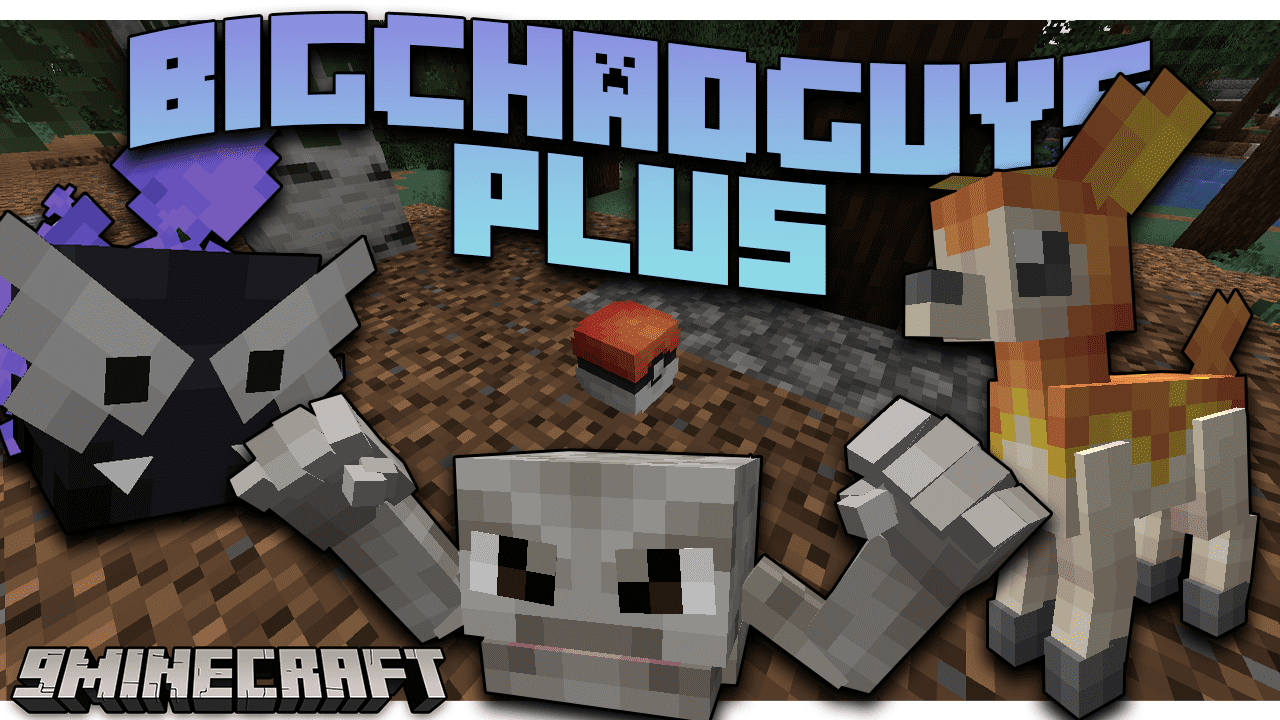
Features:
- Beautiful world generation powered by Terralith and Oh The Biomes You’ll Go!
- Improved combat mechanics with a wide range of weapons and armor to choose from.
- New types of decoration blocks are available for even more creative building possibilities.
- Custom bosses to test players’ skills and provide a thrilling and rewarding experience.
- Revamped farming mechanics with new crops for improved efficiency and enjoyment.
- Performance improvements without sacrificing content.
- 150+ Mods.
Screenshots:




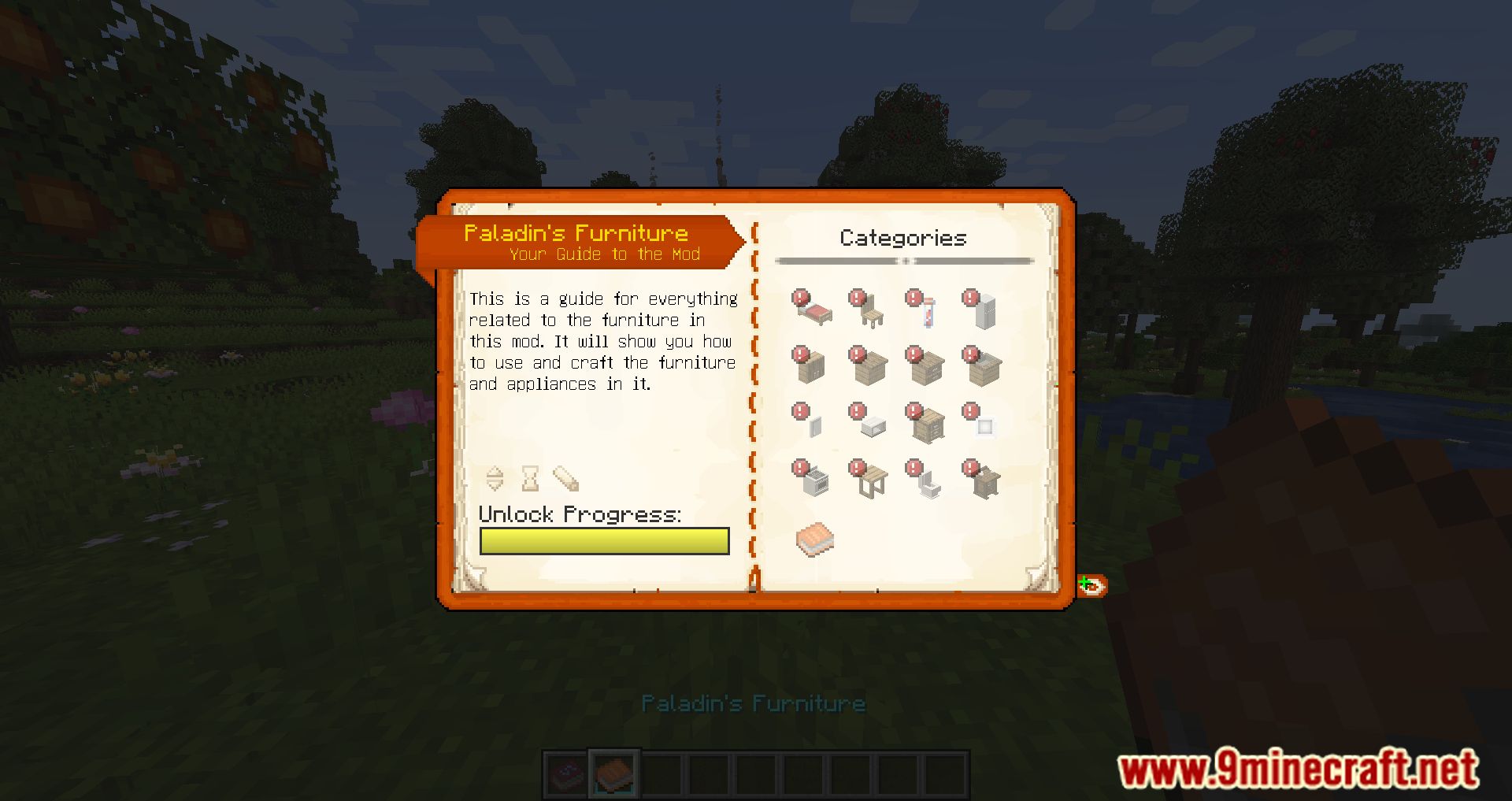
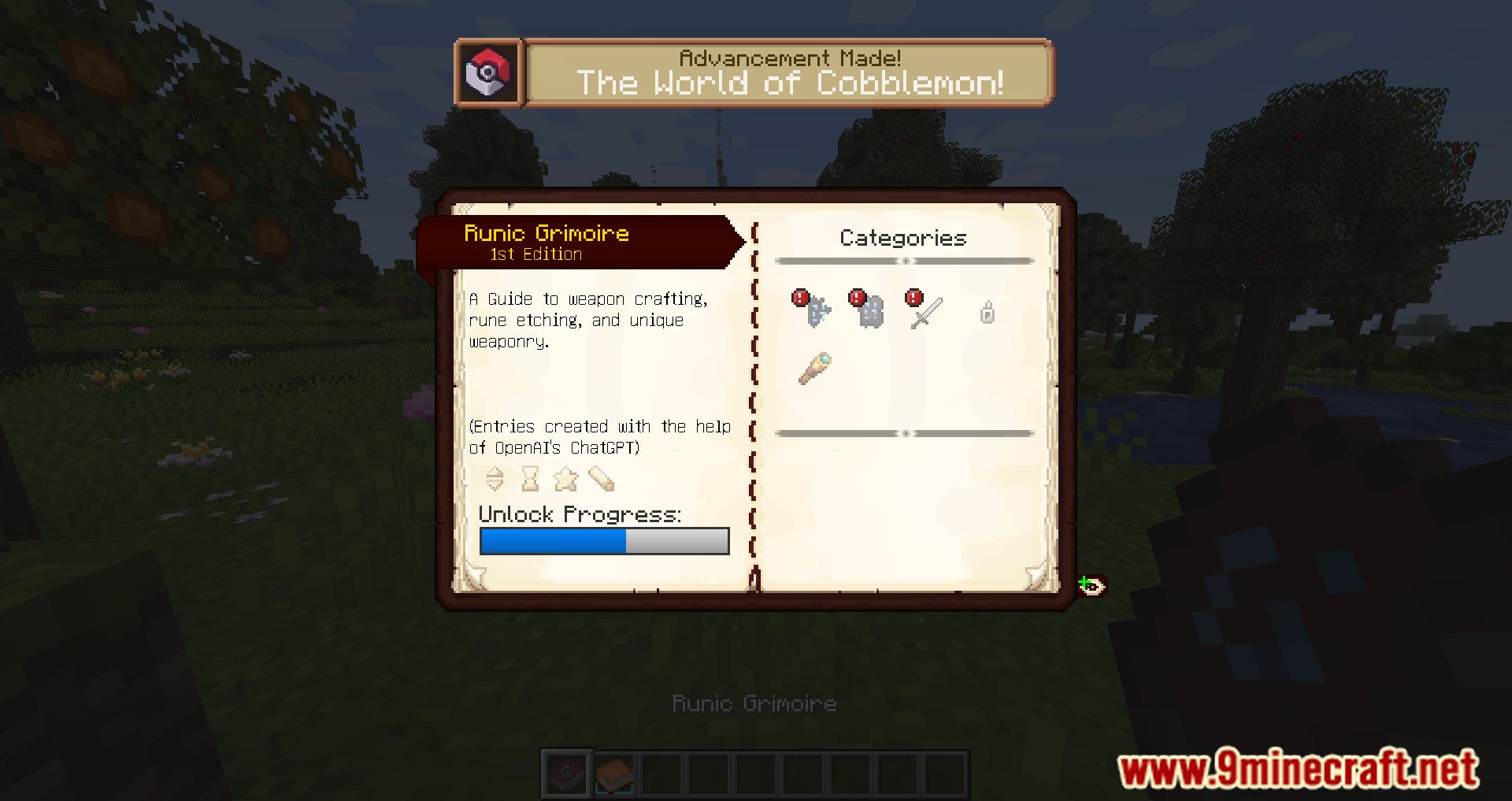























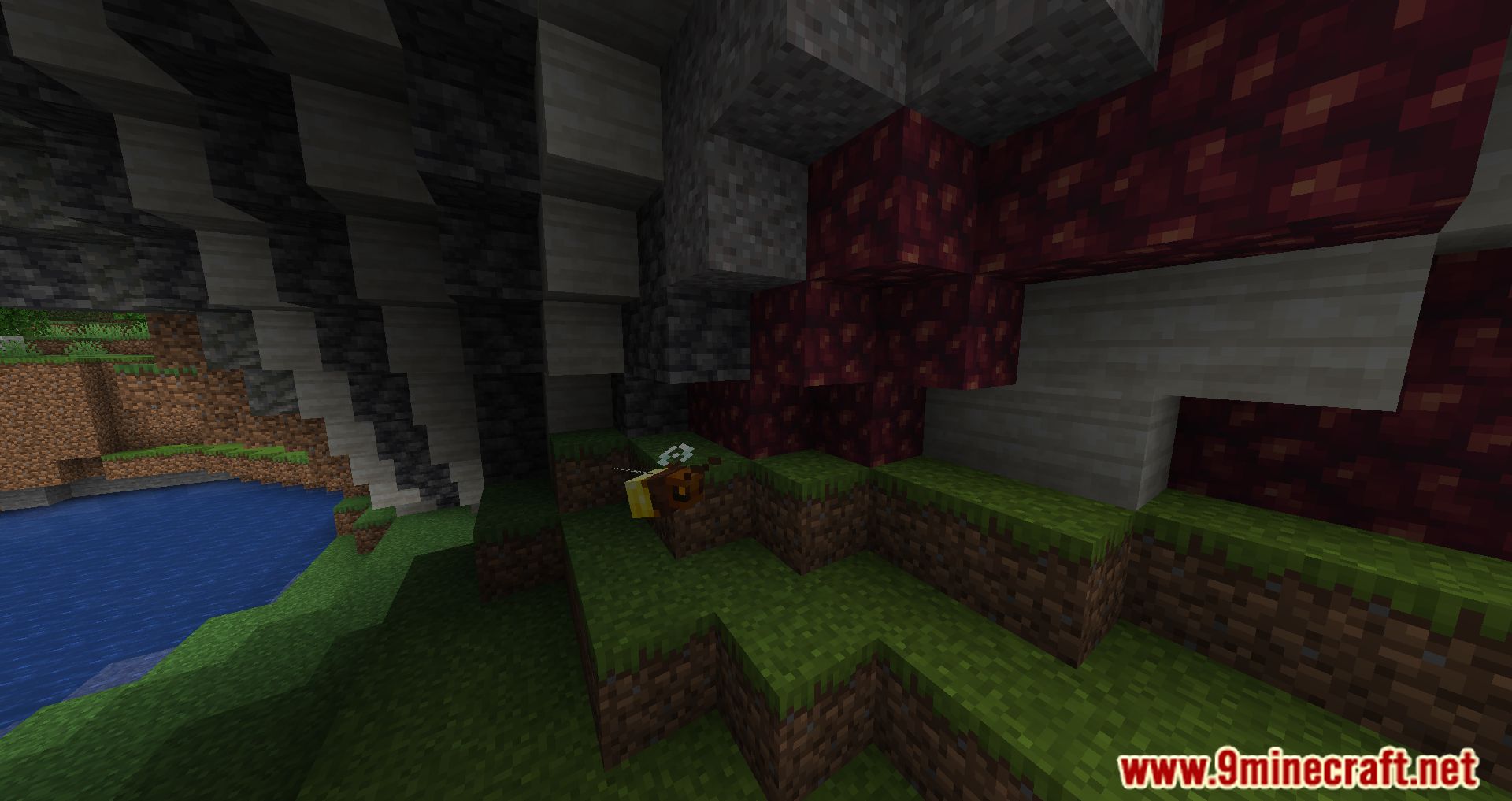
Requires:
How to install:
Please visit the following link for full instructions: How To Download & Install Modpack
Bigchadguys Plus Modpack (1.20.1, 1.19.2) Download Links
For Minecraft 1.19.2
Fabric Version (Server files): Download from Server 1
For Minecraft 1.20.1, 1.20
Fabric Version (Server files): Download from Server 1 – Download from Server 2