Biome Borders Mod
204
views ❘
December 6, 2014

It is simple to display the boundary of biomes.
How to use:
- Press ‘B’ key to enable display.
- Can now change settings in the Chicken menu.
Screenshots:
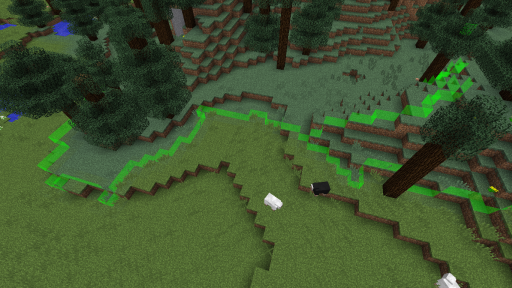
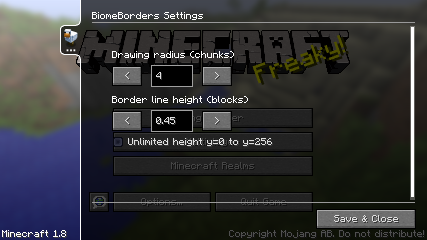

Now borders can be visible in the Underground and Floating Islands.
Mod Showcases:
How to install:
- Download and install LiteLoader
- Download the mod
- Drop the .litemod file into your /.minecraft/mods/ folder – remember to keep the extension as .litemod or it will not load.
- Enjoy
Download Links
For Minecraft 1.8
Click to rate this post!
[Total: 0 Average: 0]
















