Biome Id Fixer Mod (1.16.5) – Prevent Changing Biomes by Different Mods
Biome Id Fixer Mod (1.16.5) intercepts Minecraft’s and Minecraft Forge’s biome registration processes, records the assigned ids, and then denies Minecraft the ability to change them if new biomes are added or current ones are removed. Minecraft then uses the recorded biome ids identically to how it would have without this mod installed. Maintain biome ids when adding, removing, updating, any biomes to the game.

Features:
- You can transfer your master biomeidfixer.json file to your pack players, your server players, and your friends, if they lose theirs, or you simply want to share.
- If you add a biome, BiomeIdFixer adds the new biome id to the master list.
If you remove a biome, nothing happens. Its id is forever locked to that biome, whether still in your modpack or not, so, it can never be overwritten by Minecraft. - So, even if you accidentally delete your master biomemap file, you could copy one from someone or somewhere else, or you can quite easily let Minecraft generate a new one. See the Wiki for more useful information, including restoring your biomeidfixer.json file..
- If you did not start your pack on the same version as someone else, and update through the versions in the exact same order as they have, your biome ids may not have been assigned identically, so, you do run the risk of ids still not being 100% correct. In other words, always back up your world folders!!
- If, however, you started on the same pack version, and updated to the same versions, time and time again, your biomemaps will be identical, and you should be able to transfer them from one person/world to another.
- If you remove a biome and decide to add it back at a later time, Minecraft and Forge will continue using the exact same biome map that was used before you removed it, provide no additional biomes have been added, and their weights have not changed. These re-added biomes will continue to use the exact same id that they used before. This is great for accidental mod deletions or config changes.
- If a mod changes a biome’s name, the biome will lose its assigned id and be assigned a new one for its new name. Minecraft will then choose how to handle the previously generated biome, including temperature, weather, ambiance, mobs, etc. This is unavoidable, unpreventable, and without reverting the name back, unfixable.
- BiomeIdFixer does not regenerate chunks that have already been generated, it makes sure that biomes that have already been assigned remain the biome they were initially generated as, as long as that biome still exists in the game.
- This does not prevent sharp biome edges from separating old and new chunks. Minecraft generates a noise map that is specific to your world seed, and biomes are assigned to that map, filling it complete. When you add a biome, the remaining uncliamed map space will be distributed amoungst more biomes, so it is very likely that these will occur.
Screenshots:
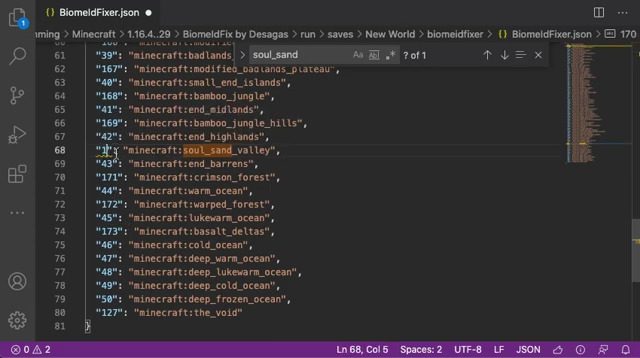
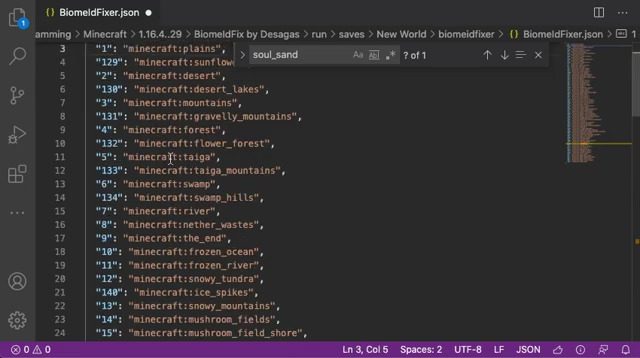
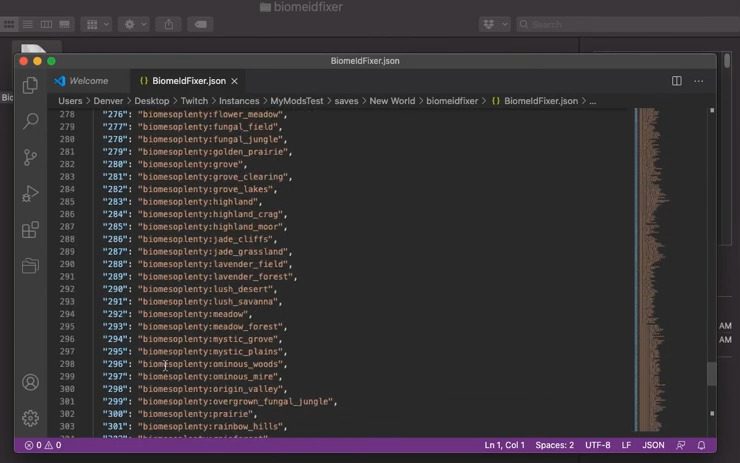
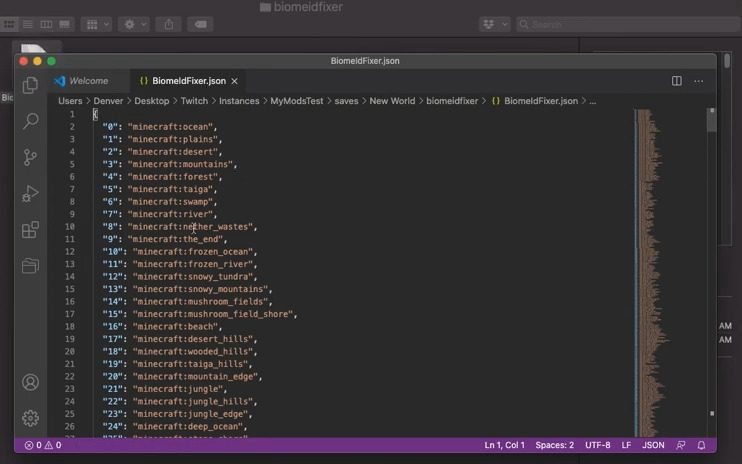
Requires:
How to install:
How To Download & Install Mods with Minecraft Forge
How To Download & Install Fabric Mods
Don’t miss out today’s latest Minecraft Mods
Biome Id Fixer Mod (1.16.5) Download Links
For Minecraft 1.16.5
Forge version: Download from Server 1 – Download from Server 2
Click to rate this post!
[Total: 0 Average: 0]

























