Biome Paint Tools Mod 1.12.2, 1.11.2
Biome Paint Tools Mod 1.12.2, 1.11.2 allows people to change biome on certain position using pencil.

How does it work?
- Craft biome pencil. (or use empty pencil)
- Sneak-right-click on the grass (or any other block). This will configure pencil to biome on that position.
- Continue sneak-right-clicking on any block with the same biome to charge pencil.
- Right click on any block that has different biome. This will change the biome to what is pencil bound to. Uses 1 charge.
Screenshots:

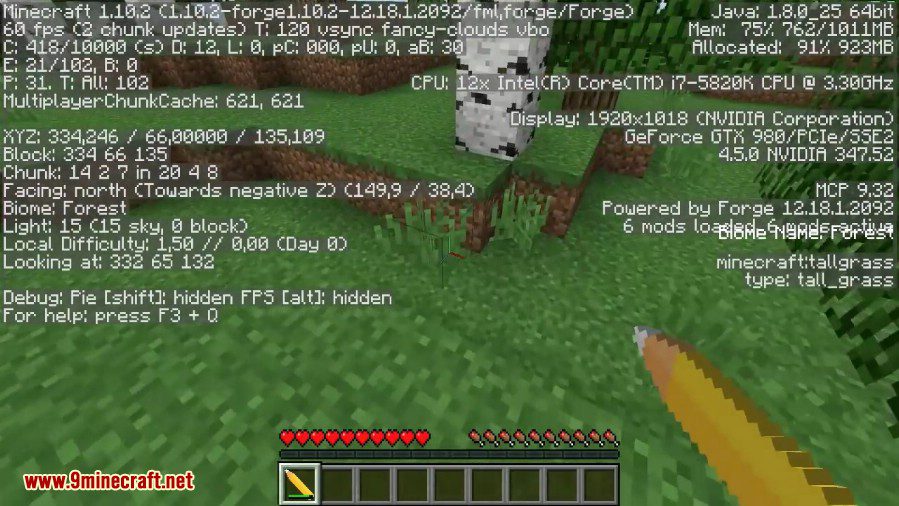


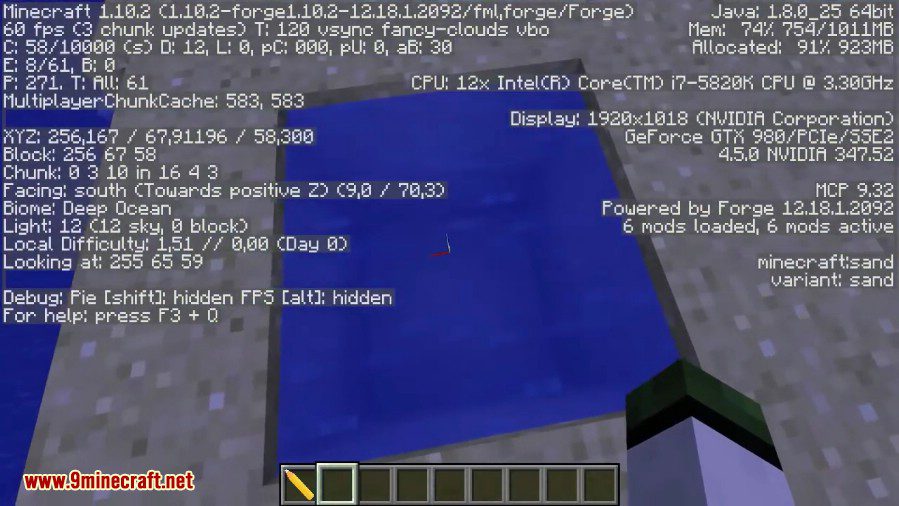
Crafting Recipes:
Recommend that you should install Just Enough Items (for mods using Forge) or Roughly Enough Items (for mods using Fabric) to view the full recipes included in this mod
Main recipe

Reset recipe
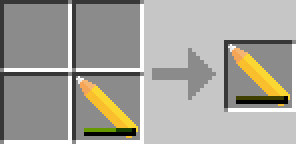
Requires:
How to install:
How To Download & Install Mods with Minecraft Forge
How To Download & Install Fabric Mods
Biome Paint Tools Mod 1.12.2, 1.11.2 Download Links
For Minecraft 1.10.2
For Minecraft 1.11.2
For Minecraft 1.12.1
For Minecraft 1.12.2
Click to rate this post!
[Total: 0 Average: 0]
























