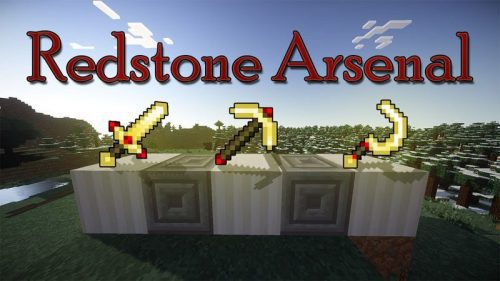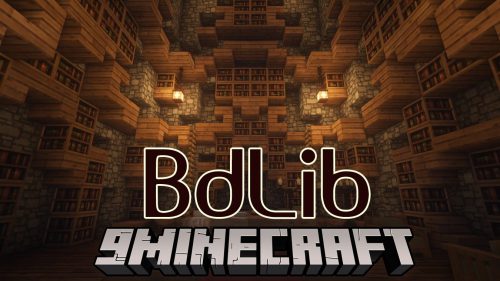Biome Wand Mod 1.7.10, 1.6.4
 2,337
2,337
 0
0
 September 8, 2016
September 8, 2016
Biome Wand Mod 1.7.10, 1.6.4 adds a slightly expensive wand that allows you to change the biome in a small area, but with only a few uses. First, right click a biome to sample it, and then right click in another area to change the biome to what you sampled. You must resample a biome after that.

Screenshot:

Mod Showcases:
How to install Biome Wand Mod 1.7.10, 1.6.4
- Download and install Minecraft Forge.
- Download and install SpaceCore.
- Download the mod.
- Go to .minecraft/mods folder.
- If the “mods” folder does not exist you can create one.
- Drag and drop the downloaded jar (zip) file into it.
- Enjoy the mod.
Download Links for Biome Wand Mod 1.7.10, 1.6.4
For Minecraft 1.6.4
For Minecraft 1.7.2
For Minecraft 1.7.10
Click to rate this post!
[Total: 0 Average: 0]