Biplanes Mod 1.7.10
Biplanes Mod 1.7.10 adds multiblock biplanes into Minecraft, allowing you to build and modify flyable biplanes from a variety of custom parts and components.

Items:
The Fuselage Frame Block/Slab:
This block comes in various materials. you can place them in the world and use the Mechanic’s Wrench to turn a line of them into the fuselage for a biplane. (Note: the block you click becomes the nose block of the plane and MUST be a Steel Fuselage Frame Block. The rest of the fuselage is generated in a line going back from said block)
The Mechanic’s Wrench:
This item is the basic tool for Biplanes Mod, it’s used to generate the fuselage, adjust wing positions, and remove rotors from engines.
The Wing Section:
After forming the fuselage, you can use these items to add wings onto your aircraft to generate lift
Various Components:
These Items can be placed within biplane structural parts to modify how it flies.* For example, Ailerons are used to control the degrees of movement for your aircraft.
Note: don’t try placing components into a structural block after you’ve already plated it. They aren’t ghosts, they can’t phase through blocks (but apparently you can, the collision code isn’t done yet either)
Note: Start up propellers by right-clicking them, mount your craft by right-clicking on a seat, and maneuver with W, A, S, D, LSHIFT, SPACE, and LCTRL. Disembark with LCTRL+RIGHT_MOUSE
A short explanation of the mechanics of flight:
- Wings’ shapes cause air moving past them to increase in pressure beneath them and decrease above them (see bernoulli), producing an upward force. As a result, the more unobstructed wing area you have the more lift your craft produces, and the less speed it requires to balance the force of gravity.
- However, it’s not enough to merely float in the air, in order to easily navigate in your craft you must have control over the three degrees of freedom: yaw, pitch, and roll.
- If you want to fly upward, have two options: 1) move fast enough for lift to overcome gravity and rise with your speed, or 2) install Elevator flaps in the rear or front of your plane (currently, Biplanes only supports rear) to change the pressure across your plane to raise or lower the nose (or adjust the pitch), channeling the lift and forward propulsion forces to help you go up and down.
- To turn is somewhat more complicated. You could put a stabilizer with a rudder onto your plane, and use that to adjust the yaw and therefore turn it, but in the air there’s not much you can use for traction, so you would drift and may lose control of your craft. Therefore, in order to properly turn while airborne you must control the final degree of freedom: roll. By installing Ailerons on the wings of your aircraft, (only at the front for now, in Biplanes) you can spin your craft. This, in conjunction with the rudder, channels the plane’s lift into the turn, minimizing drift. Thankfully, Biplanes does this for you, and you only need to install the rudder and ailerons and press “A” or “D” to adjust your rate of turn.
Screenshots:
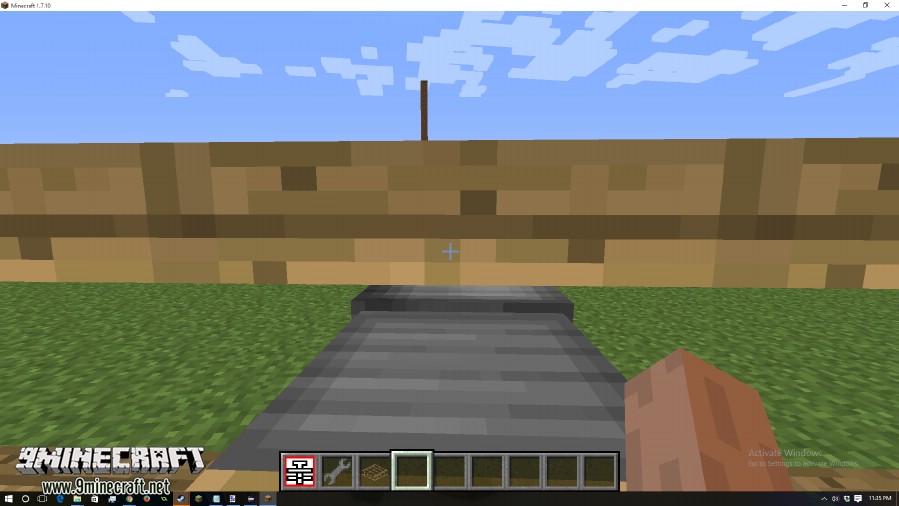
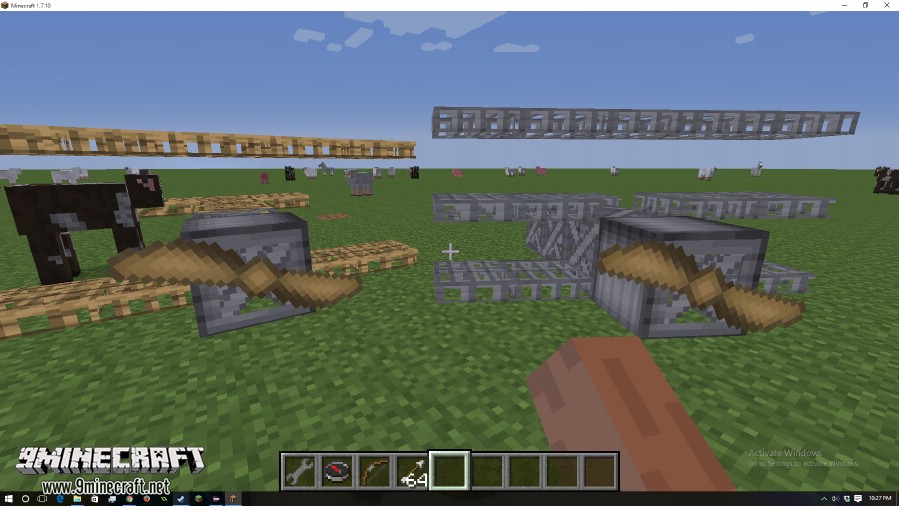
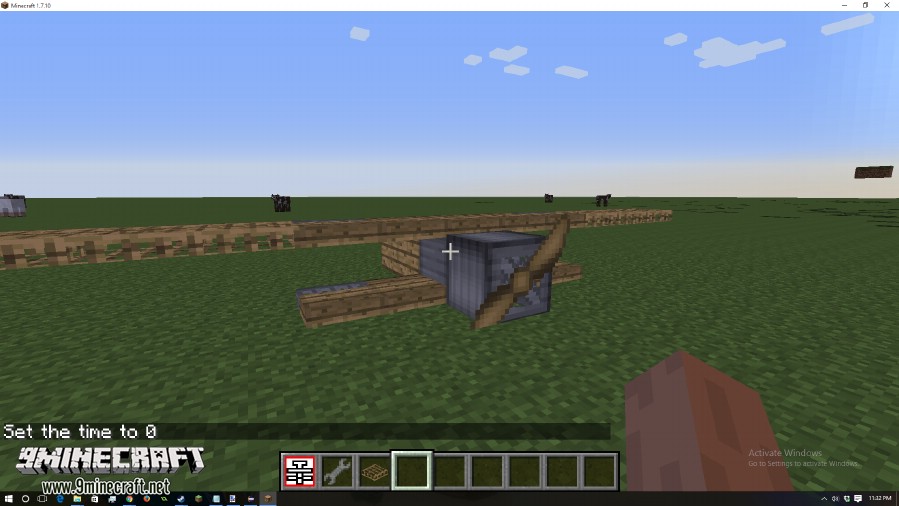



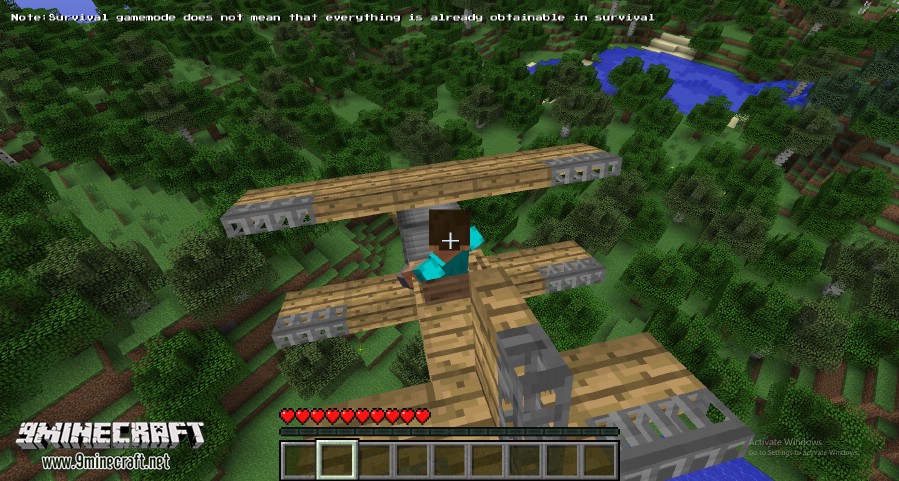
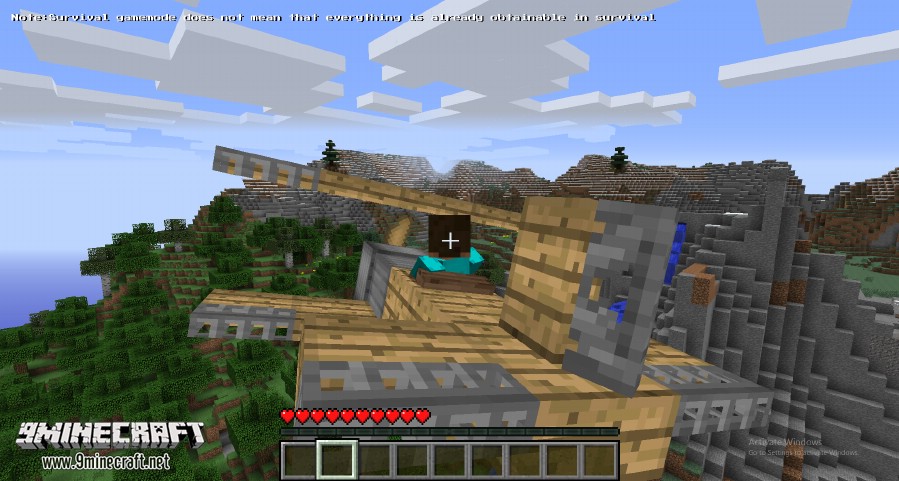
How to install Biplanes Mod 1.7.10
- Download and install Minecraft Forge.
- Download the mod.
- Go to .minecraft/mods folder.
- If the “mods” folder does not exist you can create one.
- Drag and drop the downloaded jar (zip) file into that.
- Enjoy the mod.
Download Links for Biplanes Mod 1.7.10
For Minecraft 1.7.10
















