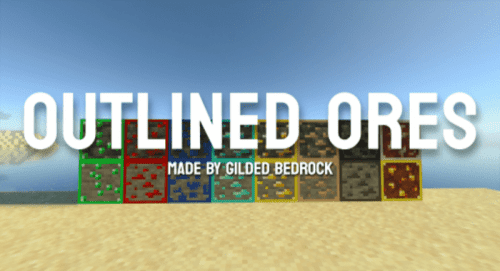Birch Plus+ Texture Pack (1.20, 1.19) – MCPE/Bedrock
Birch Plus+ Texture Pack (1.20, 1.19) will make Birch leaves turn Pink in certain biomes while in some other biomes, they will be Yellow and in some, they will be Orange. With this texture pack, Birch leaves will have different colors depending on the biomes. They will be Pink in all types of Forests and Jungles, they will be Yellow in Temperate and Hot Biomes and Orange in Cold Biomes. This small change will surely make your world more colorful!

Features:
Yellow Birch:
Birch leaves will be Yellow or Golden in the following biomes:
- Plains+ Sunflower Plains
- Beach+ Gravel Beach+ Cold Beach+ Stone Beach
- Desert+ Savanna+ Mesa
- Mushroom Island+ Mushroom Island Shore
- River+ Ocean+ Deep Ocean
- Extreme Hills


Orange Birch:
Birch leaves will be Orange or Autumn colored in the following biomes:
- Taiga+ Mega Taiga+ Spruce Taiga+ Cold Taiga
- Frozen River+ Frozen Ocean
- Ice Plains
- Ice Mountains

Pink Birch:
Birch leaves will be Pink or Sakura colored in the following biomes:
- Forest+ Flower Forest+ Roofed Forest
- Jungle+ Jungle Edge
- Birch Forest
- Swamp+ Mangroove Swamp
- Any other biome not mentioned on this page
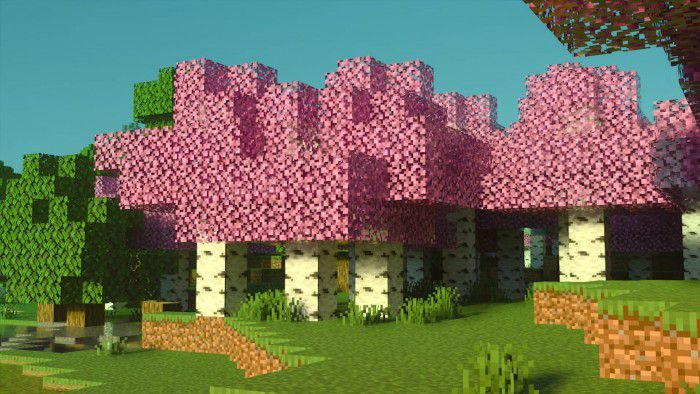
Block Item:

Screenshots:
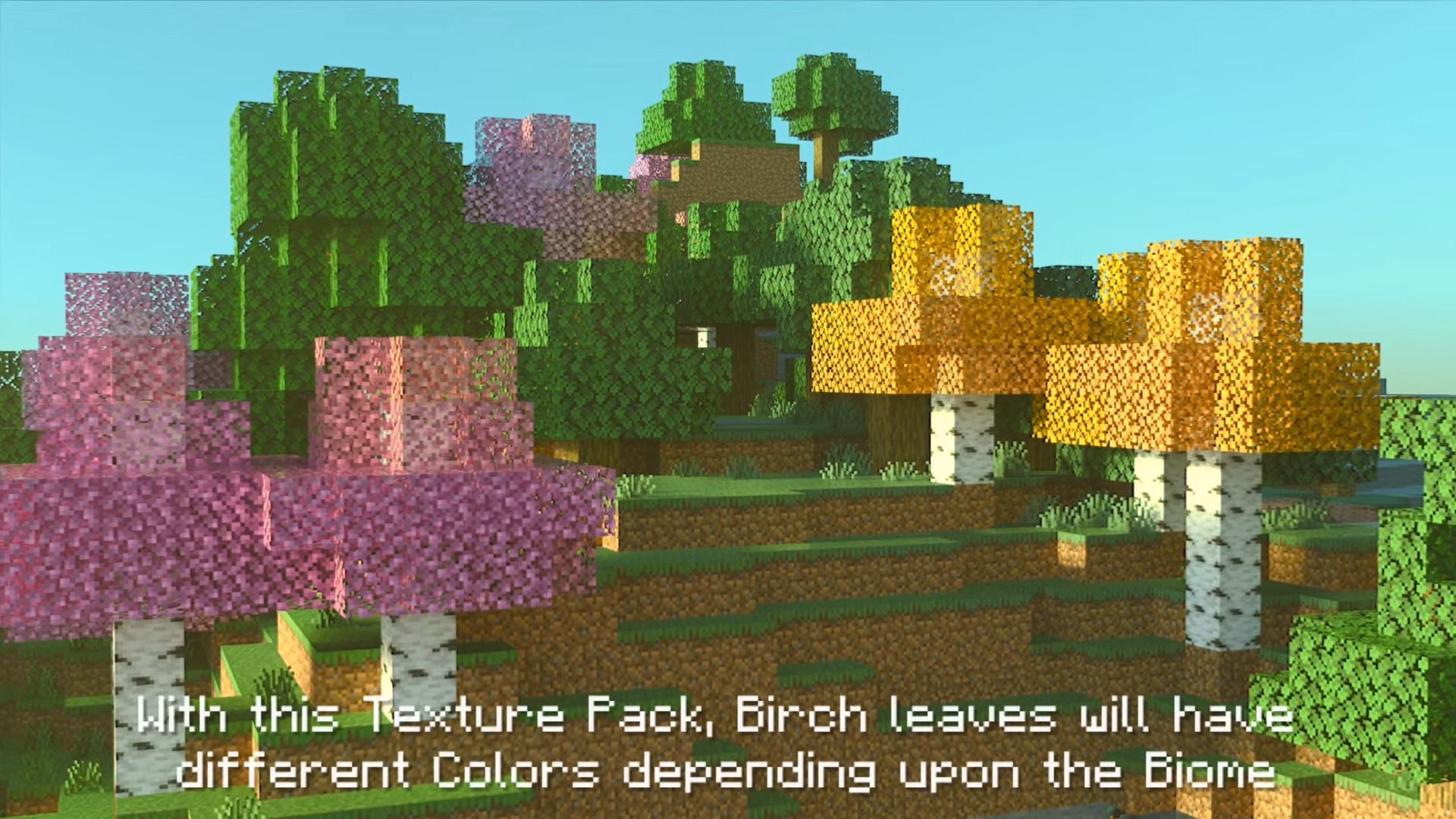





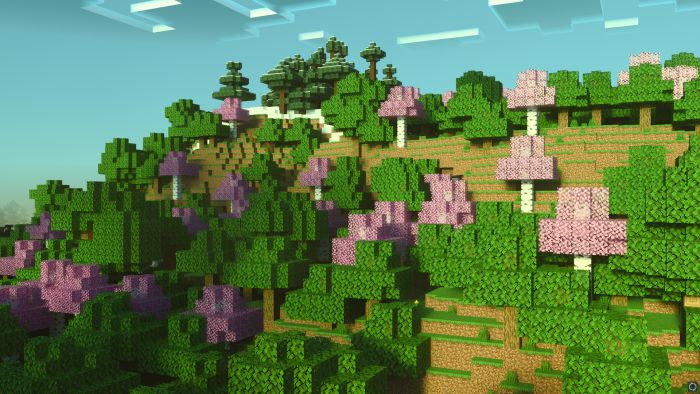

How to install:
How To Install Mod / Addon on Minecraft PE
How To Install Texture Packs on Minecraft PE
How To Install Map on Minecraft PE
Birch Plus+ Texture Pack (1.20, 1.19) Download Links
For Minecraft PE/Bedrock 1.19
mcpack: Download from server 1 – Download from server 2
For Minecraft PE/Bedrock 1.20
mcpack: Download from server 1 – Download from server 2