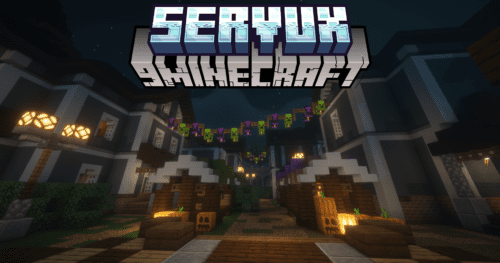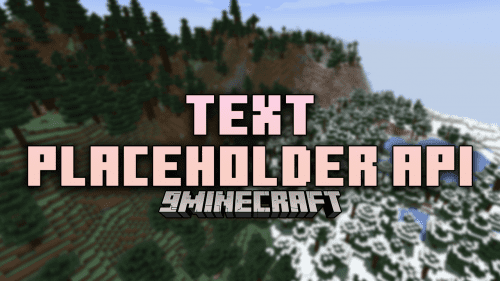Block History Mod (1.21.1, 1.20.1) – Track Block Place/Break History
Block History Mod (1.21.1, 1.20.1) helps you keep track of the history of blocks that were placed and broken in a specific blockspace. By pointing your crosshair at a blockspace and executing the /blockhistory <x> <y> <z> command, you will be able to print out a list that contains the history of that blockspace. The data will be printed out in the chat box and will contain the name of the player who placed the block, the block that was placed, the time of placement, etc.

Features:
- Logs the history of a specific blockspace.
- Use the /blockhistory command.
- Details of the player, time, placed block, etc.
Screenshots:



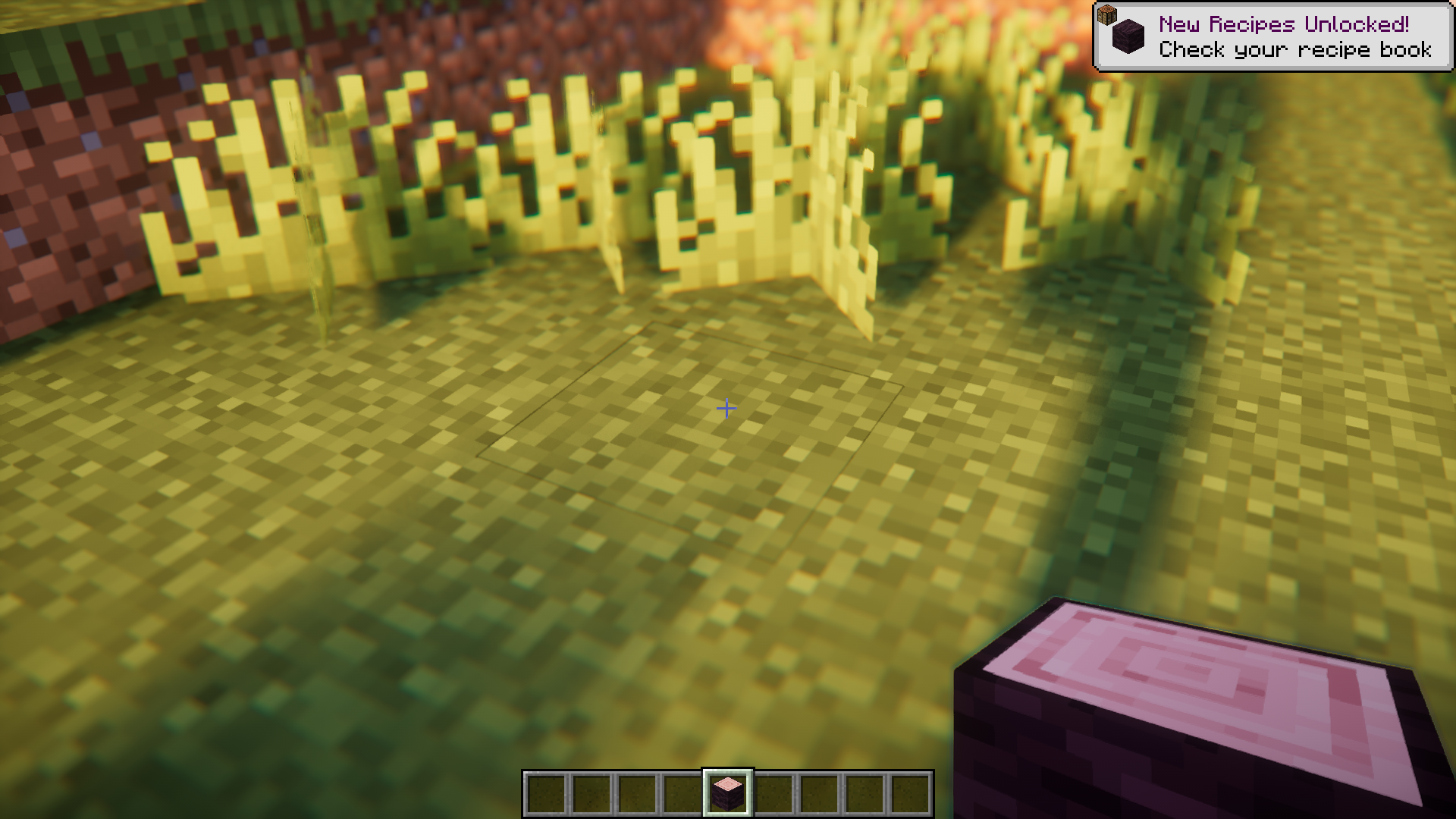
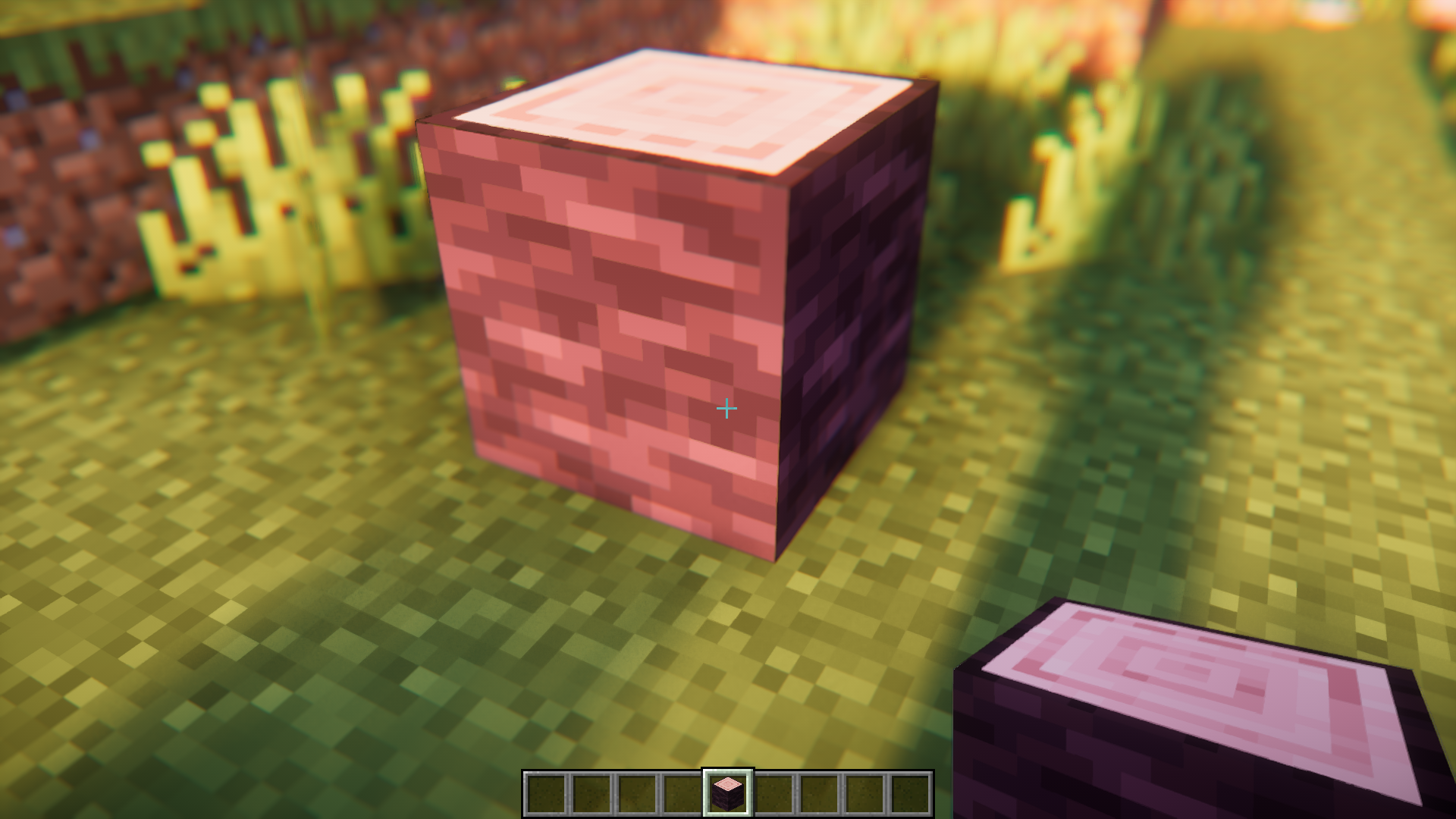
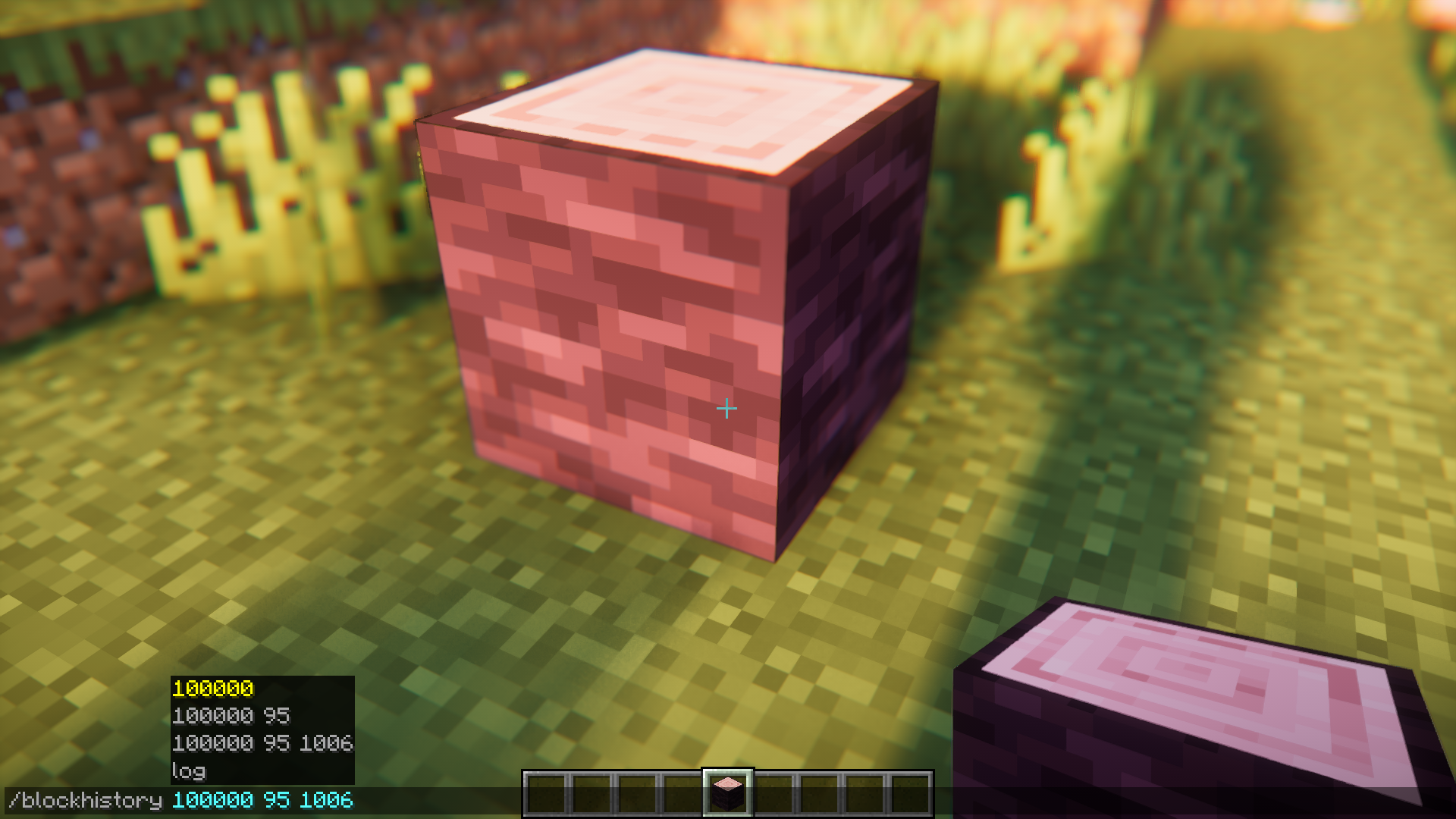

Requires:
How to install:
How To Download & Install Mods with Minecraft Forge
How To Download & Install Fabric Mods
How To Download & Install The Quilt Loader
Don’t miss out today’s latest Minecraft Mods
Block History Mod (1.21.1, 1.20.1) Download Links
For Minecraft 1.16.5
Forge version: Download from Server 1 – Download from Server 2
For Minecraft 1.17.1
Forge version: Download from Server 1 – Download from Server 2
For Minecraft 1.18.2
Forge version: Download from Server 1 – Download from Server 2
For Minecraft 1.19.2
Forge version: Download from Server 1 – Download from Server 2
For Minecraft 1.19.4
Forge version: Download from Server 1 – Download from Server 2
For Minecraft 1.20.1
Forge/NeoForge version: Download from Server 1 – Download from Server 2
For Minecraft 1.20.4
Forge version: Download from Server 1 – Download from Server 2
For Minecraft 1.20.6
Forge version: Download from Server 1 – Download from Server 2
For Minecraft 1.21.1, 1.21
Forge version: Download from Server 1 – Download from Server 2