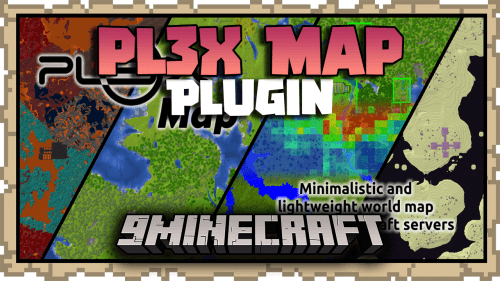Block Holograms Plugin (1.20.1, 1.19.4) – Spigot
658
views ❘
June 13, 2023
❘
Block Holograms Plugin (1.20.1, 1.19.4) offers an innovative way to bring your builds to life by scanning them and presenting them as captivating Block Display entities. This plugin revolutionizes the visualization of your creations, allowing you to showcase them in a mesmerizing and immersive manner.
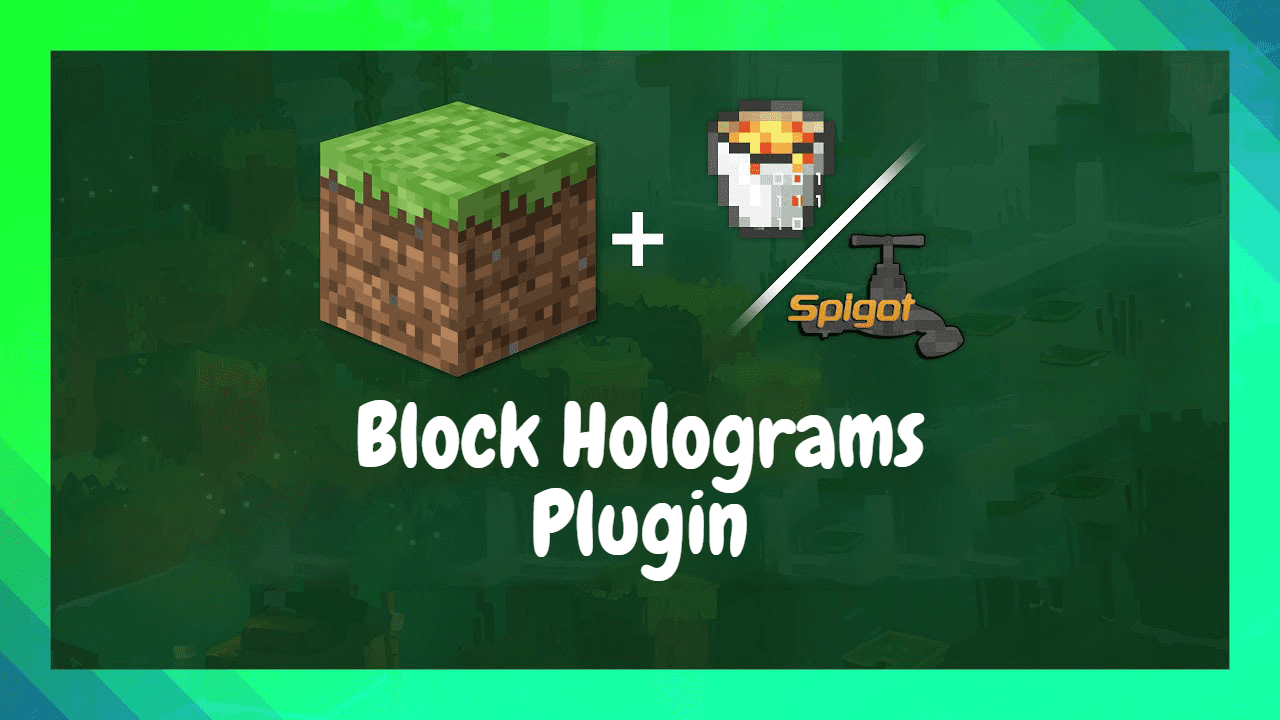
Features:
- Block Holograms, as the name suggests, are holographic displays of text or images that appear to float above or around blocks in the Minecraft world. These holograms can be used to provide information, create immersive storylines, or simply add aesthetic appeal to a player’s creations.
- Allows server owners to create and manage these holograms with ease. It provides a user-friendly interface and a set of commands that can be used to create, edit, and remove holograms. This flexibility allows server owners to customize their worlds in unique and engaging ways.
- Block holograms can also be used to enhance the visual appeal of a Minecraft world. They can be used to create floating signs, decorative elements, or even complex artworks. With the ability to display both text and images, the Block Holograms plugin offers a new dimension of creative expression for Minecraft players.
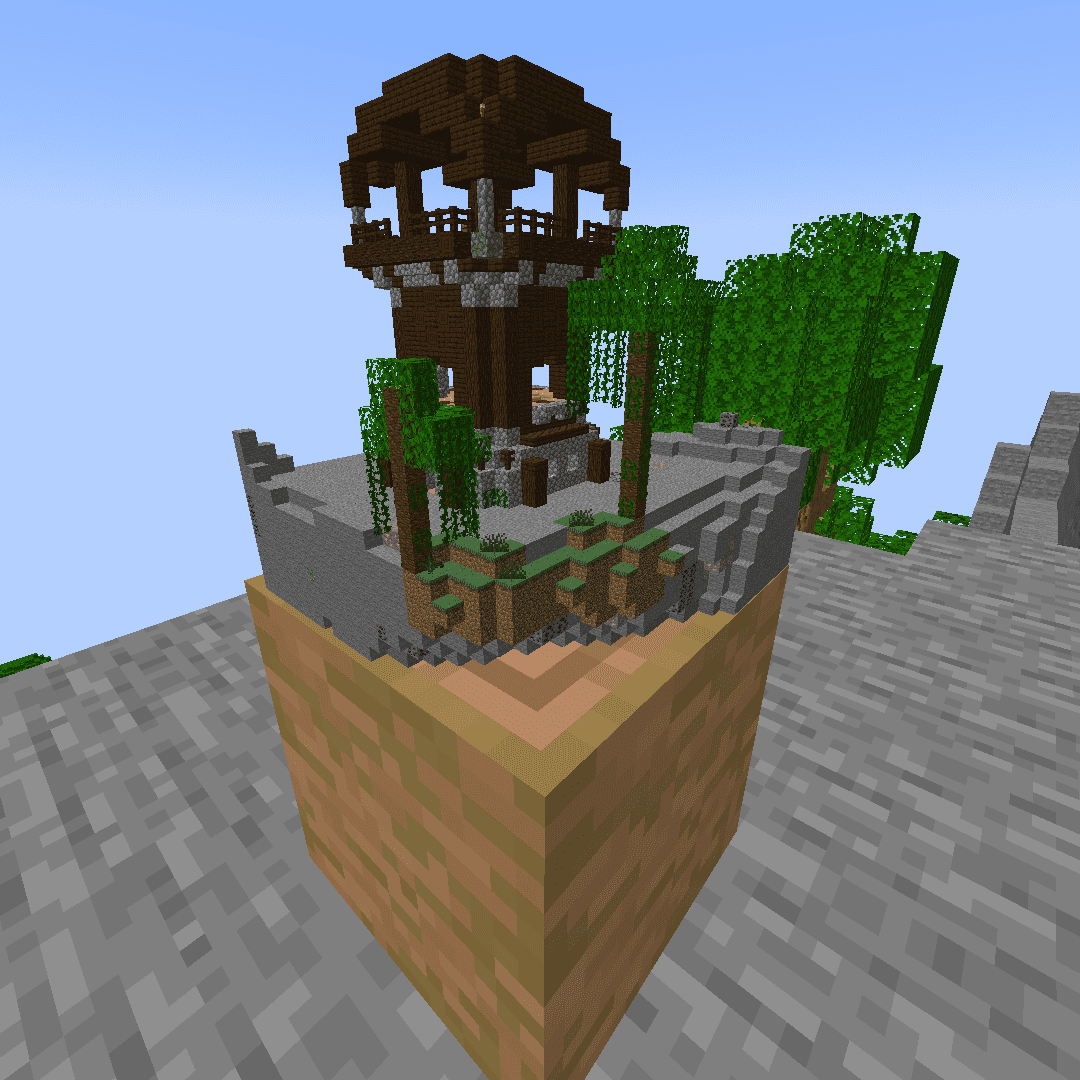
- Adds an option to only generate blocks that are visible from the outside:
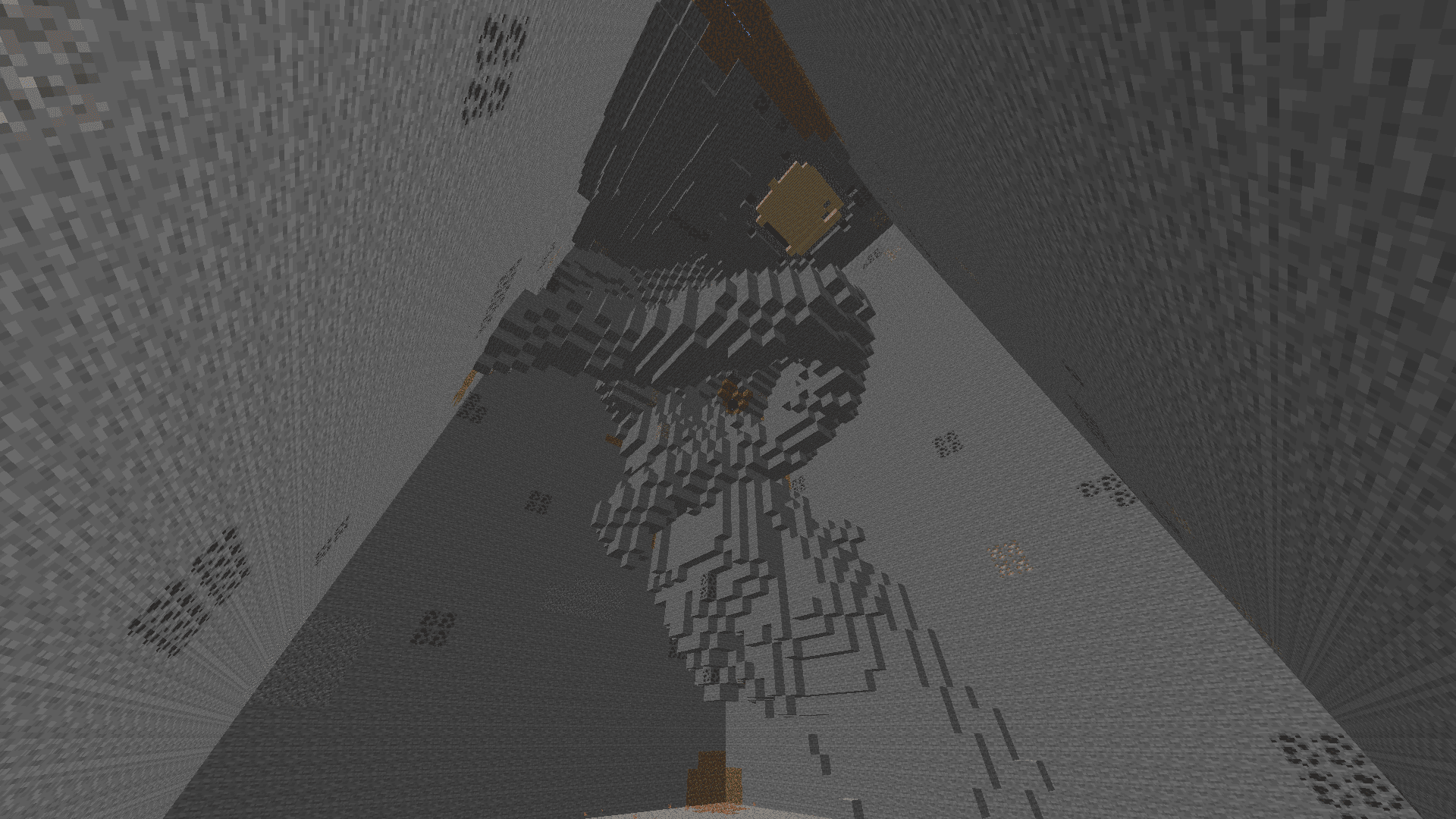

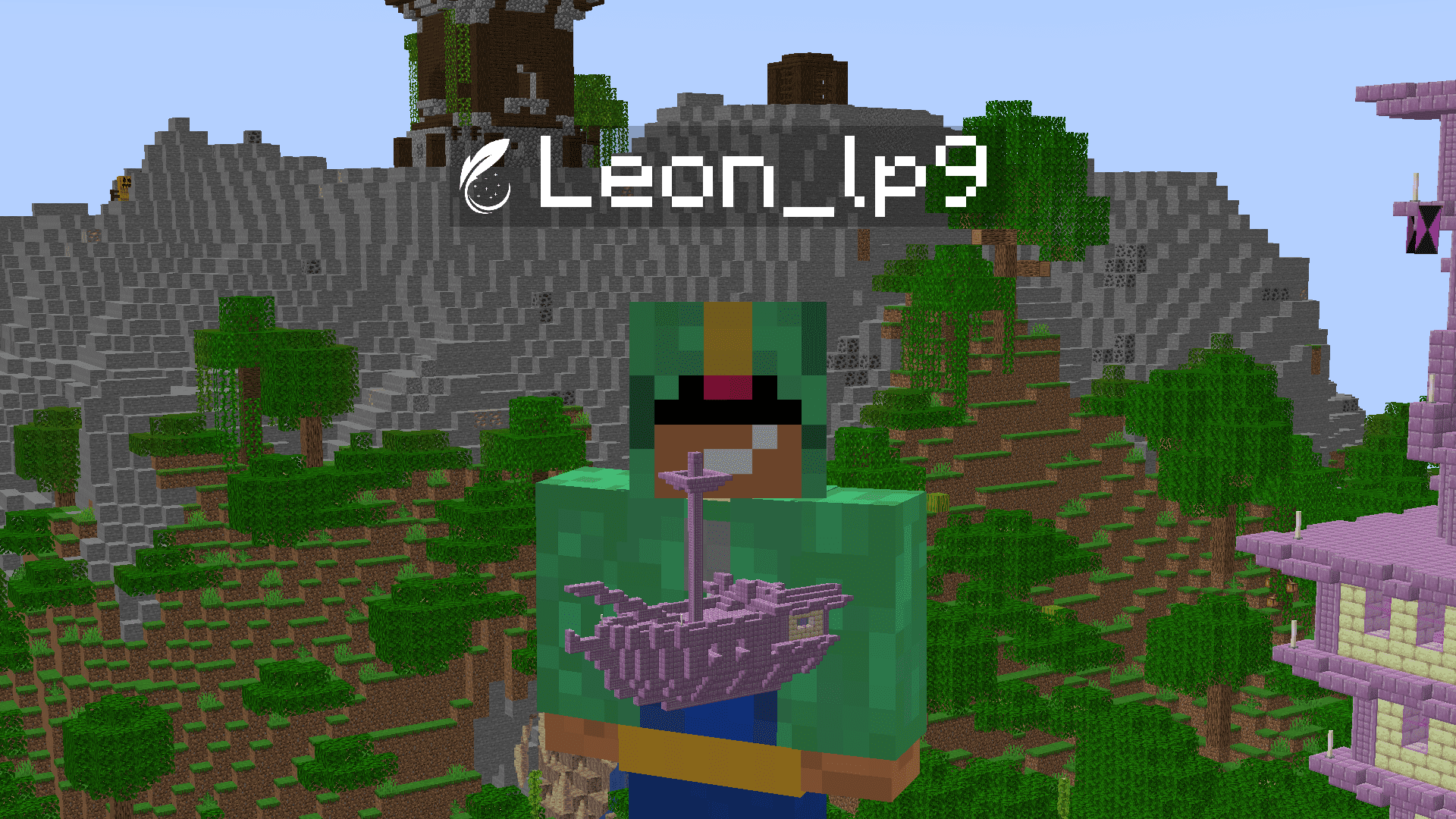
How to install:
- Download a plugin of your choice.
- Place the .jar and any other files in your plugin’s directory.
- Run the server and wait for it to fully load.
- Type stop in your Minecraft server console to bring the server to a clean stop.
- Run the server.
- All done! Your plugin should be installed and ready to be used.
Block Holograms Plugin (1.20.1, 1.19.4) Download Links
For Minecraft Spigot 1.20.1
Click to rate this post!
[Total: 0 Average: 0]