Block Particles Plugin (1.21.8, 1.20.1) – Spigot
Block Particles Plugin (1.21.8, 1.20.1) includes particles in your blocks.

Features:
- This plugin adds particles to your blocks to make them look more attractive.
Commands:
- /Bp Help Lists all Block Particle Commands.
- /Bp List Lists all Block Particle Locations.
- /Bp Add <Location Name> Create a new Block Particle Location.
- /Bp Delete <Location Name> Delete a Block Particle Location.
- /Bp Set <Location Name> [Type] Set the Block Particle Locations Particle.
- /Bp Types Shows all Types of Particles that can be used.
- /Bp Reload Reload all Block Particle Locations.
Screenshots:

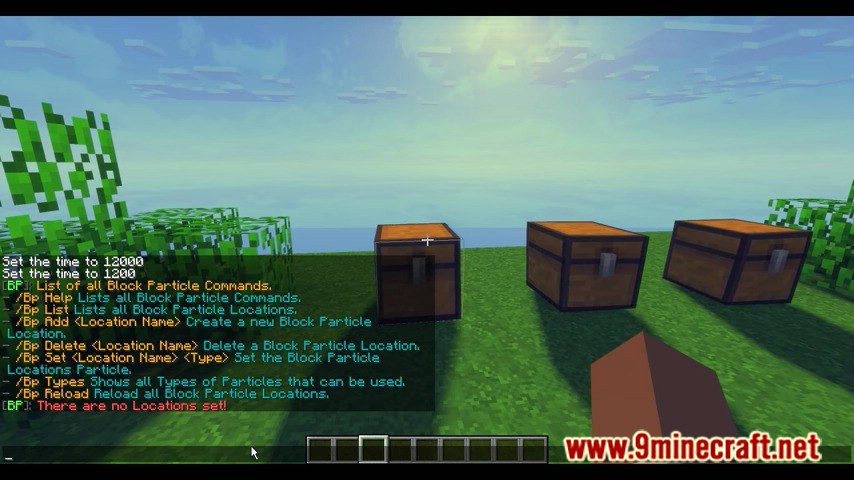



How to install:
- Download a plugin of your choice.
- Place the .jar and any other files in your plugin’s directory.
- Run the server and wait for it to fully load.
- Type stop in your Minecraft server console to bring the server to a clean stop.
- Run the server.
- All done! Your plugin should be installed and ready to be used.
Block Particles Plugin (1.21.8, 1.20.1) Download Links
For Minecraft Spigot 1.19
For Minecraft Spigot 1.21.1, 1.21, 1.20.1
For Minecraft Spigot 1.21.3
For All Versions from Minecraft Spigot 1.21.4 to Minecraft 1.21.8, 1.21.7
Click to rate this post!
[Total: 0 Average: 0]


 0
0  July 4, 2025
July 4, 2025 


























