BlockBall Plugin (1.19, 1.18) – Spigot
BlockBall Plugin (1.19, 1.18) is a Spigot plugin that allows you to play soccer games within Minecraft.
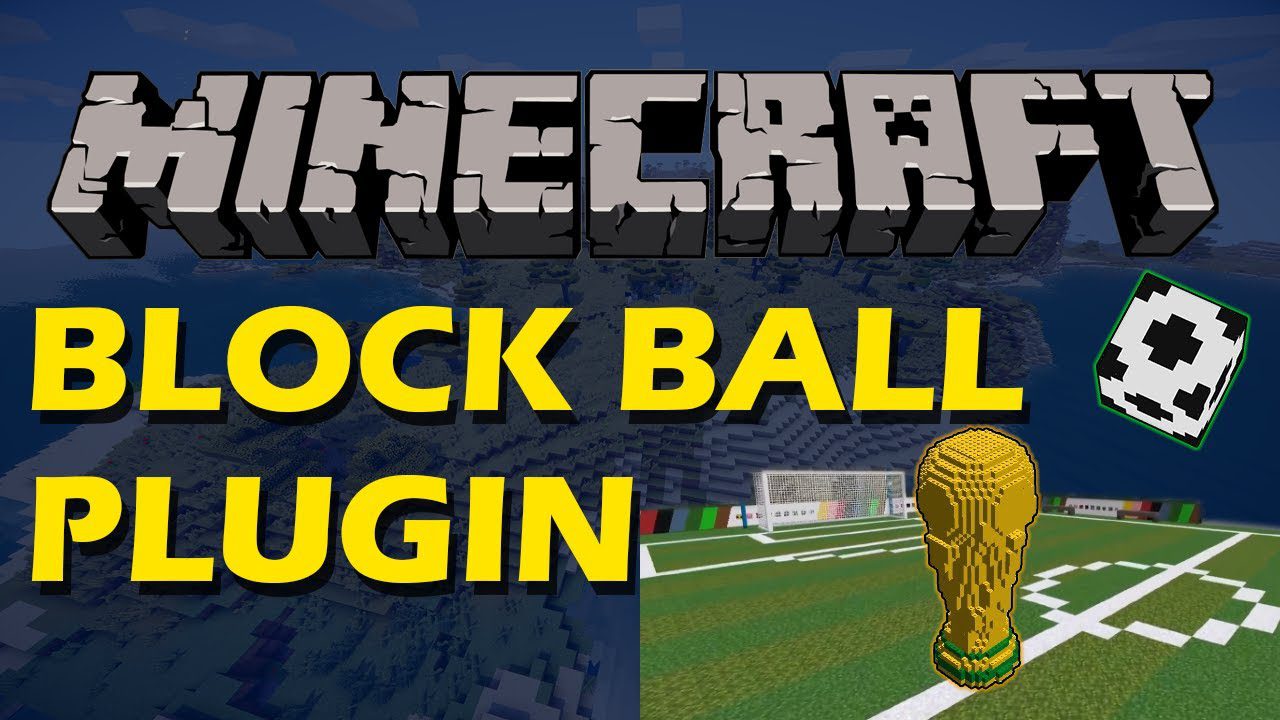
Features:
Ball Features:
- A realistic looking block as ball in minecraft
- A customizeable physics engine for the ball
- Use the Chat-UI to modify values
- Sounds and particle effects played on spawn
- … and a lot more
Game Features:
- 3 different game modes: Hubgame, Minigame, Bungeecordgame
- Chat-UI to setup your arena
- Collects stats for your players
- Completely customizeable arena
- Supports MySQL
- Supports cross server games
- … and a lot more
Commands:
- /blockball – Opens the BlockBall Chat-UI
- /bbjoin <game> – Joins the given game
- /bbleave – Leaves the current game
- /blockballreload – Reloads all games and the config.yml
Screenshots:



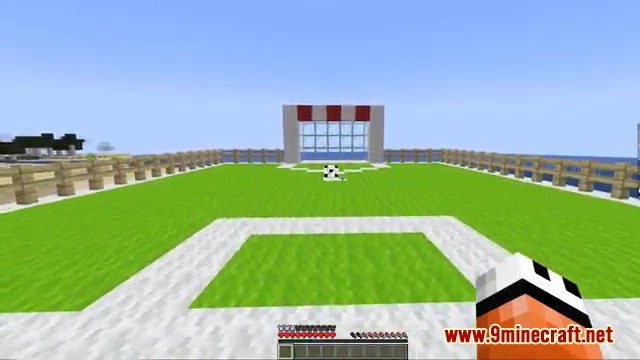

How to install:
- Download a plugin of your choice.
- Place the .jar and any other files in your plugin’s directory.
- Run the server and wait for it to fully load.
- Type stop in your Minecraft server console to bring the server to a clean stop.
- Run the server.
- All done! Your plugin should be installed and ready to be used.
BlockBall Plugin (1.19, 1.18) Download Links
For All Versions from Minecraft Spigot 1.8 to Minecraft Spigot 1.19
Click to rate this post!
[Total: 1 Average: 1]


 0
0  January 23, 2023
January 23, 2023 

























