BlockLocker Plugin (1.20.6, 1.20.1) – Protect Chests, Doors, Etc Using Signs
BlockLocker Plugin (1.20.6, 1.20.1) is a practical and reliable plugin designed to help Minecraft server administrators protect chests and other containers from unauthorized access. This plugin enables players to lock their containers using signs, ensuring that only specified users can access their stored items. It is an essential tool for servers that prioritize player security and item protection.

Features:
- Container Locking: Allows players to lock various containers, including chests, furnaces, and dispensers, using simple sign mechanics.
- Private and Public Access: Supports both private locks (for individual players or groups) and public locks (allowing access to everyone).
- Multiple Owners: Enables multiple players to be added to a lock, allowing shared access among trusted users.
- Automatic Sign Placement: Automatically places a lock sign when a player right-clicks a container with a sign in hand, simplifying the locking process.
- Integration with Permissions Plugins: Works with popular permissions plugins, allowing server admins to control who can use BlockLocker features.
- Configurable Messages: Customizable messages for various actions, helping to maintain a consistent server theme and user experience.
- Redstone Compatibility: Ensures that locked containers can still interact with redstone mechanisms, maintaining gameplay functionality.
- Admin Overrides: Allows server administrators to bypass locks, ensuring they can manage and access any container when necessary.
Screenshost:




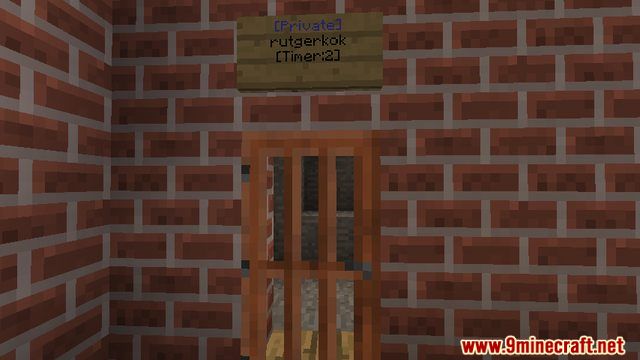

Commands:
- /blocklocker <line number> <text> – places the specified text on the last sign you selected (right-clicked). You can only select signs on your own protections, unless you have the permission node blocklocker.edit.
- /blocklocker reload – reloads configuration files. Requires the permission node blocklocker.reload
Permissions:
- blocklocker.protect – create new protections
- blocklocker.bypass – bypass all protections
- blocklocker.admin – edit (and remove) protections of other people.
- blocklocker.reload – use /bl reload to reload the configuration files
- blocklocker.group.groupName – adds you to the group with the name groupName, so that you have access to protections with a [groupName] tag on it.
- blocklocker.wilderness – place chests outside Towny towns. Granted by default, so use your permissions plugin to negate this permissions if you don’t want people to place chests in the wilderness. Has no effect if Towny is not installed.
How to install:
- Please visit the following link for full instructions: How To Download & Install Spigot Plugins
- Don’t miss out today’s latest Minecraft Plugins
BlockLocker Plugin (1.20.6, 1.20.1) Download Links
For All Version Minecraft 1.20.6, 1.20
Click to rate this post!
[Total: 1 Average: 5]


 0
0  June 4, 2024
June 4, 2024 

























