BlockShot Mod (1.21.4, 1.20.1) – Share Your Photos
BlockShot Mod (1.21.4, 1.20.1) introduces a new feature to the game, and you can share your screenshot with Blockshot Mod. This will be a very interesting mod if you are someone who always wants to share the works or the things you achieve in the game on a specific social network. After installation, and setting, every time you take a photo, the photo will be automatically uploaded on Blockshot’s page, where you and others who use this Mod will share your photos. You can turn off the automatic upload of pictures and still be able to use the mod.

Features:
- Adds a new screenshot-sharing service.
Screenshots:
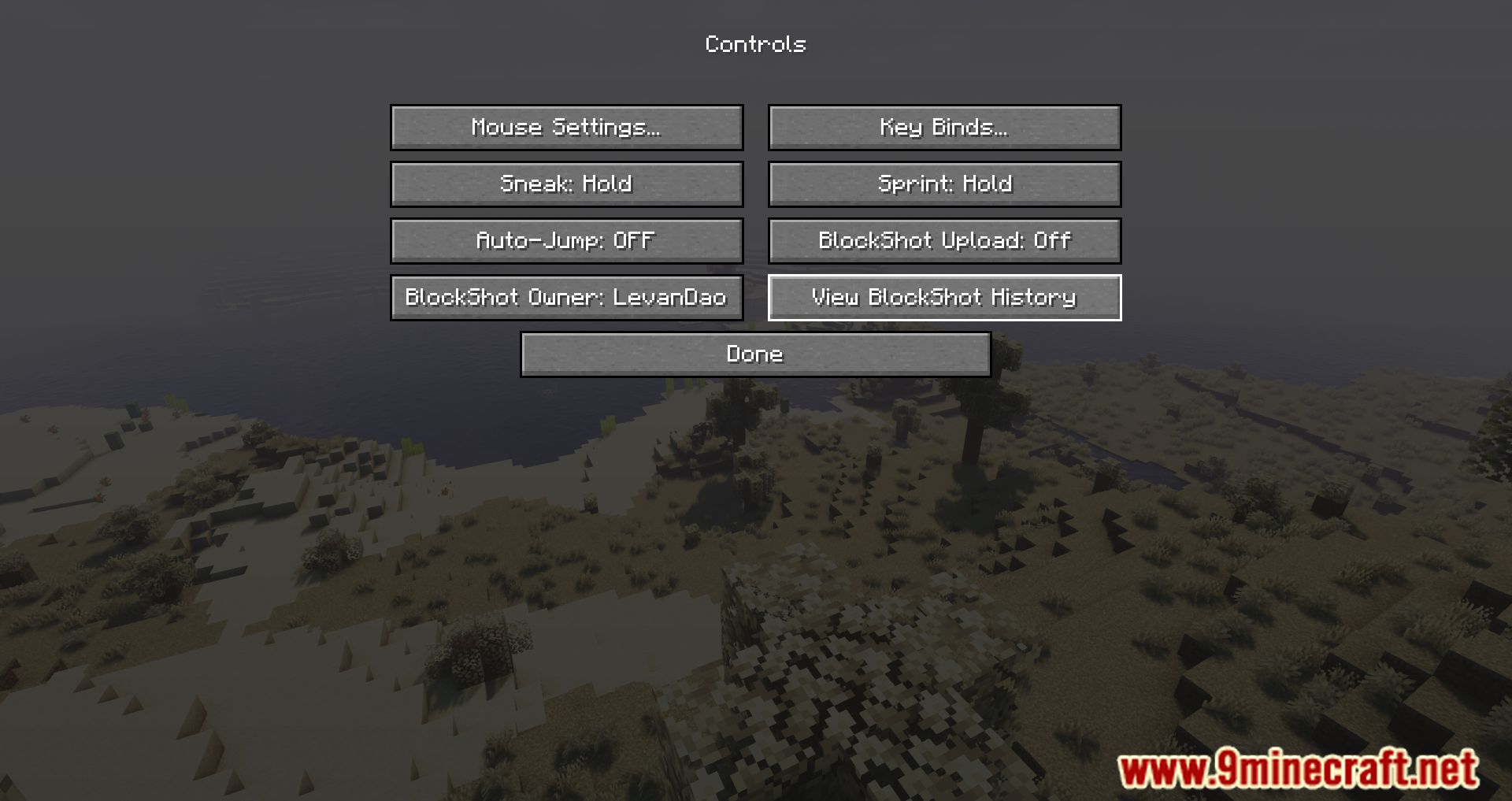

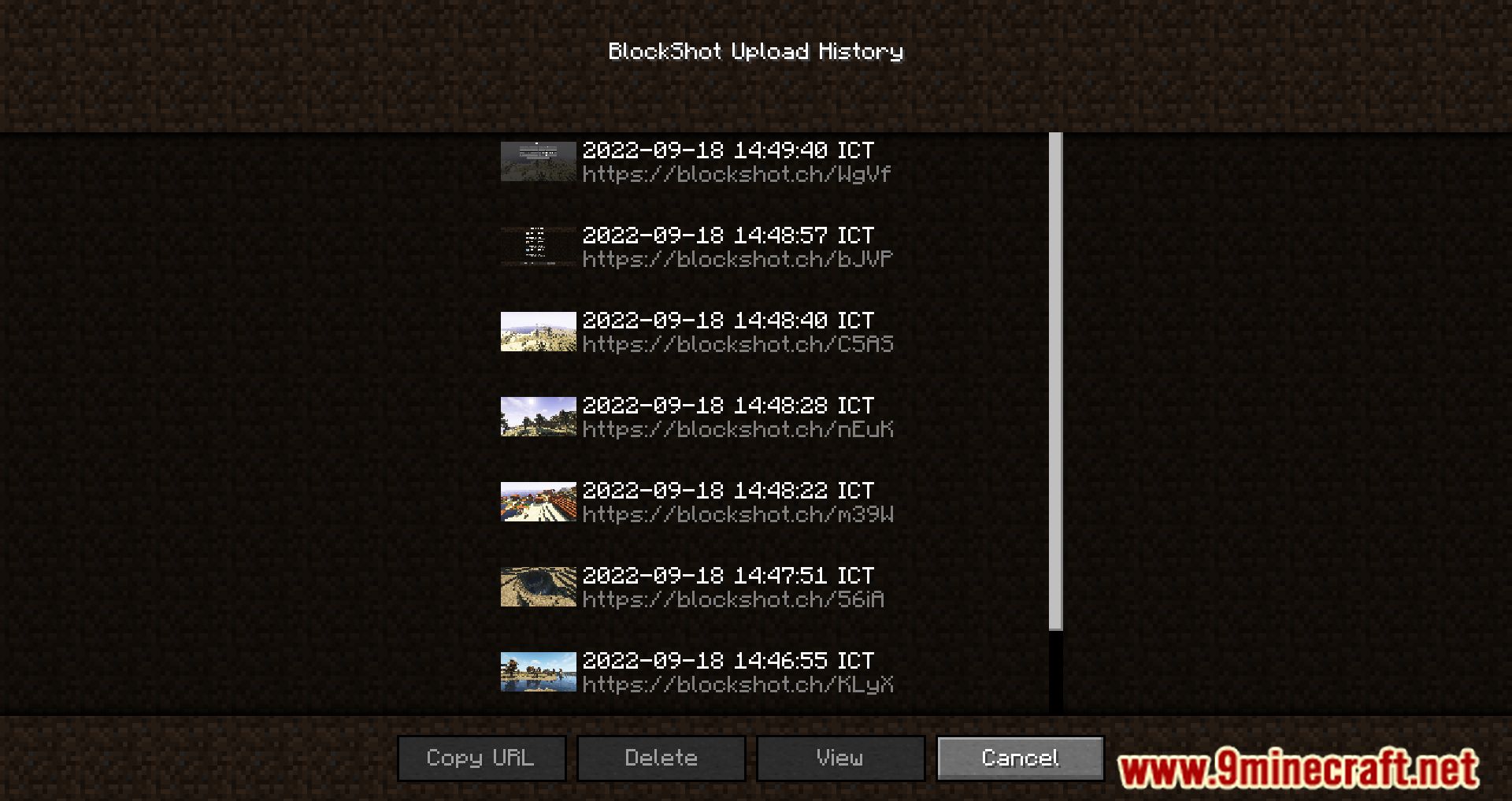
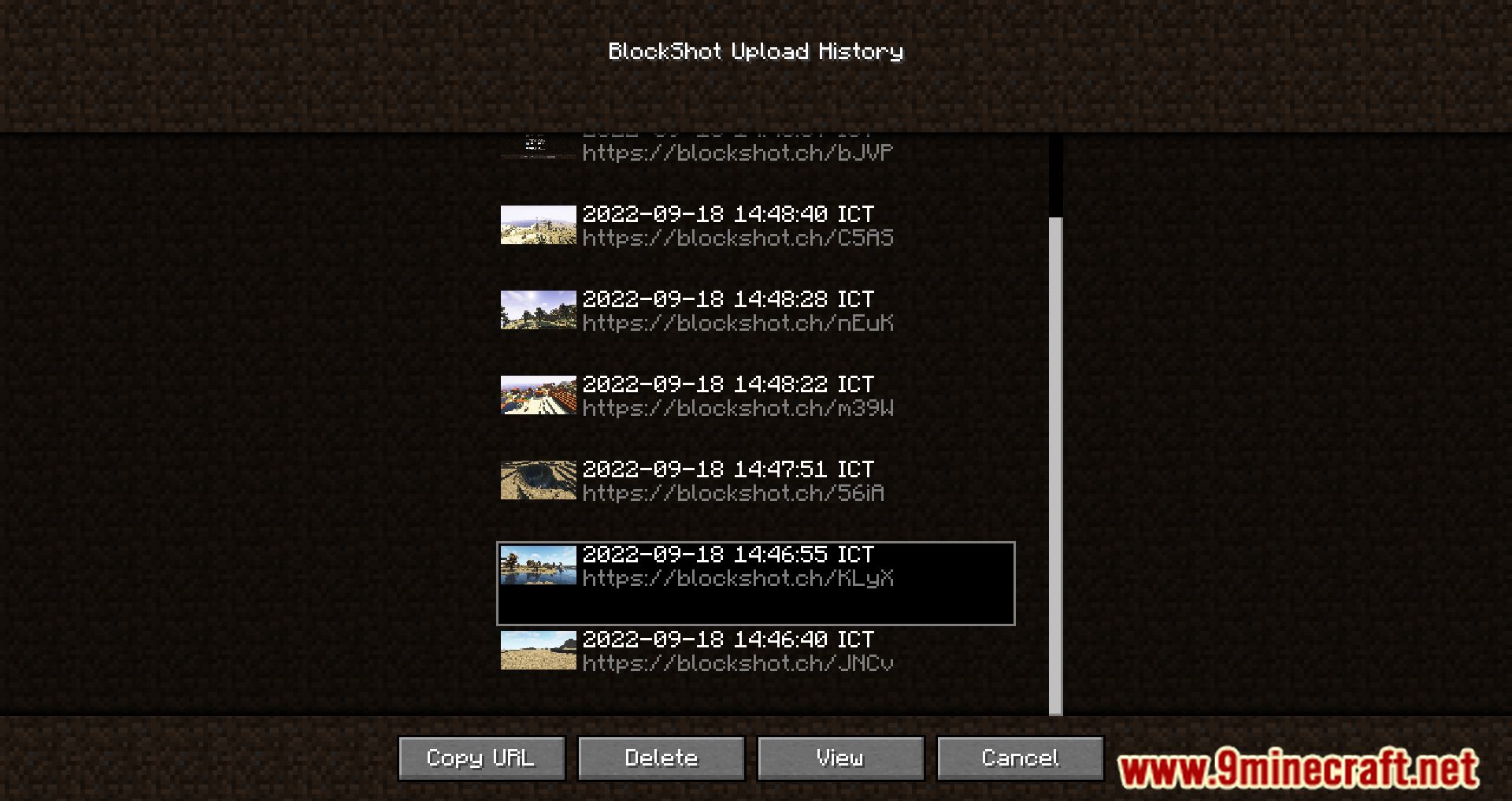
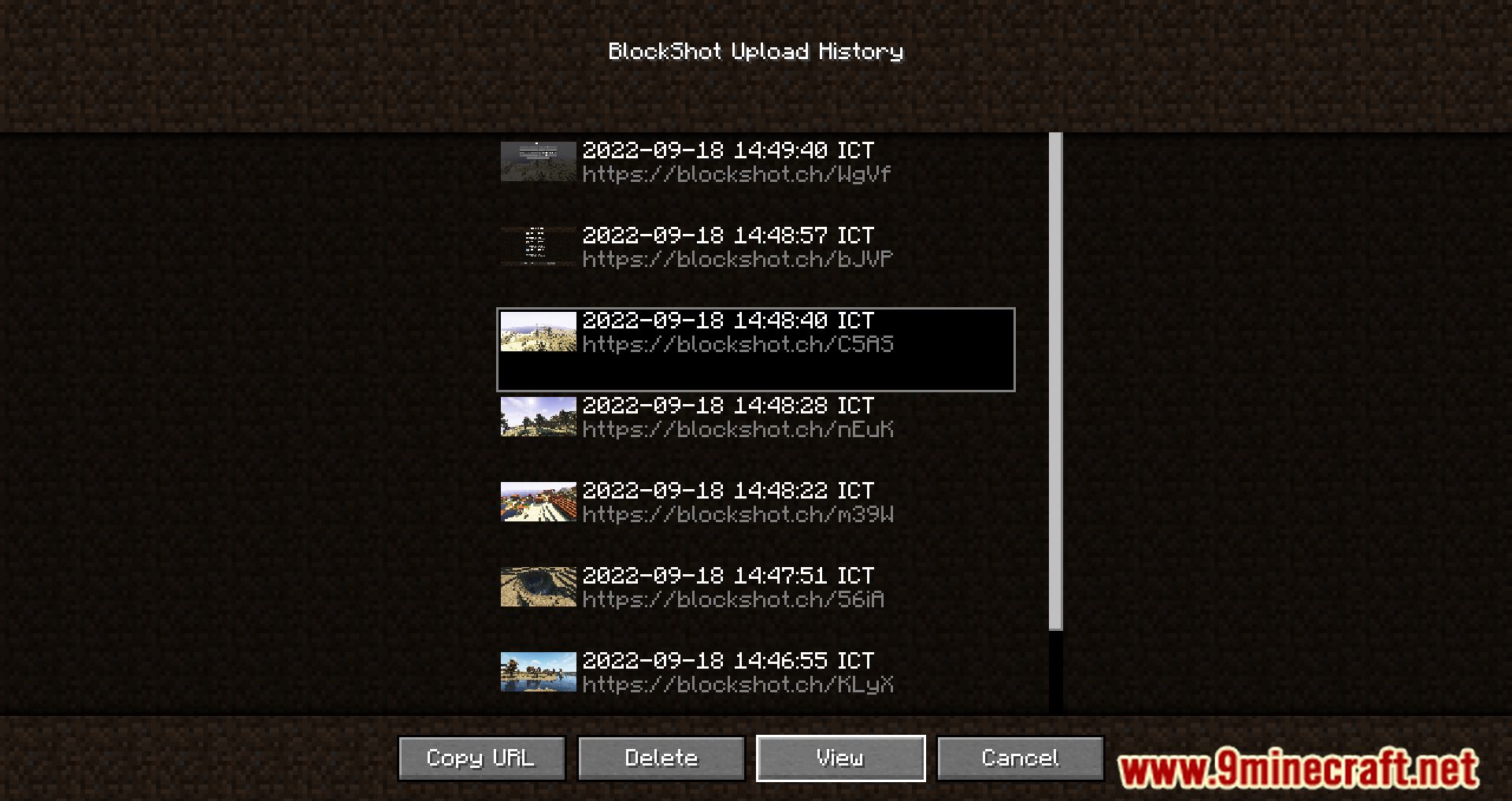
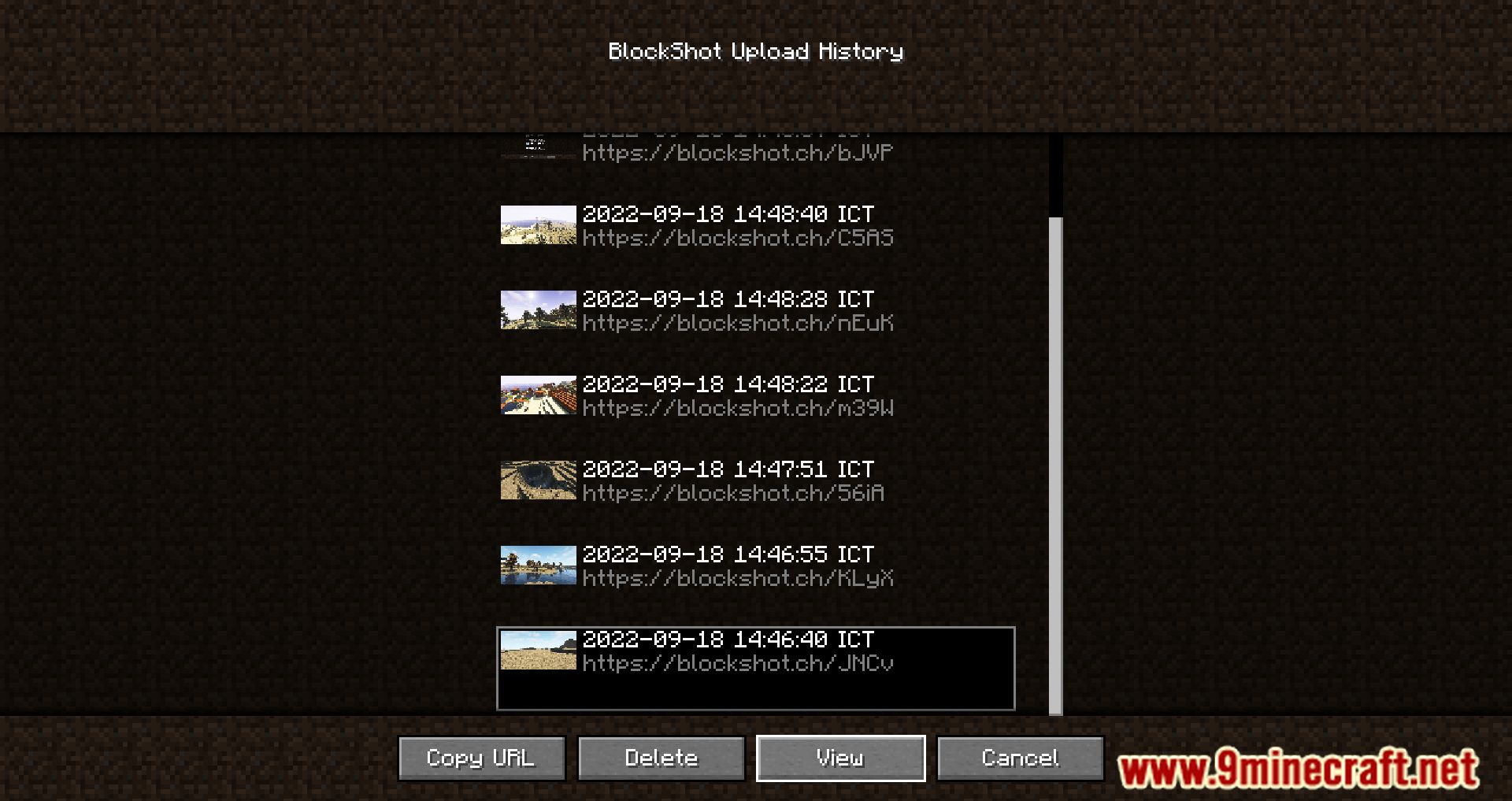
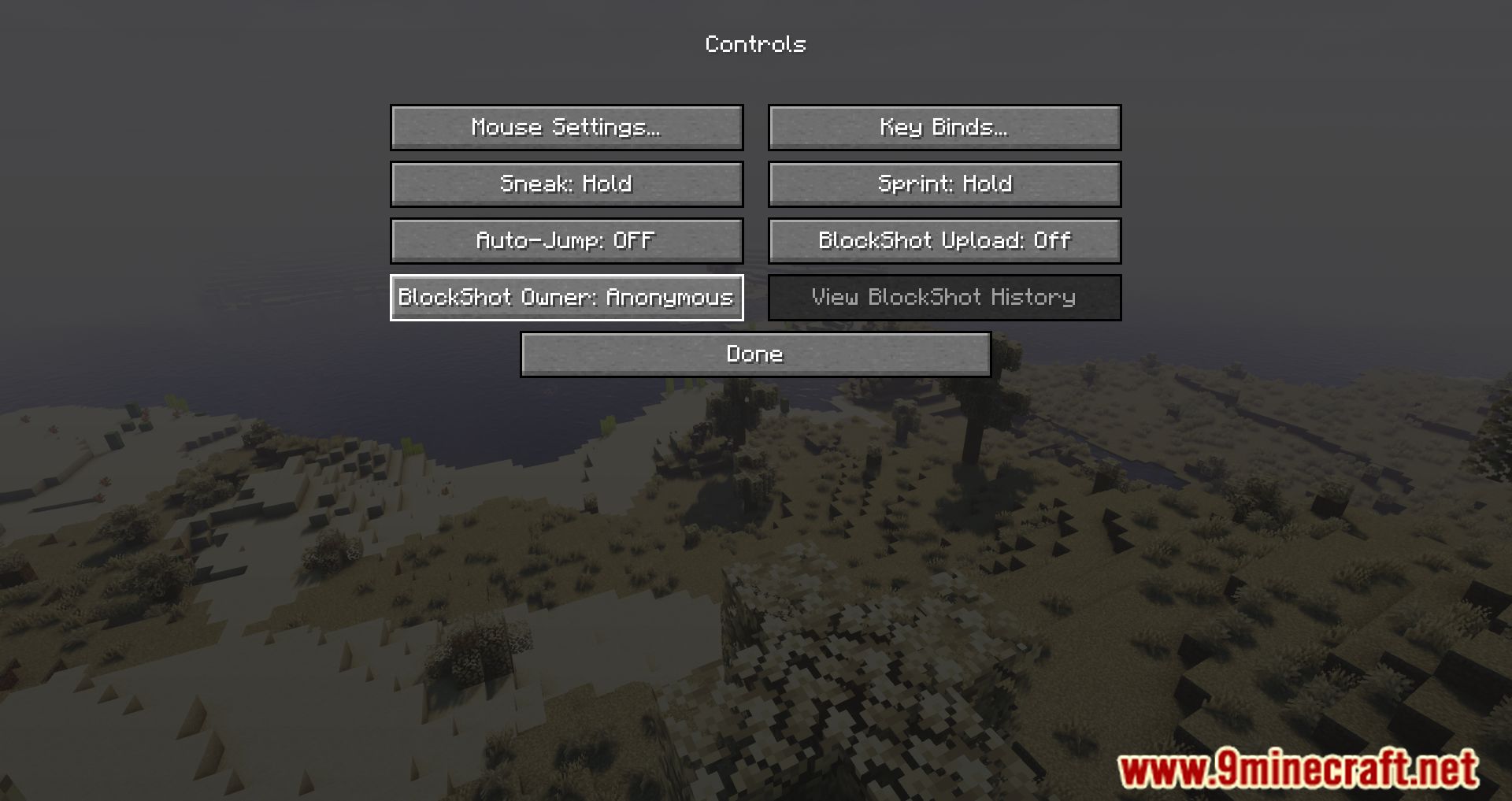
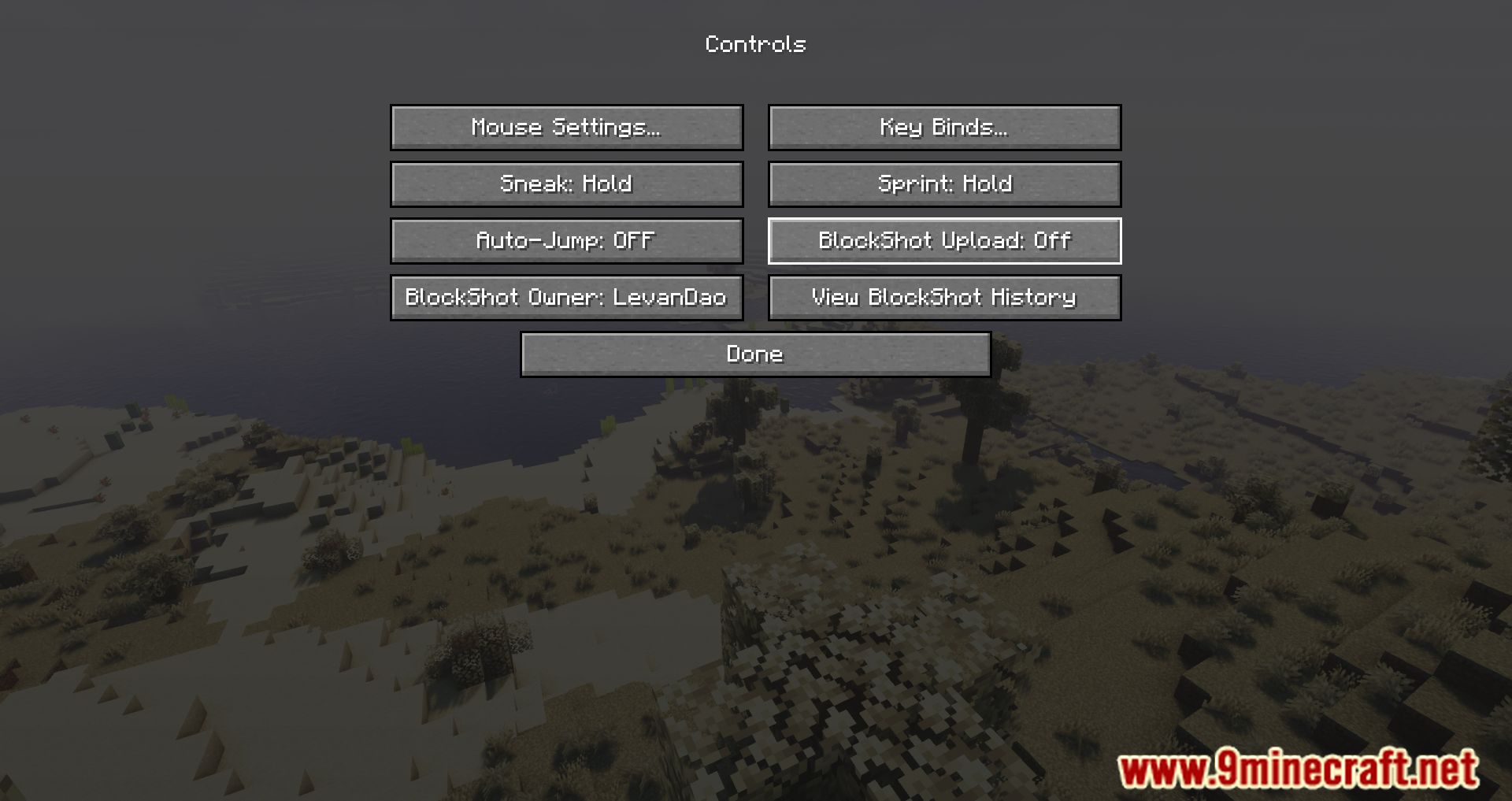


Requires:
Minecraft Forge or Fabric API or Quilt Loader or NeoForge Installer
PolyLib Mod
How to install:
How To Download & Install Mods with Minecraft Forge
How To Download & Install Fabric Mods
Don’t miss out today’s latest Minecraft Mods
BlockShot Mod (1.21.4, 1.20.1) Download Links
For Minecraft 1.12.2
Forge Version: Download from Server 1
For Minecraft 1.16.5
Forge Version: Download from Server 1
Fabric Version: Download from Server 1
For Minecraft 1.18.2
Forge Version: Download from Server 1
Fabric Version: Download from Server 1
For Minecraft 1.19
Forge Version: Download from Server 1
Fabric Version: Download from Server 1
For Minecraft 1.19.2, 1.19.1
Forge Version: Download from Server 1
Fabric Version: Download from Server 1
For Minecraft 1.20.1
Forge Version: Download from Server 1 – Download from Server 2
Fabric Version: Download from Server 1 – Download from Server 2
For Minecraft 1.20.2
Forge Version: Download from Server 1 – Download from Server 2
NeoForge Version: Download from Server 1 – Download from Server 2
Fabric Version: Download from Server 1 – Download from Server 2
For Minecraft 1.20.4
Forge Version: Download from Server 1 – Download from Server 2
NeoForge Version: Download from Server 1 – Download from Server 2
Fabric Version: Download from Server 1 – Download from Server 2
For Minecraft 1.21.1, 1.21
NeoForge Version: Download from Server 1 – Download from Server 2
For Minecraft 1.21.3
NeoForge Version: Download from Server 1 – Download from Server 2
Fabric Version: Download from Server 1 – Download from Server 2
For Minecraft 1.21.4
NeoForge Version: Download from Server 1 – Download from Server 2
Fabric Version: Download from Server 1 – Download from Server 2

























