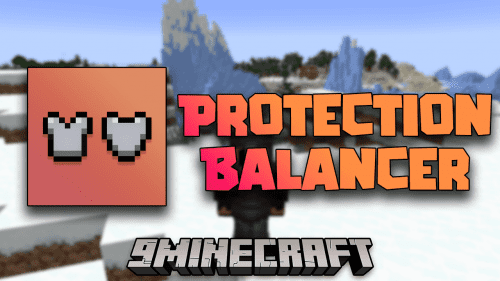Boring Backgrounds Mod (1.20.1, 1.19.2) – How To Enjoy Minecraft Again
Boring Backgrounds Mod (1.20.1, 1.19.2) is a mod that allows for changing dirt background with another texture. You can simply change to a single texture, use a weighted list of textures, and even make it change every time the screen is changed.

Configs:
There are two ways to configure this mod: through a resource pack, or through the global “config” folder.
The config format is shared by both methods, and can be seen below:
{
// A map of texture identifiers and its weight. A bigger weight means more chances to be chosen over the others.
"textures": {
"minecraft:textures/gui/options_background.png": 1
},
// If this is enabled, a new background is chosen if a screen is opened, else, it's only chosen after a texture reload.
"randomize_on_new_screen": false
}
If you want to configure the mod through a resource pack, create the file at the path “assets/boring_backgrounds/backgrounds/background_settings.json“.
If you want to use a global config file, the path is “.minecraft/config/boringbackgrounds.json”. Keep in mind that it will override any resource pack-provided settings.
If you want to reload the settings, you may do so through F3 + T. This is due to the configuration being handled by a resource reloader.
Requires:
How to install:
How To Download & Install Mods with Minecraft Forge
How To Download & Install Fabric Mods
Don’t miss out today’s latest Minecraft Mods
Boring Backgrounds Mod (1.20.1, 1.19.2) Download Links
For Minecraft 1.15.2
Fabric version: Download from Server 1
For Minecraft 1.16.5
Fabric version: Download from Server 1 – Download from Server 2
For Minecraft 1.17.1
Fabric version: Download from Server 1
For Minecraft 1.18.2, 1.18.1
Fabric version: Download from Server 1 – Download from Server 2
For Minecraft 1.19.2, 1.19.1, 1.19
Fabric version: Download from Server 1 – Download from Server 2
For Minecraft 1.20.1, 1.20
Fabric/Quilt version: Download from Server 1 – Download from Server 2