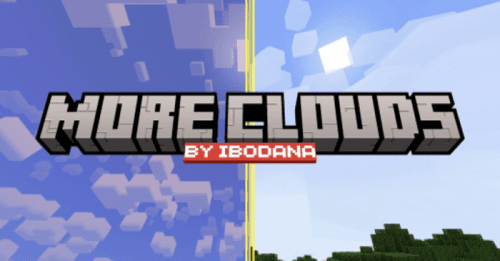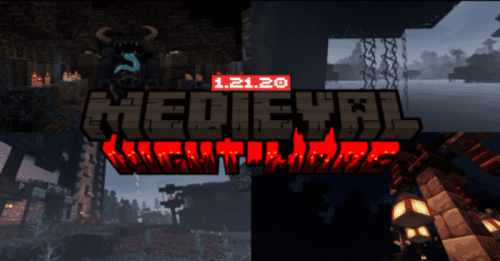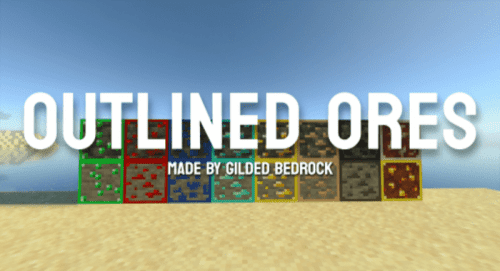Brewing Guide UI Pack (1.21) – MCPE/Bedrock
9,638
views ❘
August 6, 2024
❘
Brewing Guide UI Pack (1.21) not only displays potion recipes in a hierarchical format but also provides additional information for each potion.
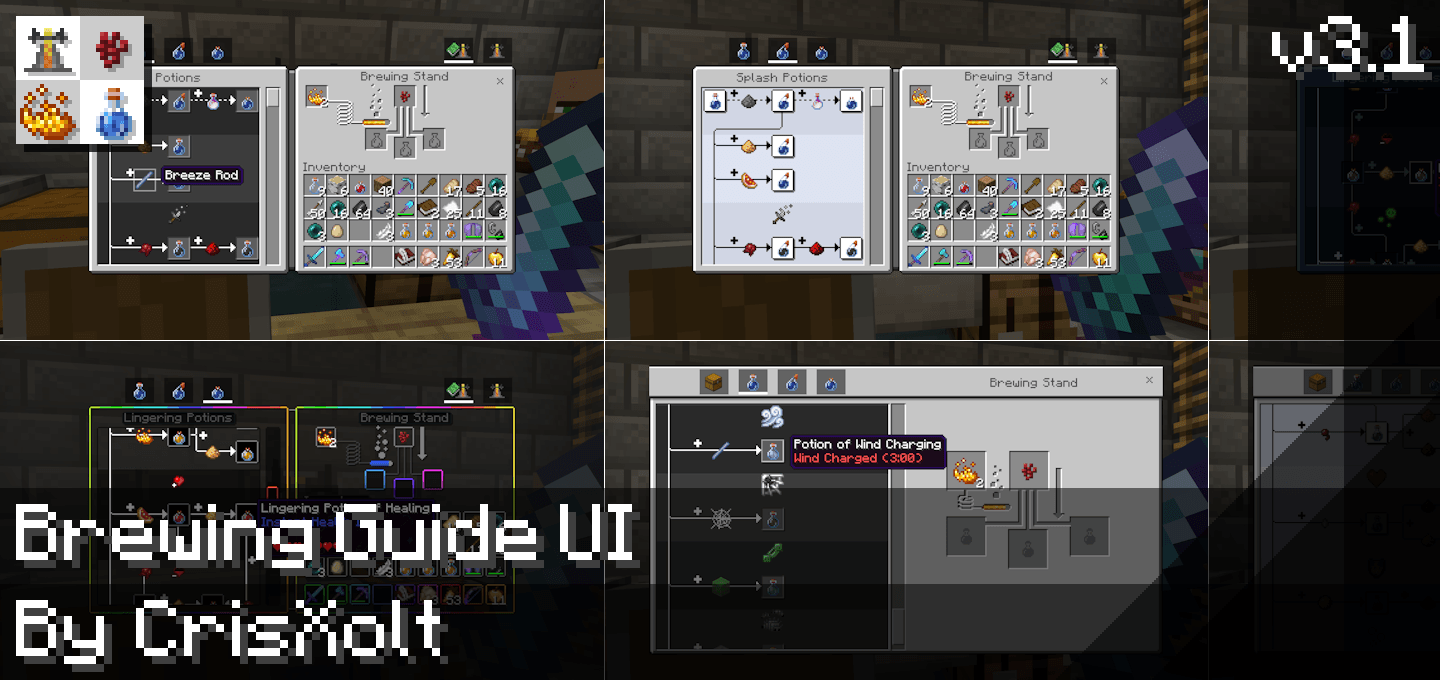
Features:
A complete potion recipe hierarchy based on an official Wiki article, directly on the left side of the main Brewing Stand panel.
- It can be used in both the Classic UI and Pocket UI.
- Compatible with other resource packs (without modified UI of course), even those from the marketplace.
- It is also compatible with the latest version of VDX UI.
Screenshots:
Classic UI:

Pocket UI:
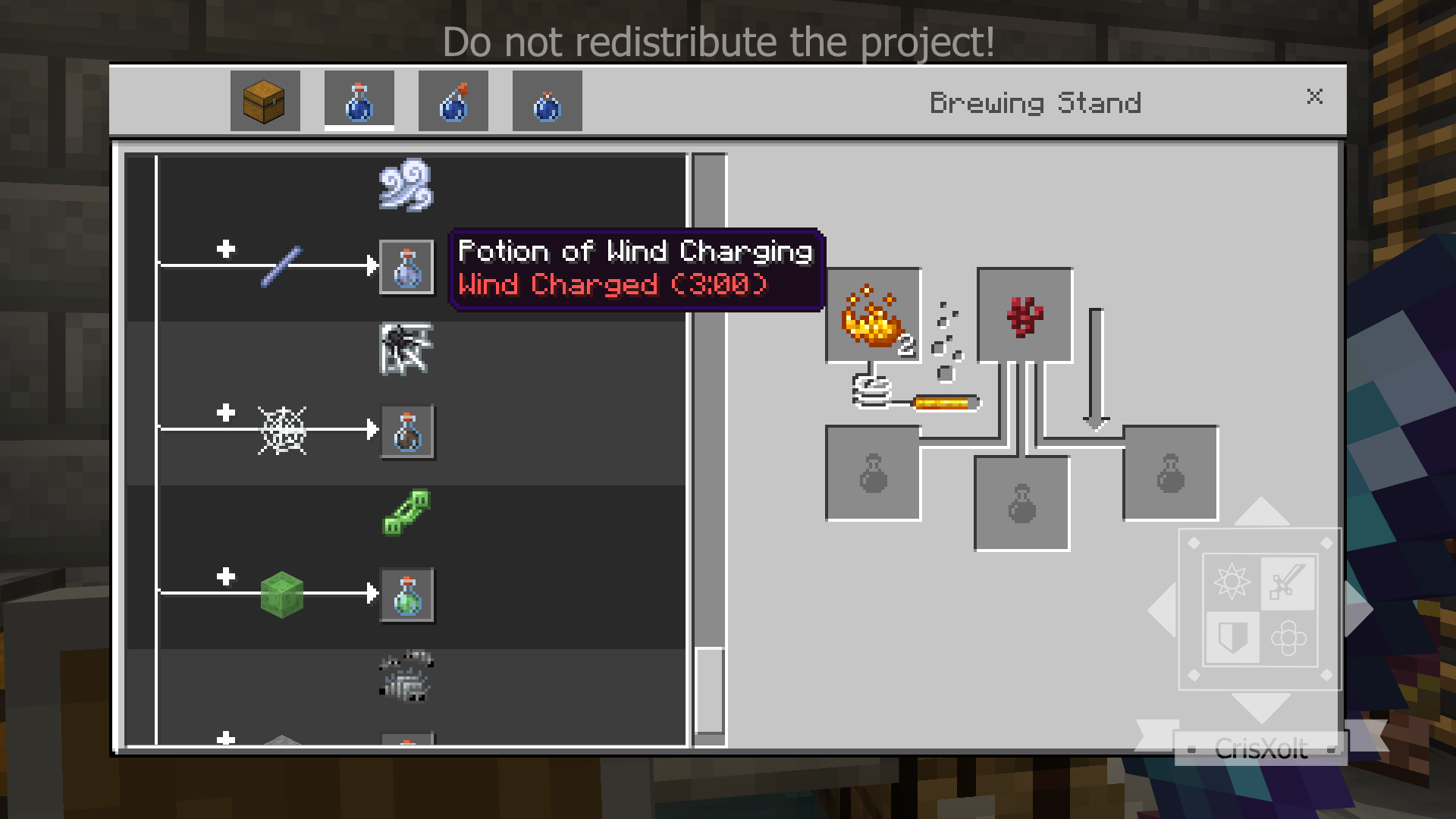
You can change styles from subpacks options, make sure to restart the game after changing:

Known Issues:
- Sometimes it makes the heart bar disappear when browsing all the recipes, to solve it, just open “Brewing Stand” again without seeing recipes and close it, that’s it. Unfortunately, the definitive solution to this bug is not known…
How to install:
How To Install Mod / Addon on Minecraft PE
How To Install Texture Packs on Minecraft PE
How To Install Map on Minecraft PE
Brewing Guide UI Pack (1.21) Download Links
For Minecraft PE/Bedrock 1.21
mcpack: Download from server 1 – Download from server 2
Click to rate this post!
[Total: 3 Average: 3.7]