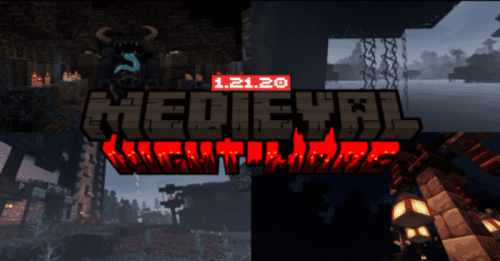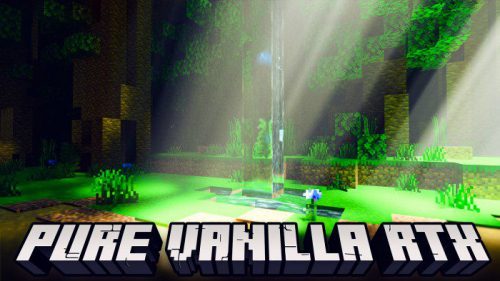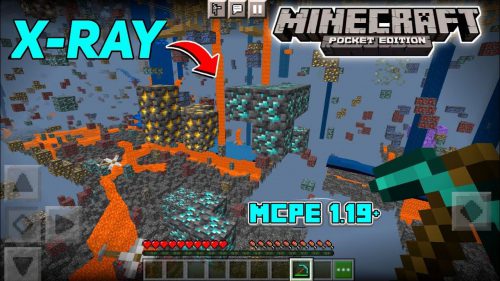Brightore X-Ray (1.20, 1.19) – MCPE/Bedrock Full Bright XRay
Brightore X-Ray (1.20, 1.19) is specially designed to work without night vision. All Ore textures now emit a brightness level of 15 that makes them easy to see, giving you an edge over other X-Ray texture packs.

Features:
How does Brightore work?
Brightore manipulates how objects are rendered in Minecraft. Remember how blocks like ice, lava, and lanterns can be seen regardless of light level? Well, that’s because they are light emitters. In a nutshell, Brightore modifies the textures of each ore block to emit a light level. Using client-side JS, this can be done.
Installation note:
Even though these ores emit light, they can break if you have any of the following:
- An operating system that isn’t Windows 10
- Any hack clients installed, (it overwrites the client code)
- Smooth lighting enabled (it must be disabled)
- Every time there’s a Minecraft update (code must be updated to the new version)
- There cannot be any other texture packs enabled
- It’s based on your chunk-rendering distance (max is 12, in the image it’s 4)
Screenshots:

- Some blocks may appear to be dark, that’s because they are out of your loading distance and don’t emit light. (The game assumes they are behind enough blocks and there’s no point in making it bright anymore)

- It’s guaranteed to work in the nether because the ambient light level is high.

How to install:
How To Install Mod / Addon on Minecraft PE
How To Install Texture Packs on Minecraft PE
How To Install Map on Minecraft PE
Brightore X-Ray (1.20, 1.19) Download Links
For Minecraft PE/Bedrock 1.19
mcpack: Download from server 1 – Download from server 2
For Minecraft PE/Bedrock 1.20
mcpack: Download from server 1 – Download from server 2