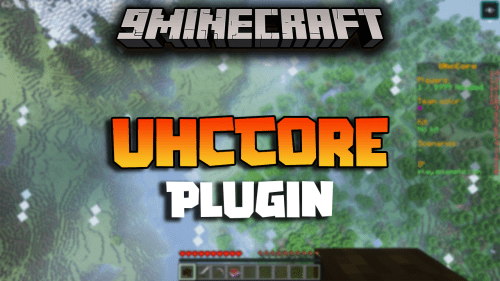BuildPaste Plugin (1.21.1, 1.20.1) – Bukkit, Spigot, Paper
1,665
views ❘
August 7, 2024
❘
BuildPaste Plugin (1.21.1, 1.20.1) is a minecraft plugin that makes it easy to copy and paste buildings into your world. It can be used to quickly design your servers. You can also upload your own buildings to our database by selecting two positions using the commands ‘/pos1’ and ‘/pos2’ or by using the ‘Position Selector’ Item and then typing ‘/upload’. You can obtain the position selctor by typing ‘/selector’.

Images
Copy Minecraft Buildings:
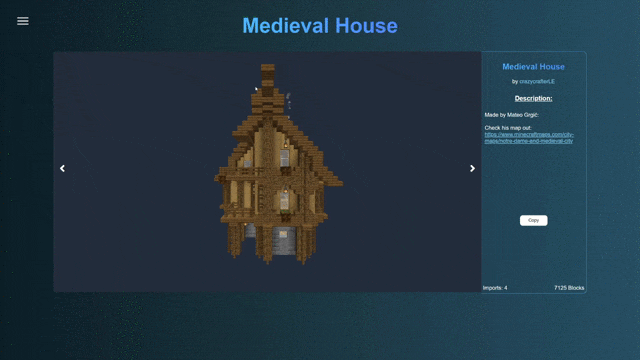
Paste Minecraft Buildings:
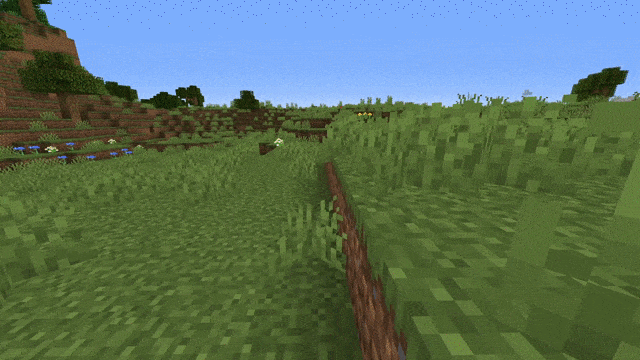
Upload Buildings:

Screenshots:





How to install:
- Download a plugin of your choice.
- Place the .jar and any other files in your plugins directory.
- Run the server and wait for it to fully load.
- Type stop in your Minecraft server console to bring the server to a clean stop.
- Run the server.
- All done! Your plugin should be installed and ready to be used.
BuildPaste Plugin (1.21.1, 1.20.1) Download Links
For Minecraft Bukkit 1.15
For All Versions from Minecraft Bukkit 1.16 to Minecraft Bukkit 1.19
For All Versions from Minecraft Bukkit 1.19.2 to Minecraft Bukkit 1.21.1
Click to rate this post!
[Total: 0 Average: 0]