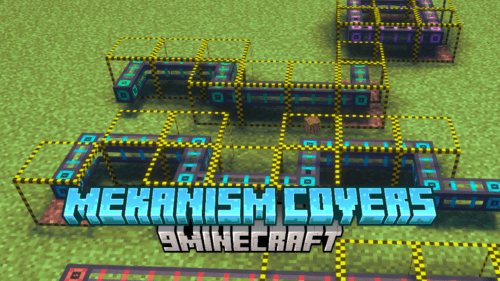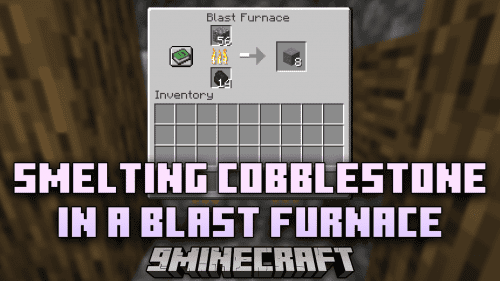Bundle Scroll Mod (1.21.3, 1.20.6) – Scroll Through Bundle Inventory
Bundles were added to the game in a recent update. They allow you to store more items in your inventory. A bundle can store upto a total of 64 different items in it. To put an item into a bundle, you drag the item from your inventory and drop it into the bundle. And to pick an item from the bundle, you have to right click using the bundle on empty slots until your required item is put out. This can be an inconvenience at times, as you have to put out multiple items from the bundle until you get the required item, and then put all of the other items back into the bundle. Bundle Scroll Mod (1.21.3, 1.20.6) is here to make using bundles a lot more convenient. With this mod installed, you can hover your mouse cursor over a bundle to open its tooltip which shows the inventory of the bundle. Then you can scroll your mouse wheel to cycle through the different slots in the bundle and when your required item is highlighter, simply right click to pick out that item alone.

Features:
- Makes using bundles a lot more convenient.
- Use the mouse scroll wheel to cycle through the bundle inventory.
- Right click when your required item is highlighted to pick that item alone.
Screenshots:

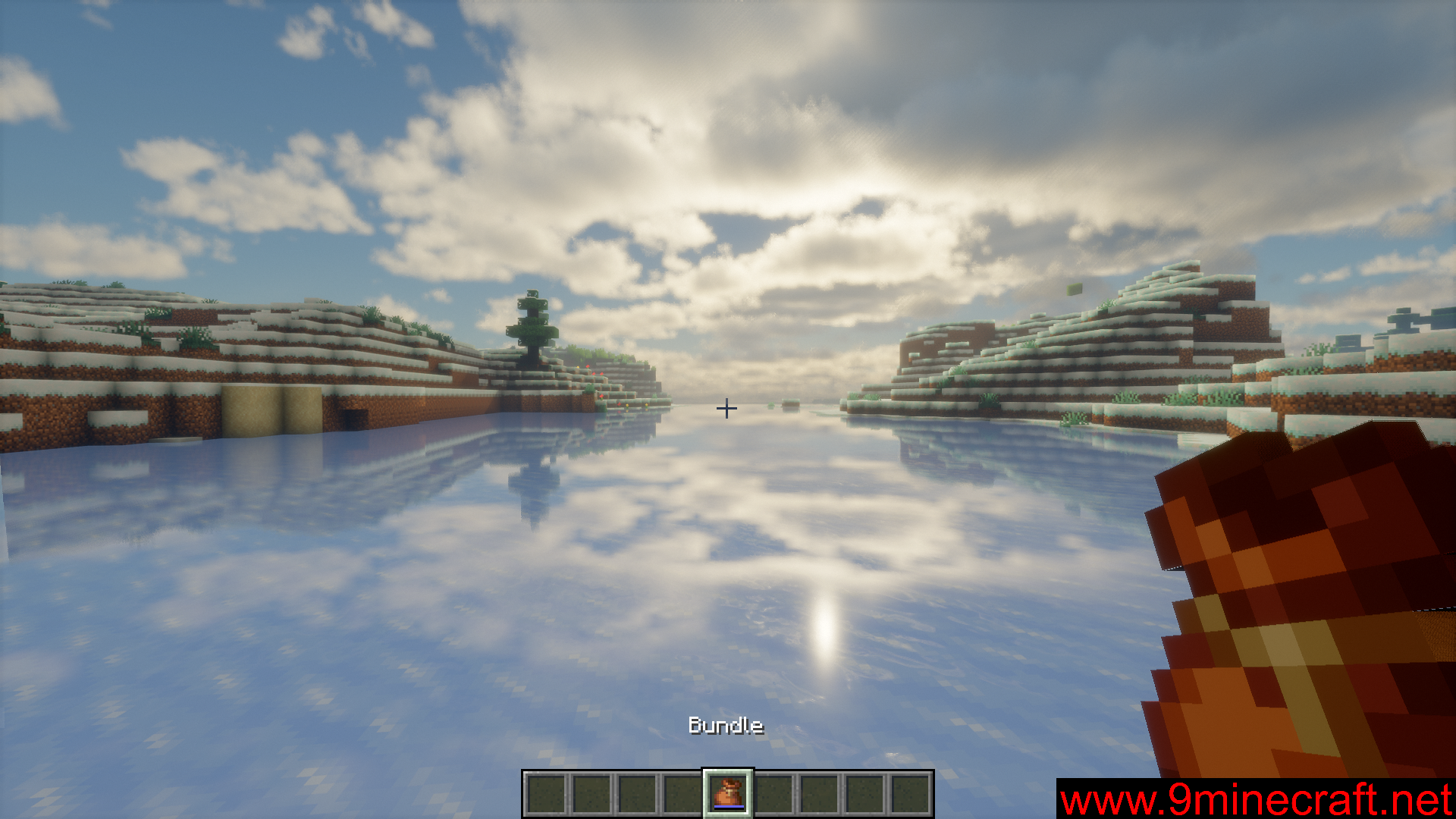
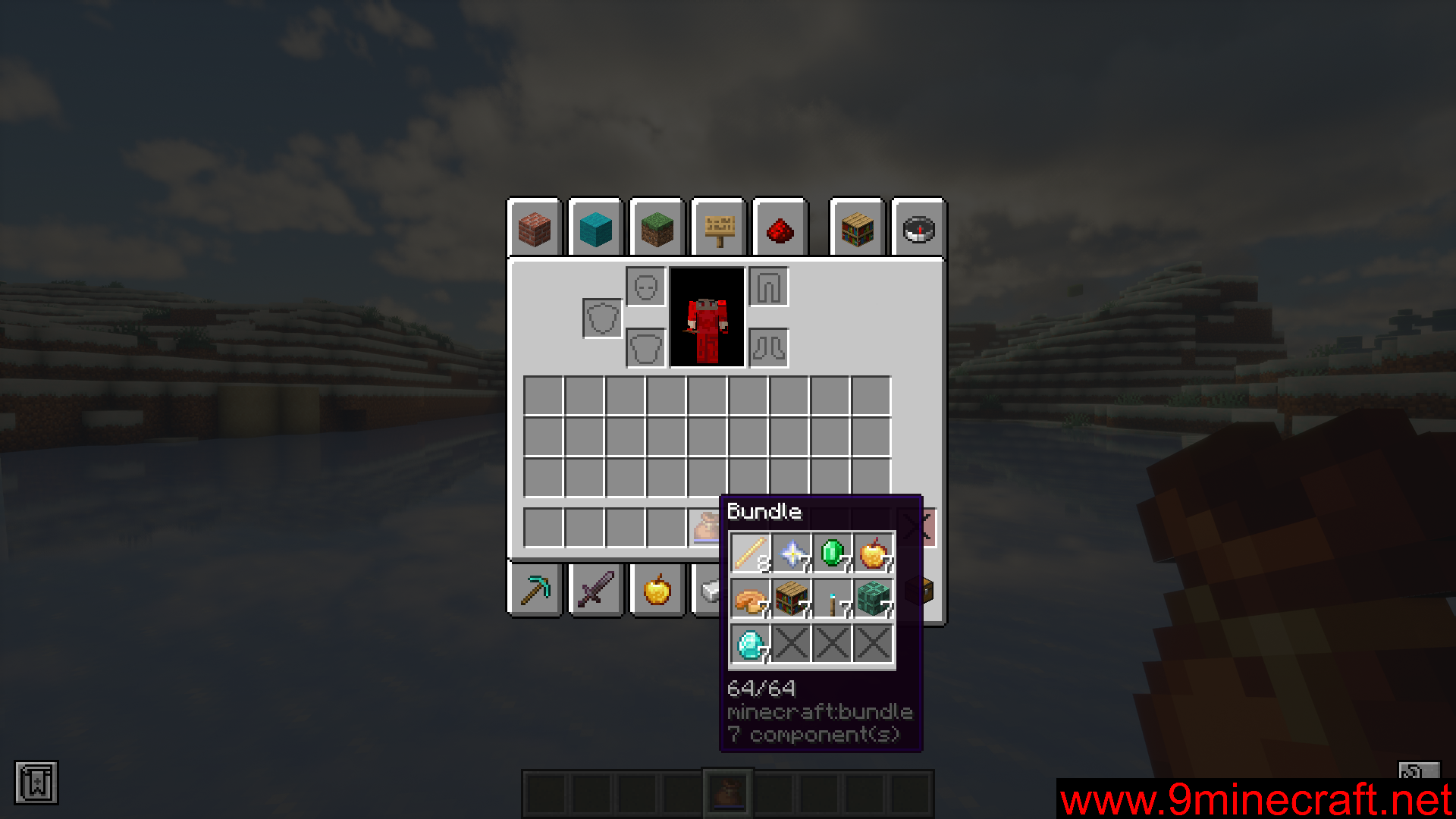
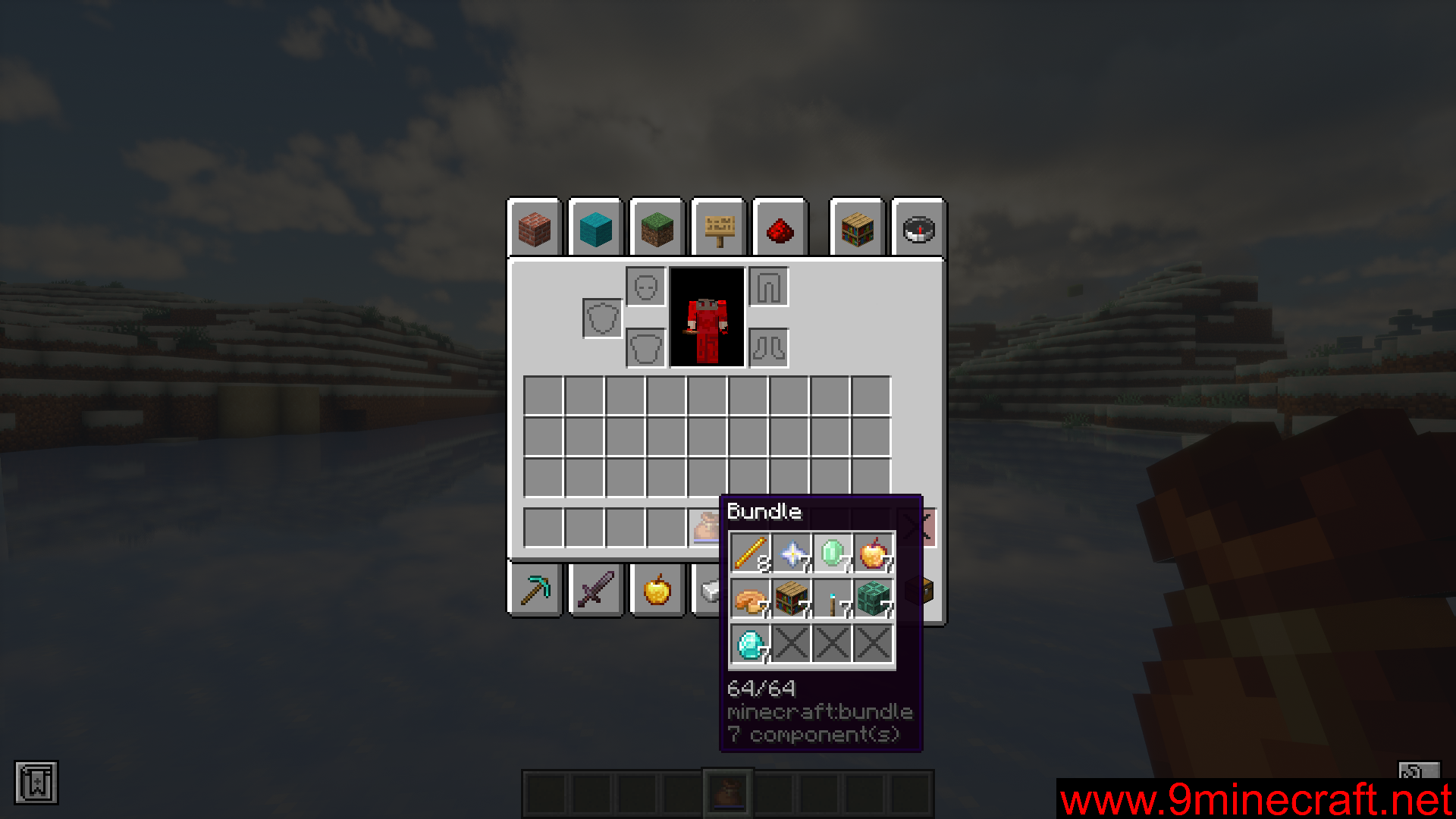



Requires:
How to install:
How To Download & Install Mods with Minecraft Forge
How To Download & Install Fabric Mods
How To Download & Install The Quilt Loader
Don’t miss out today’s latest Minecraft Mods
Bundle Scroll Mod (1.21.3, 1.20.6) Download Links
For Minecraft 1.20.4
Fabric version: Download from Server 1 – Download from Server 2
For Minecraft 1.20.6
Fabric version: Download from Server 1 – Download from Server 2
For Minecraft 1.21.3, 1.21.1, 1.21
Fabric version: Download from Server 1 – Download from Server 2