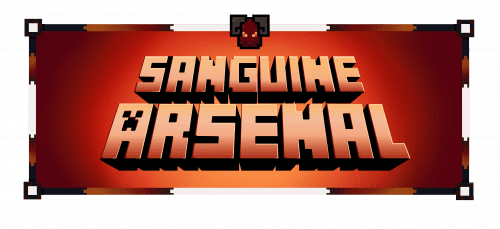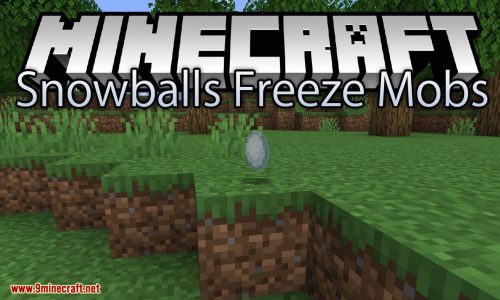Capsule Mod (1.20.4, 1.20.1) – Dragon Ball Z Capsules
Capsule Mod (1.20.4, 1.20.1) is a mod that allows us to craft up to three types of capsules and a block called ‘Capture Base’. These capsules, along with the new block, enable us to store constructions, which we can then place anywhere in the world simply by throwing the capsule, just like the capsules from Capsule Corporation in Dragon Ball. The difference between the three capsules is as follows: the iron capsule allows storing structures of 1x1x1, the gold capsule allows storing structures of 3x3x3, and the diamond capsule allows storing structures of 5x5x5. The ‘Capture Base’ block must be placed at the base of the structure, in a central position. As you may know, in Minecraft version 1.10, a block called ‘Structure Block’ was added that provides precisely this functionality. However, if you don’t want to complicate things by learning how it works, you can always use this mod. Check out the video to see how it works.

Getting Started:
You first need a capture base. This is where you can initialize a capsule with it’s first content. You’ll be able to capture the region on the top of it. Place it somewhere just below what you want to capture, or in a free space and build on top of it.
Capture Base
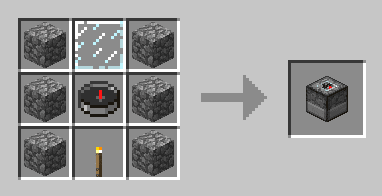
Then you need to craft at least one empty capsule (the top item is a stone button):
“Iron Empty Capsule” recipe, default capture size : 1x1x1
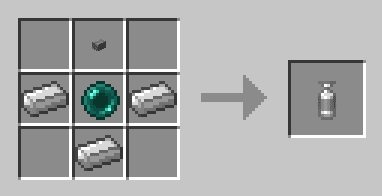
“Gold Empty Capsule” recipe, default capture size : 3x3x3
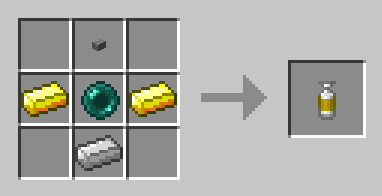
“DiamondEmpty Capsule” recipe, default capture size : 5x5x5
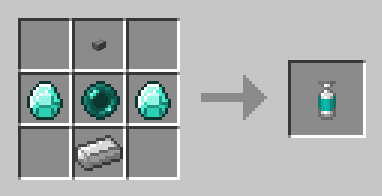
Empty Capsule
- Right click : activate.
- Right click while activated : throw the capsule.
- Once the content is captured, the capsule can be deployed or undeployed at will.
- Note that all the capsules can be dyed (affect the base color) and labeled (sneak + right click).
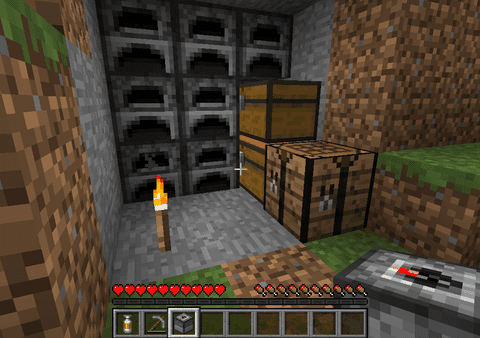
Linked Capsule
Usage:
- Deploy: Right click once to activate, right click again to throw at the preview positions (are ahead not aiming a block).
- Undeploy: Right click the “Deployed” capsule and the content will be stored again into the capsule, wherever it currently is.
- Label: Sneak + Right click to open the label editing screen.

Upgrading
You need more space ? Here is the upgrade recipe (only works with empty capsule):
“capsule upgrade” recipe, default max upgrades : 10
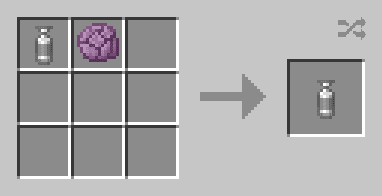
You can add several Popped Chorus Fruit at a time.
Demo Upgrade
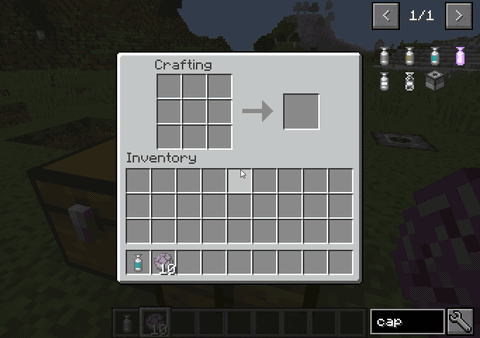
Backup
It’s highly recommanded that you create a recovery capsule and place it in a safe place ! If the capsule is lost (thrown in lava, on a cactus (…), at an impossible death location) a recovery capsule will allows you to get back the content.
“Recovery capsule” recipe
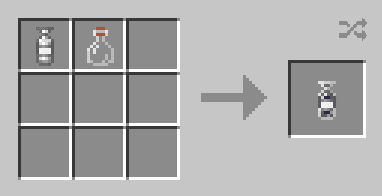
Recall
- This mod also adds a unique enchantment : Recall.
- Effect : whenever a recall enchanted item is dropped and touches the ground, it comes back into the thrower inventory after a last update. When in contact of water or lava the recall is immediate (prevent burning).
- This enchant is intended to be used on capsules. Without this enchantment you have to pick up the thrown capsule manually. It can as well be applied on any enchantable item by configuration (disabled by default). Can be useful to fight against inventory dropping monsters or to prevent unintentional drop.
Screenshots:
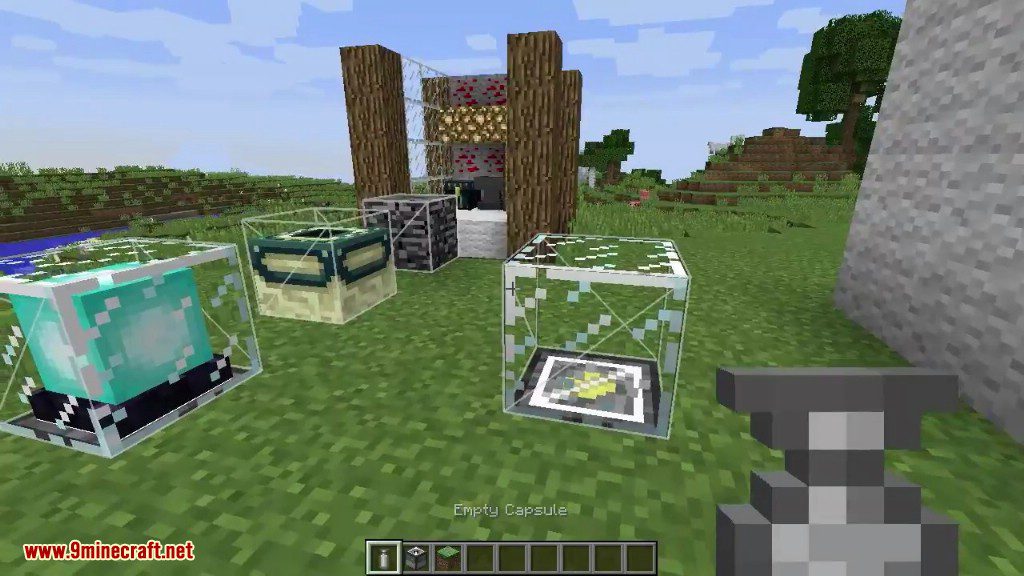


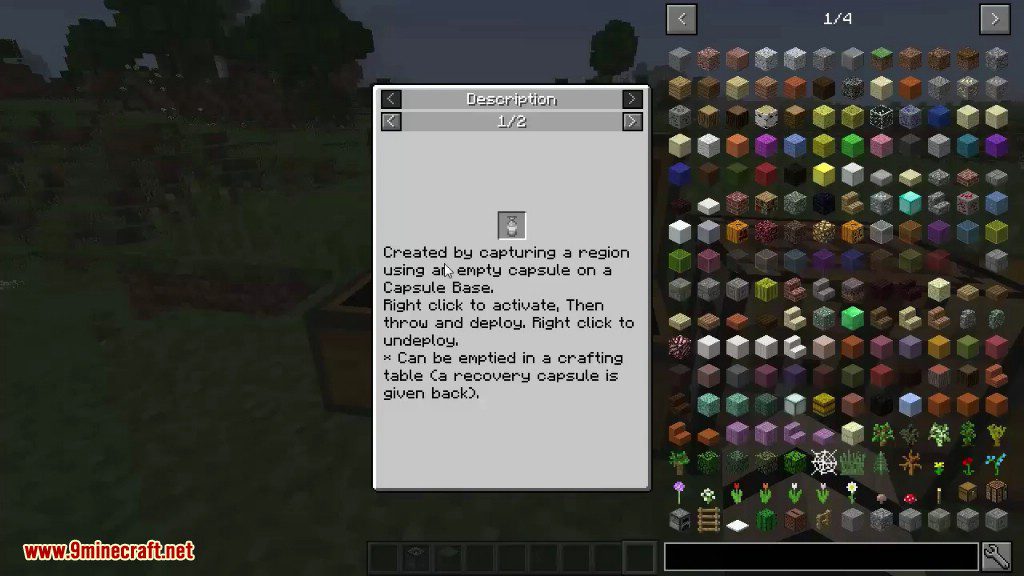
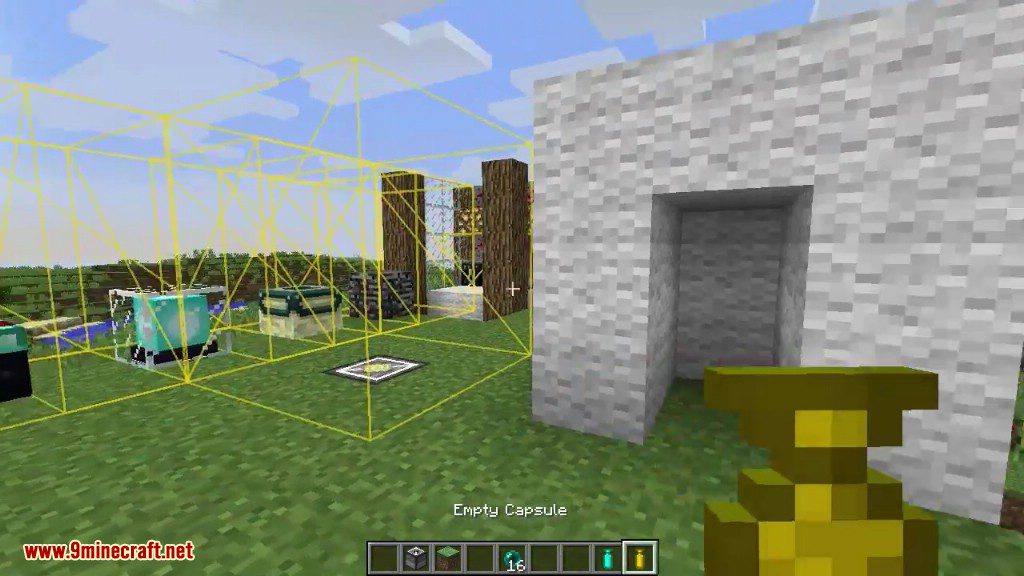


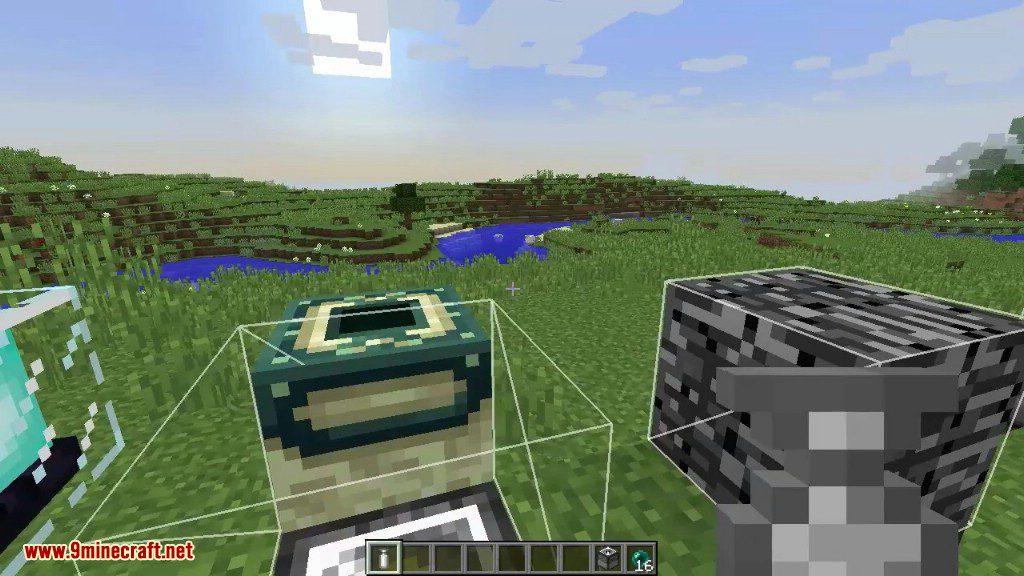
Requires:
How to install:
How To Download & Install Mods with Minecraft Forge
How To Download & Install Fabric Mods
Don’t miss out today’s latest Minecraft Mods
Capsule Mod (1.20.4, 1.20.1) Download Links
Other versions:
For Minecraft 1.12.2
Forge version: Download from Server 1
For Minecraft 1.15.2
Forge version: Download from Server 1
For Minecraft 1.16.5
Forge version: Download from Server 1
For Minecraft 1.18.2
Forge version: Download from Server 1
For Minecraft 1.19
Forge version: Download from Server 1
For Minecraft 1.19.2
Forge version: Download from Server 1 – Download from Server 2
For Minecraft 1.20.1, 1.20
Forge version: Download from Server 1 – Download from Server 2
For Minecraft 1.20.4
NeoForge version: Download from Server 1 – Download from Server 2