Captcha Plugin (1.19.4, 1.18.2) – Spigot
For any server owner who takes their craft seriously, Captcha Plugin (1.19.4, 1.18.2) is an indispensable tool. It is compatible with all recent versions of Minecraft, including BungeeCord.

Features:
- Get up and running in no time with our easy drag-and-drop setup.
- Enjoy lightning-fast performance without compromising security.
- Fully customize the Captcha experience to match your server’s unique needs.
- Keep your server safe during reloads with our automatic kick feature for Captcha users.
- Utilize our map cache system to save time and resources, reusing maps without overriding existing ones.”
Commands:
- /captcha
Base command of the plugin - /captcha reload
Reloads plugin, reinitializes maps and messages
Permission: captcha.reload - /captcha setsafearea
Sets a safe area where the players will get teleported to
Permission: captcha.setsafearea
Screenshots:
Image of the captcha (The background is customizable!):
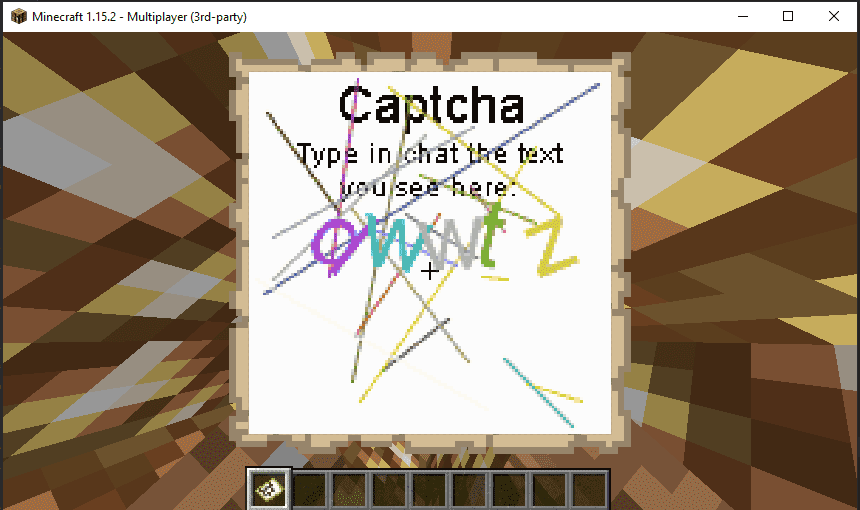
Image of the captcha without color (The background is customizable!):
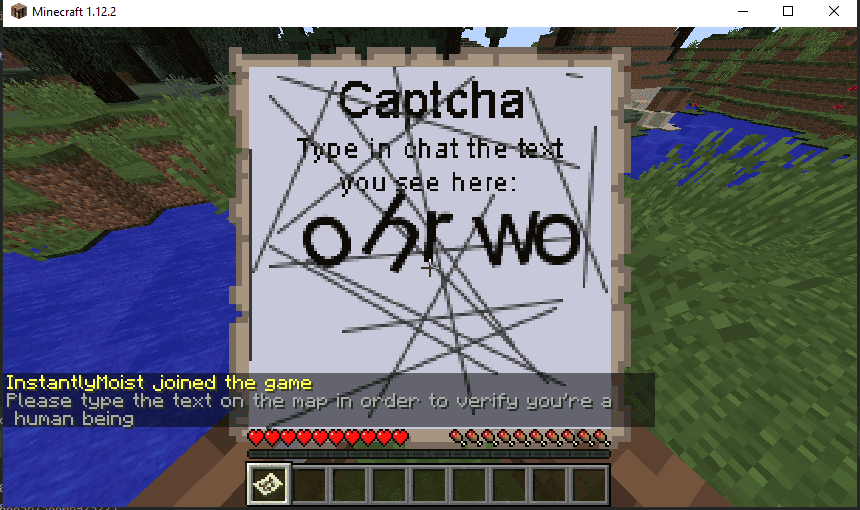
safe shutdown/captcha fail:
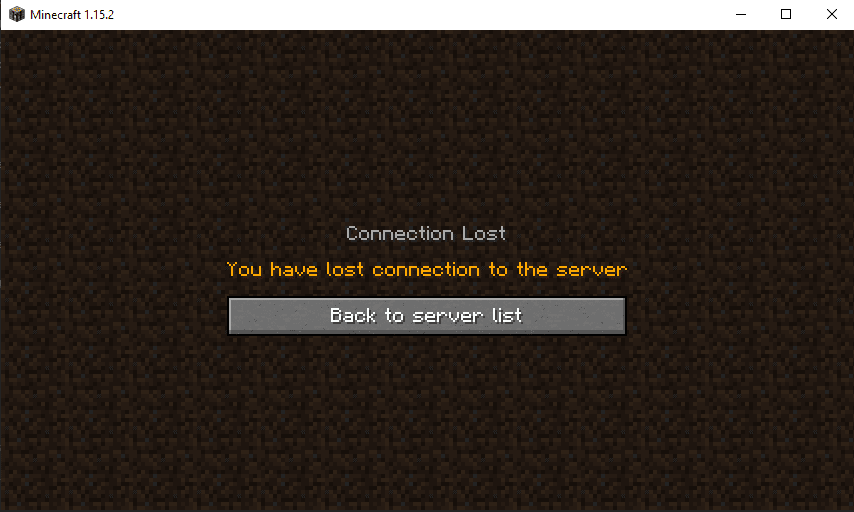
How to install:
- Download a plugin of your choice.
- Place the .jar and any other files in your plugin’s directory.
- Run the server and wait for it to fully load.
- Type stop in your Minecraft server console to bring the server to a clean stop.
- Run the server.
- All done! Your plugin should be installed and ready to be used.
Captcha Plugin (1.19.4, 1.18.2) Download Links
For All Versions from Minecraft Spigot 1.7 to Minecraft Spigot 1.19.4
Click to rate this post!
[Total: 1 Average: 5]


 0
0  May 6, 2023
May 6, 2023 



























