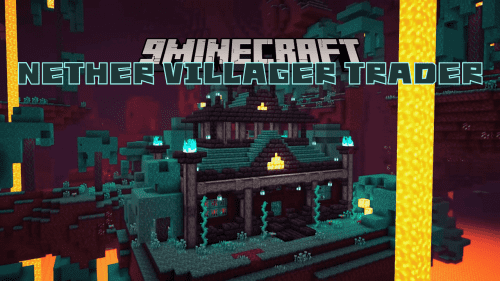Celestial Exploration Mod (1.18.2, 1.16.5) – Exploring Beyond Our Own Planet
Celestial Exploration Mod (1.18.2, 1.16.5) is a mod for exploring beyond our own planet and into the outer reaches of space.
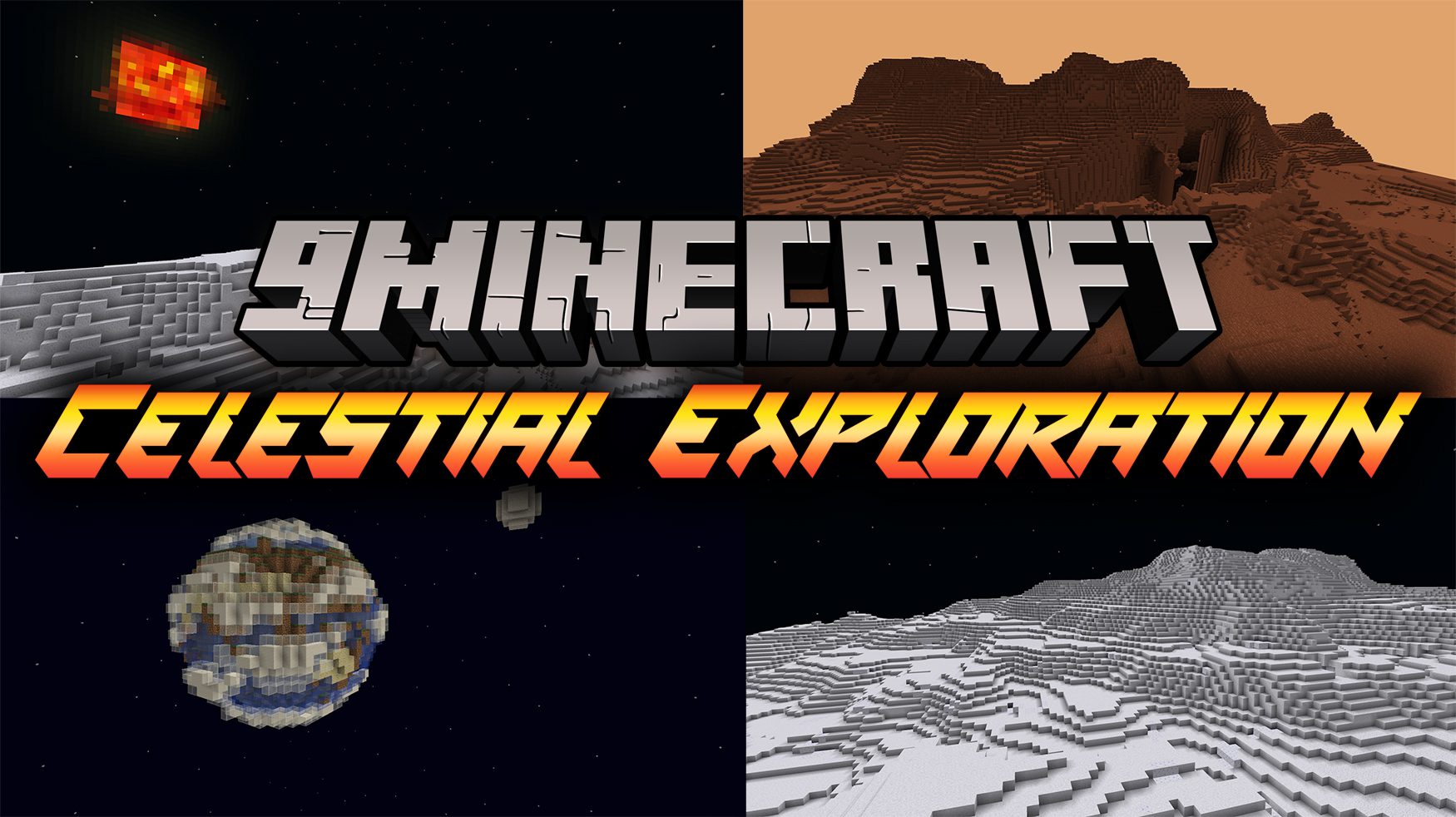
Features:
- 4 new dimensions, including space, the moon, Mars, and Venus.
- New building blocks, bricks, lanterns and more from each dimension.
- Craters and meteors.
- Flyable space spaceship.
- New space mobs.
- Workbench block.
- Ceramic and painted ceramic blocks.
Screenshots:
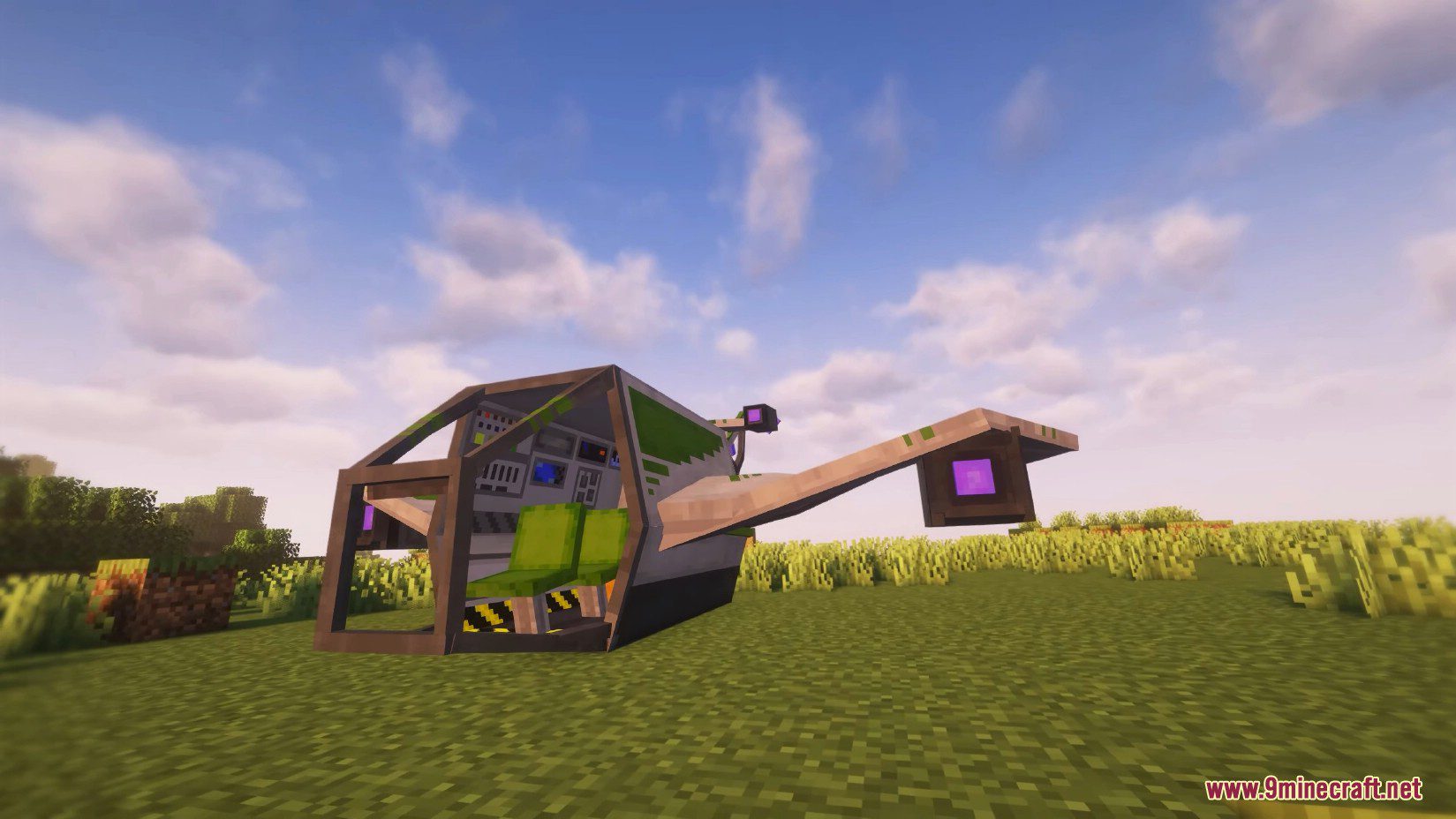


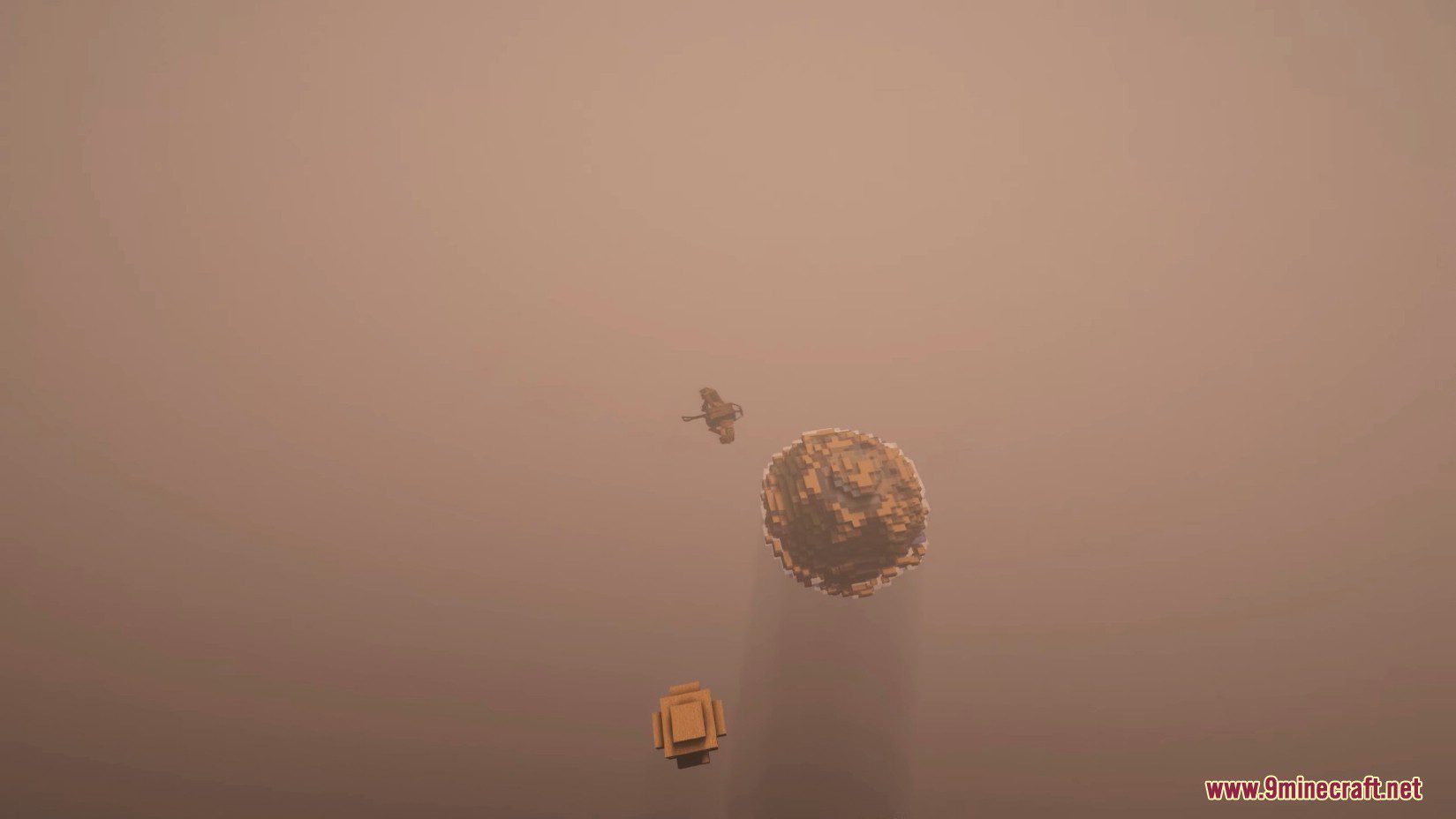

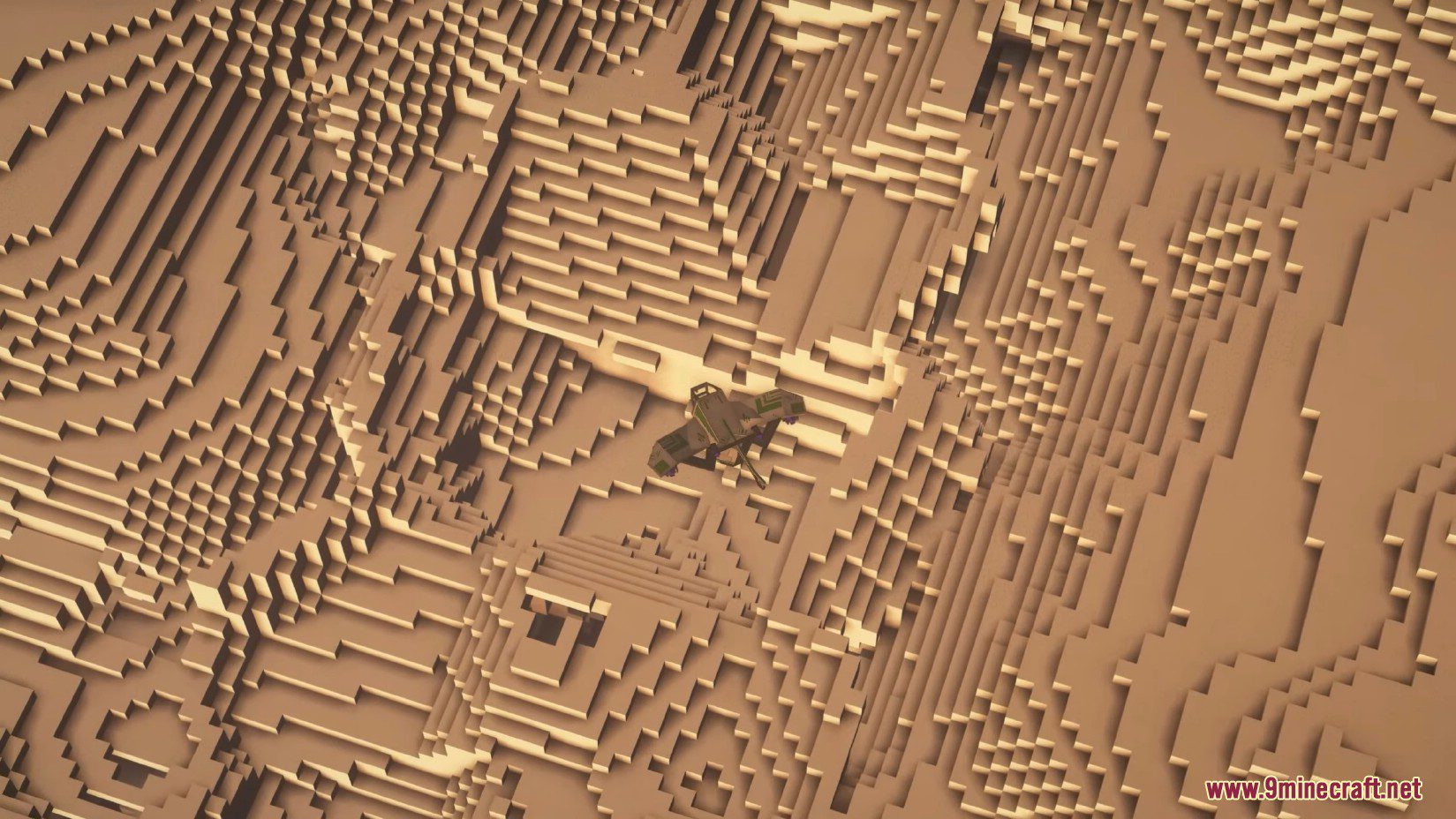




How to use:
How to use the workbench
- The workbench is a new crafting block that’s a little like a combination of a furnace and a crafting table.
- First step is to add fluid to the workbench. For metals, you can add metal ingots or blocks to the upper left slot and smelt them down, like you would in a furnace. To get water or lava in the fuel slot, simply add the appropriate bucket. A fuel source (coal, etc.) is not needed for transferring via buckets.
- Next, you can craft whatever the desired item is by putting the remaining elements in the crafting grid, like you would a crafting table. After this, it works pretty much exactly like a crafting table, but will also use up the appropriate amount of fluid in the tank.
- The tank holds 8 buckets (8,000mb) worth of fluid. 1 block of iron = 1 bucket of molten iron
- JEI contains all of the recipes.
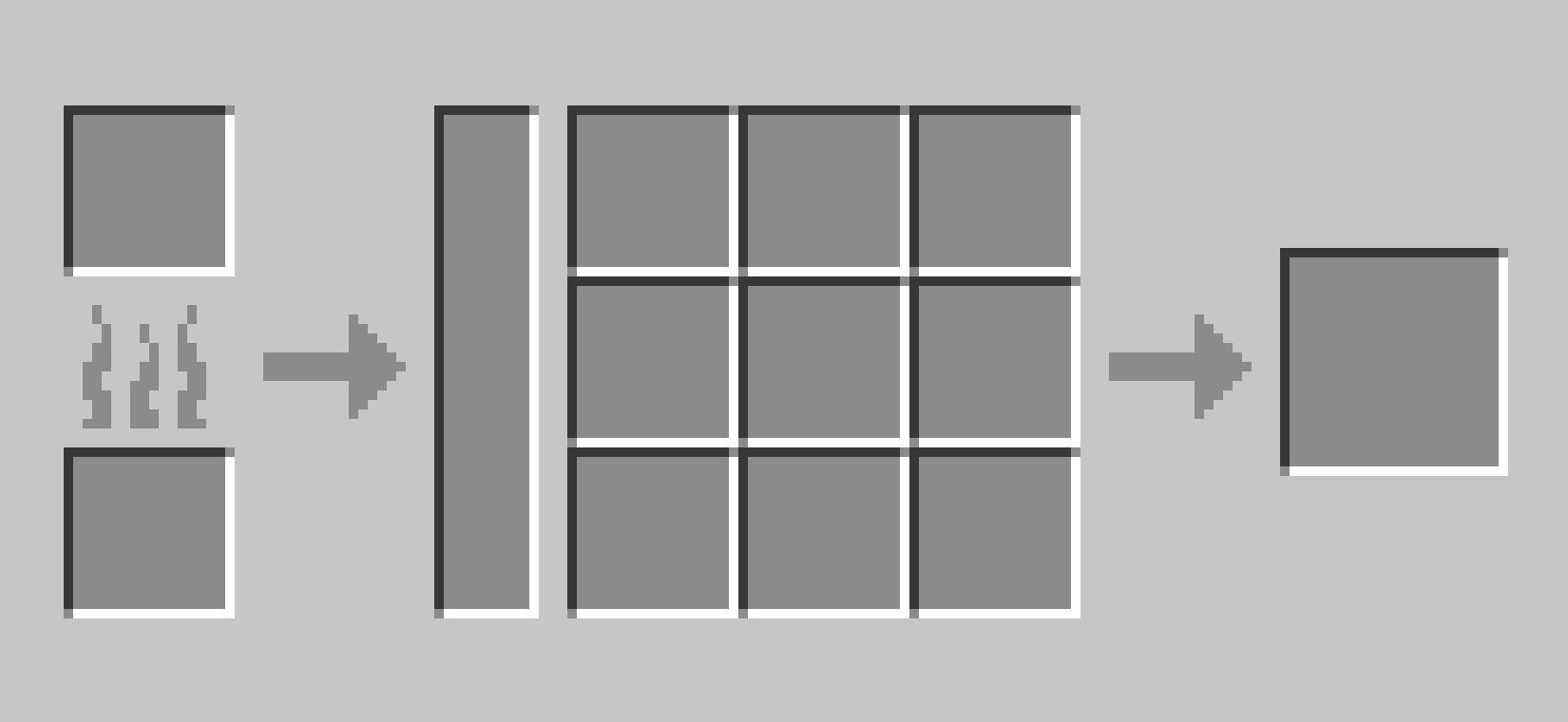
How to use the oxygen compressor and fuel the spaceship
- The oxygen compressor is pretty straightforward. There is a fuel slot, like a furnace, that accepts burnable items, like coal, and etc. Unlike a furnace, there is not a regular input slot. The four slots to the right accept liquid oxygen tanks. As long as there is burnable fuel in the fuel slot, the tanks will start to fill with liquid oxygen. All four slots can be full at once, but they will fill up one at a time, starting in a left-to-right top-down direction.
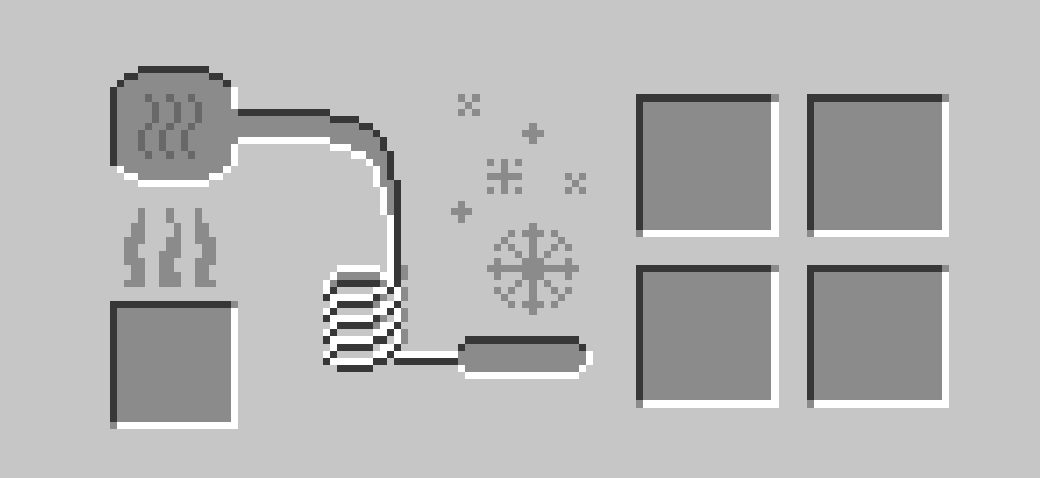
How to fly/use the spaceship
- First step, fuel! Once you’ve filled a liquid oxygen tank with fuel, it’s time to add it to the spaceship. Crouch-click on the center of the spaceship to open its GUI. You can add up to four fuel tanks. This is also how you can access spaceship inventory for a little extra storage space!
- The spaceship flies a little like creative mode and a little like a boat, with the default WASD keys used for direction and turning. The space key makes you go up, and the crouch key (default left shift) allows you to descend. These can all be changed in the player keybinding settings. Dismounting works with the same key for descent, but you will only dismount from the spaceship if it’s on the ground.
- After the spaceship has been fueled, right click on the center of the spaceship to mount it.
- Note: fuel is not technically required to fly the spaceship, but without fuel, the spaceship will move at a very slow speed, except for descent, which will always be at normal speed. (This way if you ever lose fuel in midair, you’re not… totally stranded.)
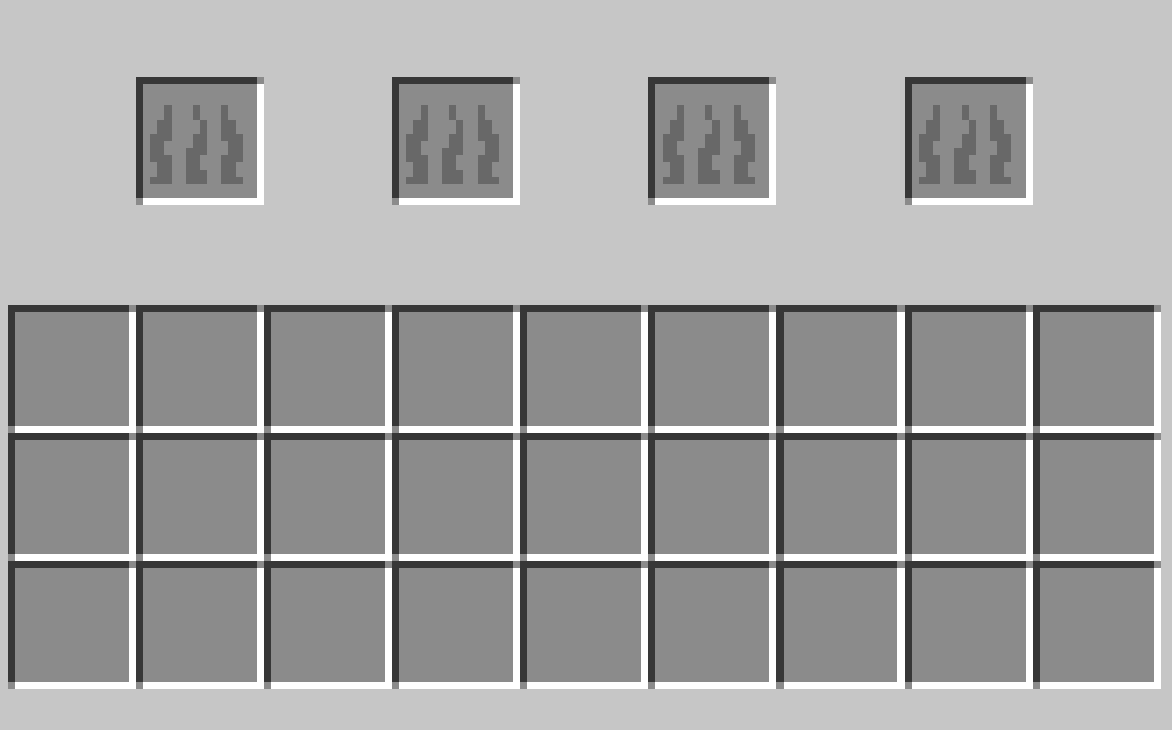
How to get to space
- Fly up in the spaceship! 10 blocks above block build height should do it!
- Note: you will spawn above the planet in space.
How to get to the other planets
- Find them in space! If you approach a planet while in the spaceship, you will teleport to max block build height inside the appropriate dimension.
- The planets are laid out in a fibonacci spiral around the sun, with the sun at a rough coordinates of 0,0.
- Note: the size of space is configurable! You can set the number of chunks between the sun and Mercury, with a default of 10 chunks, which will then be used to calculate the scale of the rest of the solar system! This is world generation, though, so be sure to configure it BEFORE exploring the space dimension!
Are there portals to the other dimensions?
- Yes! You can use the stone bricks from each dimension to craft a portal. This does mean you have to travel via spaceship to each planet first.
Space suits?
- Yes! There are four space suits. As of now, you can wear whatever armor you want to the other planets, but the space suits definitely come with their own abilities! There are four types of space suits.
Basic space suit
- This is the basic space suit. It doesn’t have any special features, other than being a space suit, and is fairly equivalent to iron armor.
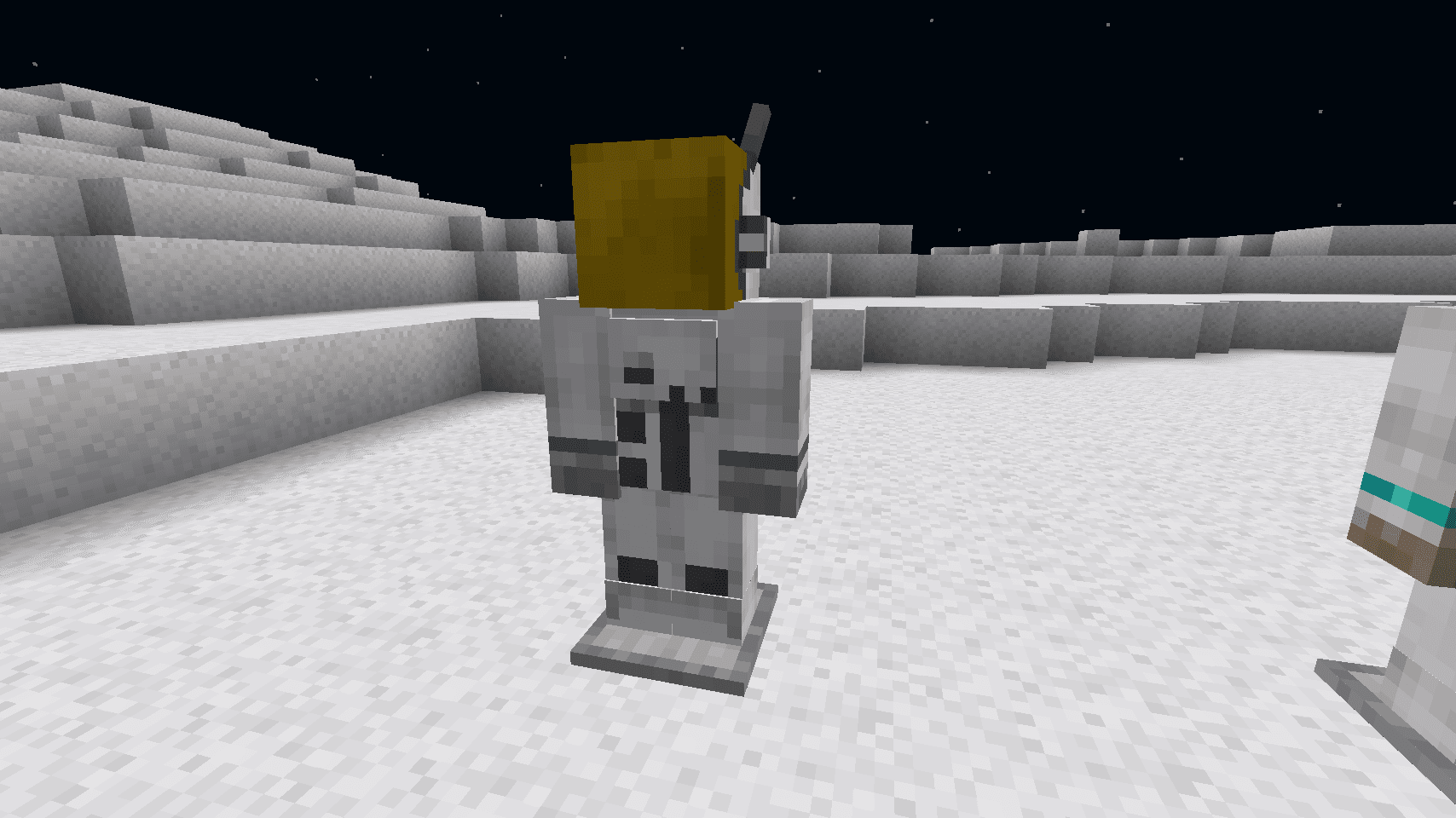
Thermal space suit
- This is the space suit for the low mass, thin atmosphere planets! Wearing the thermal space suit boots will turn off the low gravity effects on the low mass planets like the moon and Mars. The boots also can be used to walk on powdered snow.
- Wearing the complete thermal space suit will also give a small speed effect.
- Although not currently implemented, in the future, this suit will be useful against cold effects and other powdered-snow-like blocks.
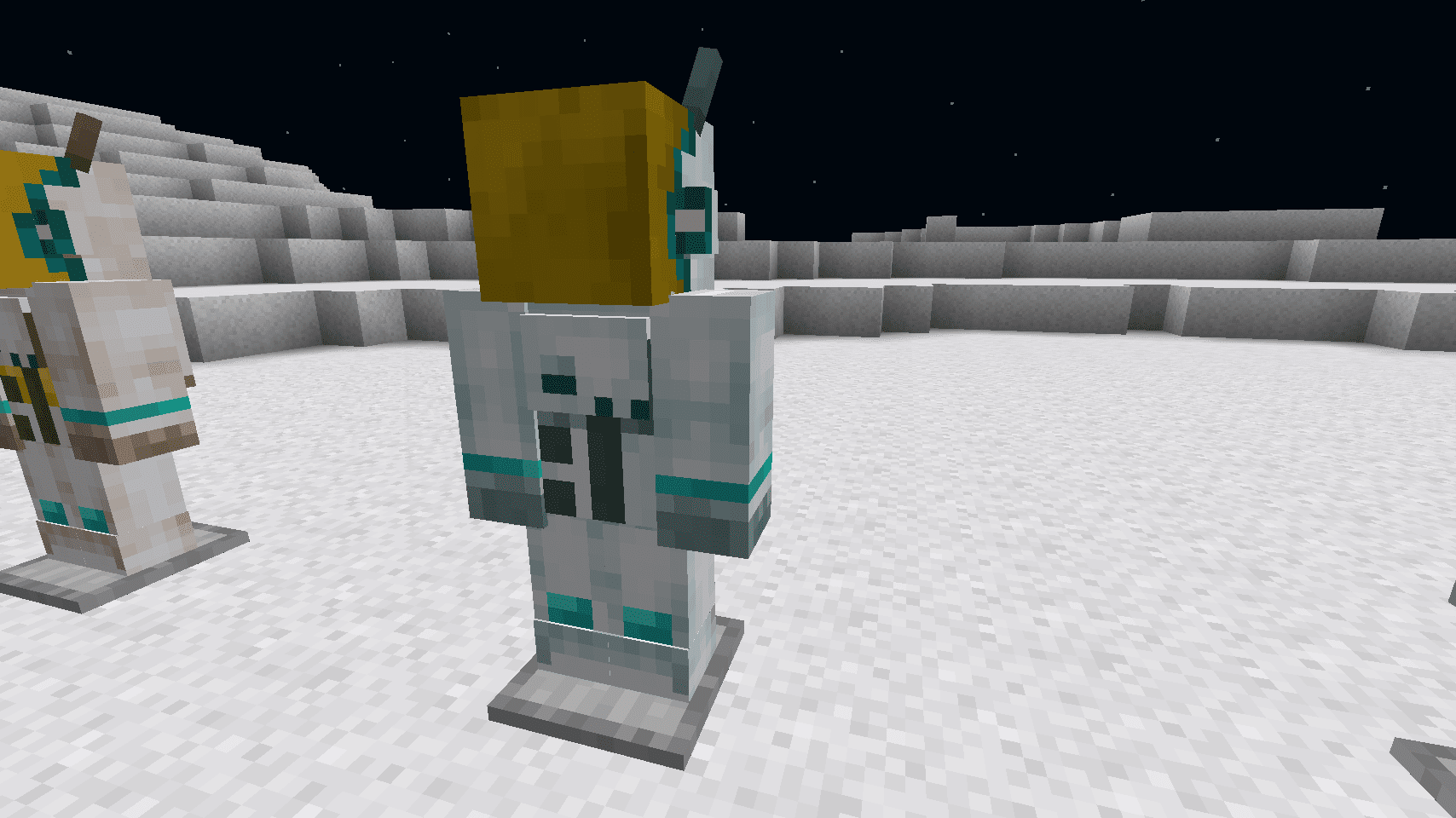
Heavy duty space suit
- This is the space suit for high-mass, thick atmosphere planets! The only such planet currently implemented is Venus. This space suit is fire resistant and useful for surviving hot, fiery places. The gold implemented in the chestpiece counts as gold armor to make you neutral with piglins.
- Wearing the complete suit gives the player a small jump boost.
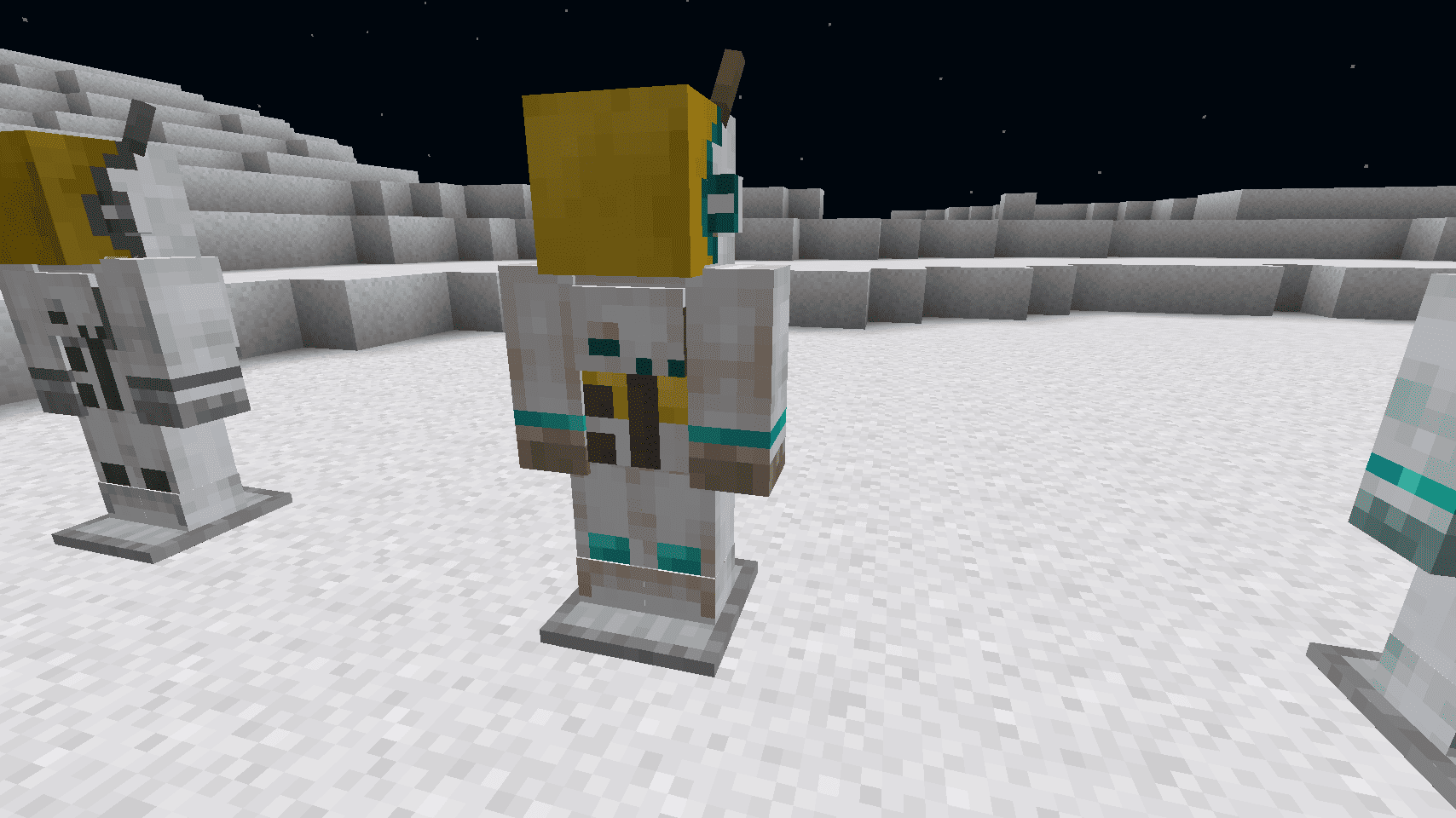
Advanced space suit
- This is a nice middle ground space suit! It does not have the fancy effects or niche uses of the thermal or heavy duty space suits, but it is a little more durable and can be considered a little more of a catch-all space suit.
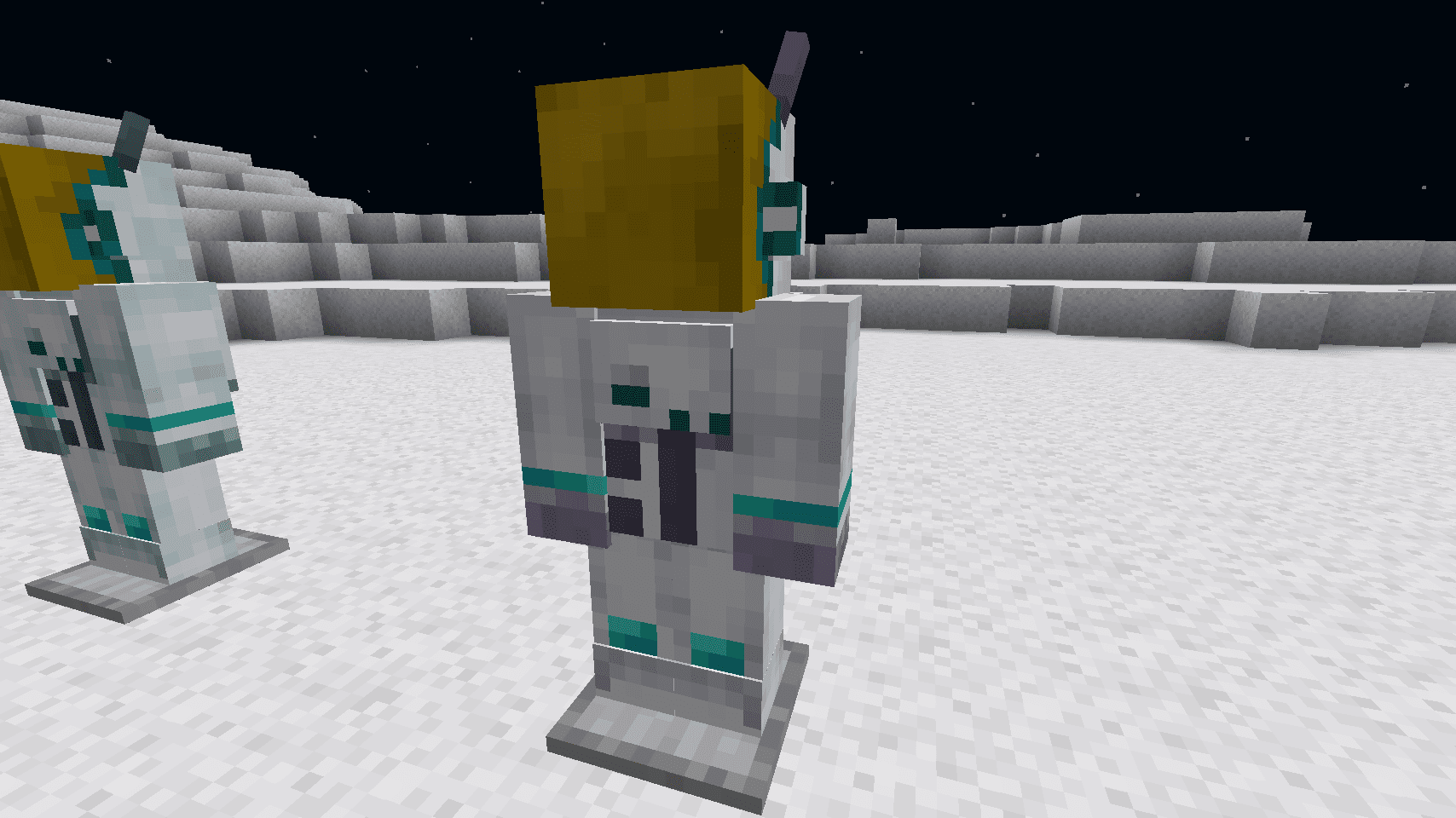
Requires:
How to install:
How To Download & Install Mods with Minecraft Forge
How To Download & Install Fabric Mods
Don’t miss out today’s latest Minecraft Mods
Celestial Exploration Mod (1.18.2, 1.16.5) Download Links
For Minecraft 1.16.5
Forge version: Download from Server 1 – Download from Server 2
For Minecraft 1.18.2
Forge version: Download from Server 1 – Download from Server 2
Click to rate this post!
[Total: 0 Average: 0]