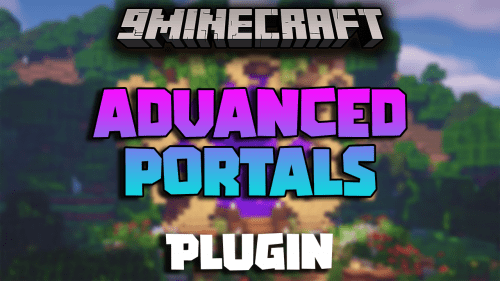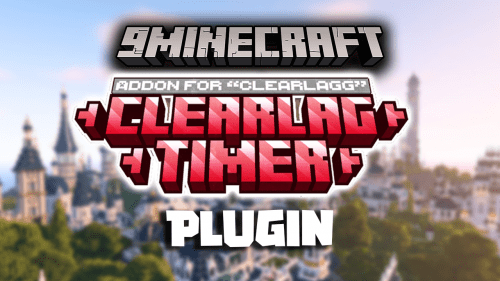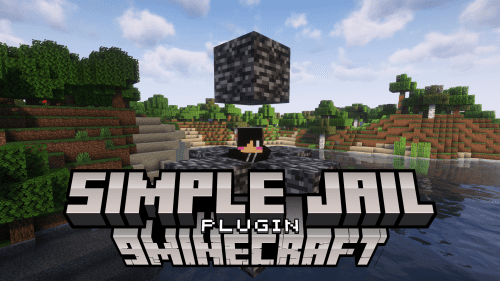Chair Plugin (1.15.2) – Let Players Sit On Blocks And Chill
Chair Plugin (1.15.2) introduces a charming and practical feature to Minecraft servers by allowing players to sit on chairs. This simple yet impactful addition enhances the role-playing and aesthetic aspects of Minecraft gameplay, offering a more immersive and interactive experience for players. The Chair plugin is a delightful and practical addition for Minecraft servers looking to enhance their role-playing and community interactions. By allowing players to sit on various types of chairs, the plugin adds a layer of immersion and realism to the game. Its customization options and ease of use make it a valuable tool for server administrators. While its functionality is somewhat limited to chair interactions, it serves its purpose well and is a worthwhile addition for servers focusing on community and role-playing elements.

Features:
- Chair Functionality: The primary feature of the Chair plugin is the ability to sit on various types of chairs, including those crafted from different materials. This is achieved by interacting with a chair block or using a command to sit.
- Customization: Server administrators can customize the appearance and behavior of chairs through configuration files. This includes options to define which blocks can be used as chairs and adjust other settings related to chair interactions.
- Command Support: The plugin offers commands to facilitate chair usage and management, making it easy for players and admins to interact with and configure chairs.
- Compatibility: The plugin is designed to work with multiple Minecraft versions and should integrate smoothly with other popular plugins, though it’s always good practice to test compatibility in a development environment first.
Screenshost:
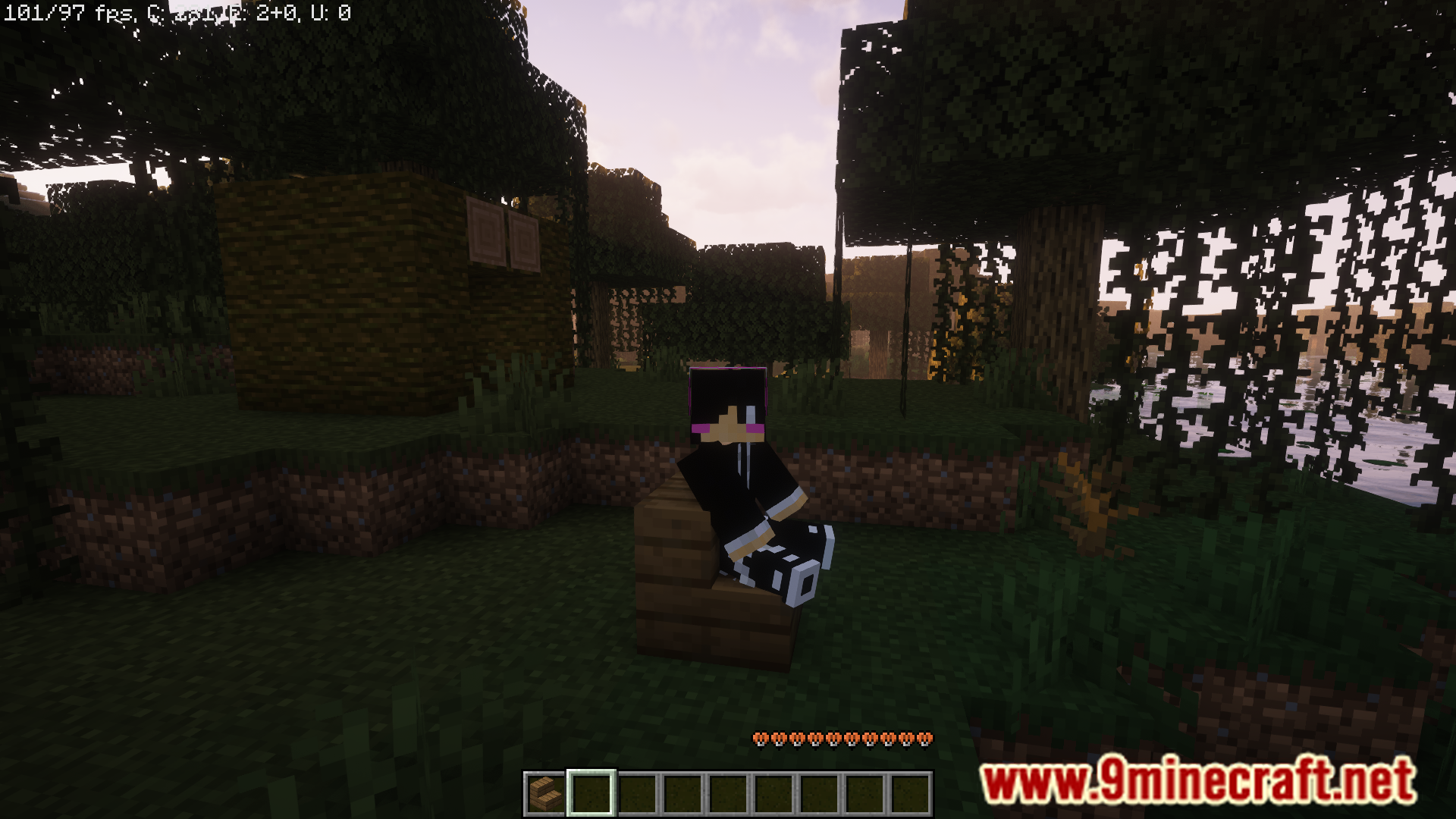



Commands:
- /chair-reload
How to install:
- Please visit the following link for full instructions: How To Download & Install Spigot Plugins
- Don’t miss out today’s latest Minecraft Plugins