Chai’s Better HUD Mod (1.21.1, 1.20.1) – More HUD Features
In Minecraft, there are many onscreen elements that provide a lot of useful information. But there are certain things that can be improved. Chai’s Better HUD Mod (1.21.1, 1.20.1) is here to add some very useful additions to your in-game HUD. When you open the game with this mod installed, you will notice four small green bars. These bars represent the durability of the armor you have equipped. Player effect icons now have a timer below them to help you better understand how much more it will remain for without having to open your inventory. And more… A detailed list of features are listed below.

Features:
- Durability meter to show remaining durability of equipped armor.
- Player effects show their remaining time.
- Your XP bar and hunger bar is no longer hidden when mounted.
- Fire overlay is lowered. And completely removed in creative mode or if you have fire resistance.
- Lava is a lot more transparent in creative mode. Visibility will be increased.
- Chat is raised when wearing armor to not cover the armor bar.
- All of the above features can be configured/toggled.
Screenshots:








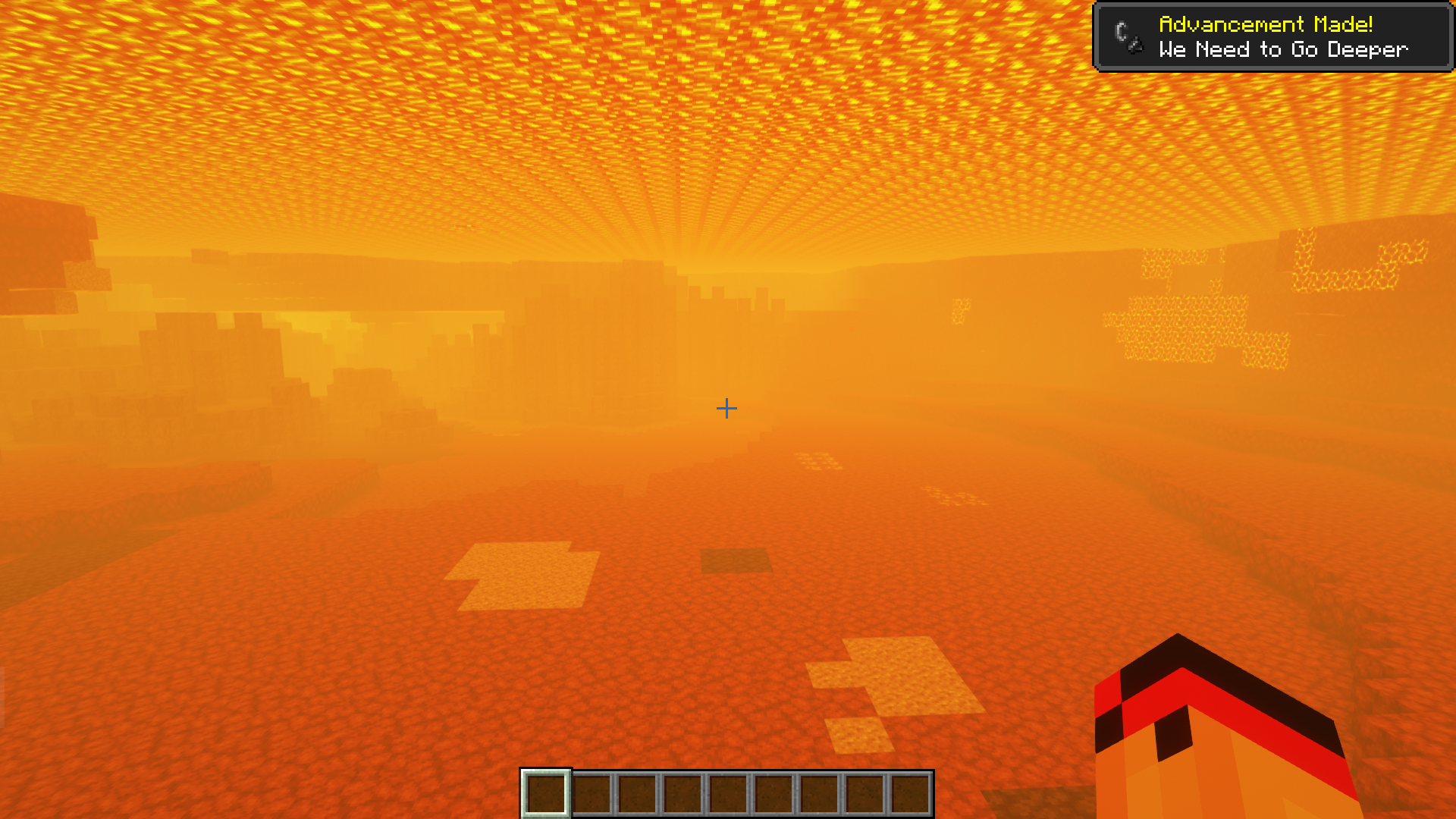
Requires:
How to install:
How To Download & Install Mods with Minecraft Forge
How To Download & Install Fabric Mods
How To Download & Install The Quilt Loader
Don’t miss out today’s latest Minecraft Mods
Chai’s Better HUD Mod (1.21.1, 1.20.1) Download Links
For Minecraft 1.20.4, 1.20.1
Fabric version: Download from Server 1 – Download from Server 2
For Minecraft 1.21.1, 1.21
Fabric version: Download from Server 1 – Download from Server 2

























