Challenges Plugin (1.19, 1.18) – Spigot
806
views ❘
January 20, 2023
❘
Challenges Plugin (1.19, 1.18) includes Randomizer, Floor is Lava, All Items, and additional options.

Features:
Custom Challenges
- Create Own Challenges with many settings to choose from
- 23 Different Trigger
- 24 Different Actions
- Custom Display Item
- Custom Name
- Saved in server files or in database


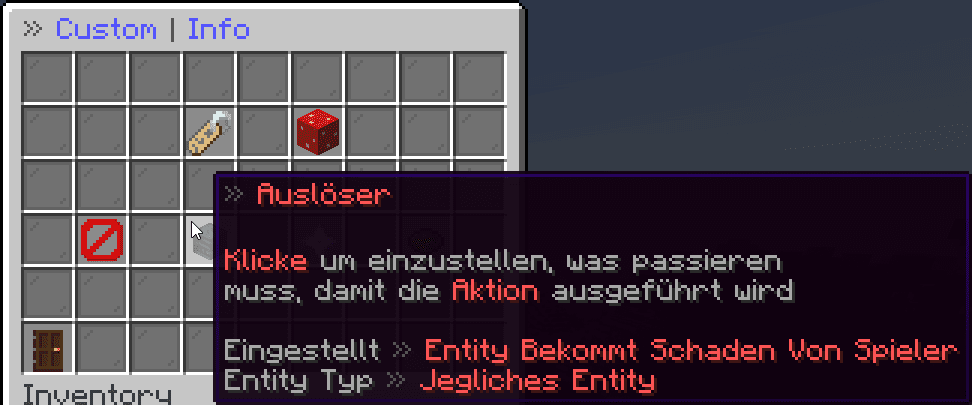
Screenshots:

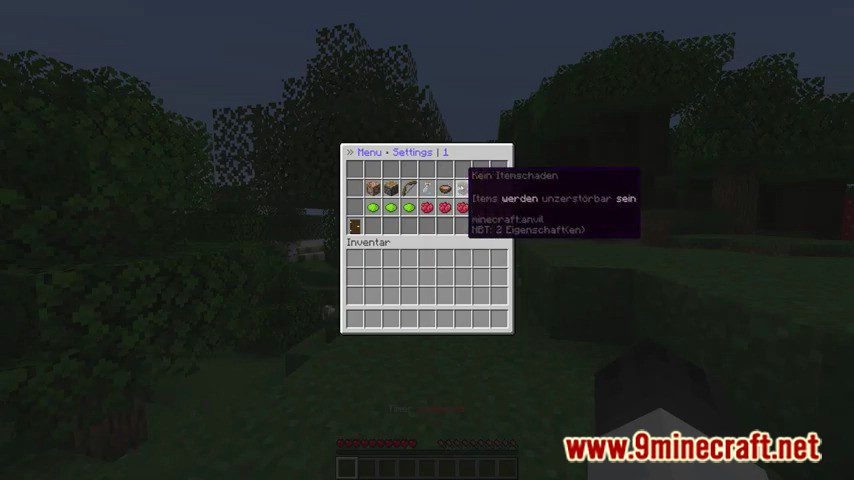

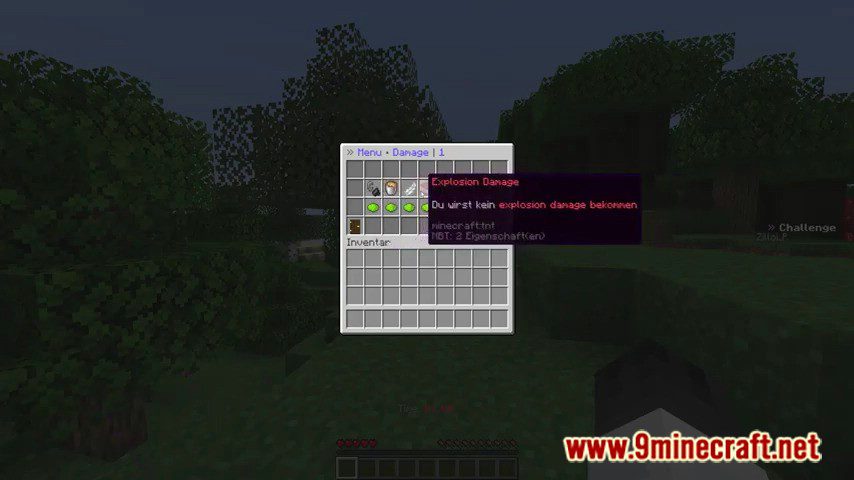

How to install:
- Download a plugin of your choice.
- Place the .jar and any other files in your plugin’s directory.
- Run the server and wait for it to fully load.
- Type stop in your Minecraft server console to bring the server to a clean stop.
- Run the server.
- All done! Your plugin should be installed and ready to be used.
Challenges Plugin (1.19, 1.18) Download Links
For All Versions from Minecraft Spigot 1.13 to Minecraft Spigot 1.19
Click to rate this post!
[Total: 0 Average: 0]

























