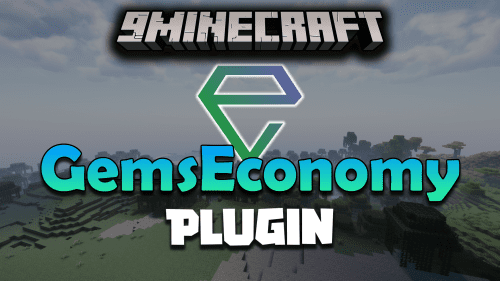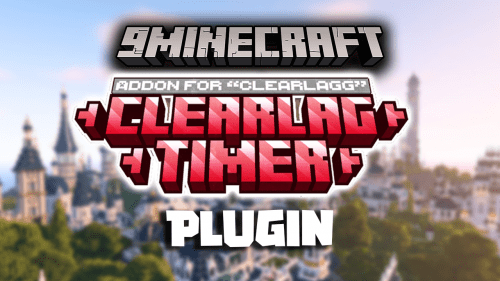ChangeSkin Plugin (1.12.2, 1.8.9) – Allows Players To Change Their Skins
611
views ❘
May 30, 2024
ChangeSkin Plugin (1.12.2, 1.8.9) is a versatile plugin that allows Minecraft server players to change their skins on the fly without needing to restart their game or reconnect to the server. This plugin is particularly useful for servers that want to offer custom skin capabilities, role-playing features, or simply more personalization options for their players.

Features:
- Instant skin updates
- Works on offline mode (can restore skins) and online mode servers
- Nearly no mojang rate limits due caching
- Specify standard skins
- Change your skin – Every skin which was uploaded to Mojang is allowed
- Lightweight
- BungeeCord support
- Implemented cache to benefit performance
- No client modification needed
- Tested with Spigot, PaperSpigot and TacoSpigot
- Easy to use
- Open Source
Screenshost:




Commands:
Commands:
- /setskin <uuid>
- /setskin <playerName>
- /setskin <onlinePlayer> <newSkinUUID/newSkinPlayerName>
- /skinupdate – Downloads the fresh skin from Mojang
Permissions:
- changeskin.command.skinupdate – Request a fresh skin from mojang
- changeskin.command.setskin.* – All the commands below
- changeskin.command.setskin – Set your own skin
- changeskin.command.setskin.other – Set the skin of other players
Whitelist and blacklist permissions:
Whitelist
- changeskin.skin.whitelist.uuid – Allow this specific skin
- changeskin.skin.whitelist.* – allows all skins
Blacklist
- changeskin.skin.whitelist.*
- -changeskin.skin.whitelist.uuid
Required:
- This plugin requires to have ProtocolLib.
- Drag and drop both plugins in your plugin folder, and you are good to go.
How to install:
- Please visit the following link for full instructions: How To Download & Install Spigot Plugins
- Don’t miss out today’s latest Minecraft Plugins
ChangeSkin Plugin (1.12.2, 1.8.9) Download Links
For All Versions from Minecraft 1.8 to Minecraft 1.13.2
Click to rate this post!
[Total: 0 Average: 0]