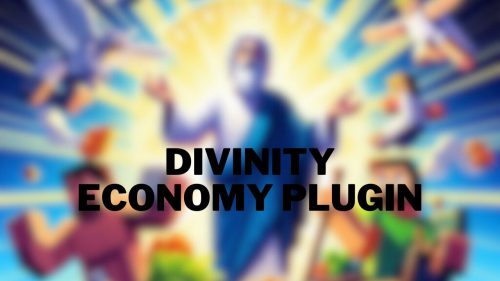Chat Bubbles Plugin (1.20.1, 1.19.4) – Spigot
2,940
views ❘
August 26, 2023
❘
Chat Bubbles Plugin (1.20.1, 1.19.4) is a free plugin that displays player messages above their heads and allows servers to customize the functionality. Unlike other similar plugins, this one allows the messages to follow the player, making it more useful. The plugin was created to improve upon existing solutions.
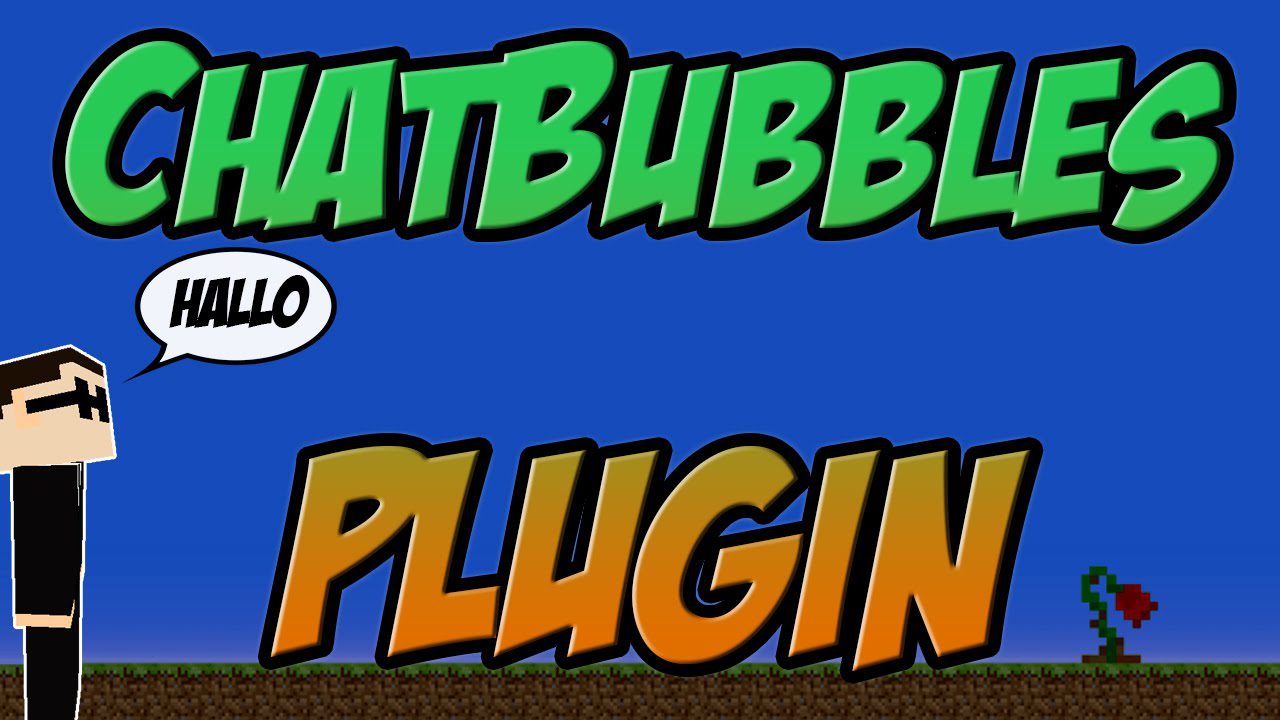
Features:
- Easy “Configuration Mode” Switching : Allows the plugin to be utilized in different preset, yet still configurable, ways
- PlaceholderAPI Implementation : Allow PlaceholderAPI placeholders to work on the plugin.
NOTE: For all of you unfamiliar with PlaceholderAPI, you must download its “modules” of placeholders before they will start working. For example, to use “%player_name%”, you must first type “/papi ecloud download player” on your server to download the Player module. This is a PlaceholderAPI thing, is not my fault, and cannot be fixed on my part. - ChatBubble Formatting : Want a custom look and feel to your server? With formatting you can have more control from the server side of things on how they look.
- Factions Mode : Allow Factions members to see your chat bubbles
- Permissions Based : Want bubbles to be a donator perk or VIP functionality? You can do that.
- Customizable Prefix/Suffix : Want your server to have a unique look and feel? You can do that.
- ChatBubble Toggle : Players can independently toggle their ChatBubbles on or off given they have the permissions.
- Works Perfectly on Heavily Populated Servers : Have a server with 250+ players? No issue.
Commands:
- (If in Configuration Mode 1) /cb <message> : Speaks a chatbubble. Requires permission “chatbubbles.use”
- /cbreload : Reloads the config. Requires permission “chatbubbles.reload”
- /cbtoggle : Toggles player’s ChatBubbles on/off. Requires permission “chatbubbles.toggle”
Screenshots:

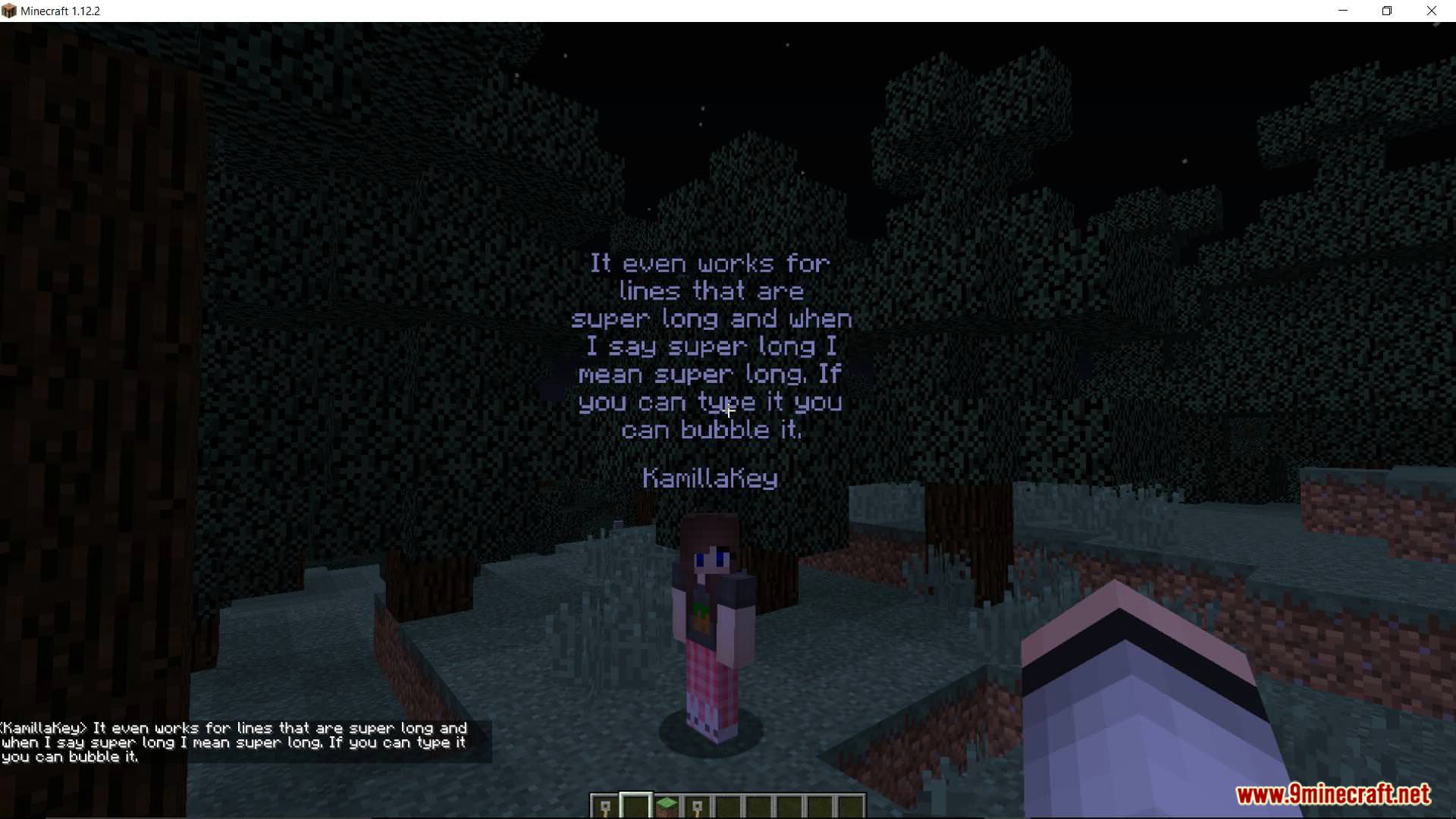
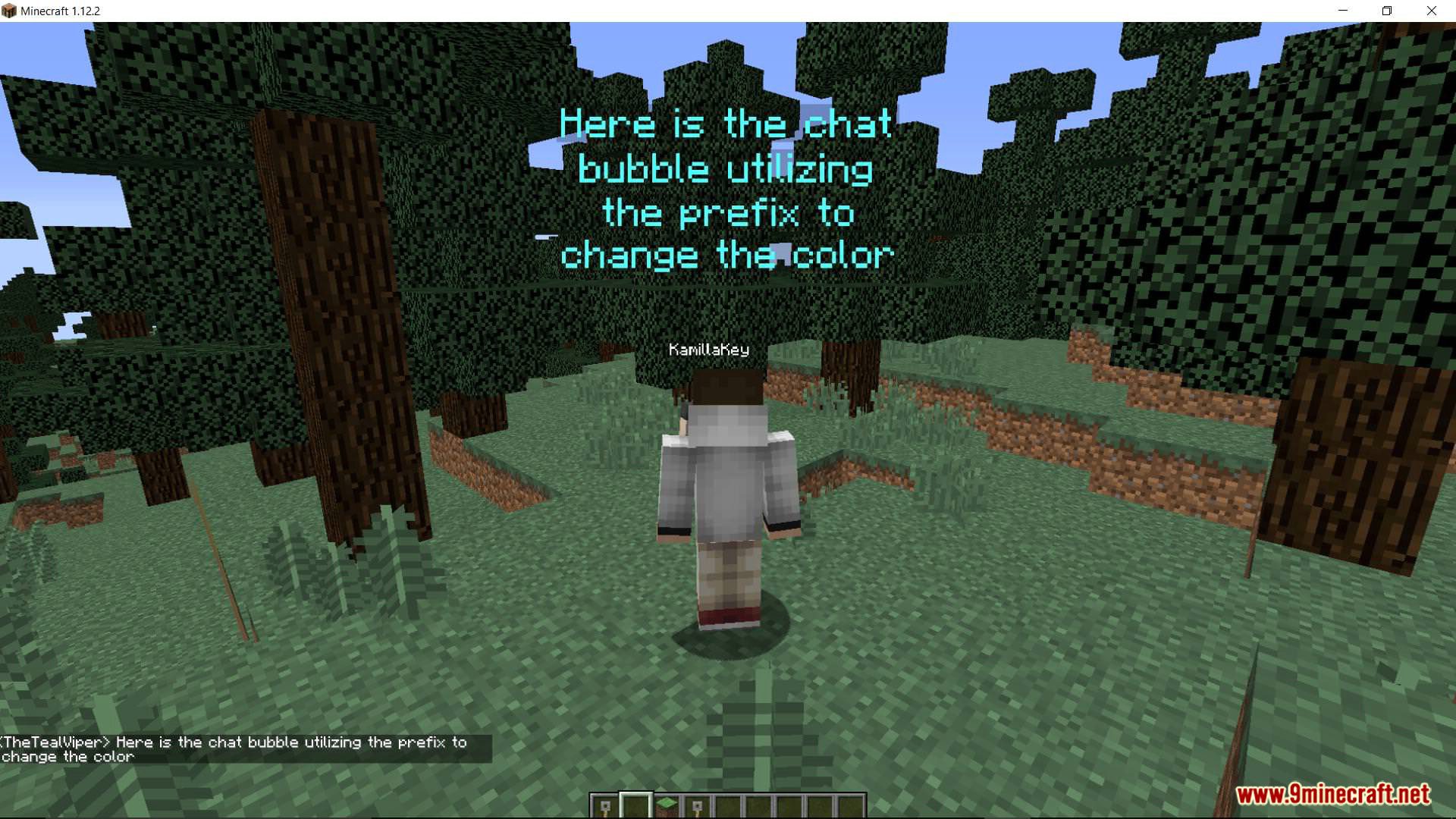
How to install:
- Download a plugin of your choice.
- Place the .jar and any other files in your plugin’s directory.
- Run the server and wait for it to fully load.
- Type stop in your Minecraft server console to bring the server to a clean stop.
- Run the server.
- All done! Your plugin should be installed and ready to be used.
Chat Bubbles Plugin (1.20.1, 1.19.4) Download Links
For Minecraft Spigot 1.18, 1.19
For Minecraft Spigot 1.20.1
Click to rate this post!
[Total: 0 Average: 0]