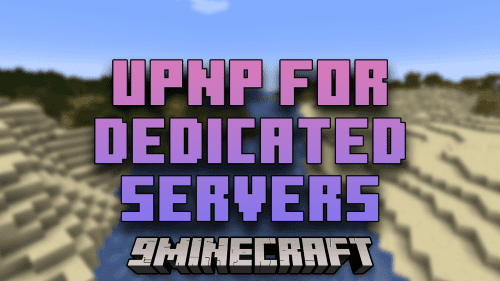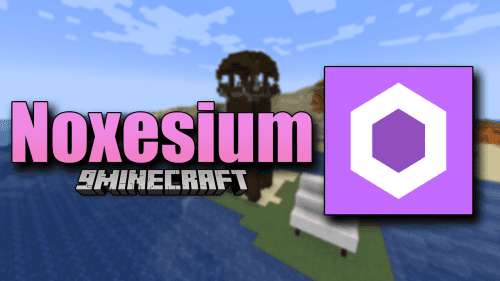Chat Colors Mod (1.20.4, 1.19.4) – Text Features & Colors
Chat Colors Mod (1.20.4, 1.19.4) introduces text features into Minecraft’s chat box. With this mod installed, you can add text text effects like bold, italic, strikethrough and underline to the messages you send in chat. These effects are achieved by strategically using symbols like (*),(~)and (_). These effects can also be combined to send text messages with multiple effects on the piece of text. Furthermore, you can also add color to your text by using the hex value of your required color. It is also possible to combine the text effects with the coloured text.

Features:
The images given below show how different symbols can be used to achieve different text effects and colors.
Italics
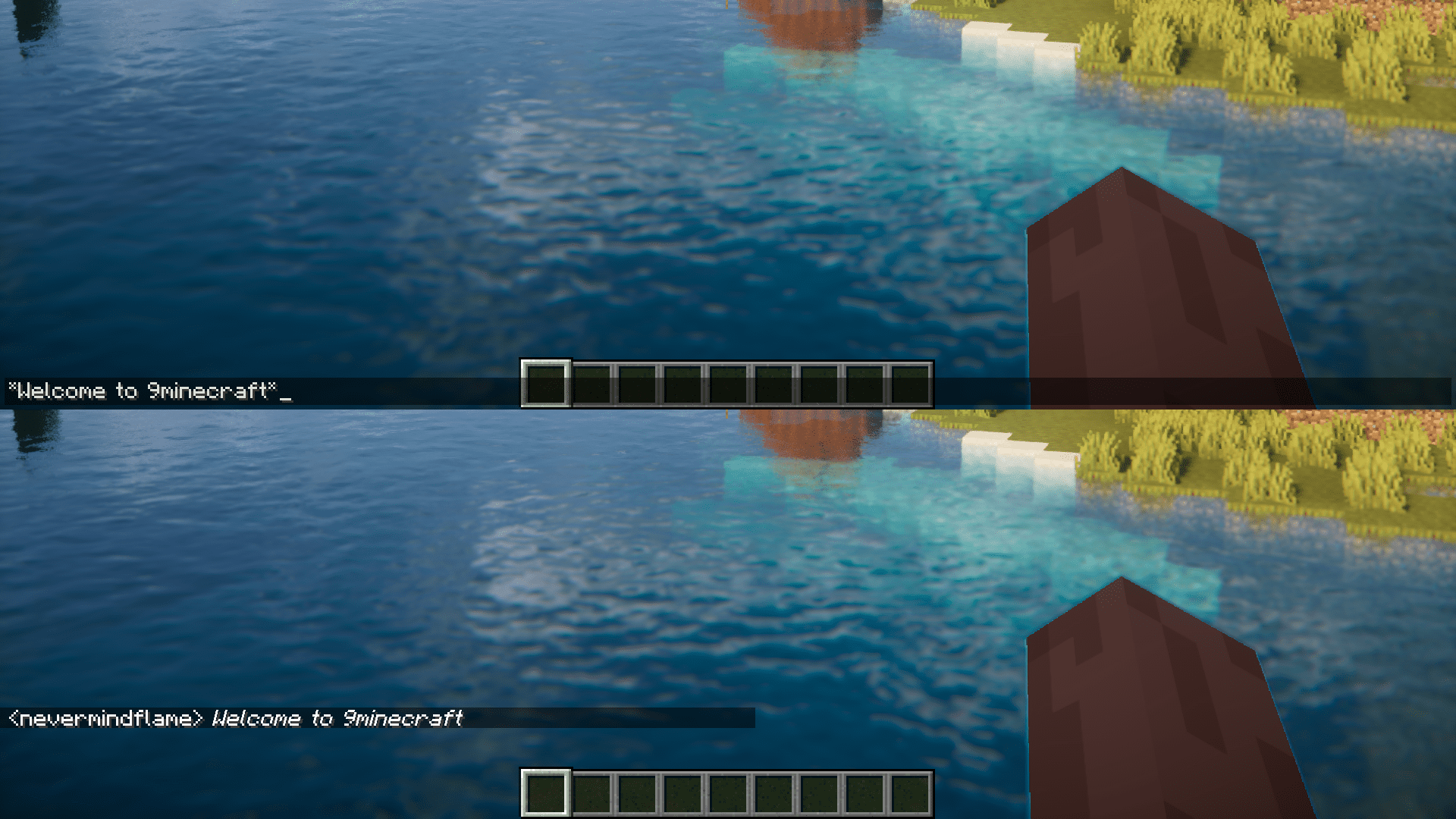
Bold
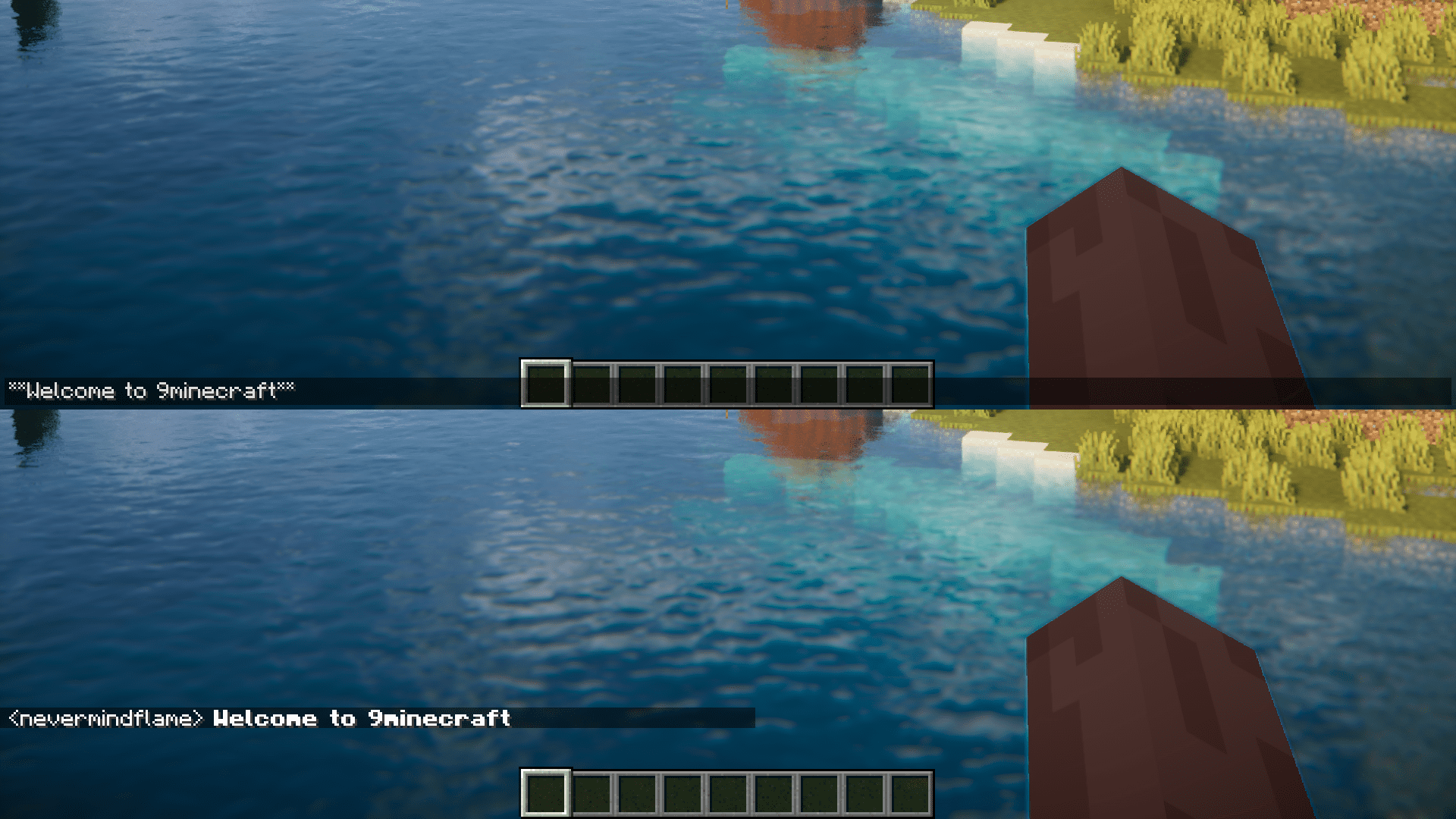
Bold-Italic
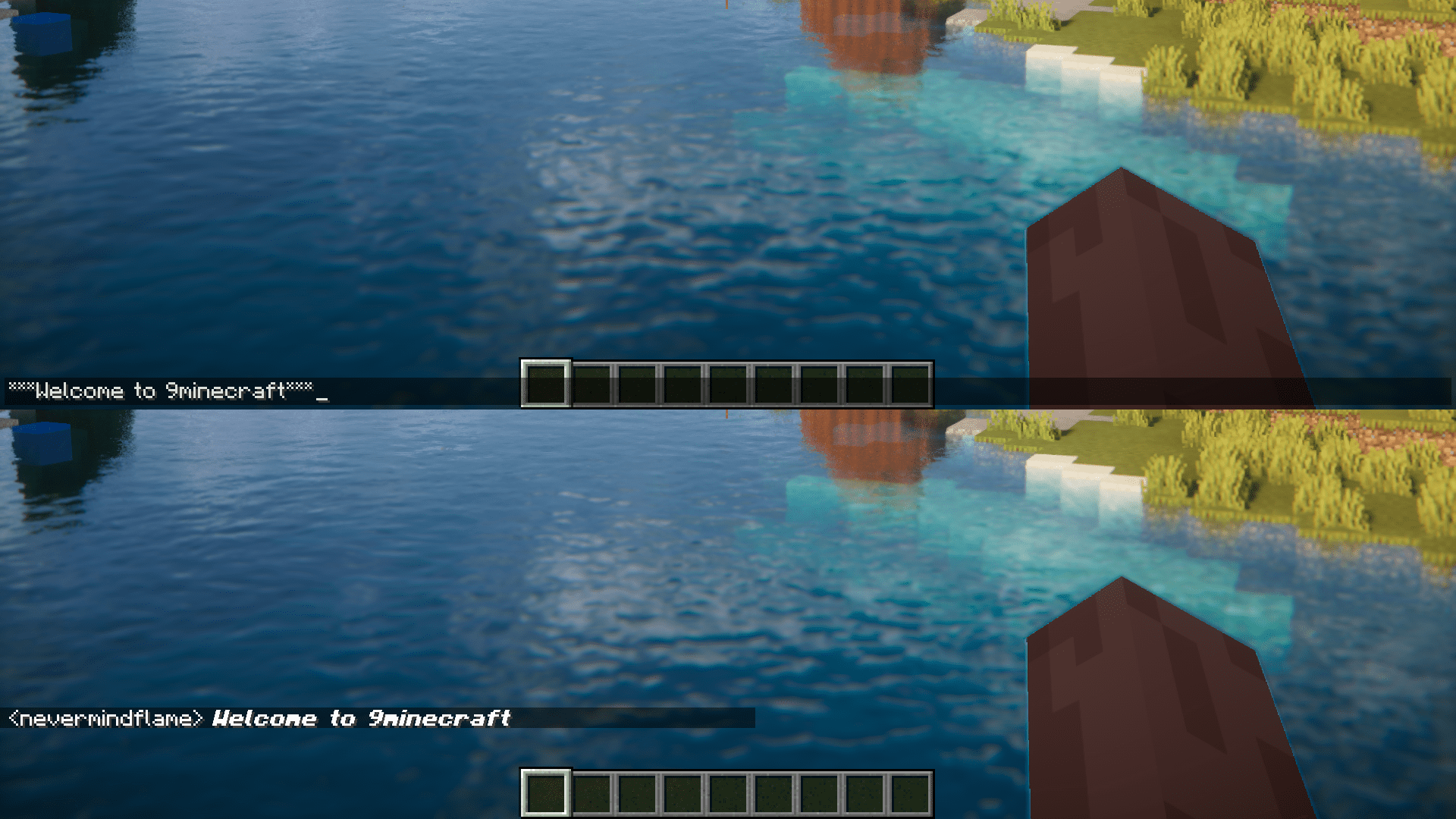
Strikethrough
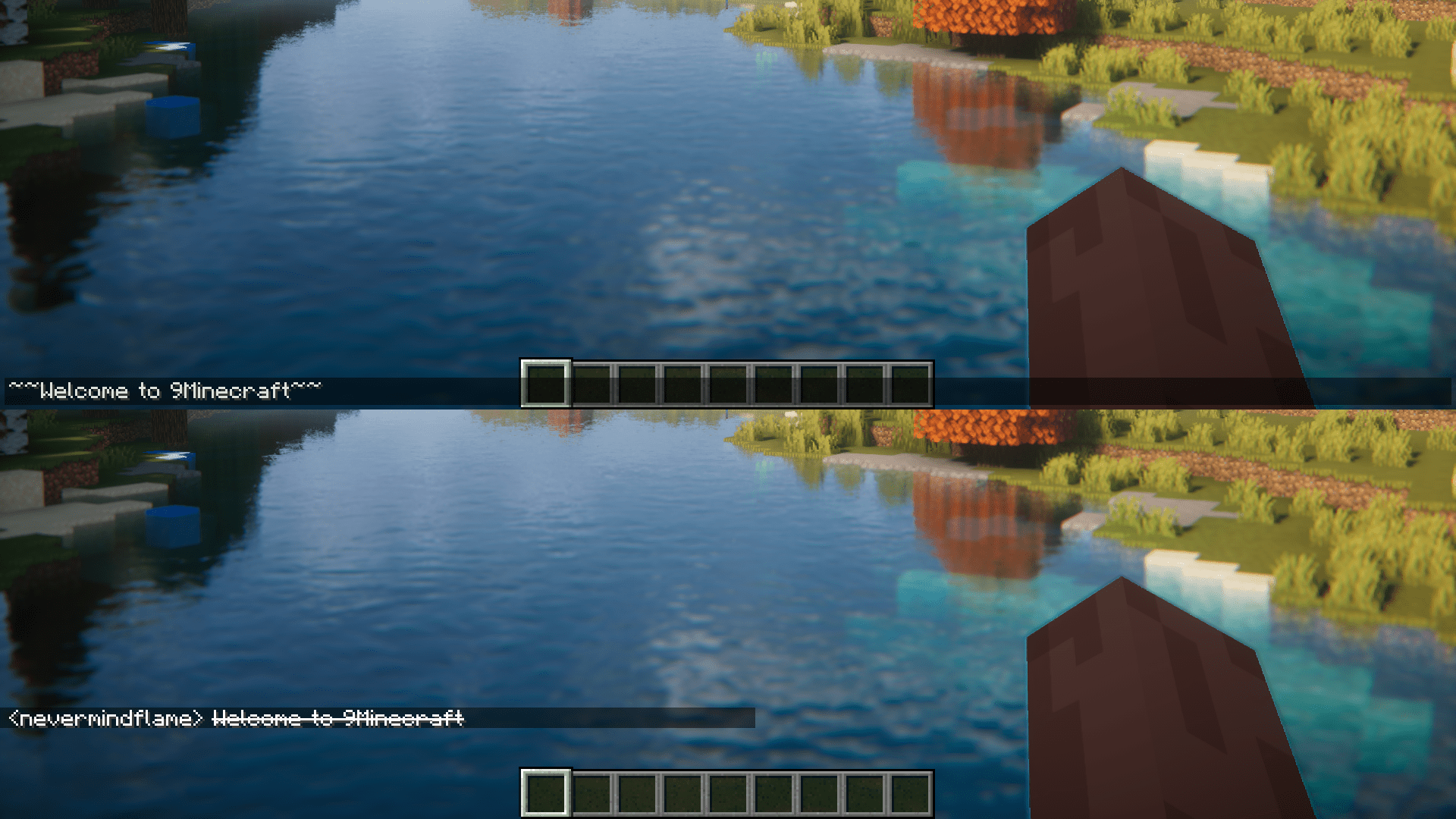
Underline
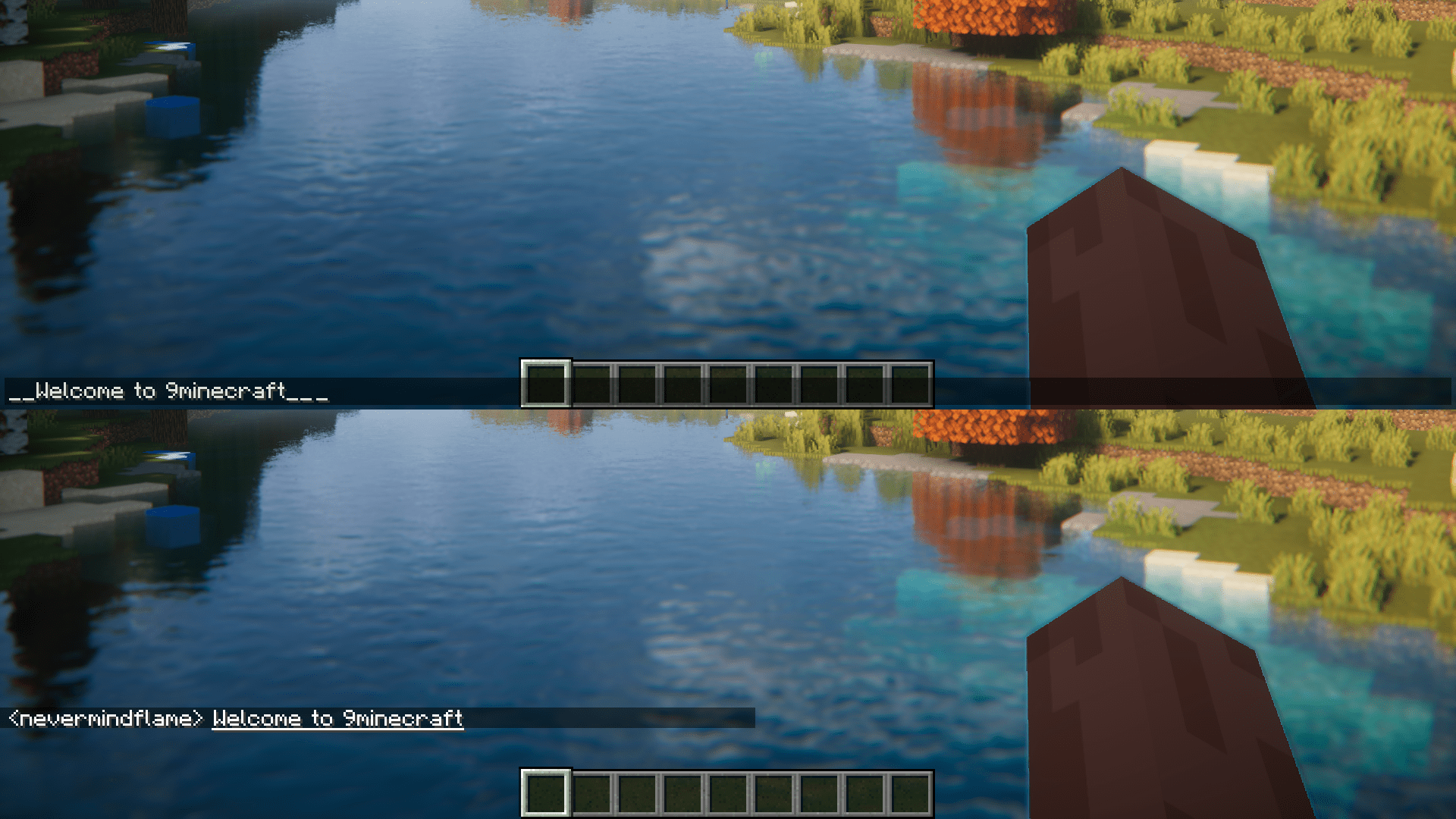
Mixed Effects

Colored Text (Red)
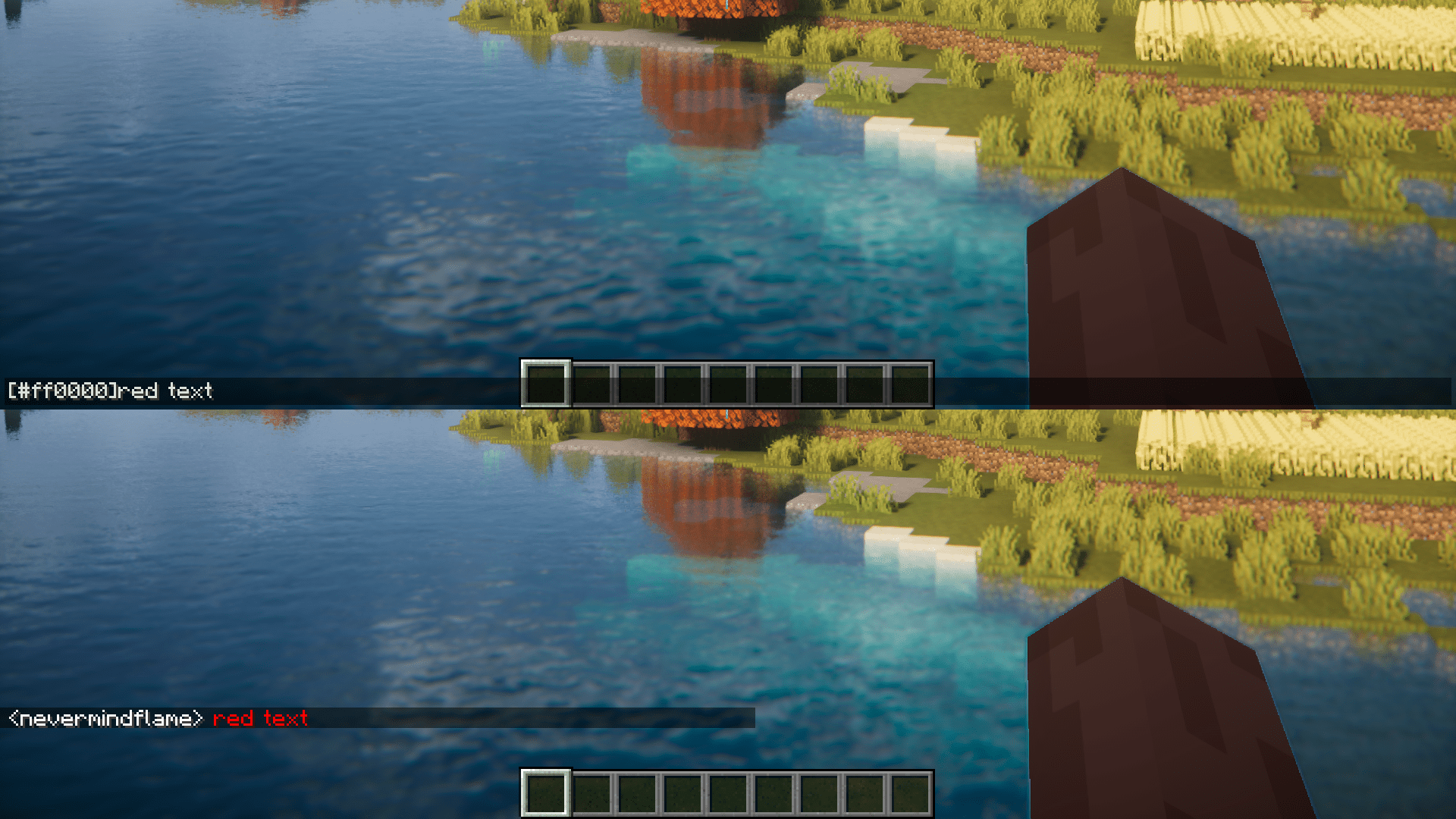
Colored Text (green) combined with Bold effect.
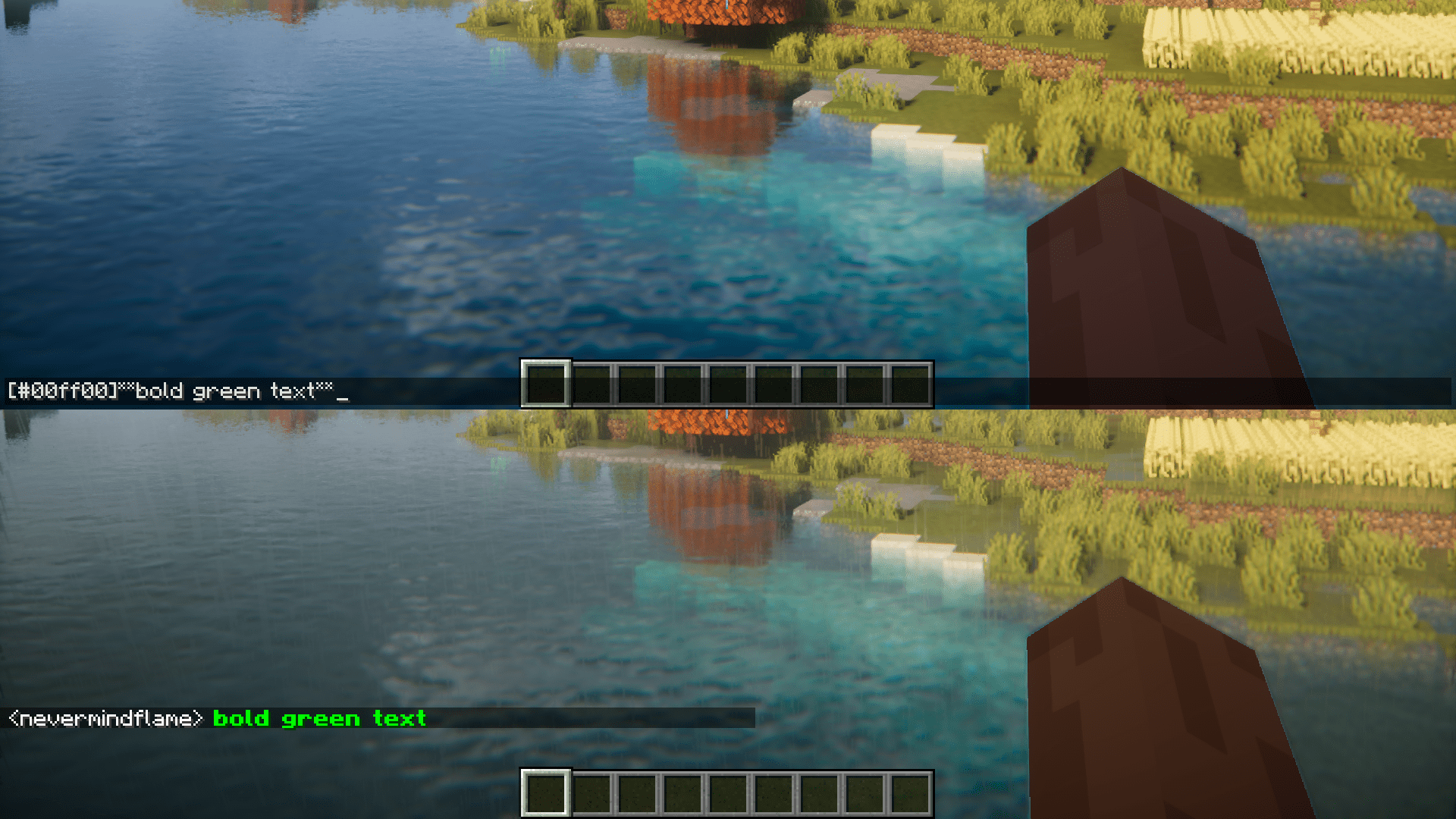
Requires:
How to install:
How To Download & Install Mods with Minecraft Forge
How To Download & Install Fabric Mods
How To Download & Install The Quilt Loader
Don’t miss out today’s latest Minecraft Mods
Chat Colors Mod (1.20.4, 1.19.4) Download Links
For Minecraft 1.16.5
Forge version: Download from Server 1 – Download from Server 2
For Minecraft 1.18.2
Forge version: Download from Server 1 – Download from Server 2
For Minecraft 1.19.2
Forge version: Download from Server 1 – Download from Server 2
For Minecraft 1.19.4
Forge version: Download from Server 1 – Download from Server 2
For Minecraft 1.20.4
Forge version: Download from Server 1 – Download from Server 2
For All Versions from Minecraft 1.19.2 to Minecraft 1.20.1
Forge version: Download from Server 1 – Download from Server 2