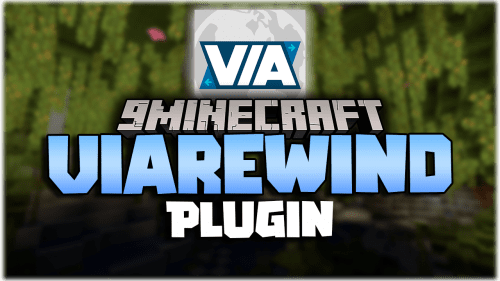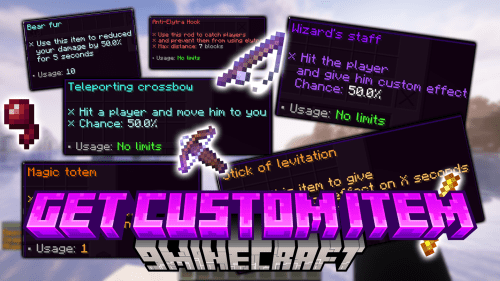Chat Manager Plugin (1.21.8, 1.20.1) – Enhance Chat With Filters And Customization Options
Chat Manager Plugin (1.21.8, 1.20.1) is a robust and feature-rich plugin designed to enhance and manage chat functionalities on Minecraft servers. It offers a wide range of features and commands that allow server administrators to control chat behavior, filter messages, and create a more enjoyable chatting experience for players. This plugin is ideal for servers that need comprehensive chat moderation and customization tools.

Features:
- Message Filtering:
- Provides extensive filtering options to block offensive words, spam, and advertisements, ensuring a clean and respectful chat environment.
- Chat Formatting:
- Allows customization of chat formats, including prefixes, suffixes, and colors, to create a unique chat style for your server.
- Private Messaging:
- Supports private messaging between players, enhancing communication and privacy.
- Chat Channels:
- Enables the creation of multiple chat channels, allowing players to join and communicate in different channels based on their preferences or roles.
- Mute and Kick Commands:
- Includes commands to mute or kick players from the chat, providing effective moderation tools for administrators.
- Broadcast Messages:
- Allows administrators to send broadcast messages to all players, useful for announcements and important information.
- Anti-Spam Protection:
- Implements anti-spam measures to prevent players from flooding the chat, maintaining a smooth and readable chat flow.
- Permissions Integration:
- Integrates with permissions plugins to control who can access specific chat features and commands, ensuring a structured and organized chat environment.
- JSON Message Support:
- Supports JSON formatting for clickable and hoverable messages, adding interactivity to the chat.
- Auto-Broadcasts:
- Enables automatic broadcasting of messages at set intervals, keeping players informed with regular updates.
Screenshost:



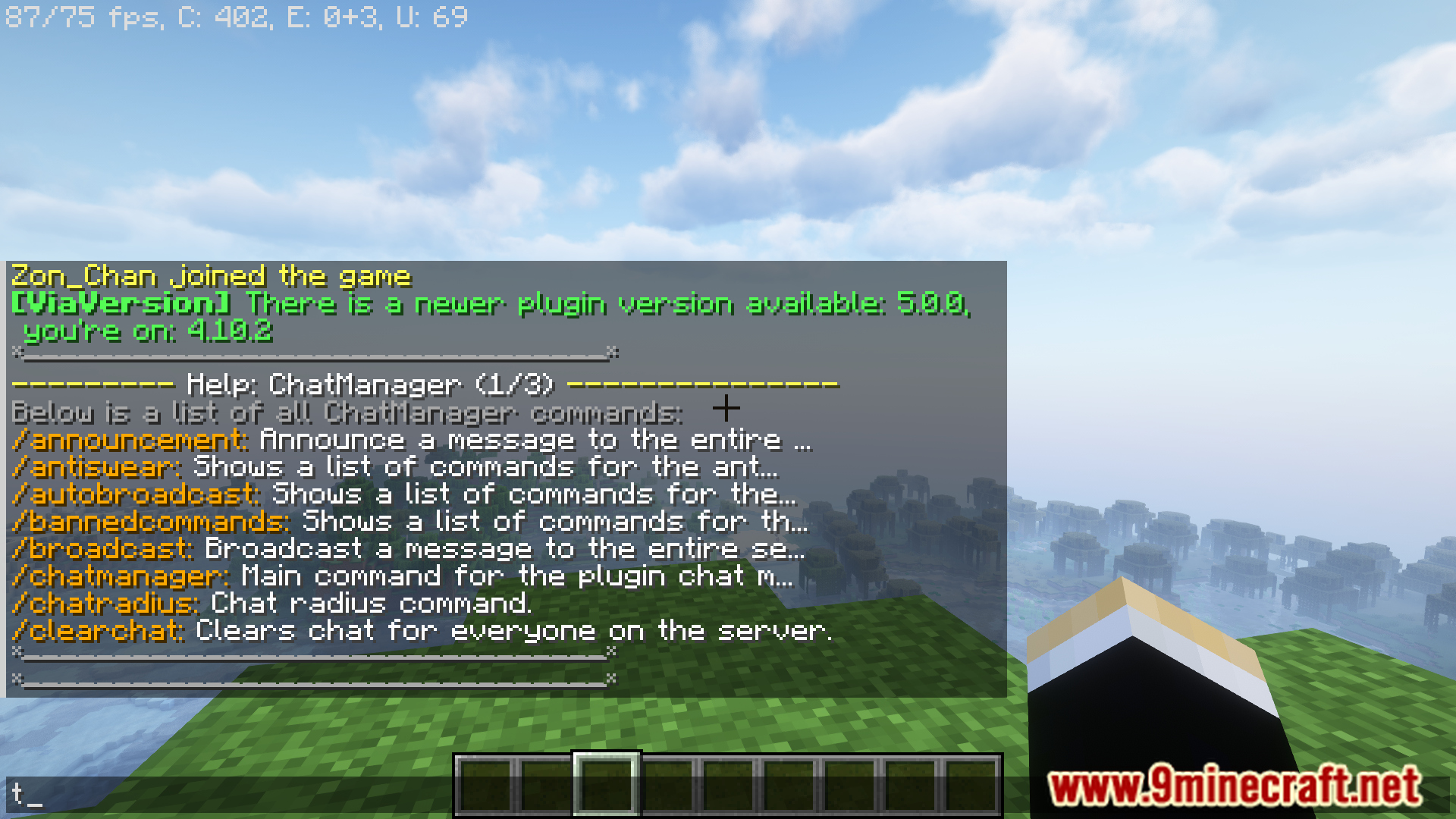
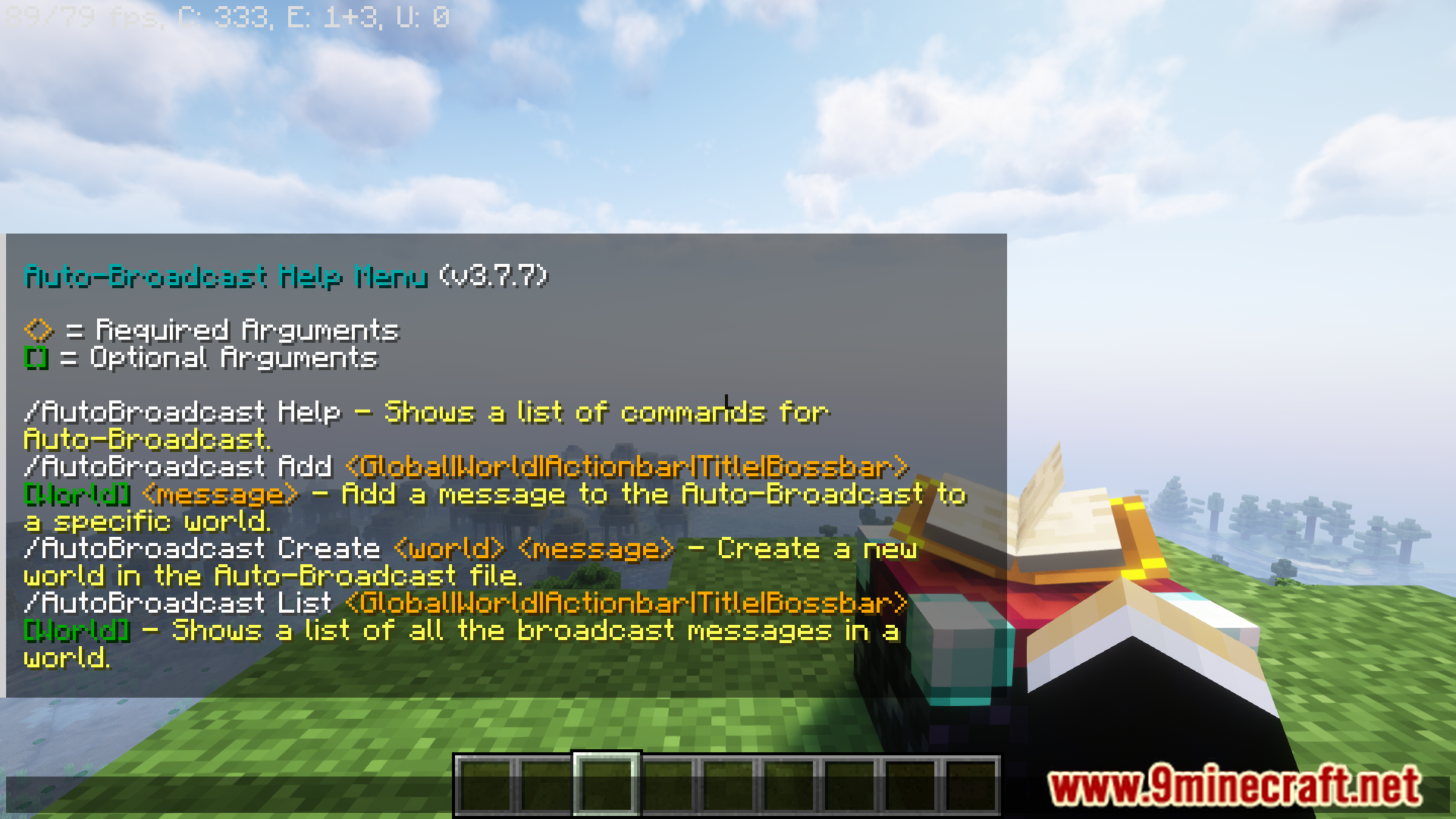
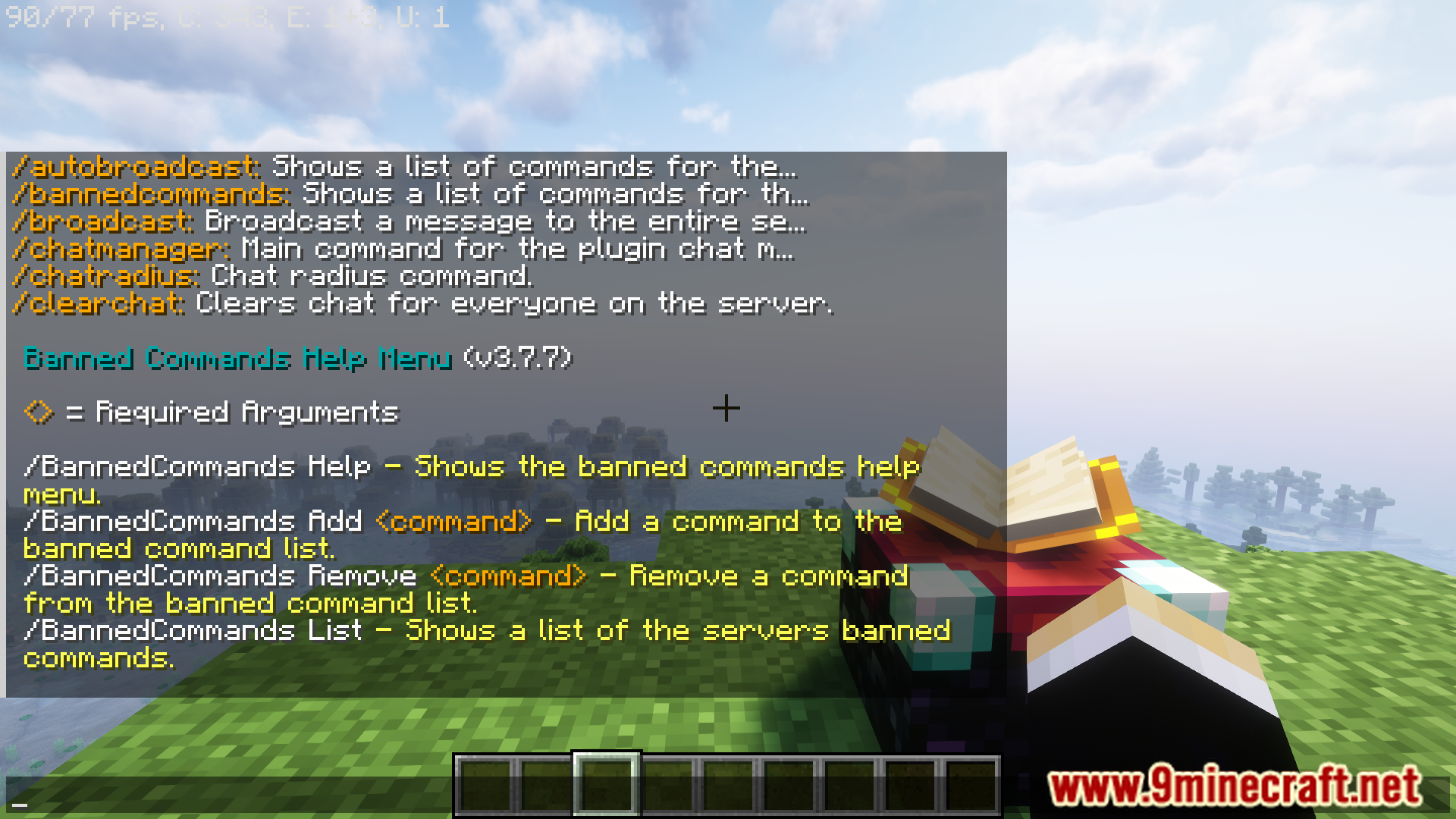
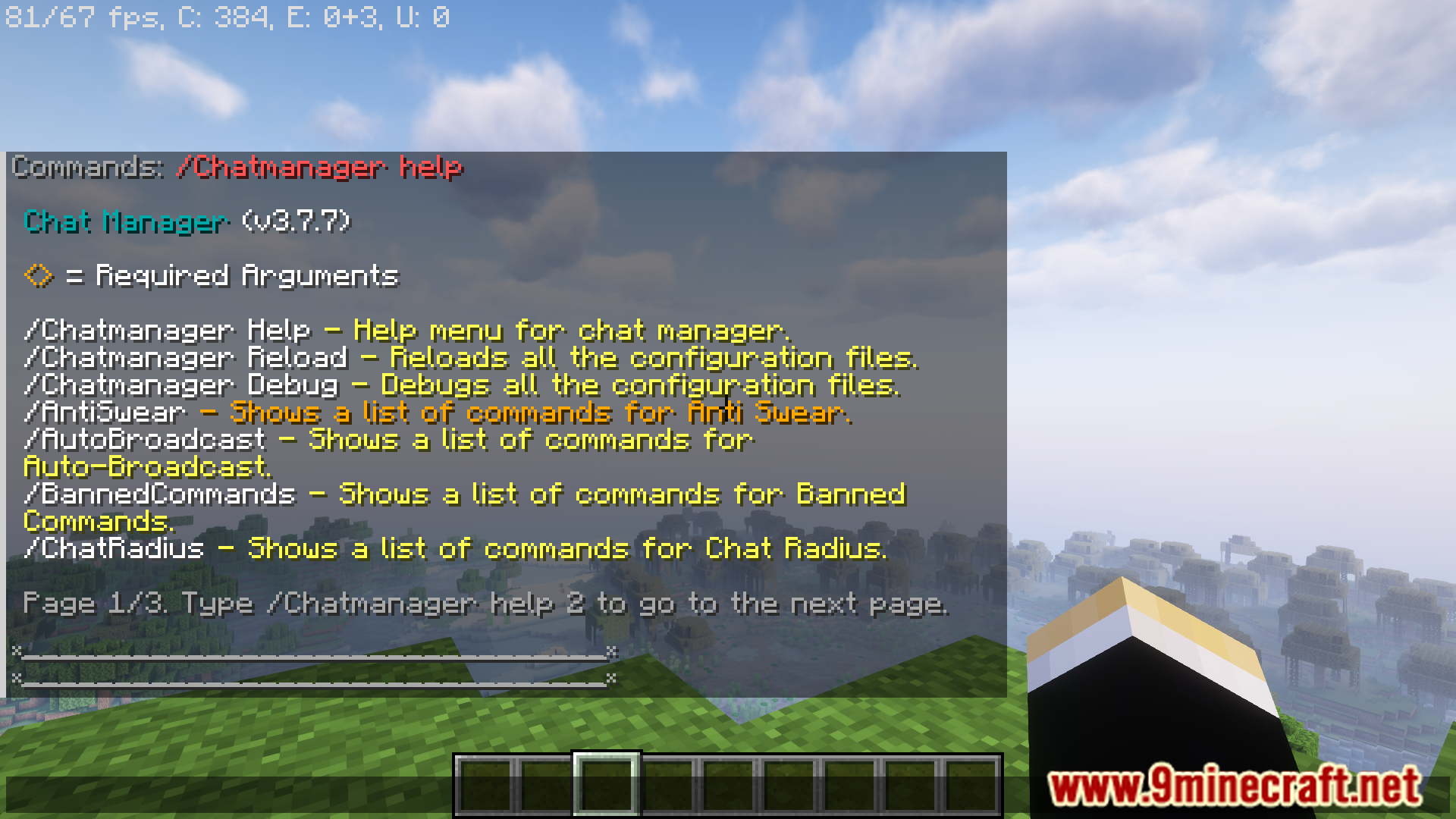
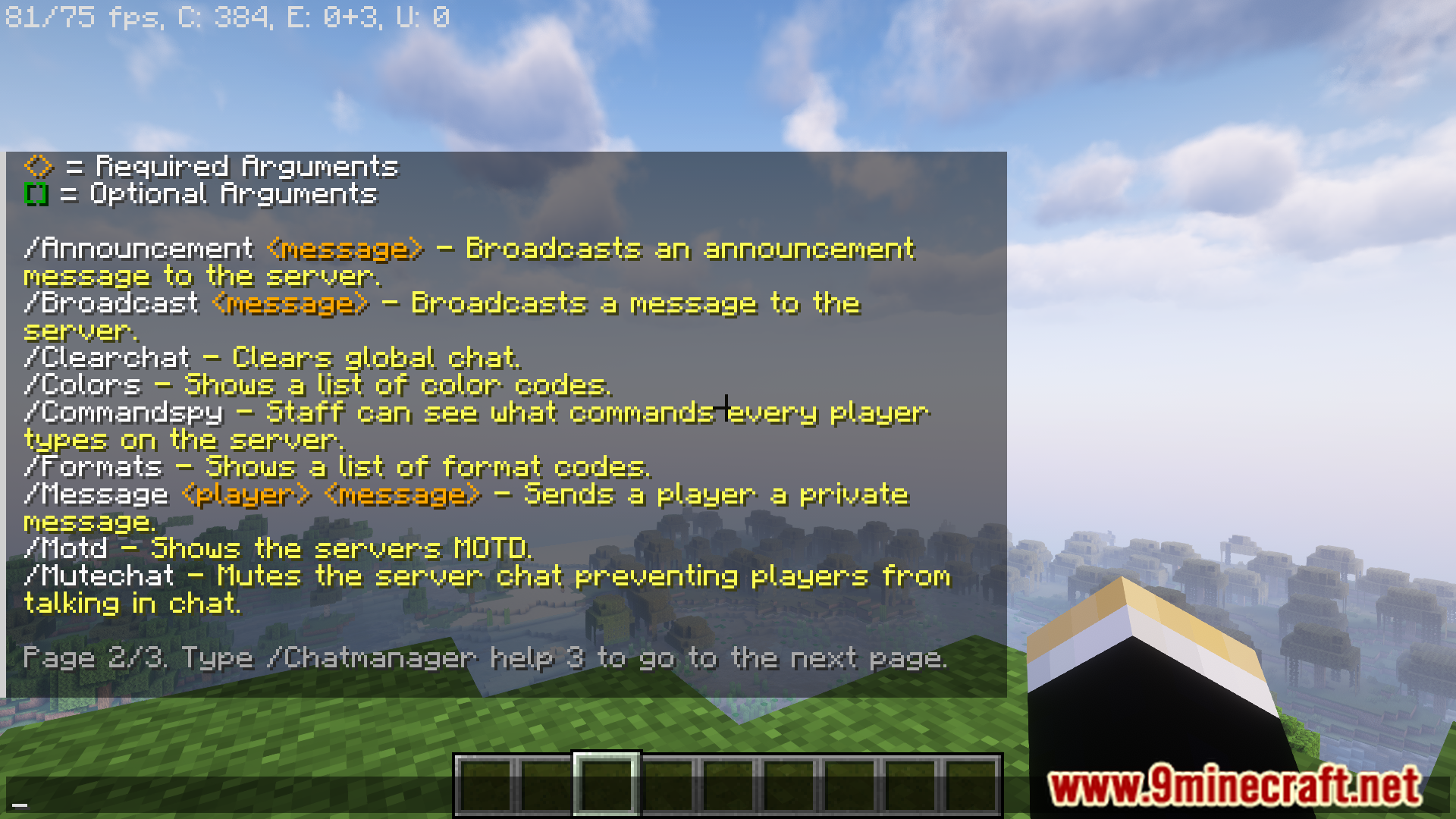
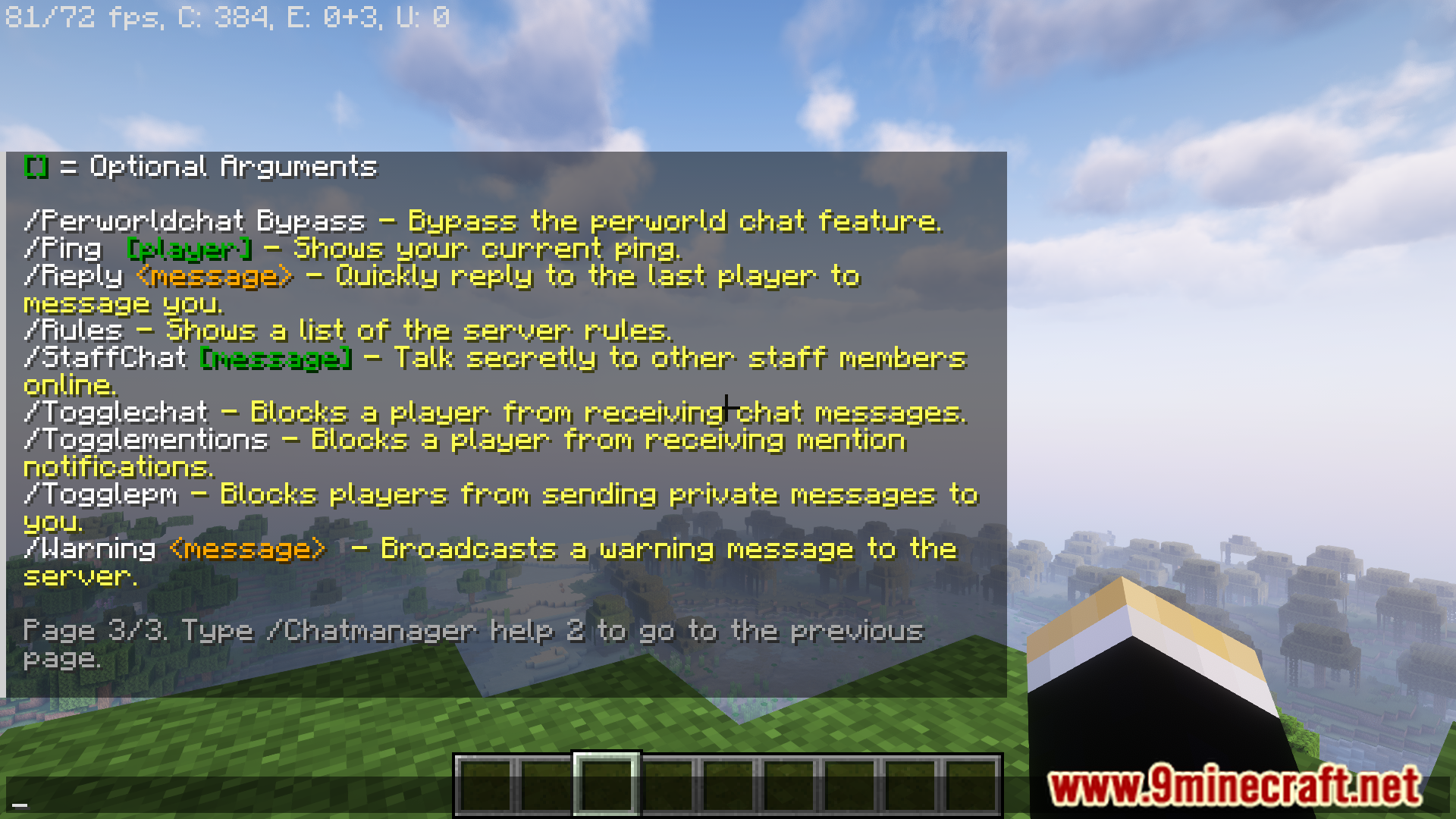
Commands:
| Command | Permission | Description |
|---|---|---|
| /ChatManager | No Permission | Main command for the plugin ChatManager that shows the author, and version of the plugin. |
| /ChatManager help | No Permission | Display the help page. |
| /ChatManager reload | chatmanager.reload | Reloads all the configuration files. |
| /ChatManager debug | chatmanager.debug | Debug chat managers configuration files. |
| /AntiSwear help | chatmanager.antiswear | Shows a list of commands for the anti-swear feature. |
| /AntiSwear add <word> | chatmanager.antiswear.add | Blacklists a word so people cant type it in chat. |
| /AntiSwear remove <word> | chatmanager.antiswear.remove | Removes a word from the list of banned words. |
| /AntiSwear list | chatmanager.antiswear.list | Shows a list of all the blocked swear words. |
| /AutoBroadcast help | chatmanager.autobroadcast | Shows a list of commands for the auto broadcast feature. |
| /AutoBroadcast add <world> <message> | chatmanager.autobroadcast.add | Add a new broadcast message to a specific world. |
| /AutoBroadcast create <world> <message> | chatmanager.autobroadcast.create | Create a new world for auto broadcast messages to be sent in. |
| /AutoBroadcast list <world> | chatmanager.autobroadcast.list | Shows a list of all the broadcasted messages in a world. |
| /BannedCommands help | chatmanager.bannedcommands | Shows a list of commands for the banned comamnds feature. |
| /BannedCommands add <command> | chatmanager.bannedcommands.add | Adds a commands to the list of banned commands. |
| /BannedCommands remove <command> | chatmanager.bannedcommands.remove | Removes a command from the list of banned commands. |
| /BannedCommands list | chatmanager.bannedcommands.list | Shows a list of all the banned commands. |
| /Announcement <message> | chatmanager.announcement | Sends an announcement message to the entire server. |
| /Broadcast <message> | chatmanager.broadcast | Broadcast a message to the entire server. |
| /ClearChat | chatmanager.clearchat | Clears chat for everyone on the server. |
| /Colors | chatmanager.colors | Shows a list of color codes. |
| /CommandSpy | chatmanager.commandspy | See what commands everyone types on the server. |
| /Formats | chatmanager.formats | Shows a list of all the format codes. |
| /List | chatmanager.lists.players | Shows a list of all the players that are currently online. |
| /Message <player> <message> | chatmanager.message | Sends a private message to the specified player. |
| /Message <self> <message> | chatmanager.message.self | Sends a private message to yourself. |
| /MuteChat | chatmanager.mutechat | Mutes the server chat preventing players from talking in chat. |
| /MuteChat -s | chatmanager.mutechat.silent | Mutes the server chat silently preventing players from talking in chat. |
| /MOTD | No Permission | Shows the servers message of the day. |
| /Perworldchat bypass | chatmanager.perworldchat.bypass | Allow players to see what you type in chat in every world. |
| /Ping | chatmanager.ping | Shows your current ping. |
| /Ping [player] | chatmanager.ping.others | Shows other players current ping. |
| /Reply <message> | chatmanager.reply | Quickly reply to the last player to message you. |
| /Rules | chatmanager.rules | Shows a list of the server rules. |
| /Socialspy | chatmanager.socialspy | Spy on players and see what they message to other players. |
| /Staff | chatmanager.lists.staff | Shows a list of all the staff members that are currently online. |
| /StaffChat [message] | chatmanager.staffchat | Send private messages to all staff on the server. |
| /Togglechat | chatmanager.toggle.chat | Blocks players from receiving any chat messages. |
| /Togglementions | chatmanager.toggle.mentions | Blocks players from receiving any mention notifications. |
| /TogglePM | chatmanager.toggle.pm | Blocks players from sending private messages to you. |
| /Warning <message> | chatmanager.warning | Send out a warning message to everyone on the server. |
Requires:
- This plugin need Vault installed, drag both file to plugins folder.
How to install:
- Please visit the following link for full instructions: How To Download & Install Spigot Plugins
- Don’t miss out today’s latest Minecraft Plugins
Chat Manager Plugin (1.21.8, 1.20.1) Download Links
For All Versions from Minecraft 1.7 to Minecraft 1.20.6
For Minecraft 1.21.1
For Minecraft 1.21.3
For Minecraft 1.21.4
For Minecraft 1.21.8, 1.21.7, 1.21.6, 1.21.5
Click to rate this post!
[Total: 3 Average: 5]


 0
0  June 18, 2025
June 18, 2025