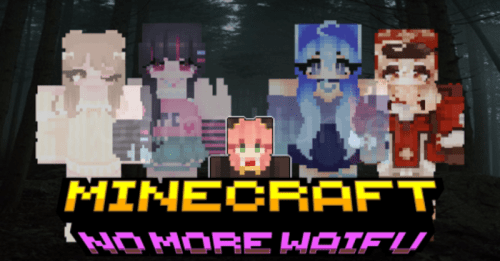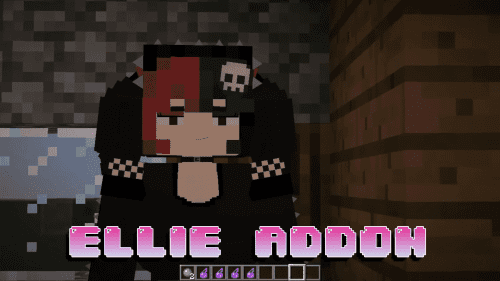Chat Ranks & Anti-Spam Addon (1.20) – MCPE/Bedrock Mod
 5,067
5,067
 0
0
 December 28, 2023
December 28, 2023
Chat Ranks & Anti-Spam Addon (1.20) is a distinctive addon for Minecraft Bedrock that brings a new level of customization and moderation to in-game chat. This addon allows players to have a special rank displayed next to their name in chat, enhancing the sense of hierarchy and achievement within the game. Moreover, players can have multiple ranks, adding to the depth of the gameplay experience.
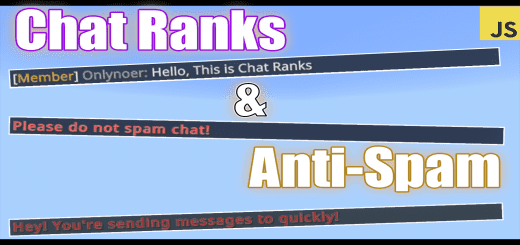
Features:
This addon requires the GameTest Framework experimental feature as it uses GameTest to make the chat ranks and the anti-spam. If the GameTest feature is not enabled, the pack will not work and chat messages will display like normal.
Enabling GameTest Framework experimental:
- GameTest Framework
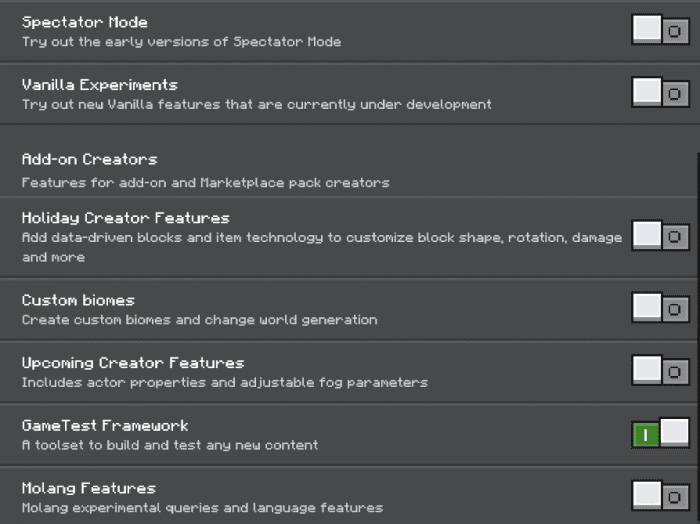
NOTE: The GameTest Framework uses JavaScript and if you have any other packs that use the GameTest Framework, the pack on the top will always function while the pack underneath could have potential issues. In this case, you will need to merge the packs together for them to both work. As you can only have one GameTest pack active at a time.
Adding a chat rank to yourself or other players:
run the following command:
- /tag add “rank:rankhere”
- Example: /tag Onlynoer add “rank:VIP”
Removing a chat rank to yourself or other players:
Run the following command:
- /tag remove “rank:rankhere”
- Example: /tag Onlynoer remove “rank:VIP”
If the player does not have a chat rank they will receive a golden Member rank

Players can also have multiple chat ranks, just give them multiple chat rank tags
Example:
- /tag Onlynoer add “rank:§aDonator”
- /tag Onlynoer add “rank:§dStaff”
![]()
Anti-Spam (Same Message Repeated)
if a player sends the same message more than once, it will tell them to stop spamming and cancel the message so other players do not get the spam.
Example:
- I am trying to say the letter “a” more than one time:
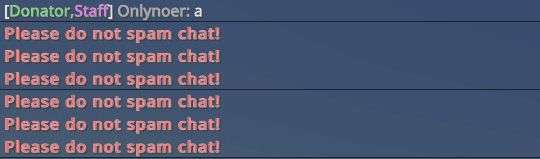
Anti-Spam (Sending more than 3 msg in 4 sec)
If the player sends more than 3 messages in less than four seconds, the fourth message and messages after that will be canceled and not sent to the players. Every four seconds, the user’s messages resets and they can send more.
Example:
- I am trying to send more than 3 messages of random characters in chat.
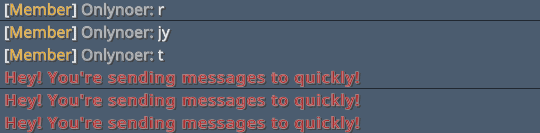
There are 2 versions, one with the anti-spam and one without the anti-spam.
Installation Note:
- Make sure you activated the GameTest Framework in Experimental Gameplay.
How to install:
How To Install Mod / Addon on Minecraft PE
How To Install Texture Packs on Minecraft PE
How To Install Map on Minecraft PE
Chat Ranks & Anti-Spam Addon (1.20) Download Links
For Minecraft PE/Bedrock 1.20, 1.19
Chat Rank with Anti-Spam: Download from server 1 – Download from server 2
Chat Rank without Anti-Spam: Download from server 1 – Download from server 2