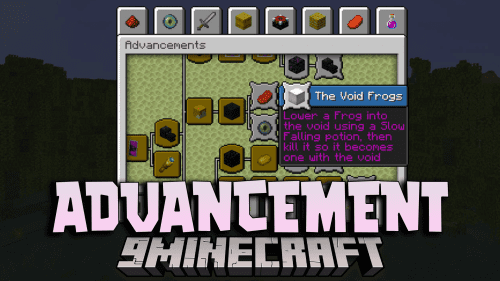Chess Data Pack (1.19.3, 1.18.2) – Play Chess In Minecraft!
Chess Data Pack (1.19.3, 1.18.2) adds working chess into vanilla Minecraft! To craft a chessboard, put 4 black terracotta in the corner of the crafting table, 4 quartz blocks on the edges, and a diamond in the center. Or refer to the final image of the upload. To use a chessboard, simply right-click on the piece you would like to move. Your selected piece will glow for a second, you will receive a little sound effect, and you will be prompted with a message on where you want to move your piece. All you need to do is click the message on the right square! Please note: There is no chess engine; you can move any piece wherever you want. It is up to you and the other player to understand the game. To destroy a chessboard, either break the block underneath it or throw a dirt block on top of it. Enjoy playing this data pack!

Features:
- Added Chess to Minecraft!
Screenshots:



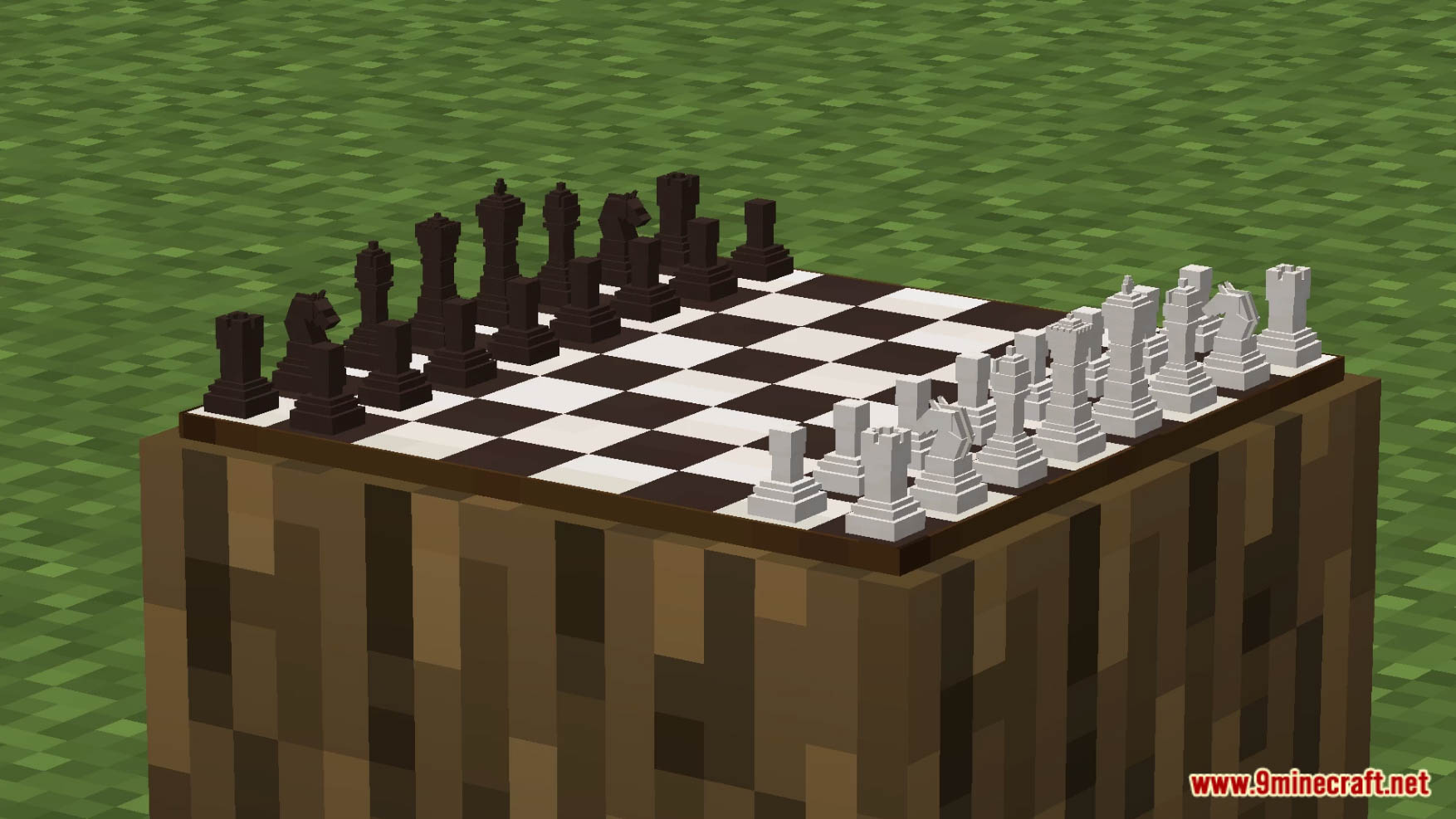



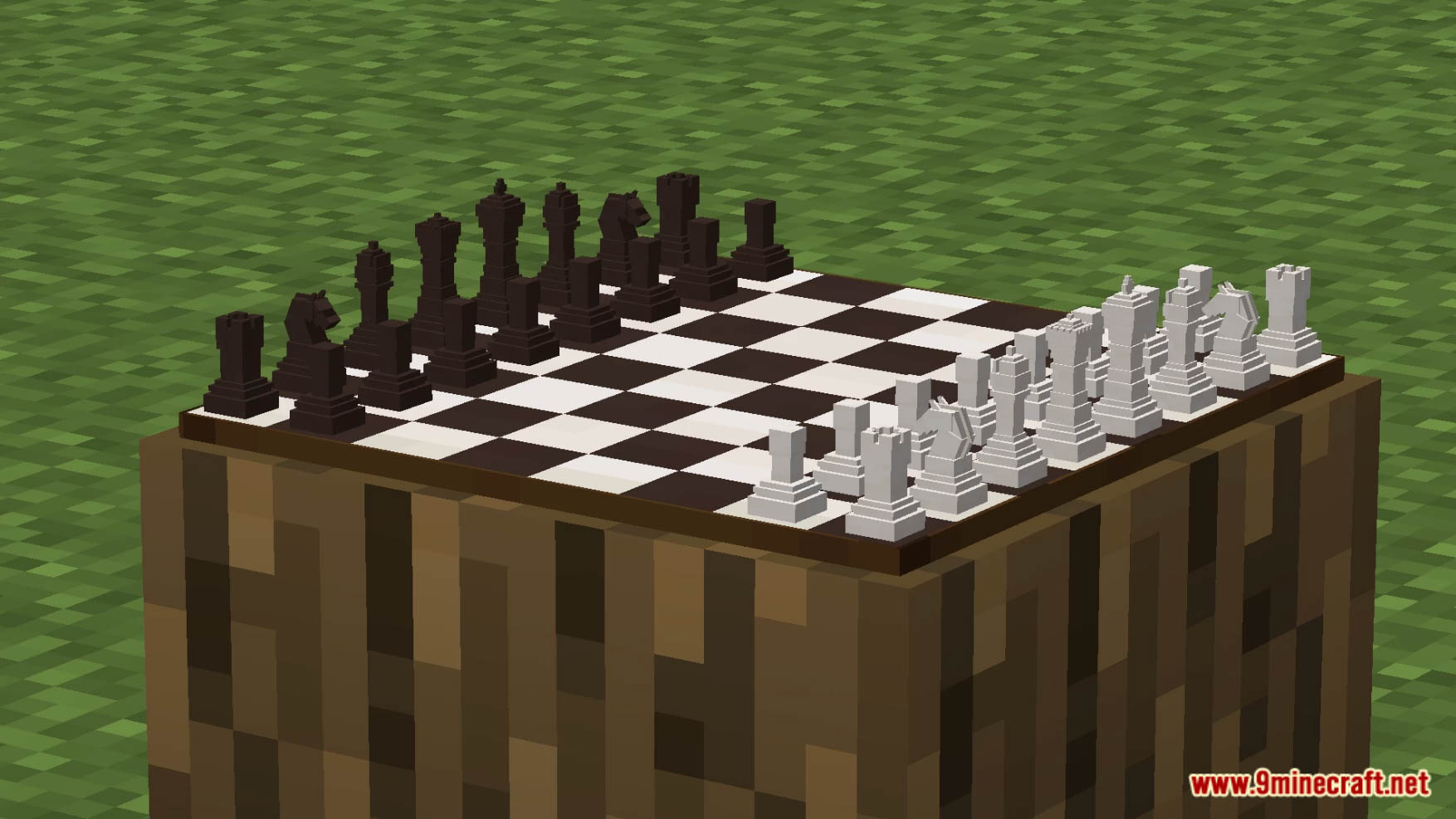




Crafting Recipes:
Recommend that you should install Just Enough Items (for mods using Forge) or Roughly Enough Items (for mods using Fabric) to view the full recipes included in this mod

How to Install:
Please note that this data pack requires the appropriate resource pack and will not work without it. Make sure to install that as well!
- Please visit the following link for full instructions: How To Download & Install Data Packs
- Don’t miss out on today’s latest Minecraft Data Packs
Chess Data Pack (1.19.3, 1.18.2) Download Links
For Minecraft 1.18.2, 1.18.1
Data Pack: Download from Server 1
Resource Pack: Download from Server 1
For Minecraft 1.19.3, 1.19.2, 1.19
Data Pack: Download from Server 1
Resource Pack: Download from Server 1