Chunk Pregenerator Tool Addon (1.21) – MCPE/Bedrock Mod
4,881
views ❘
August 17, 2024
❘
Chunk Pregenerator Tool Addon (1.21) lets you pre-generate sections of your Minecraft world, which can be especially useful for servers with a large player base to reduce server load. It’s also handy if you want to view parts of your Minecraft world on a map viewer. Keep in mind that this tool is still in beta, so you might encounter some bugs and issues.

Features:
How does this tool work?
- Uses entities and block replacement to forceload chunks.
Usage:
- Make sure you have op in the world you are using and make sure cheats are enabled.
- Run the command /scriptevent searmr:pregen
- A form will display asking for information about what you want to pregenerate, once done click submit and the process will start.
- You will be able to see the current percentage and amount of chunks done via messages sent to the world, you will be told once it is done.
- In some cases, it may end up hanging in the very end so just run /reload to stop it.
Fields:
(Goes over the fields in the form).
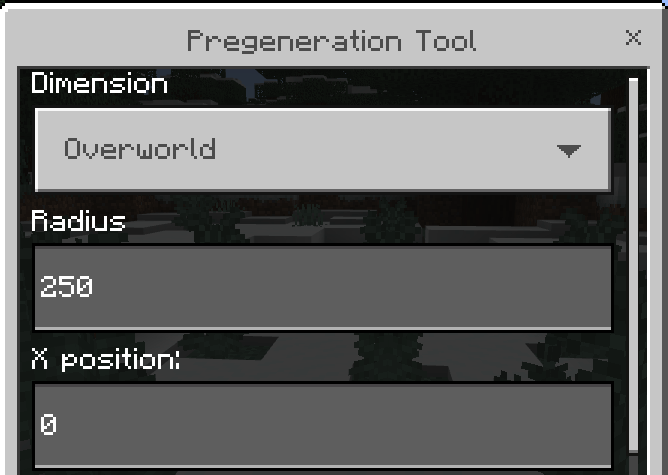
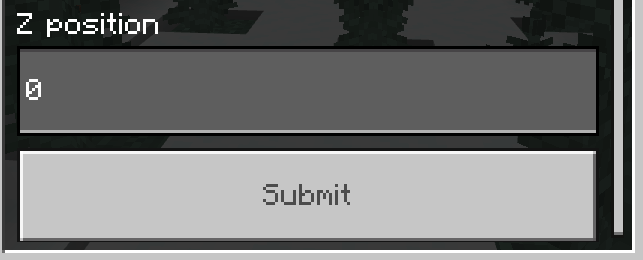
Dimension:
- Determines what dimension to generate in.
- For the best performance, go into the dimension you will pregenerate.
Radius:
- The amount of blocks to generate in each direction from the center point.
- If you set this to 400 in total an area of 800 by 800 would be pregenerated.
X and Z Positions:
- The center position where you want to pregenerate from (Eg. if your radius is 200 it will go 200 blocks out in each direction from XYZ values provided).
Example of an area pregenerated with a radius of 500:
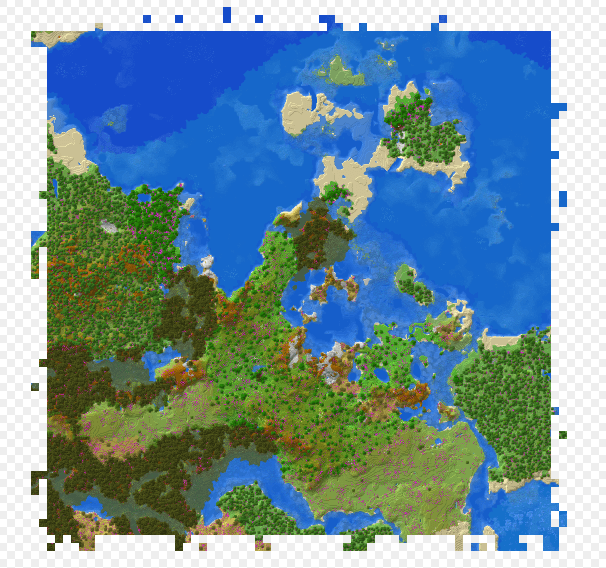
Installation Note:
- You must enable the Beta APIs.
- Do not exit the world while pregeneration is active.
- Read the usage and fields section before trying to use this tool.
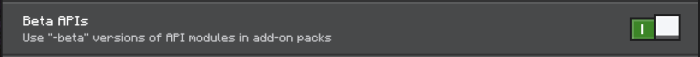
How to install:
How To Install Mod / Addon on Minecraft PE
How To Install Texture Packs on Minecraft PE
How To Install Map on Minecraft PE
Chunk Pregenerator Tool Addon (1.21) Download Links
For Minecraft PE/Bedrock 1.21
mcaddon: Download from server 1 – Download from server 2
Click to rate this post!
[Total: 0 Average: 0]

























