Chunky McChunkFace Mod (1.21.1, 1.20.1) – Simple Chunk Loader
Chunky McChunkFace Mod (1.21.1, 1.20.1) introduces a block called the Chunky McChunkFace, which you can place to keep a chunk—or an adjustable range of chunks—loaded continuously.

Features:
- Chunk Loader Block Activation: Easily initiate chunk loading by interacting with the dedicated Chunky McChunkFace block.
- Automatic Disable Feature: If all interacting players are offline for a configurable period, the chunk loader automatically turns off, preventing resource wastage (default: 7 in-game days or 140 minutes).
- Upgradeable Range with Pyramid Structure: Enhance your loaded area strategically by constructing a pyramid of permitted blocks beneath the chunk loader, mimicking the mechanics of a beacon for flexible customization.
- Configuration Options for Fine-Tuning: Tailor your chunk loading experience with configurable settings, including base range, tier ranges, and offline time, providing a personalized touch to suit your gameplay.
- Radius Renderer for Visual Guidance: Easily visualize loaded chunks with a translucent box by toggling the radius renderer using a keybind, ensuring a clear understanding of the affected areas.
- Location Indicator with Chunk Loader Item: Hold a Chunk Loader item, and nearby chunk loaders will display an outline, offering a visual cue to their locations for efficient management and organization.
Moderation Commands:
- List Chunk Loaders: Use the /chunkymcchunkface list <dimension> command to get a list of all chunk loaders in the specified dimension.
- Active Chunk Loaders: Use the /chunkymcchunkface list active <dimension> subcommand to filter the list to show only active chunk loaders in the specified dimension.
- Disable Chunk Loader: Use the /chunkymcchunkface disable <x> <y> <z> <dimension> command to disable a specific chunk loader at the given position in the specified dimension.
- Disable All Chunk Loaders: Use the /chunkymcchunkface disableall <dimension> command to disable all chunk loaders in the specified dimension.
Screenshots:
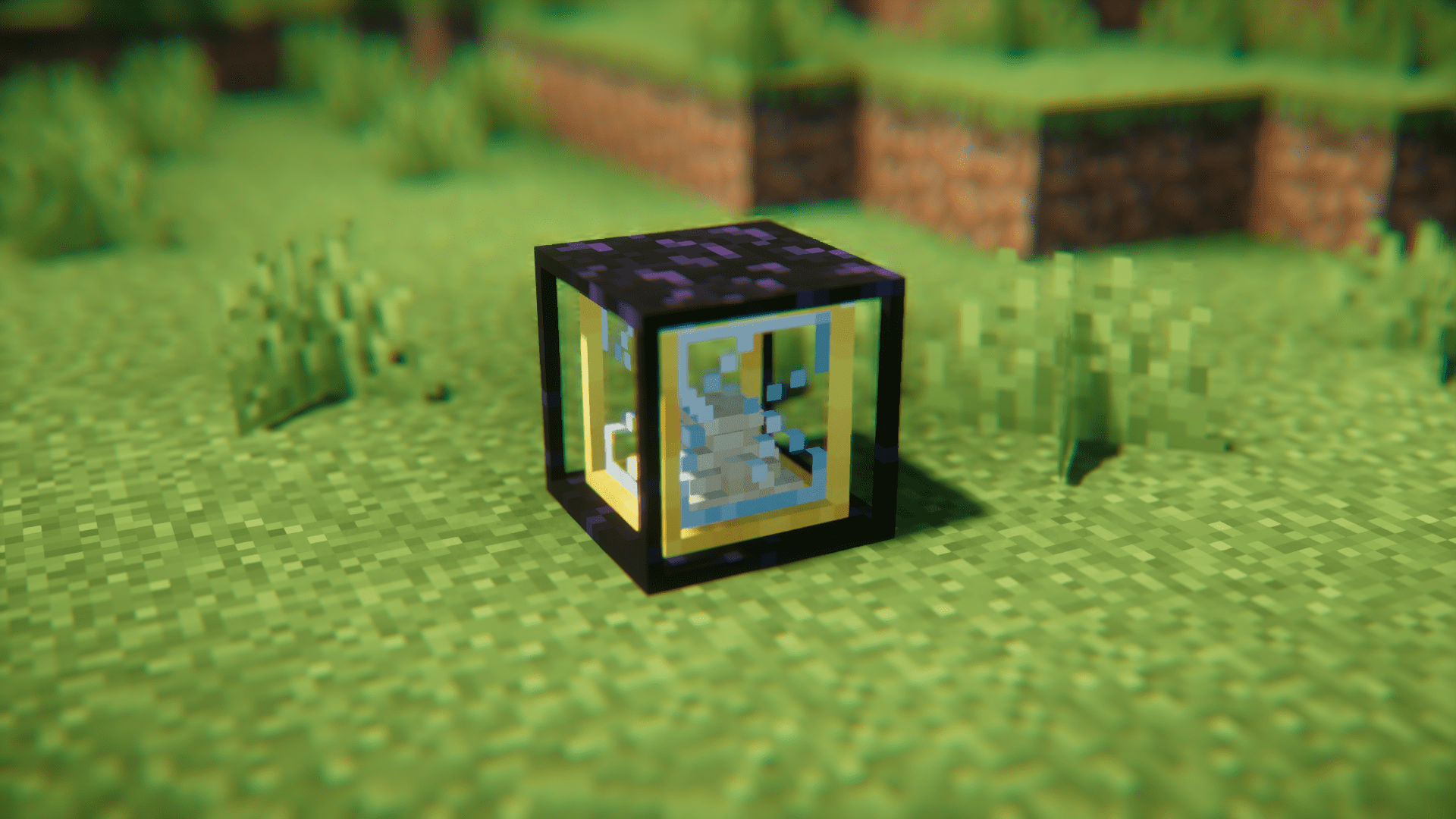


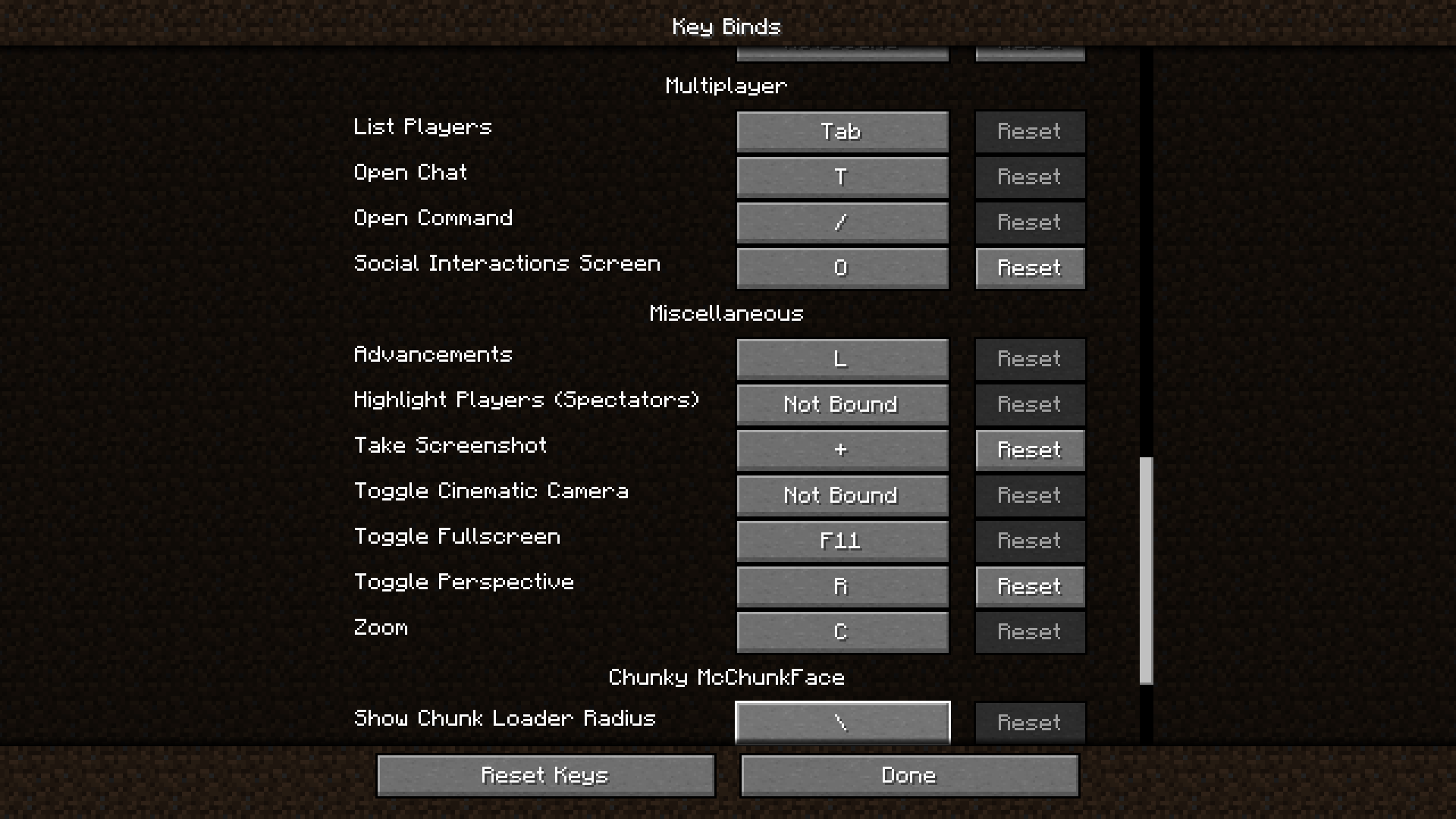
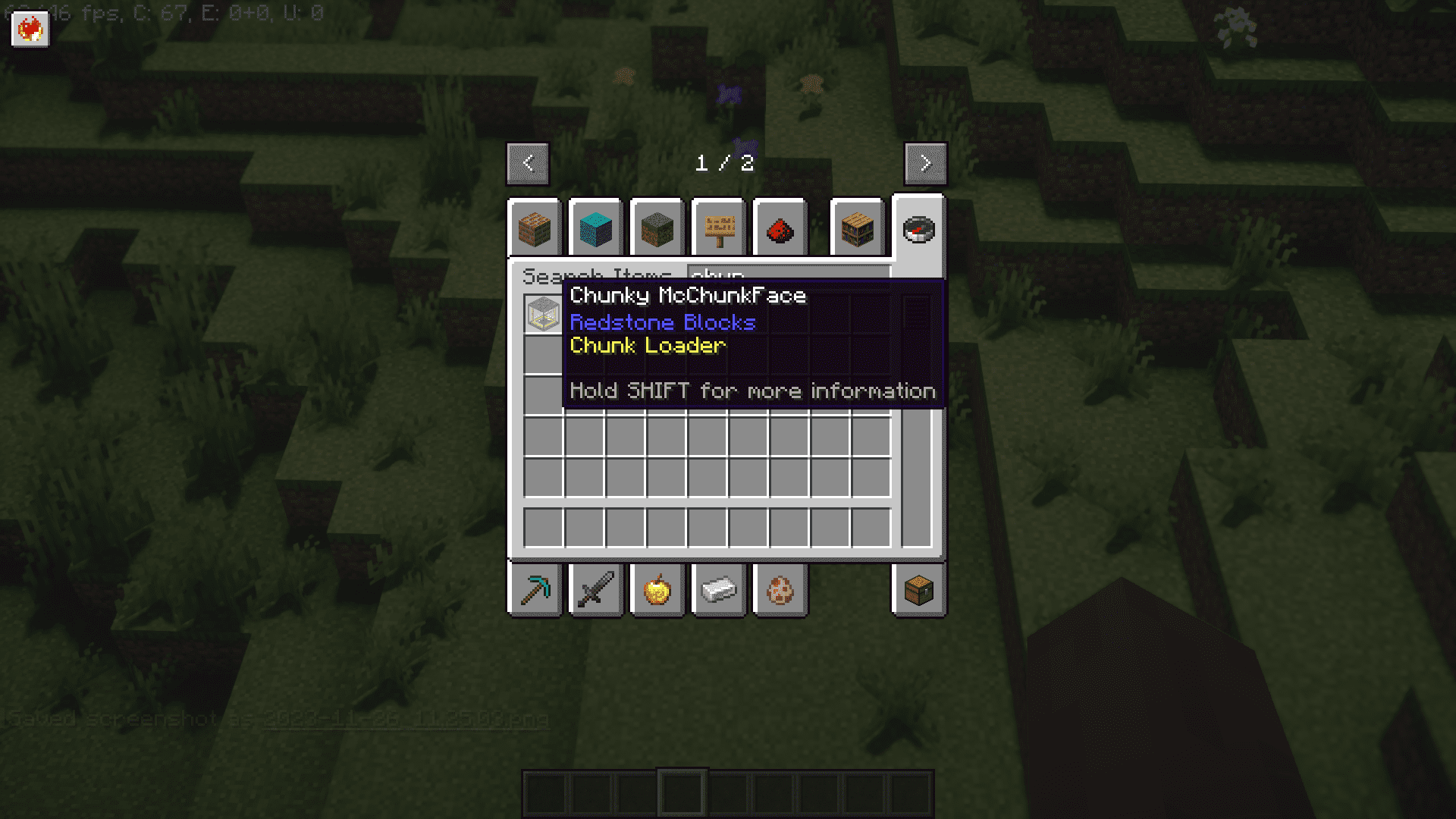
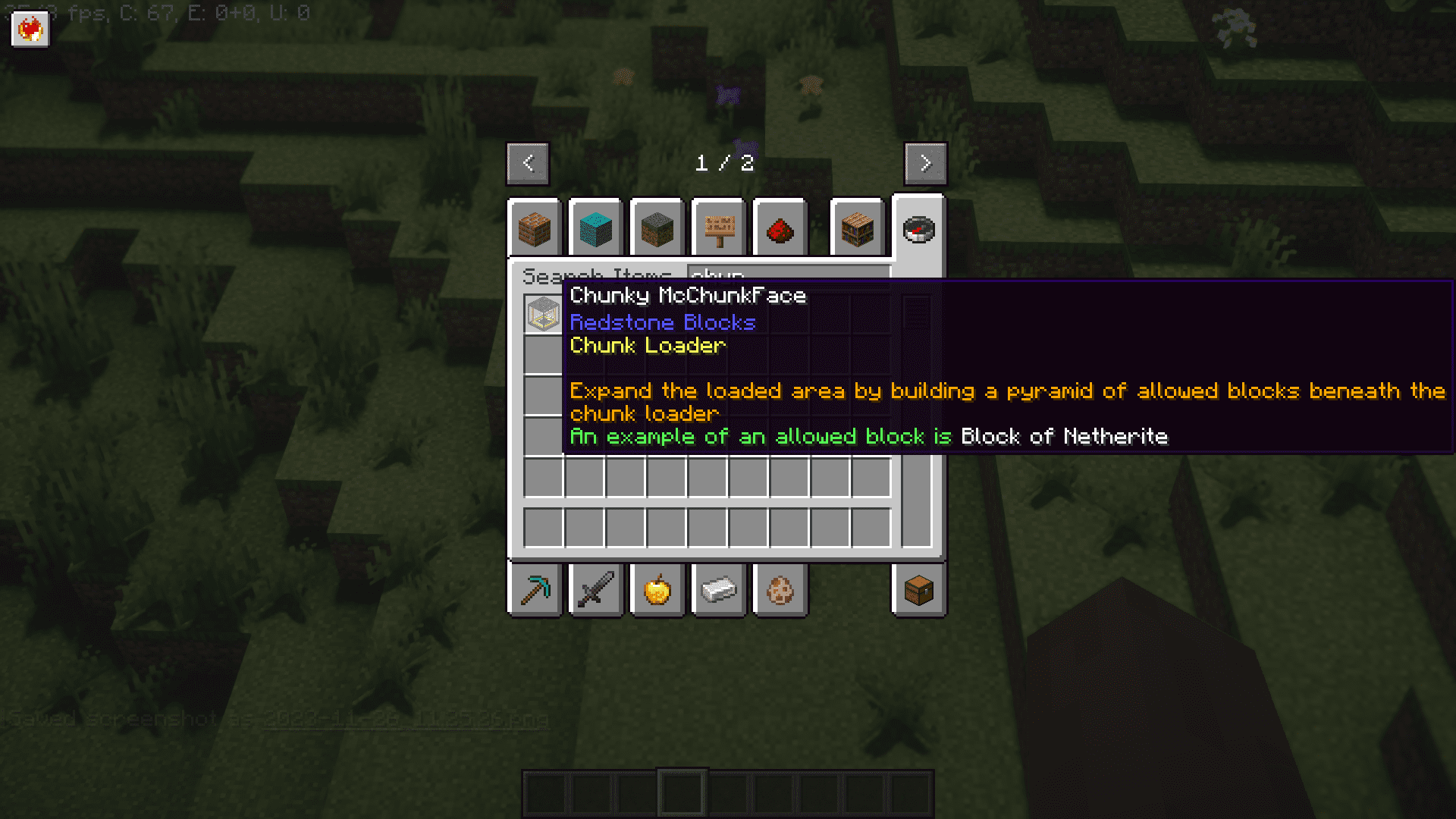
Requires:
How to install:
How To Download & Install Mods with Minecraft Forge
How To Download & Install Fabric Mods
How To Download & Install The Quilt Loader
Don’t miss out today’s latest Minecraft Mods
Chunky McChunkFace Mod (1.21.1, 1.20.1) Download Links
For Minecraft 1.18.2
Forge version: Download from Server 1 – Download from Server 2
For Minecraft 1.19.2
Forge version: Download from Server 1 – Download from Server 2
For Minecraft 1.20.1
Forge/Neoforge version: Download from Server 1 – Download from Server 2
For Minecraft 1.20.4
Neoforge version: Download from Server 1 – Download from Server 2
For Minecraft 1.20.5
Neoforge version: Download from Server 1 – Download from Server 2
For Minecraft 1.20.6
Neoforge version: Download from Server 1 – Download from Server 2
For Minecraft 1.21.1, 1.21
Neoforge version: Download from Server 1 – Download from Server 2
Click to rate this post!
[Total: 0 Average: 0]

























