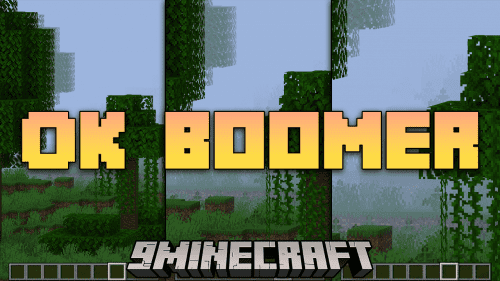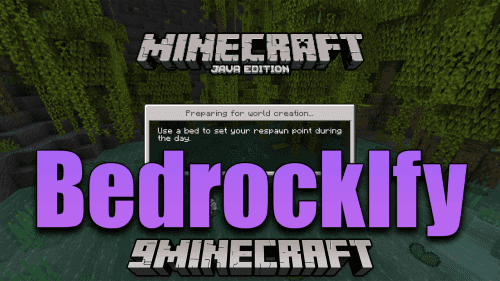Chunky Mod (1.21.3, 1.20.1) – Better Chunk Loading Time
Chunky Mod (1.21.3, 1.20.1) allows players within the Minecraft community to experience a much better chunk loading time rather than having to deal with the deterrent of slow and long waiting time. Due to being developed entirely in Java, Minecraft has developed a loading method of chunk-by-chunk, which means to cater to the massive world of the game, the launcher doesn’t load everything at once, but rather, a certain part of the game only. While this method is definitely efficacious when it comes to performance, sometimes there will be multiple issues such as floating and chunks not registering. With Chunky, players will be able to load not only all the chunks quickly but also get to experience a rather fast loading time compared to the old and obsolete method of the game. At the same time, only a selective number of chunks that are available within players’ point of views is chosen to be loaded, thus giving the game a much better performance.

Features:
- A Better method for Chunks Loading.
Commands:
- /chunky start – Starts a new chunk generation task
- /chunky pause – Pauses the current chunk generation tasks, and saves progress
- /chunky continue – Continues running current or saved chunk generation tasks
- /chunky cancel – Stops the current chunk generation tasks, and cancels progress
- /chunky world <world> – Sets the currently selected world
- /chunky worldborder – Automatically sets the center and radius based on the currently selected world
- /chunky center <x> <z> – Sets the current center block location
- /chunky spawn – Set the center to the spawn point
- /chunky radius <radius> – Sets the current radius
- /chunky corners <x1> <z1> <x2> <z2> – Set by corner coordinates
- /chunky shape <shape> – Set the shape to generate
- /chunky pattern <pattern> – Set the generation pattern
- /chunky silent – Toggle displaying update messages
- /chunky quiet <interval> – Set the quiet interval in seconds for update messages
- /chunky trim – Delete chunks outside selection
Screenshots:









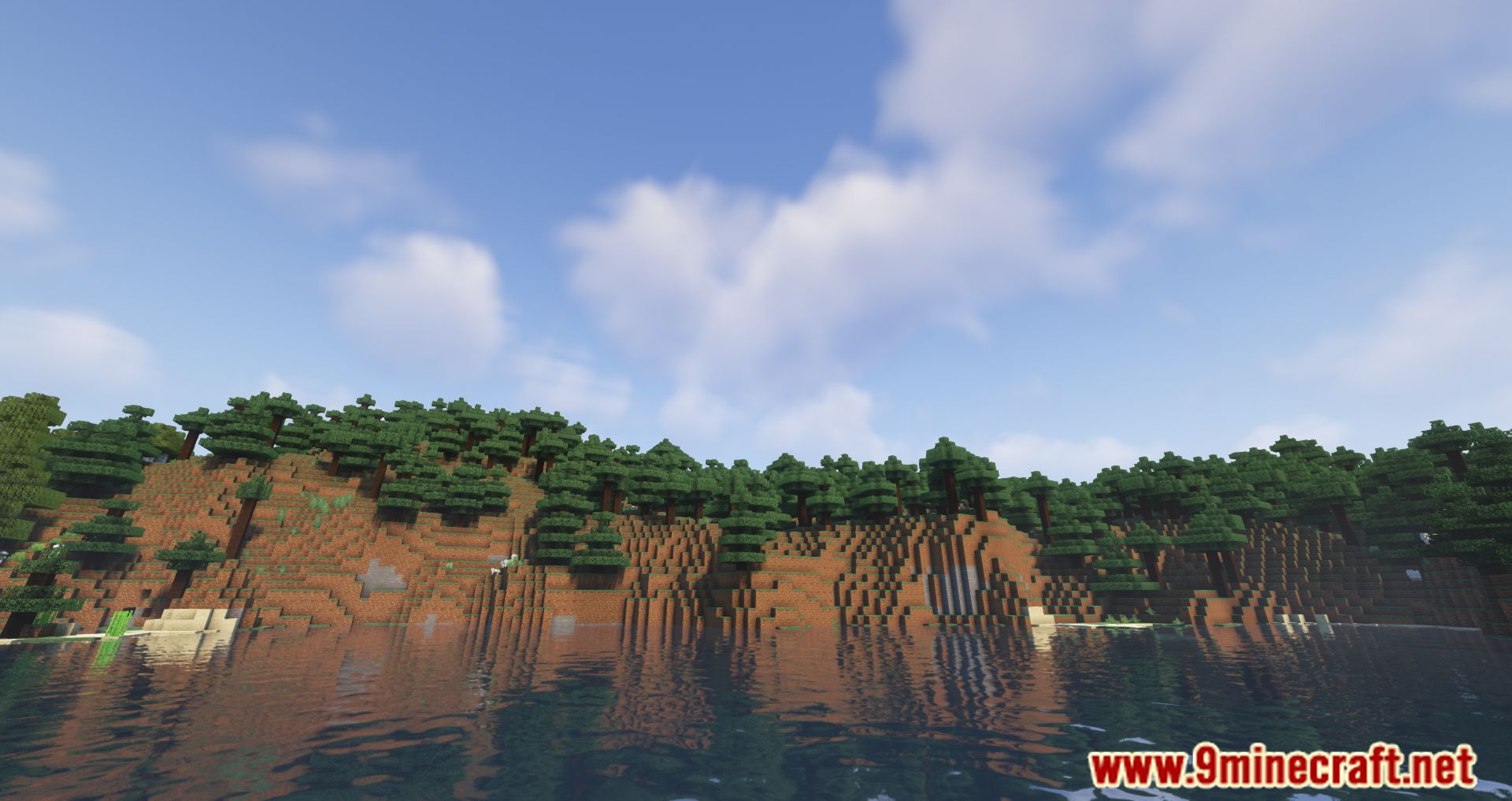
Requires:
How to install:
How To Download & Install Mods with Minecraft Forge
How To Download & Install Fabric Mods
Don’t miss out today’s latest Minecraft Mods
Chunky Mod (1.21.3, 1.20.1) Download Links
For Minecraft 1.16.x
Forge version: Download from Server 1
Fabric version: Download from Server 1
For Minecraft 1.17.1, 1.17
Forge version: Download from Server 1
Fabric version: Download from Server 1
For Minecraft 1.18.2, 1.18.1, 1.18
Forge version: Download from Server 1
Fabric version: Download from Server 1
For Minecraft 1.19.2, 1.19.1, 1.19
Forge version: Download from Server 1
Fabric version: Download from Server 2
For Minecraft 1.19.3
Forge version: Download from Server 1 – Download from Server 2
Fabric version: Download from Server 1 – Download from Server 2
For Minecraft 1.19.4
Forge version: Download from Server 1 – Download from Server 2
Fabric version: Download from Server 1 – Download from Server 2
For Minecraft 1.20.1, 1.20
Forge version: Download from Server 1 – Download from Server 2
Fabric version: Download from Server 1 – Download from Server 2
For Minecraft 1.20.2
Forge version: Download from Server 1 – Download from Server 2
Fabric version: Download from Server 1 – Download from Server 2
For Minecraft 1.20.4, 1.20.3
Forge version: Download from Server 1 – Download from Server 2
NeoForge version: Download from Server 1 – Download from Server 2
Fabric version: Download from Server 1 – Download from Server 2
For Minecraft 1.20.6, 1.20.5
Forge version: Download from Server 1 – Download from Server 2
NeoForge version: Download from Server 1 – Download from Server 2
Fabric version: Download from Server 1 – Download from Server 2
For Minecraft 1.21.1, 1.21
Forge version: Download from Server 1 – Download from Server 2
NeoForge version: Download from Server 1 – Download from Server 2
Fabric version: Download from Server 1 – Download from Server 2
For Minecraft 1.21.3
Forge version: Download from Server 1 – Download from Server 2
NeoForge version: Download from Server 1 – Download from Server 2
Fabric version: Download from Server 1 – Download from Server 2