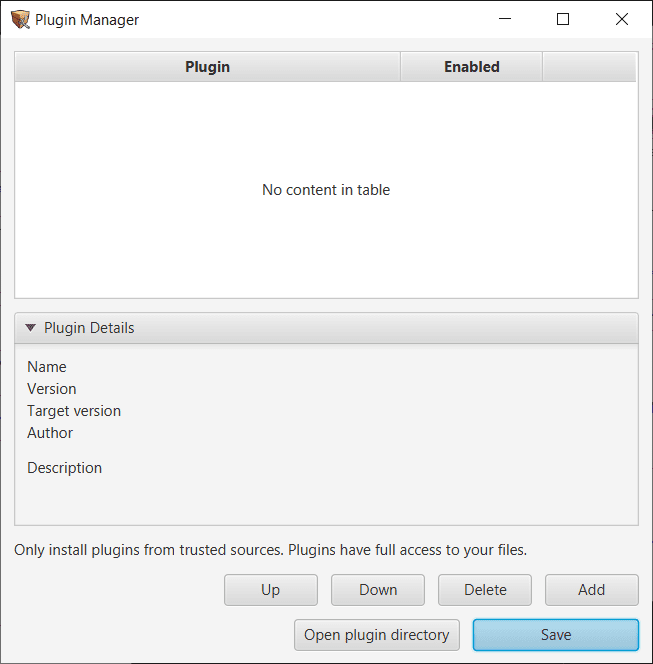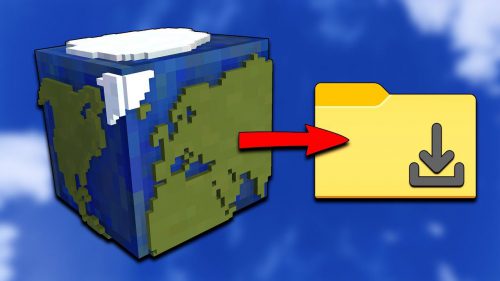Chunky Tool Plugins – New Renderer Implementations
The functionality of Chunky can be extended with plugins. Plugins can add new blocks, new post-processors, and even new renderer implementations. Plugins are usually distributed as JAR files.

Requires:
Java 17+
OpenJFX
How to install:
- Step 1: Download the plugin JAR file.
- Step 2: Move the plugin to the “plugins” directory of the Chunky settings directory. If you do not know where it is located, then skip this step.
- Step 3: Start the Chunky Launcher.
- Step 4: Click the Manage plugins button to open the Plugin Manager dialog box.
- Step 5: If you completed Step 2, then follow Steps 8 through 9. If you did not complete Step 2, then continue to Step 6.
- Step 6: The plugin should not be listed in the Plugin Manager dialog box. Click the Add button.
- Step 7: Browse for the plugin JAR file and select it.
- Step 8: The plugin should be listed in the Plugin Manager dialog box. Verify that the checkbox on its list entry is checked.
- Step 9: Click Save. Chunky will attempt to load the plugin every time it is launched.
- Repeat the process for any other plugins. Plugins are loaded in the order that they appear on the list. The loading order usually does not matter, but changing it can solve incompatibility problems in some cases. Read the documentations of the plugins that are being used for further information.

Animation Plugin:
This plugin adds functionality to render an animation without completely reloading the scene on every frame. It adds a Keyframe Editor tab, which allows creation and editing keyframes and an option to load JSON files from a folder.
Normal version: Download from Server 1 – Download from Server 2
Standalone version: Download from Server 1 – Download from Server 2
AOV Plugin:
This plugin adds Arbitrary Output Variable renderers to Chunky. The renderers added are listed below.
- Albedo
- Normal
- Ambient Occlusion
- Depth Buffer
Bloom Plugin:
This plugin adds a bloom post-processing filter to Chunky.
BVH Plugin:
This plugin adds an additional BVH to Chunky.
ChunkyCL Plugin:
This plugin adds a work-in-progress OpenCL ray tracer to Chunky. Not all blocks and features are supported.
Denoising Plugin:
This plugin adds AI denoiser functionality using Intel Open Image Denoise. It is very effective at reducing noise and can be used to effectively cut render times greatly.
Discord Rich Presence Plugin:
This plugin adds Discord rich presence integration to Chunky.
Editor Plugin:
This plugin adds world editing functionality that is intended to replace the current editing functionality that is native to Chunky.
Excel Plugin:
This plugin adds an ODS Output mode to Chunky so that an “image viewer” like Excel can view the render.
Magick Export Plugin:
This plugin is a work-in-progress plugin that adds more render Output modes, such as OpenEXR and PNG16, using ImageMagick or GraphicsMagick.
Octree Plugin:
This plugin adds more octree implementations with a range of uses and benefits. See the GitHub repository for more information and on the different octree implementations and their uses. Notable implementations include those listed below.
- Disk Implementation: This implementation caches the octree to disk. It is extremely slow compared to other octree implementations, but it bypasses memory limits when loading large chunk selections.
- Garbage-collected Implementation: This implementation is generally faster during octree creation and octree loading. The peak memory usage of this implementation is higher, however.
- Dictionary Implementation: This implementation uses less memory than PACKED does. It is slightly slower while rendering and loading, however.
- Small DAG Implementation: This implementation uses even less memory than DICTIONARY does. It is slightly slower while rendering and loading, however.