Classic Sword Blocking Mod (1.20.4, 1.19.4) – Back To Basics, Experience The Timeless Art Of Sword Blocking
Classic Sword Blocking Mod (1.20.4, 1.19.4) brings back a beloved defensive feature from earlier Minecraft versions, offering players the chance to experience the classic mechanics of sword blocking in the modern game. By reintroducing this feature, the mod enhances gameplay for those who appreciate the strategic depth and versatility it provides. One of the mod’s standout features is its faithful recreation of the pre-1.9 sword blocking mechanism, which adds a layer of tactical decision-making to combat encounters. With a simple right-click while holding a sword, players can activate defense mode, allowing them to mitigate damage from various sources, including bows and explosions. This classic defensive maneuver adds depth to combat situations, enabling players to effectively manage incoming damage and survive encounters more efficiently. Moreover, the mod preserves the nostalgic aspect of sword blocking by ensuring that using this defensive technique does not degrade the sword’s durability. This detail not only stays true to the original mechanics but also encourages players to incorporate sword blocking into their combat strategies without concerns about resource management. Overall, this mod offers a seamless integration of a beloved gameplay feature into the modern Minecraft experience, providing players with the opportunity to engage in more dynamic and strategic combat encounters reminiscent of earlier versions.

Features:
- Revives the classic sword blocking mechanism from pre-1.9 versions of Minecraft.
- It enables players to mitigate damage by activating defense mode with a right-click while holding a sword.
- Defends against various sources of damage, including bows and explosions.
- Preserves sword durability, allowing players to use sword blocking without worrying about degradation.
- Enhances combat depth and strategy, offering a nostalgic yet seamless addition to modern gameplay.
Screenshots:
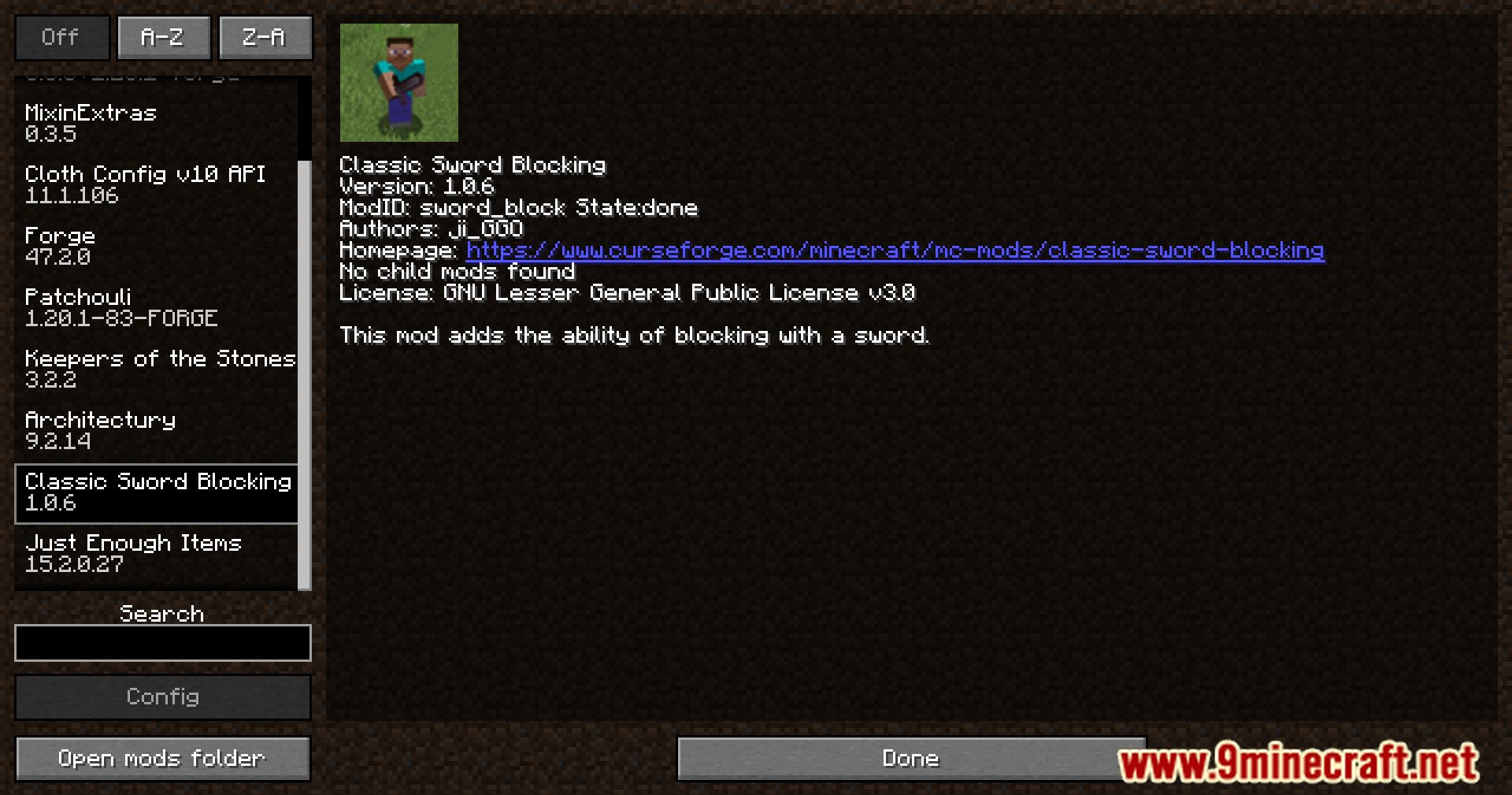








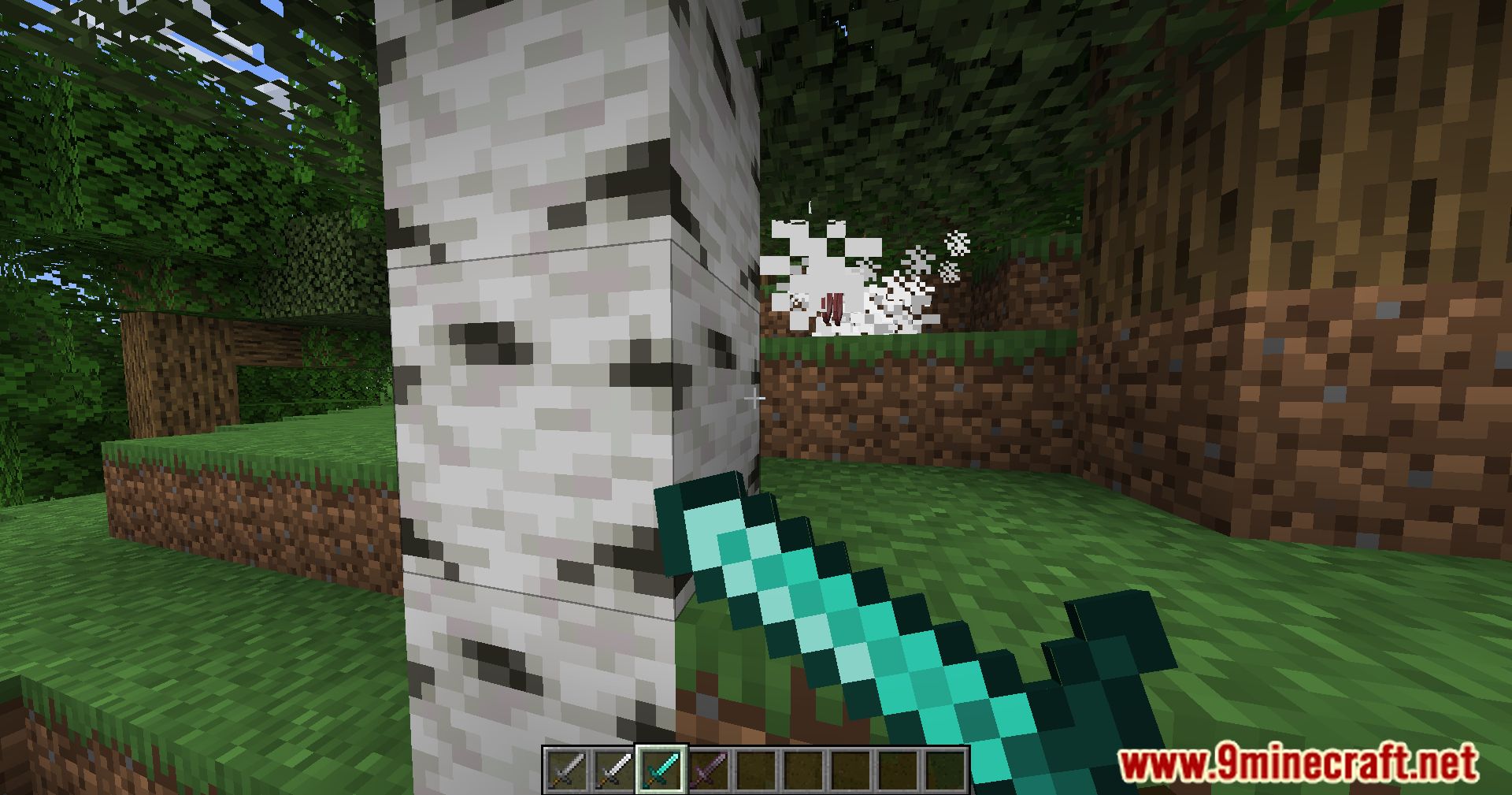


Crafting Recipes:
Recommend that you should install Just Enough Items (for mods using Forge) or Roughly Enough Items (for mods using Fabric) to view the full recipes included in this mod.
Requires:
How to install:
How To Download & Install Mods with Minecraft Forge
How To Download & Install Fabric Mods
How To Download & Install The Quilt Loader
Don’t miss out today’s latest Minecraft Mods
Classic Sword Blocking Mod (1.20.4, 1.19.4) Download Links
For Minecraft 1.12.2
Forge Version: Download from Server 1 – Download from Server 2
For Minecraft 1.16.5
Forge Version: Download from Server 1 – Download from Server 2
Fabric Version: Download from Server 1 – Download from Server 2
For Minecraft 1.18.2, 1.18.1
Forge Version: Download from Server 1 – Download from Server 2
Fabric Version: Download from Server 1 – Download from Server 2
For Minecraft 1.19.1, 1.19
Forge Version: Download from Server 1 – Download from Server 2
For Minecraft 1.19.2
Forge Version: Download from Server 1 – Download from Server 2
For Minecraft 1.19.2, 1.19.1, 1.19
Fabric Version: Download from Server 1 – Download from Server 2
For Minecraft 1.19.3
Forge Version: Download from Server 1 – Download from Server 2
For Minecraft 1.19.4
Forge Version: Download from Server 1 – Download from Server 2
Fabric Version: Download from Server 1 – Download from Server 2
For Minecraft 1.20.4, 1.20.3, 1.20.2
Forge Version: Download from Server 1 – Download from Server 2
Fabric Version: Download from Server 1 – Download from Server 2
NeoForge Version: Download from Server 1 – Download from Server 2

























