Cleaner Floor Addon (1.21) – MCPE/Bedrock Mod
If you enjoy playing Minecraft with friends on servers or in your own world, you’ve likely encountered lag issues. One contributing factor could be the abundance of items scattered across the map. Dropped items are treated as entities, adding to the game’s processing load and causing slowdowns. However, Cleaner Floor Addon (1.21) solves that problem: instead of waiting 5 minutes for items to vanish, just wait 1 minute, and everything will be cleared!

Features:
How to use:
To use the addon commands, you must be a world operator, or have access to chat commands. Also, remember to activate world commands:
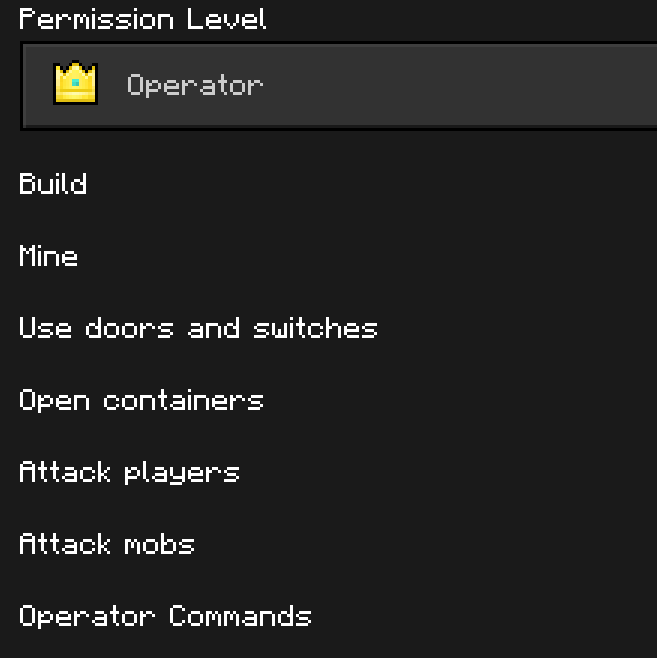
To activate the cleaner, you must use the /function timerOn command. If you have not activated any timer, it will display a message
After turning on the cleaner, you still need to set a timer for it. At the moment you can only choose 4 timers, 1 minute, 1m30s, 2m and 2m30s, this will be the time it takes to clean the items
To choose a timer, simply use one of these commands:
- /function timer1 (1m)
- /function timer2 (1m30s)
- /function timer3 (2m)
- /function timer4 (2m30s)
Once all these steps have been completed, your cleaner floor should now be working perfectly!
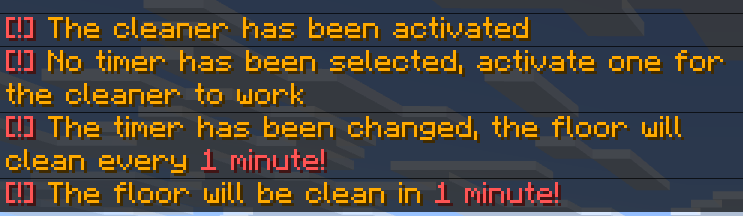
Extra: when using the /function timerOff command, the timer will pause, and when using /function timerOn, the timer will resume where it left off
If you have questions within the addon, you can use the /function help command to obtain a list of all the addon commands
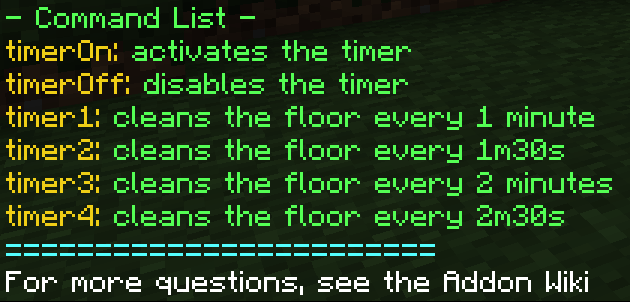
This addon only has a Behavior pack and contains several colors available for you to choose from. Here is a list of display colors:
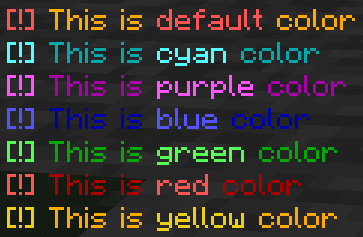
How to install:
How To Install Mod / Addon on Minecraft PE
How To Install Texture Packs on Minecraft PE
How To Install Map on Minecraft PE

























