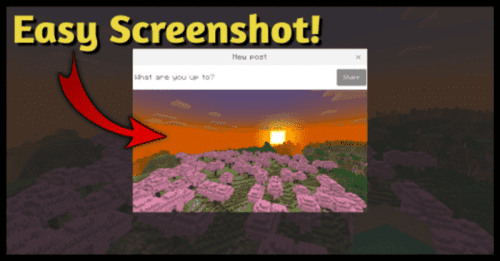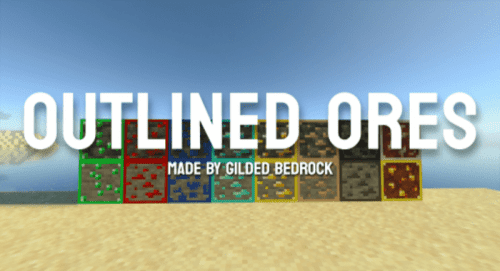Clear & Borderless Glass Texture Pack (1.21, 1.20) – MCPE/Bedrock
20,824
views ❘
February 5, 2025
❘
With Clear & Borderless Glass Texture Pack (1.21, 1.20), you can enjoy clear and borderless glass and glass panes that enhance the beauty of your game. This simple but powerful add-on transforms your Minecraft experience by removing all the pixels and outlines from the glass blocks and panes. It makes them crystal clear and smooth, allowing you to see everything through them without any distortion or distraction. You can enjoy the beauty of your surroundings, spot enemies from afar, and admire your creations.
Credit: Mod MCPE Official Page
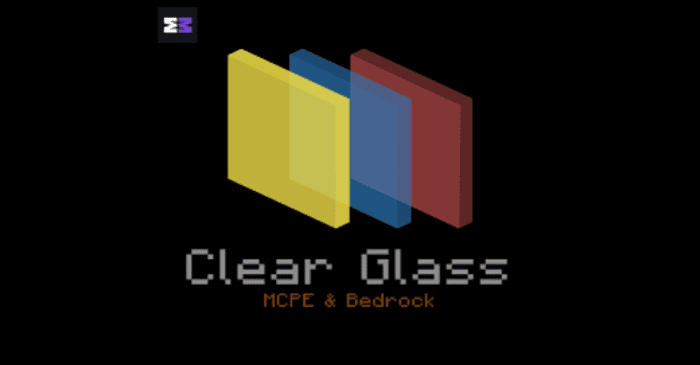
Features:
- The Clear Glass texture pack also connects all the glass blocks and removes the borders. This makes your glass structures look seamless and elegant. You can use any glass color and it will work perfectly.
- The Clear Glass texture pack also has a bonus feature. It makes all the ice textures transparent too. This is also known as the Clear Ice texture pack. It adds a touch of realism and beauty to your frozen landscapes.
- Installing and using the Clear Glass texture pack is easy. It’s compatible with other texture packs so you can use it as an add-on and activate other packs at the same time.
Screenshots:
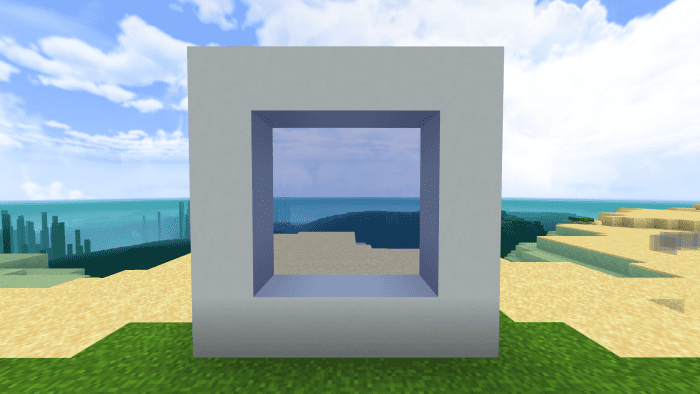


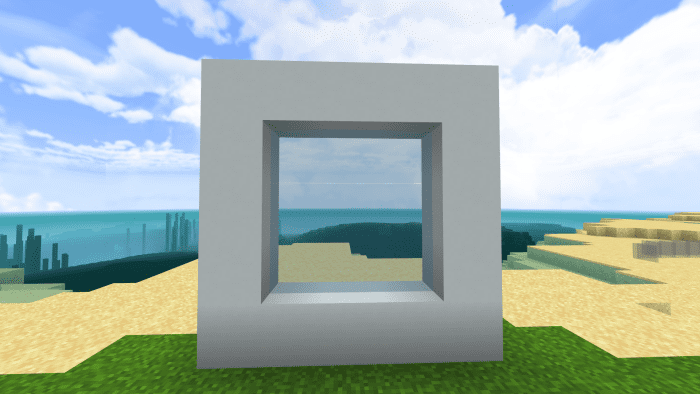

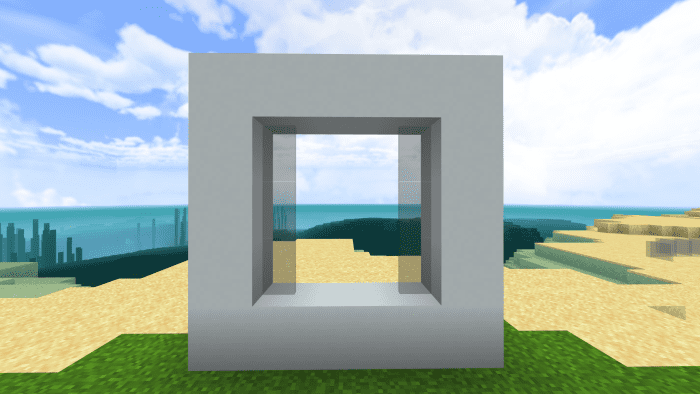
Clear Glass V2:
- Clear and borderless glass (default):
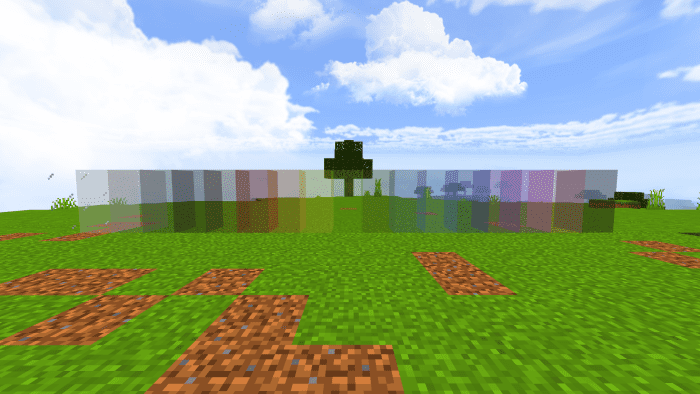
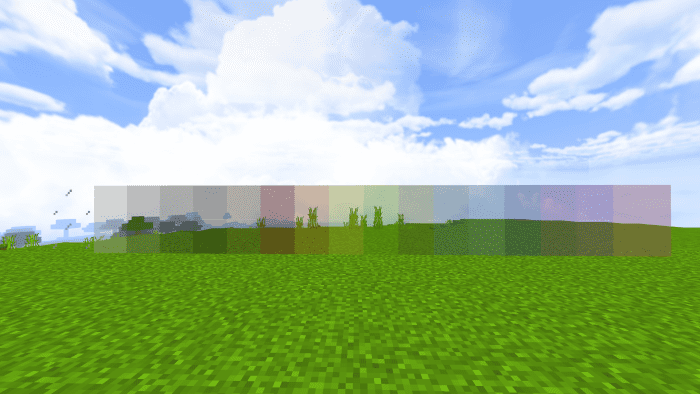
- Clear glass (with border):
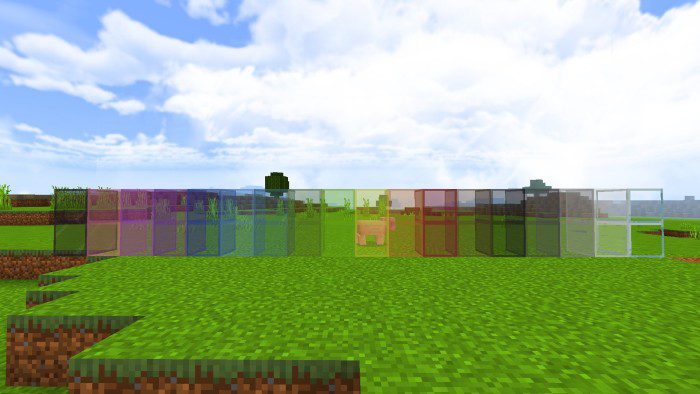
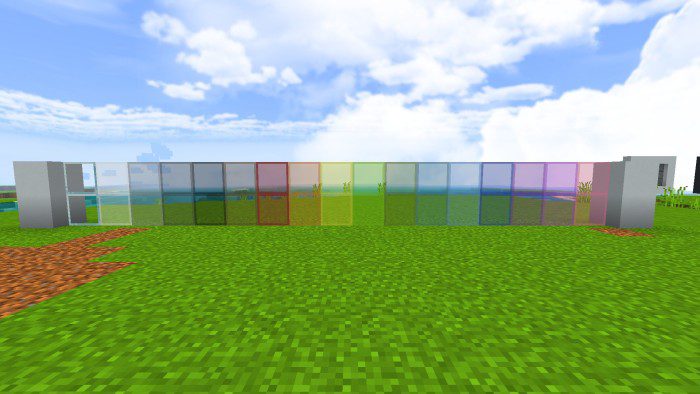
How to install:
How To Install Mod / Addon on Minecraft PE
How To Install Texture Packs on Minecraft PE
How To Install Map on Minecraft PE
Clear & Borderless Glass Texture Pack (1.21, 1.20) Download Links
For Minecraft PE/Bedrock Edition 1.21, 1.20
Click to rate this post!
[Total: 7 Average: 3.6]