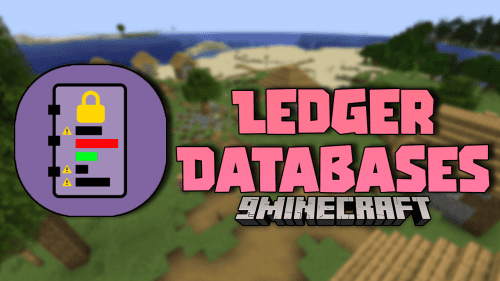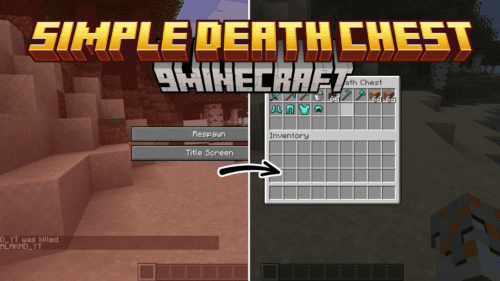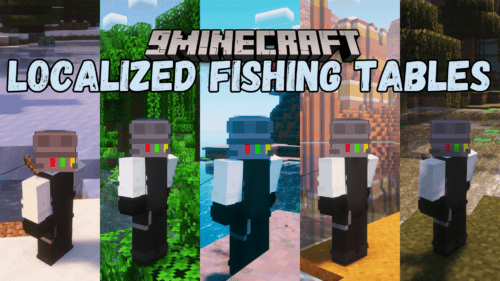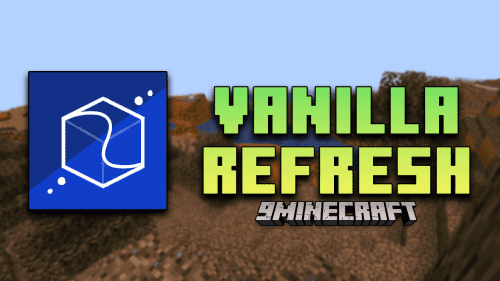Click Through Plus Mod (1.21.11, 1.20.1) – Click Through Signs & Item Frames
Many players prefer to use item frames and signs to mark sorted chests, but this causes a slight inconvenience. The sign or item frame may block the player from accessing the chests inventory. When right clicking, if the player does not click on the chest itself, the inventory will not open. Clicking on the sign does nothing and clicking on the item frame will simply rotate the item within the item frame. The solution is here! As the name suggests, Click Through Plus Mod (1.21.11, 1.20.1) makes it so that players will be able to directly access the chest even if he clicks on the sign or items frame. Basically, players will be able to click through these items to access the chests as if they are not there. If the player wants to interact with the item frame, he will have to crouch and right click on it.

Features:
- Signs and item frames will not obstruct players from accessing chests.
- Click through signs and item frames to open chest inventory.
- Crouch right-click to directly interact with item frames placed on chests.
Screenshots:






Requires:
How to install:
Click the following link to view details: How to Install Mods for Minecraft Java Edition on PC: A Beginner Guide
Click Through Plus Mod (1.21.11, 1.20.1) Download Links
For Minecraft 1.18.2
Forge/Fabric/Quilt version: Download from Server 1 – Download from Server 2
For Minecraft 1.19.2
Forge/Fabric/Quilt version: Download from Server 1 – Download from Server 2
For Minecraft 1.20.1
Forge/Fabric/Quilt version: Download from Server 1 – Download from Server 2
For Minecraft 1.20.6
NeoForge/Fabric/Quilt version: Download from Server 1 – Download from Server 2
For Minecraft 1.21.1
NeoForge version: Download from Server 1 – Download from Server 2
Fabric/Quilt version: Download from Server 1 – Download from Server 2
For Minecraft 1.21.3
NeoForge version: Download from Server 1 – Download from Server 2
Fabric/Quilt version: Download from Server 1 – Download from Server 2
For Minecraft 1.21.4
NeoForge/Fabric version: Download from Server 1 – Download from Server 2
For Minecraft 1.21.5
NeoForge/Fabric version: Download from Server 1 – Download from Server 2
For Minecraft 1.21.8, 1.21.7, 1.21.6
NeoForge version: Download from Server 1 – Download from Server 2
Fabric version: Download from Server 1 – Download from Server 2
For Minecraft 1.21.10, 1.21.9
NeoForge version: Download from Server 1 – Download from Server 2
Fabric version: Download from Server 1 – Download from Server 2
For Minecraft 1.21.11
Fabric version: Download from Server 1 – Download from Server 2


 0
0  4 days ago
4 days ago