Clickable Sign Addon (1.19, 1.18) – MCPE/Bedrock Mod
1,064
views ❘
August 28, 2022
❘
Do you want to use Clickable Sign on your map, but your Minecraft is Bedrock Edition? Clickable Sign Addon (1.19, 1.18) will add a tool that will allow you to create a clickable sign and will execute commands.
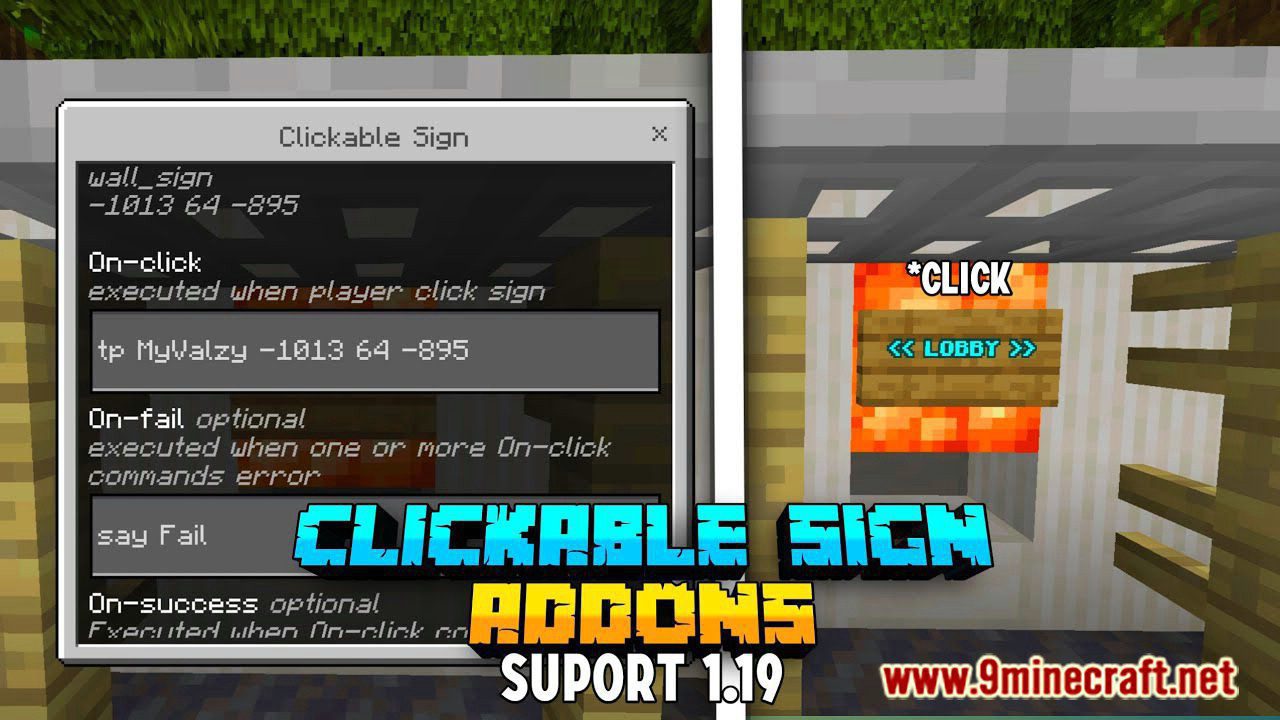
Features:
- First of all, you need to have a clickable sign editor by picking it up in your creative inventory or by “give @s mctvid:clickable_sign_editor”
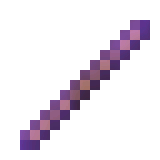
- After that click sign with clickable sign editor then it will appear like this:

Main function:
Edit
- After pressing “Edit” this UI will appear.
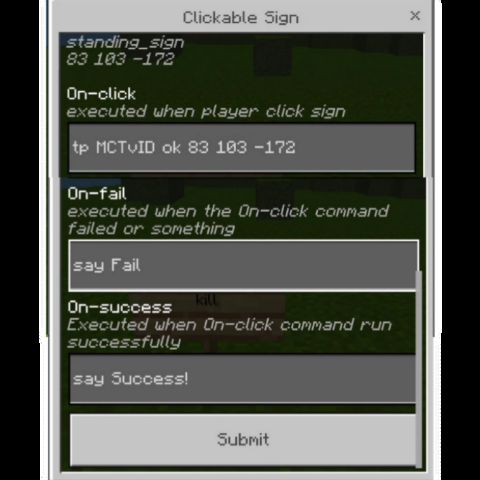
*To run multiple commands enter commands separated by a new line.
*Must use the resource pack Clickable Sign.
Example:
- Summon cow
- Summon bat
- Summon chicken
The example above will summon cows, bats, and chickens when clicked:
- On-click, fill it with the command that will be executed when someone clicks the sign.
- On-fail, fill it with the command that will be executed when the on-click command error.
- On-Success, Fill it with the command that will be executed when the on-click command is executed successfully.
after that, you can use it.
Import
- After pressing “Import” this UI will appear.
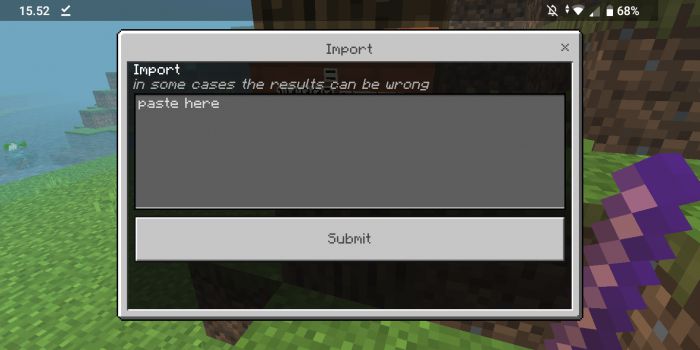
- Enter the code obtained after exporting from the sign, Clickable sign data from that sign will be imported into this sign.
Export
- After pressing “Export” this UI will appear.
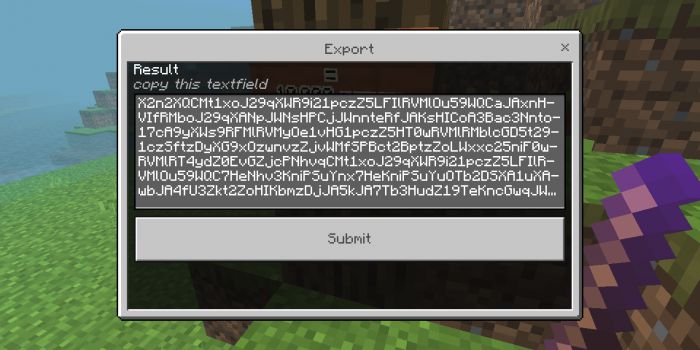
- Export will display the data code from the sign, you can copy it for import to another sign.
Refresh
- Refresh clickable sign data.
Delete
- After pressing “delete” this UI will appear.
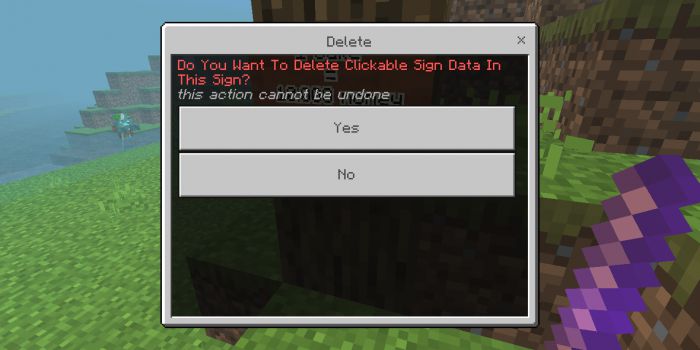
- You can press “Yes” if you want to remove clickable sign data from the sign, and press “No” to cancel.
Installation Note:
- You need to turn on these Experimental Gameplay to run this addon.
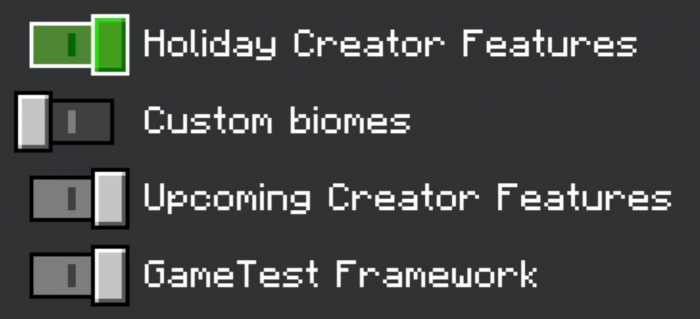
How to install:
How To Install Mod / Addon on Minecraft PE
How To Install Texture Packs on Minecraft PE
How To Install Map on Minecraft PE
Clickable Sign Addon (1.19, 1.18) Download Links
For Minecraft PE/Bedrock 1.19, 1.18
Behavior: Download from Server 1
Resource: Download from Server 1
Click to rate this post!
[Total: 0 Average: 0]

























