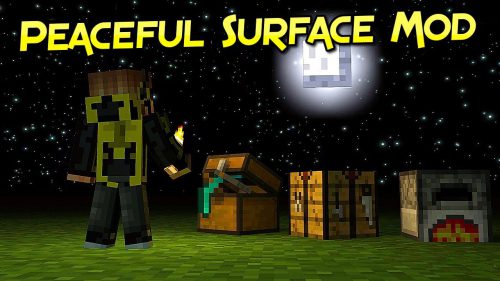Collective Framework Mod (1.12.2, 1.7.10) – Features to Aid Mod Development
Collective Framework Mod (1.12.2, 1.7.10) is a standard core/library mod. It doesn’t do much on it’s own besides helping some mods work and a few minor tweaks. It adds useful features to aid mod development (NBT tooltips) and features for users such as on the fly chat translation.
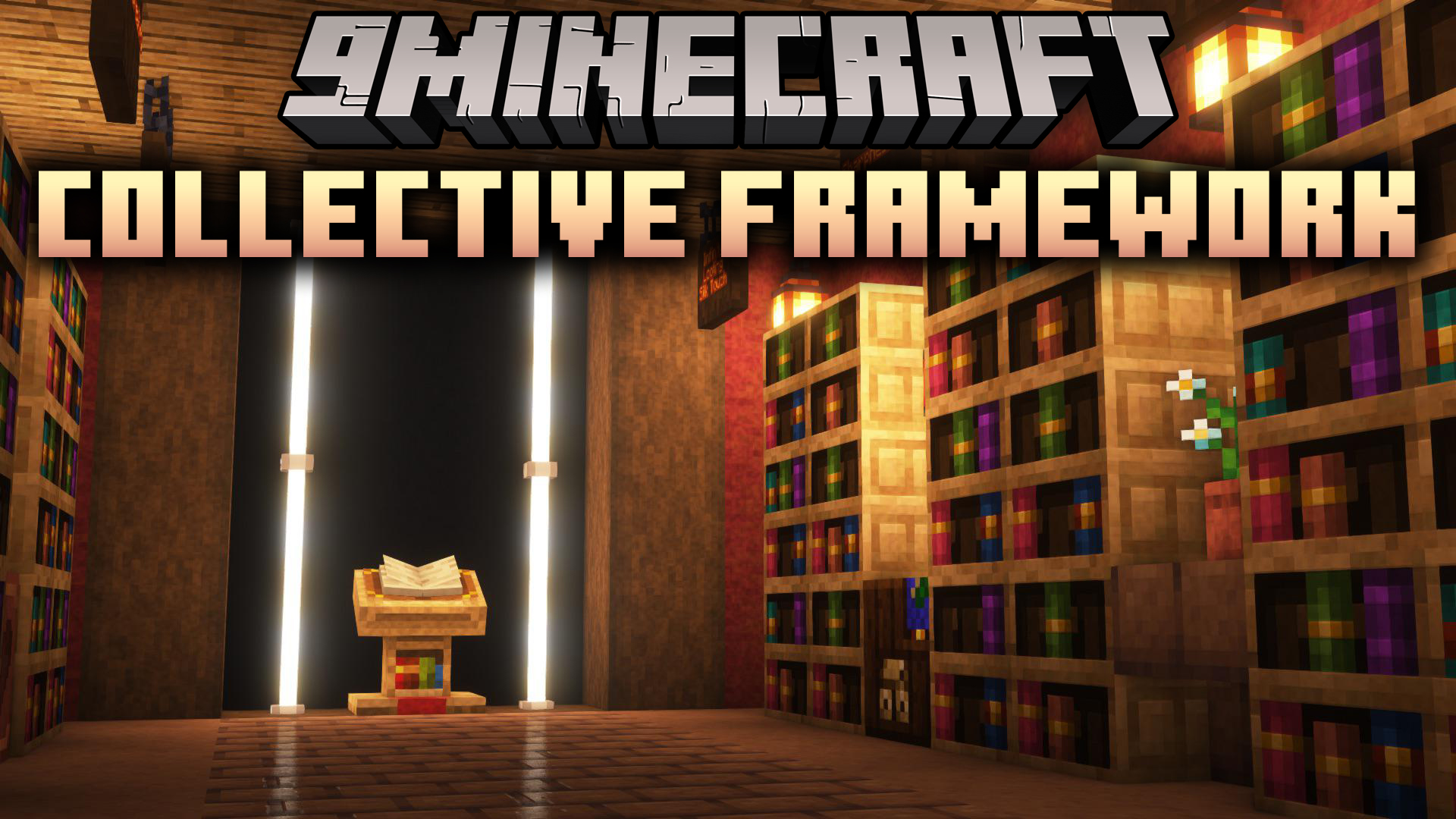
Features:
- Debug tooltips, this shows (string) item ids, ore dictionary entries and nbt tags. This is disabled by default.
- A key overlay, this displays recently pressed keys on the top of the screen. This is disabled by default.
- Bukkit color code patch, instead of using ‘§’ for formatting, you could instead use ‘&’. Note: the effect is client-side only. This is enabled by default.
- If you are opped you can change the world time via buttons. This is enabled by default.
- Cloud to butt, ’nuff said. Note: the effect is client-side only. This is disabled by default.
- Chat and item translation, the mod will attempt to translate chat and/or item names into the current localization. Note: this is experimental and client-side only. This is disabled by default.
- Create modpacks! If you create a modpack.xml in the minecraft folder, Collective Framework will manage the modpack for you.
- A button click sound when the main menu opens. This is enabled by default.
Requires:
How to install:
How To Download & Install Mods with Minecraft Forge
How To Download & Install Fabric Mods
Don’t miss out today’s latest Minecraft Mods
Collective Framework Mod (1.12.2, 1.7.10) Download Links
For Minecraft 1.7.10
Forge version: Download from Server 1 – Download from Server 2
For Minecraft 1.10.2
Forge version: Download from Server 1
For Minecraft 1.11.2
Forge version: Download from Server 1
For Minecraft 1.12.2
Forge version: Download from Server 1 – Download from Server 2
Click to rate this post!
[Total: 0 Average: 0]