Color Blocks Mod 1.7.10
475
views ❘
August 11, 2016
Here is some informations about Color Blocks Mod for Minecraft 1.7.10 Frostburn that you can need before download it
Features:
- Around 40 different colors!
- Blast resistant blocks(as obsidian), no more griefers/creepers destroying your art!
- Takes close to no time to destroy them in survival mode!
- Clean colors, no more weird textures on your pixel art!
- They emit light, no more torches on your art!
- It’s own Creative menu!
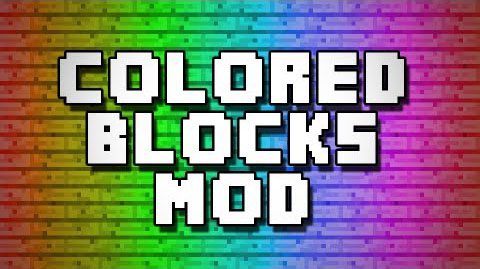
Screenshot:





How to install Color Blocks Mod 1.7.10
- Download and install Minecraft Forge.
- Download the mod.
- Go to .minecraft/mods folder.
- Drag and drop the downloaded jar (zip) file into it.
- If one does not exist you can create one.
- Enjoy the mod.
Download Links for Color Blocks Mod 1.7.10
For Minecraft 1.7.10, 1.7.2
Click to rate this post!
[Total: 0 Average: 0]
















