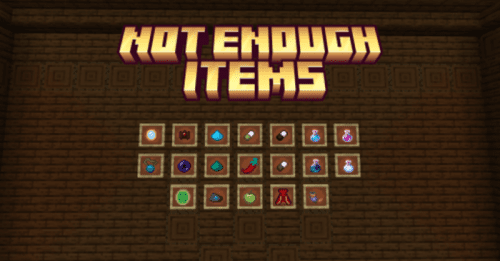Colorful Blocks Addon (1.20, 1.19) – MCPE/Bedrock Mod
Colorful Blocks Addon (1.20, 1.19) adds many blocks with the 16 colors of the game, the blocks can be obtained in creative mode and survival mode. This addon improves all boards: now you can paint the boards in the desired shades, and now you can paint the boards in the desired shades.

Features:
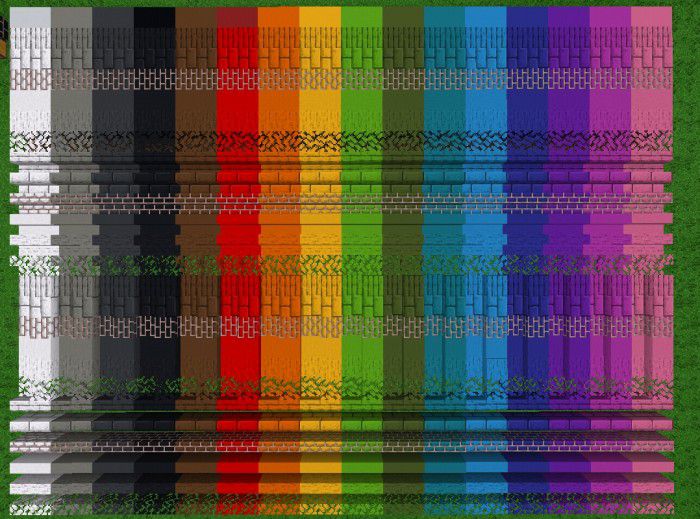
Painting Table
- This table is used to create all the blocks that this addon adds.
- To get this block in survival you need dyes and wood.


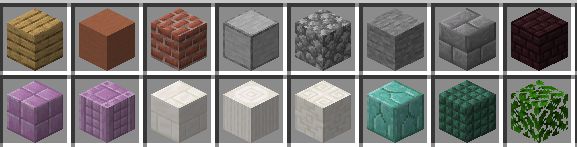
Blocks
- All these blocks can be tinted.
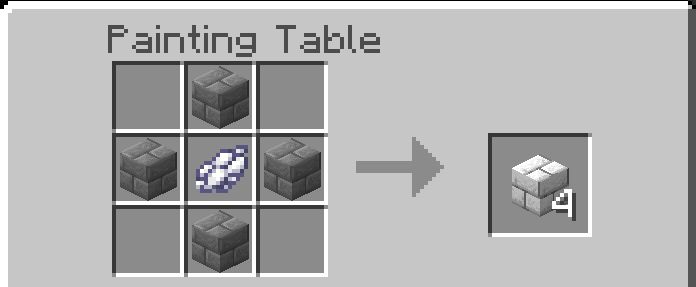
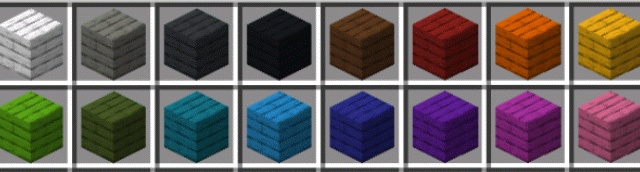
Stairs
- Stairs have all corner states.
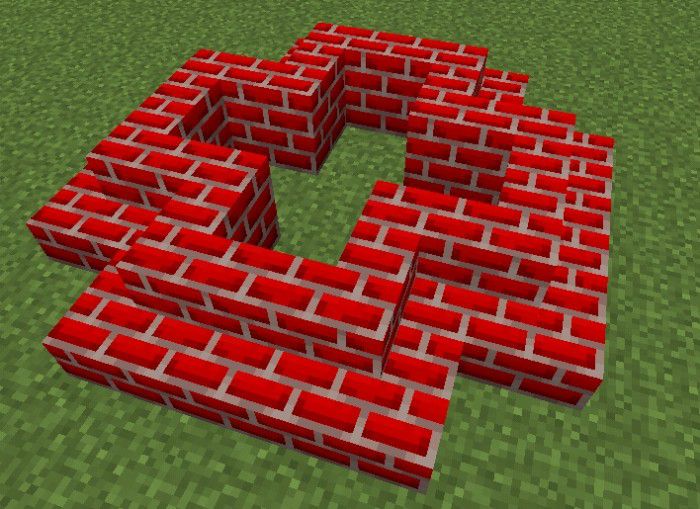
- If you touch a block on the side, the state of the inverted stairs is placed
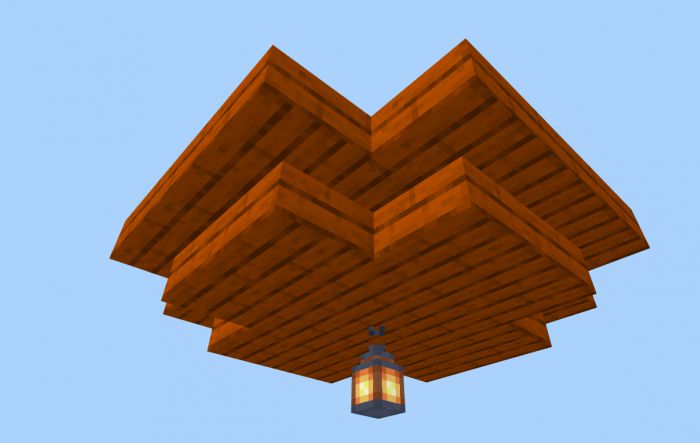
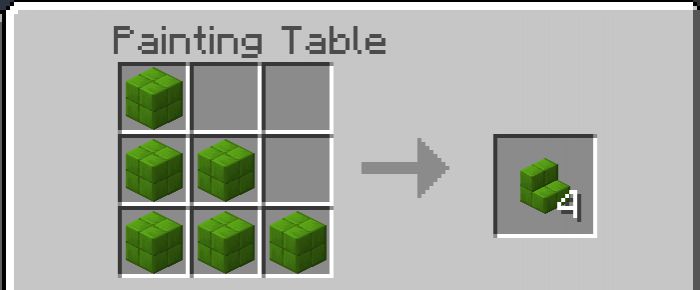
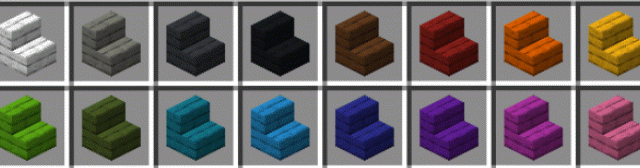
Slabs and Vertical Slabs
- Slabs can now be turned into a whole block by tapping up or down.
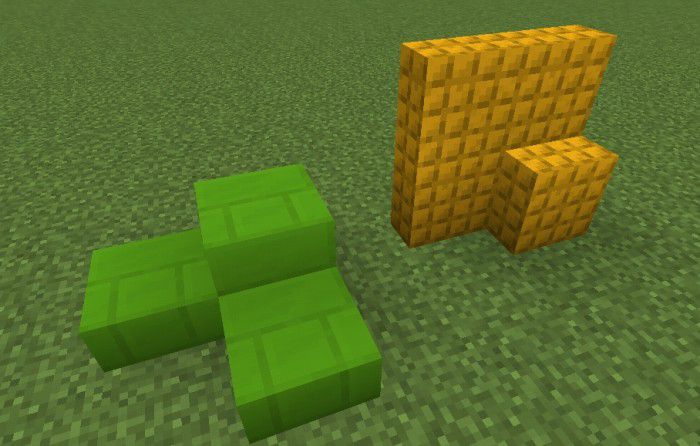

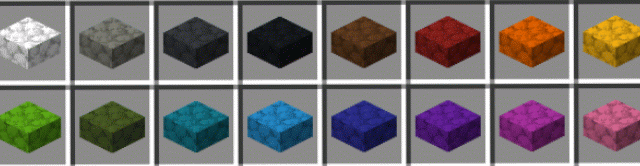
- Vertical slabs can now be turned into a full block by tapping on the sides.

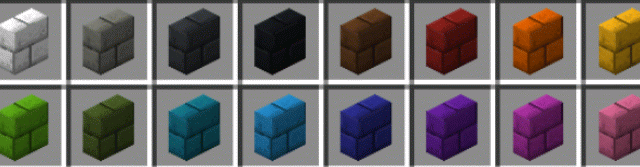
Fences
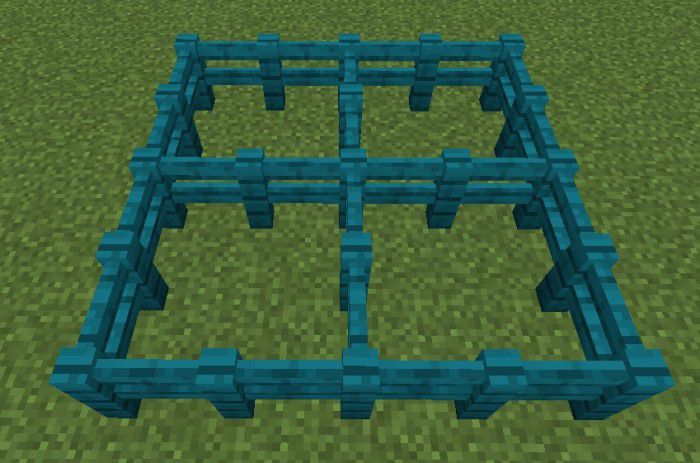


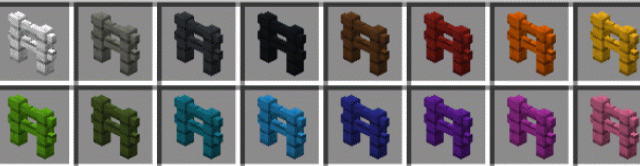
Fence Gates
- Fence gates change state when walls are near them.
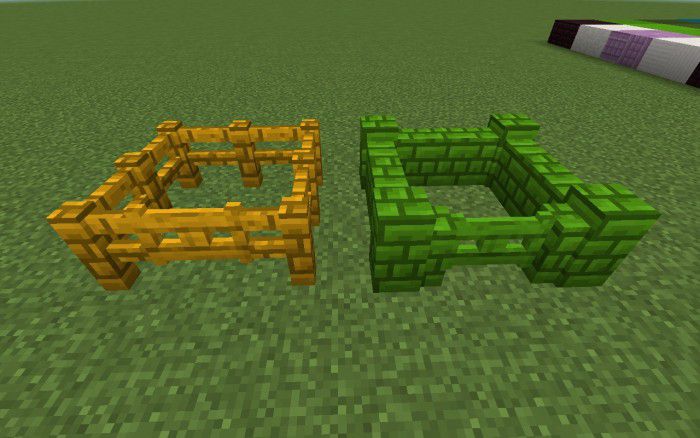


Walls
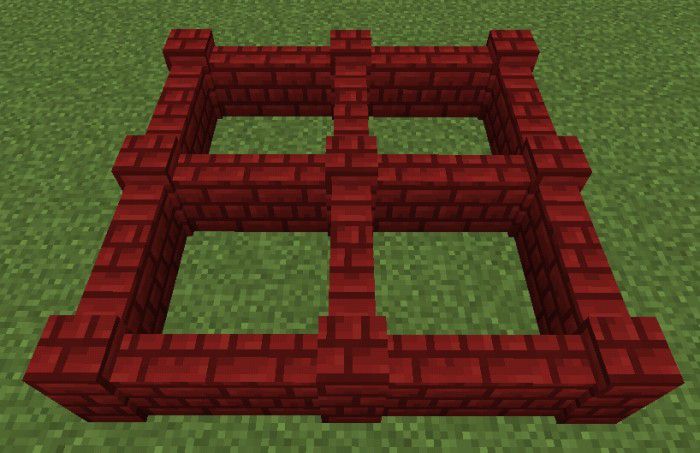
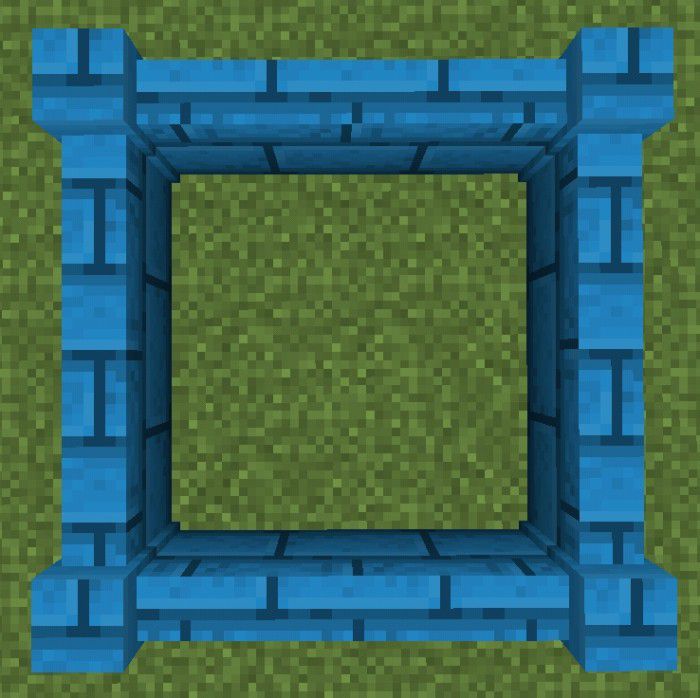

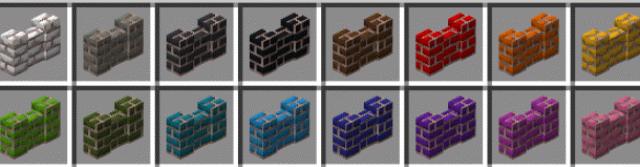
Doors



Trapdoors


Bookshelves
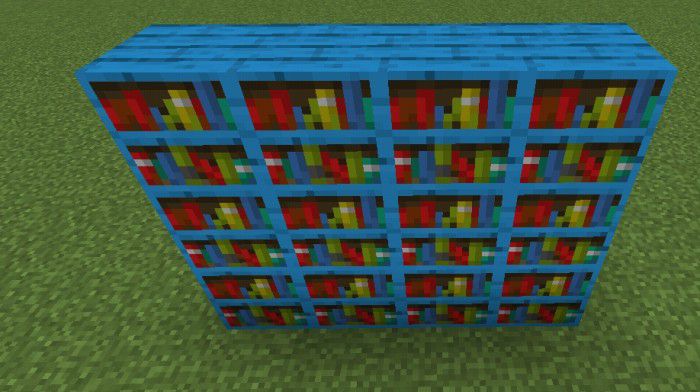

Screenshots:

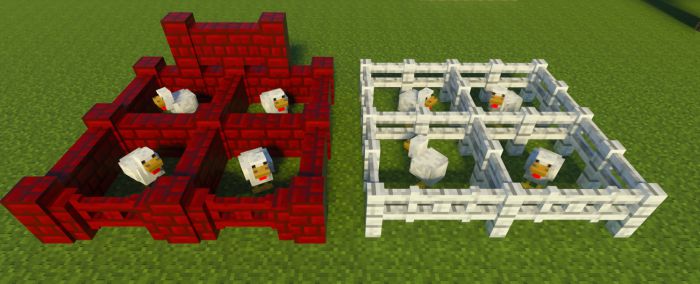


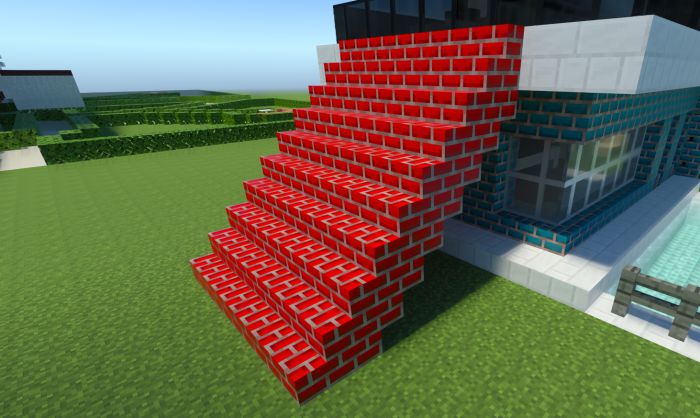

Installation Note:
- Make sure you activated “Holiday Creator Features” and “Molang Features”.
How to install:
How To Install Mod / Addon on Minecraft PE
How To Install Texture Packs on Minecraft PE
How To Install Map on Minecraft PE
Colorful Blocks Addon (1.20, 1.19) Download Links
For Minecraft PE/Bedrock 1.19
Behavior: Download from server 1 – Download from server 2
Resource: Download from server 1 – Download from server 2
For Minecraft PE/Bedrock 1.20
Behavior: Download from server 1 – Download from server 2
Resource: Download from server 1 – Download from server 2
3D Doors: Download from server 1 – Download from server 2
For Minecraft PE/Bedrock 1.21
Behavior: Download from server 1 – Download from server 2
Resource: Download from server 1 – Download from server 2