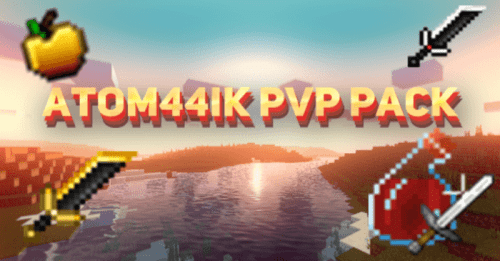Colormap Reimagined Texture Pack (1.19) – Java/Bedrock
Have you ever felt like the current Minecraft colormap is too vibrant? Are you having trouble finding a colormap that tones down the colors without making other changes? Do you dislike the current cold look of all taigas when they’re supposed to be mossy and moist? Don’t worry, we’ve got you covered! Colormap Reimagined Texture Pack (1.19) stays true to Minecraft’s colors while softening them and blending them better into the terrain. This colormap even makes cold taigas and regular taigas look different, just as they should.
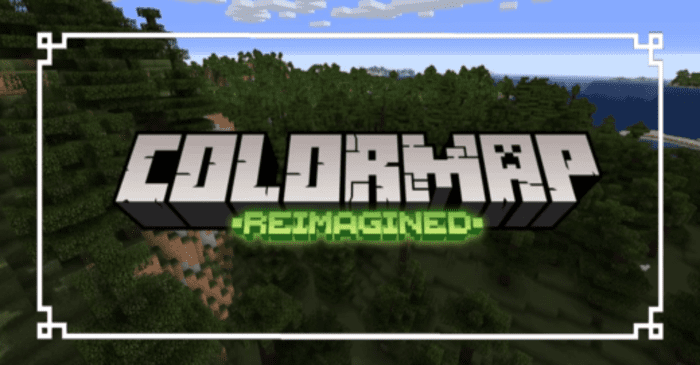
Screenshots:
Spruce Biome
Before:


After:
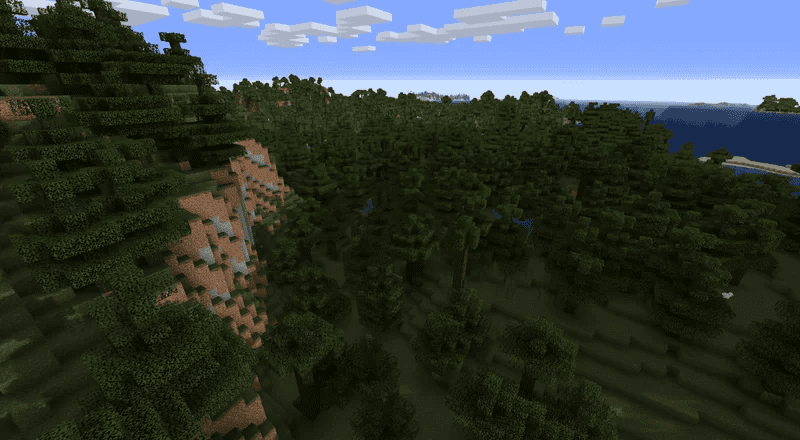

Oak Forest
Before:
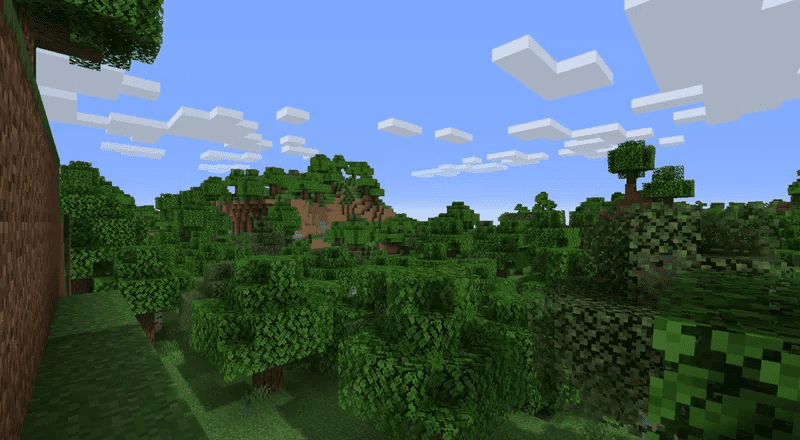
After:
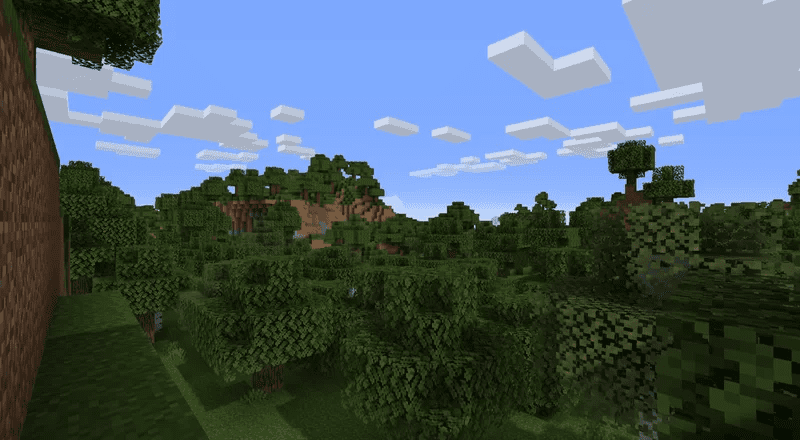
Dark Oak Forest
Before:

After:

Snow Biome
Before:
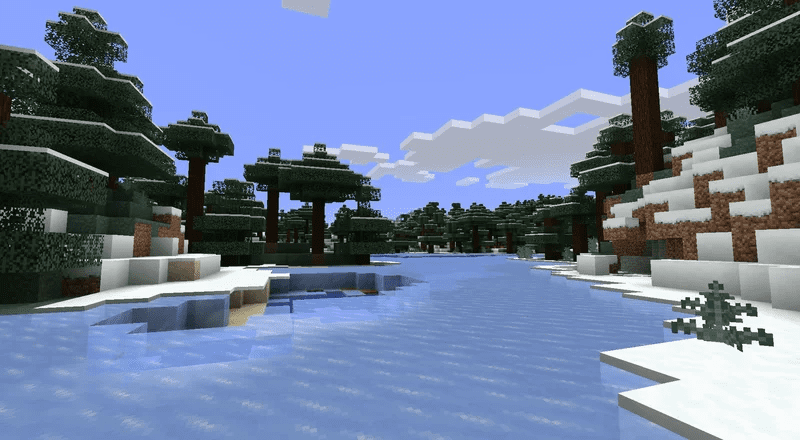
After:
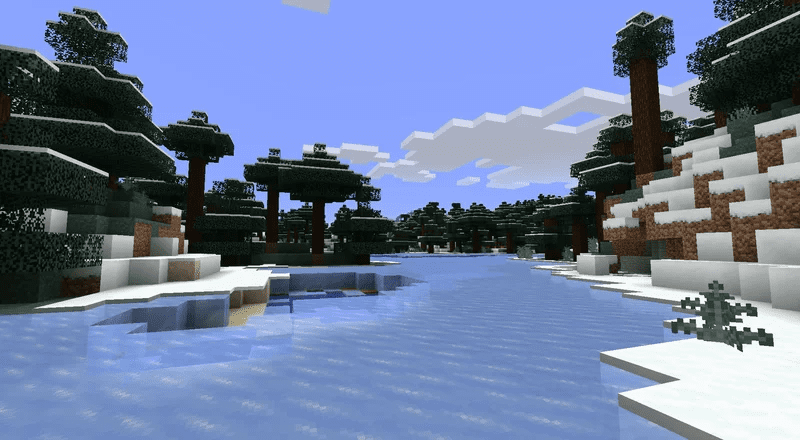
Plains Biome
Before:
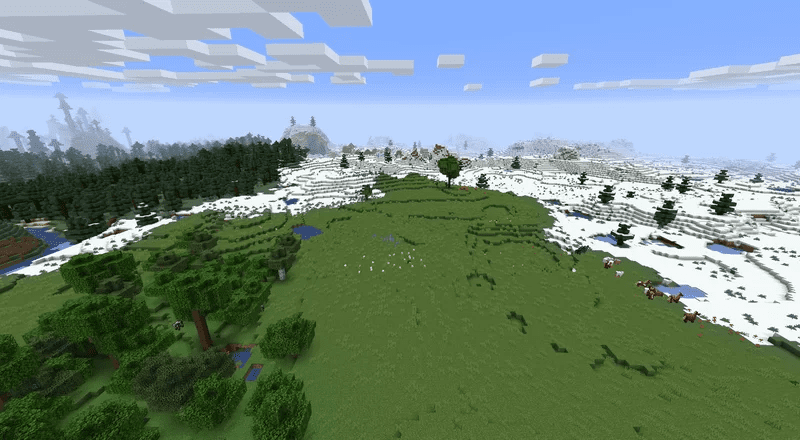
After:
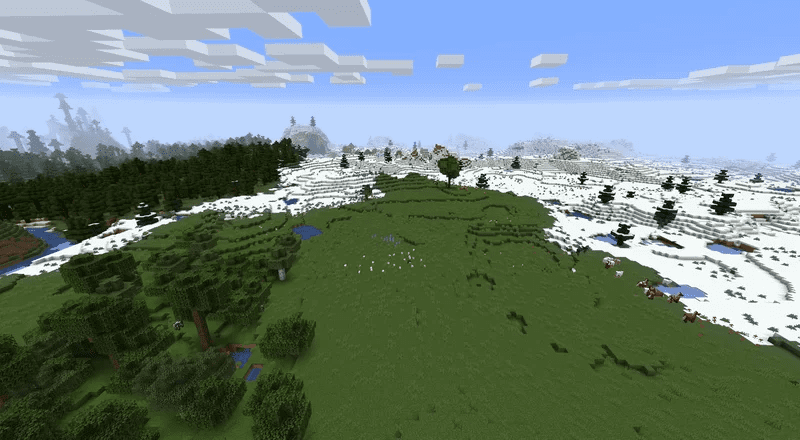
How to install:
How To Install Mod / Addon on Minecraft PE
How To Install Texture Packs on Minecraft PE
How To Install Map on Minecraft PE
Colormap Reimagined Texture Pack (1.19) Download Links
For Java Edition 1.16.5
For Minecraft PE/Bedrock 1.19
mcpack: Download from server 1 – Download from server 2